The last thing any email marketer wants is to see undeliverable returned emails when a campaign is on its way out—nudging up their bounce rates.
Whether they’re labeled with message failed, rejected, or bounced, it all adds up to the same thing—don’t hit the recipient’s inbox. Do you know why your emails come back as undeliverable and don’t reach the intended recipient?
Why are my emails coming back as undeliverable?
Email deliverability is a critical aspect of email marketing and communication that businesses and individuals should not take for granted. One of the most common issues that people encounter with email deliverability is the problem of undeliverable emails. If you’ve ever sent an email only to receive a message that it was undeliverable, you may wonder why this is happening.
There are several reasons why emails may come back as undeliverable, including the following:
- incorrect email addresses
- issues with the recipient’s email server
- spam filters
- and more.
In some cases, the problem may lie with the sender’s email server, such as when the IP address has been blacklisted or the sender has been marked as a spammer.
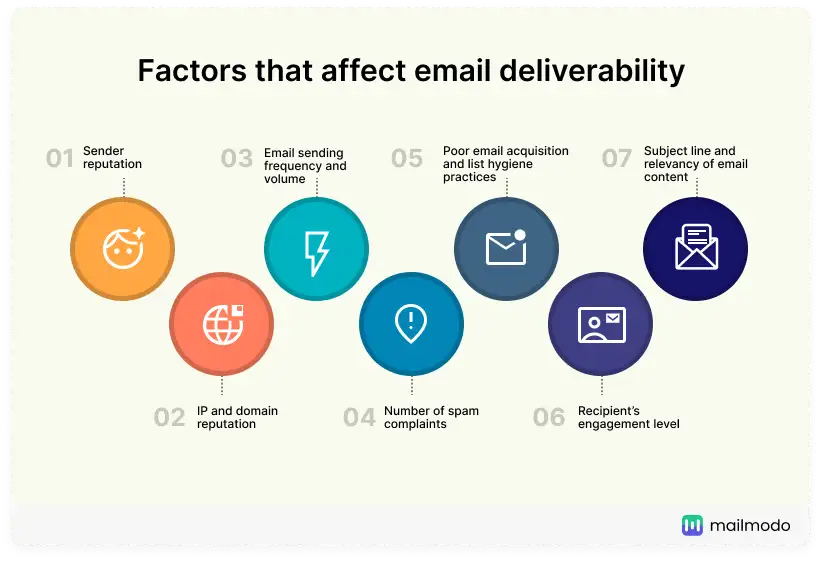
To ensure your emails are delivered successfully, it’s important to take steps to improve your email deliverability, including regularly cleaning your email list, using a reputable email service provider, avoiding spammy tactics, and complying with email marketing regulations.
So why are we constantly plagued with email delivery problems and undeliverable addresses? We’re going to look at common reasons why it happens, what each means, and how to fix those problematic email bouncebacks.
Read more: 9 Reasons Why Emails are Not Delivered
Two main types of bounced emails
There are two types of email bounce backs: soft and hard. One garners more concern than the other, but if either appears in your email campaign lists in higher numbers than acceptable, it’s time to find out why.
1. Soft bounce email returns
A soft bounce is a temporary problem. Your server will keep trying to deliver your email until it finds its way into the recipient’s inbox, or it gives up after a set number of attempts or time limit.
Soft bounces can be caused by temporary disruptions to the email server, the recipient’s mailbox filled so there’s not enough server space for your message, or your email content was simply too big.
Don’t delete soft bounce addresses prematurely—they often resolve themselves without any action. However, persistent soft bounces need investigation, and if you can’t sort the issue, you need to consider removing them from your lists.
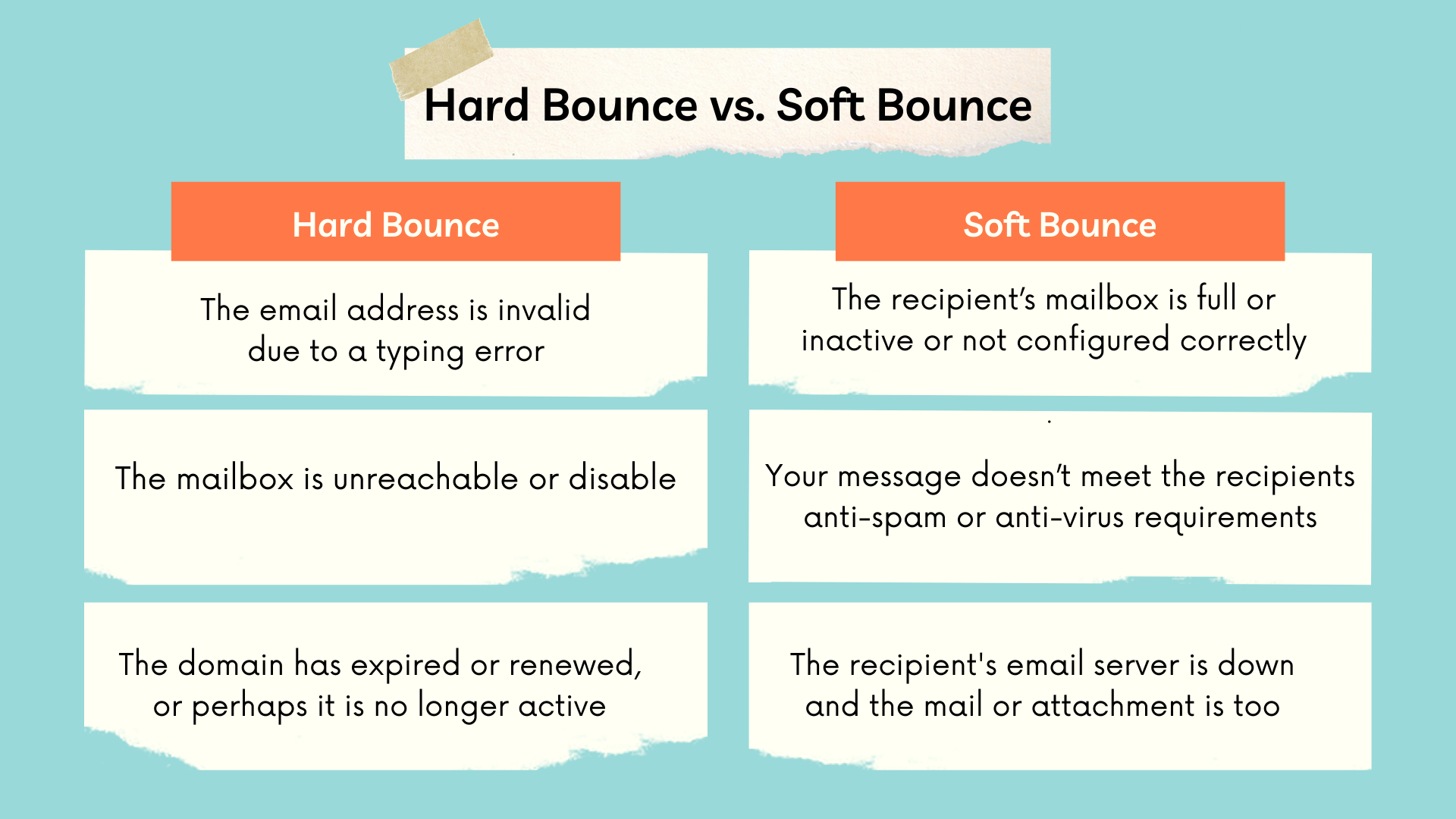
2. Hard bounce email returns
A hard bounce is a little more serious as it announces a permanent problem and may be caused by several reasons. Permanent rejection means that it’s an incorrect email address, or it doesn’t exist, it doesn’t have the email server it needs, or that the address is invalid for some other reason. It could also mean your address is blacklisted or banned by the recipient server.
Hard bounced emails need to be removed from your lists if it isn’t possible to find the error and fix it.
Undelivered email returned to sender
Another issue that can arise with email deliverability is the phenomenon of “email returned to sender”. This occurs when an email message is not delivered to the intended recipient and is instead returned to the sender with an error message.
There are several reasons why this can happen, including:
- an invalid email address
- a full mailbox
- or a server error.
In some cases, the recipient’s email server may reject the message due to spam filters, blacklists, or other security measures.
To avoid having your emails returned to sender, it’s essential to ensure that the email addresses in your mailing list are accurate and up-to-date. It’s also important to monitor your email bounce rate, which is the percentage of emails that are returned as undeliverable, and take action to remove inactive or invalid email addresses from your list.
Additionally, following best practices for email marketing, such as personalizing your messages, avoiding spammy language and tactics, and providing an easy way for recipients to unsubscribe, can help improve your email deliverability and reduce the risk of emails being returned to sender.
Types of undeliverable emails
The following list includes most of the common reasons for your bounced emails. When undeliverable email returns, for whatever reason, it typically includes an automated explanation of the problem (an autoresponder message). Each issue has a specific code, giving a brief explanation of the problem in that instance.
1. Non-existent email addresses
There are many reasons why a once active and healthy email address may result in returned emails. Employees leave jobs and organizations, they update domain names when re-branding or change service providers, so their old contact details cease to exist, including their email addresses.
2. Email address errors
A common problem for email marketers is human error. It’s so easy to mistype an email address, even when users know them by heart and such an email address becomes undeliverable.
3. The server is unavailable
If your mail server can’t find the recipient’s mail server, then it has no chance of delivering your email to the intended recipient—it would be like trying to post a letter to a house that doesn’t exist or is on an unknown street!
Servers can go offline for all kinds of reasons: it could be because of scheduled maintenance, being overloaded, it may have crashed, or some other complication with server space or function. Typically, these errors deliver soft bounces, so keep an eye on them if they persist; there could be a more serious issue afoot.
4. Mailbox full
Poor email management leads to overflowing folders and full mailboxes. Where a mailbox exceeds its limit, and there’s no space for your message, it’s returned as a soft bounce. It could be that the user is disorganized, but it could just as easily be that they’re no longer using that email account.
5. Your email message exceeds the recipient’s limits
Depending on how each recipient sets up their email account, the typical limit for email size is somewhere around 10 MB. If your messages contain large files, or if the recipient has set far lower limits than what’s usually accepted, the server will reject it due to being too large.
6. You’ve gone over your sending limit
Some servers don’t permit sending emails in batches of more than 25 at a time. If you exceed the limit, then you’ll have problems—if you try to send batches of over 100, you might even get locked out of your own servers.
7. Blocked email addresses and denied permission
If your email address is blocked, it’s because the recipient’s server has decided it’s not trustworthy or the user has written specific rules to prevent certain types of messages from getting through.
Some servers are stricter than others: those of hospitals, surgeries, schools, colleges, and government offices, for example. If you experience problems with this type of recipient, you’ll have to contact them by an alternative means and have them add you to their ‘safe senders’ list.
Your email address may have received a bad reputation if it’s been used by spammers to deliver an underhanded campaign. Where that’s the case, you need to check industry blacklists to see if you’ve been marked as a spam sender. If so, there are specific steps to follow to clear your address.
8. Your emails are greylisted
If the incoming server doesn’t recognize the email’s IP address, it may temporarily reject it.
9. Auto-response messages
Although it’s not a typical bounce message as such, these replies will land in your inbox alongside your other error message. When a user goes on holiday or isn’t in a position to receive and read their email, they set up automatic responses to let senders know that that’s the case.
In these situations, the original email lands just as required in the inbox—the return message is purely for the sender’s information.
Read more: What Affects Email Deliverability? All Questions Answered
Are undeliverable emails bad for your deliverability?
If your bounce rates are steadily increasing, that’s bad news for your email sender score, and a poor sender score will ultimately lead to more and more messages failing to reach their target.
You’ll never wipe out email bounces completely, but you can keep them within safe ranges.
How do I fix undeliverable emails?
If you are experiencing issues with undeliverable emails, there are several steps you can take to troubleshoot and fix the problem.
First, double-check the email address to ensure that it’s accurate and up-to-date. If the recipient’s email address is invalid, the email won’t be delivered.
Next, review the error message that was returned with the undeliverable email. The error message can provide clues to the cause of the issue, such as a full mailbox or a spam filter blocking the email. If the problem is with your email server, consider contacting your email service provider to troubleshoot the issue.
Additionally, ensure that your email content and sending practices comply with email marketing regulations and best practices. To prevent your marketing teams from asking, ‘Why are emails coming back as undeliverable?’ then the following tips will help keep matters in check.
1. Clean your email lists
For the best email list hygiene, you should clean them regularly, preventing unnecessary undeliverable email returns from affecting your sender score.
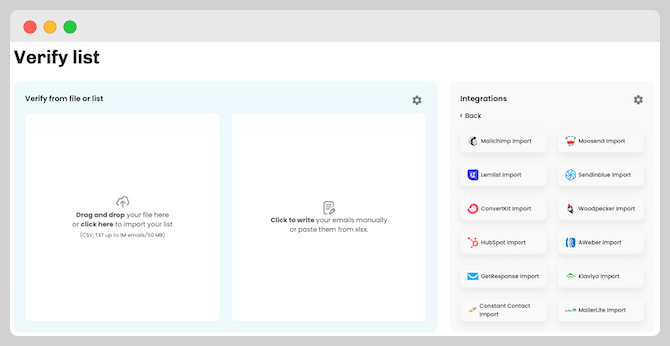
Whether you do that manually or with a list cleaning service or software, it should already be part of your marketing schedule. Software like ours helps to narrow down all kinds of problem email addresses and removes them with the click of a mouse.
2. Use opt-in methods for clean addresses
To avoid mistyped or fake email addresses being added through your sign-up forms, double opt-in methods ensure each added address is valid at the time of application.
3. Format your messages to be spam-proof
This isn’t one of the most typical technical issues, but if you’re not running your campaign messages through a spam checker, you’re missing a trick. There are countless phrases, terms, techniques, practices, and actions that servers see as potential spam messages.
Formatting your original message to look like a healthy, trustworthy message requires a little careful thought and application.
4. Follow a regular schedule
Mail servers monitor how many emails you send and when you send them. They’re looking for the kind of erratic schedules that spammers use. If you want to avoid raising warning flags, build your email list numbers steadily and send out your campaigns on a regular schedule. You’ll appear as genuine as they expect you to be and judge you with a clean bill of health.
No more undeliverable emails – with Bouncer
Looking for a foolproof way to boost your deliverability rates? With Bouncer, you’ll get to the inbox every time. Just run your email lists through our tool and we’ll immediately tell you which emails are good to go and which ones you need to kiss goodbye.
Sign up today and watch your deliverability shoot through the roof!
Frequently asked questions
How can an email be undeliverable if I have the correct address?
Are you sure you have the right address(es)? Most email IDs go stale after a few months – people leave jobs, change emails and life happens. There is a good chance your email is bouncing because the address no longer exists.
Can undeliverable emails hurt my business in some way?
Yes, they can harm your sender’s reputation and you can get blocked by various email providers. Even if you’re not sending spammy emails, you can get banned from all future email marketing communication and that can take considerable time and money to fix.
What’s the quickest way to fix my deliverability issues?
Take all of your mailing lists and run them through Bouncer. You’ll get a quick overview of which emails need to be deleted for good. Once you remove invalid addresses, you’ll see a massive increase across all of your email marketing metrics.


