Promotional messages, phishing, and emails, chain letters – all sorts of messages we never signed up for. Are you tired of dealing with floods of spam messages in your inbox as well?
There is a handy tool for blocking spam messages right at the source that you might find useful for the task. Namely, Spamcop, one of the oldest DNSBLs (Domain Name System Blackhole Lists) services on the internet.
Read on to learn how Spamcop deals with unwanted email messages – and what to do to make sure your domain won’t appear on their list.
What is Spamcop?

What is the Spamcop blacklist?
The SpamCop Blocking List (SCBL) is an automatically updated list of IP addresses that were found to be sending spam messages. As soon as the service connects the reported domains to their IP addresses, the addresses are automatically added to the blacklist. Then, any incoming emails from those IP addresses are automatically rejected.
Once the system adds a domain to its blacklist, the owner of the domain will then get a notification about being blocked for spamming, together with instructions on how they can get their domain off the blacklist. SpamCop will also send spam reports to ISP connected to the blacklisted domains to notify them that spam is being sent from their network.
For their first offense, a domain is put on the Spamcop list only for around 12-24 hours, and then it is automatically removed from the list. However, if the Spamcop service gets new spam complaints on the domain, then the blacklist period is automatically extended.
You can check whether your IP is blacklisted (and for how long) by using SpamCop’s lookup page and adding your IP in the “Am I listed?” field.
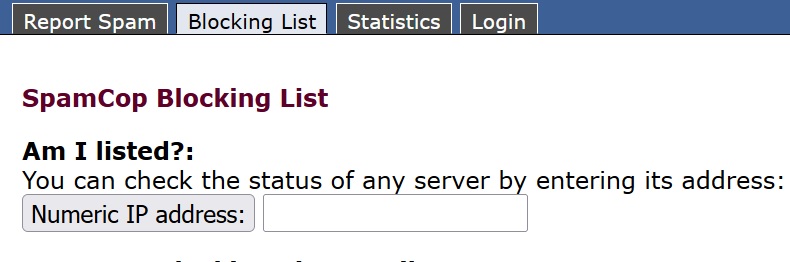
Spamcop’s pros and cons
Thanks to how quickly and effectively SpamCop service can spot and blocklist spamming domains, their service is one of the most popular tools for email service providers, businesses, and individuals who want to protect their networks and corporate email services from spam.
For example, many of them use SpamCop email addresses to filter the messages sent to them. By analyzing all emails that are trying to reach the inbox, SpamCop can separate genuine emails from spam and phishing emails and reject most of the unsolicited mails before they reach the business’s email inboxes.
But there are a few other reasons why the service is so popular:
Supports ISP and email providers in finding and blocking spammers
Most ISPs, web hosts, mail servers, and email providers rely on SpamCop services to spot and block spamming domains faster. As SCBL will automatically send them reports about blacklisted domains (together with the IP addresses), the ISPs can then reach out to the offenders directly, rather than having to search for their addresses themselves.
This makes it easier for them to fight spammers effectively, as they immediately know who they should send a warning to or which accounts they should block.
Targets the source of spam
SpamCop is also more effective at reducing spam because they block the spamming IPs directly, rather than just filtering the emails or blacklisting single domains. That way, all accounts and domains connected to a given IP address are blocked simultaneously. Moreover, the blacklist time can be extended virtually indefinitely, as long as the service gets spam complaints on the IP number.
If you’re labeled as this source of spam, Spamcop adds you to the list and your email deliverability tanks. Even if you send legitimate mail, internet service providers will treat them as junk emails.
Enhances security
Emails with sales messages or promotions we didn’t subscribe to are enough of a nuisance. What’s worse though, is that spam emails nowadays very often also carry malicious attachments or links to phishing websites.
In fact, 94% of malware nowadays is delivered via email!
So by blocking such messages at the root, SpamCop also significantly boosts the individual users’ and businesses’ accounts security by not letting any suspicious emails into commercial email inboxes.
As your spam report score gets lower, you have higher chances of reaching everyone on your mailing list.
Reliability
In earlier years, one of SpamCop’s most often mentioned flaws was the very high level of false positives the service had. Since the service didn’t verify whether the emails reported by the users really is spam or not, they treated all emails they got the same way. This often led the service to filter out important emails or temporarily blacklist legitimate IP addresses, believing them to be spammers.
Fortunately, thanks to the IP Reputation Points system and advanced algorithms, SpamCop’s false positives level is now pretty low – though occasionally, it might still send genuine emails to spam inboxes.
Cons of SpamCop
It might be too complex for inexperienced users
For all those benefits, SpamCop, unfortunately, has one major flaw – namely, it’s said to be quite difficult to use. To use the service to its full potential, users need to be familiar with email server configuration and spam reporting.
For inexperienced users, learning how they can configure their email account to route the new emails to SpamCop for filtering or how to adjust their filtering settings can be a challenge as well.
The reporting spam process is lengthy
To report spam domains, users have to manually copy and paste full spam email headers into a web form and send the report to SpamCop. And while a single report can include even 20 spam headers, adding them all into the report might be pretty time-consuming, especially for businesses that regularly get a large volume of spam messages.
What’s more, while SpamCop will immediately report to the ISPs that some of the domains on their network got blacklisted, they have no control over how long it takes the service providers to address the reported issues.
So it might, unfortunately, take a while before Spamcop users and email administrators get a response from the ISPs.
How to stay off a Spamcop blacklist
If you got added to the service’s blacklist but after 12-24 hours, there are no more complaints on your domain, then the service will automatically remove you from the blacklist. What if your blacklist period is much longer than those 24 hours though?
Then, unfortunately, getting your IP address unblocked will take some effort, as the service will keep you on the list as long as they get spam complaints on the IP.
Fortunately, there are a few easy things you can do to avoid landing on SpamCop blacklists.
Don’t buy email lists
Purchasing email lists may seem like a quick and easy solution, especially since the sellers will claim that their lists are 100% verified and reliable. In reality, though, those lists are very often made of incorrect, inactive, scraped, or fake emails – and sending your emails to those can quickly land you on a blacklist.
And even if there are genuine and active addresses on the lists, the owners never gave you their permission to mail them – so it’s highly likely they will mark your emails as spam.
Use opt-in and get permission from recipients before sending
Building an email list through opt-ins will take more time, but the results you can expect will also be much better. People who agree to receive messages from you show you that they are interested in your brand, products, or services – and so they are more likely to purchase something for you.
Whether you will use a single or double opt-in process is up to you. The second one is often a better idea, as it both confirms that the email addresses typed into the subscription box are accurate and also reduces the chances of accidental or malicious subscriptions.
Validate your lists before sending
Email lists naturally degrade by about 22.5% every year – so a good list scrubbing before you send your newest campaign is essential. By cleaning the email lists from outdated, disengaged, or long inactive email addresses, you can increase the chances that people will open and read your emails.
Moreover, cleaning the list regularly will also help you avoid bounces and spam traps – and hitting even one could seriously damage your sender’s reputation.
To make the cleaning process more efficient, you can use email validation services such as Bouncer. The platform will automatically verify each address on the list and then highlight invalid, abandoned, or toxic addresses for you to remove. That way, you can easily keep your list updated and only send your messages to people most likely to open and read your emails – and reduce the risk of the emails landing in the spam folder.
Avoid using spammy language
There are hundreds of words that spam filters automatically associate with spam messages – so if your message includes one or more of them, your mail might be automatically flagged as spam. So while crafting your email headings and copy, keep an eye out for words or phrases that might trigger the spam filters.
For example, using words such as:free, sale, giveaway, win, last chance and others is likely to get you flagged as spam.
Send targeted email campaigns
The last thing that can really make a difference both when it comes to your domain reputation and your revenue is list segmentation.
Look at an example from SuperOffice, where they’ve prepared and sent two types of campaigns
- One was sent to their non-segmented email list
- The Second was sent to an email list they had earlier segmented by interest.
Results?
The first non-segmented email had a 42 % open rate and a 4.5% click-through rate. The segmented one meanwhile had a 94% open rate and a 38% click-through rate! And that’s even though both campaigns had the same content and subject line!
By delivering relevant and personalized content to your subscribers, you can enhance their engagement and make them more likely to click on the CTA button – rather than on the “This is spam” one.
Conclusion
It might be impossible for us to eliminate spam once and for all, but there are a few ways we can reduce its impact.
One of the things we can do is to report suspicious emails to SpamCop so they could cut the problem at the root – meaning, the IP address. You need to stay careful not to land on their blacklist yourself though because getting your IP address off it might be quite difficult – especially if they keep getting complaints on you.
And if you want to keep your sender reputation spotless and stay away from Spamcop, grab your free trial of Bouncer! We’ll help you stay out of the spam folder by validating and cleaning your lists quickly and efficiently.
Frequently asked questions
What is Spamcop?
Spamcop is an internet-based service that helps users identify and report spam emails (such as promotional emails and phishing but also misdirected vacation messages). Spamcop then analyzes the email headers and content to determine from which IP address the spam was sent and reports it to the ISP to whose network the IP belongs.
What are Spamcop lists?
SpamCop blacklist is a list of IP addresses on which the service got reports for sending spam emails. The platform uses the blacklist to automatically reject mail coming from addresses suspected of sending spam, and this way, reducing the number of spam messages sent.


