Whether you’re a beginner just starting to navigate the world of electronic mail or a seasoned marketer looking to optimize your email strategy, this guide will provide valuable insights into the structure and importance of email addresses.
What is an Email Address?
An email address is your unique identifier in the vast landscape of electronic communication. It’s the digital equivalent of a postal address, allowing you to send and receive email messages across the internet.
But what exactly makes up an email address?
The Two Essential Components
Every email address consists of two main parts:
- 1. Local Part (Username)
- 2. Domain
These components are separated by the “@” symbol, which is pronounced “at.” For example, in the address “john.doe@example.com”:
- “john.doe” is the local part
- “example.com” is the domain

Understanding these elements is key to grasping the anatomy of an email address and its role in digital marketing.
The Local Part: Your Digital Identity Badge
The local part, also known as the username, is your personal identifier within the email universe. It’s the portion that precedes the “@” symbol and acts like your unique digital badge within a specific domain. This badge helps recipients understand who the email is from, offering a glimpse into your identity or affiliation.
Key Features of the Local Part
Character Playground
The local part can be up to 64 characters long, giving you ample space to customize your email address.
Case Sensitivity Matters (Sort Of)
Uppercase and lowercase letters are technically allowed, but most email systems are case-insensitive. So, “jane.smith” is treated the same as “Jane.Smith”.
Beyond the Alphabet
You can incorporate numbers (0-9) for added variation. Special characters like exclamation points (!), dollar signs ($), and underscores (_) are also permitted, but use them sparingly for readability.
Dots with a Purpose
Dots (.) are allowed within the local part, but they can’t be placed at the beginning or end. Avoid using them excessively, as it can make your username look cluttered.
Crafting Your Local Part: Best Practices
Creating a professional and memorable local part is key, especially for business emails. Here are some tips to guide you:
Professional Polish
When it comes to business communication, keep things professional and appropriate. Avoid using nicknames or playful terms that might not convey a serious tone. Consider using your full name (e.g., john.doe) or initials and last name (e.g., j.doe) for a more formal approach.
Personalization for Individuals
For personal accounts, you have more flexibility. Consider using your full name, a variation of it (e.g., janesmith88), or a nickname that you’re comfortable with.
Departmental Distinction
Businesses can leverage the local part to differentiate between departments or job roles. For example, “marketing.team” or “sales.support” clearly identify the sender’s function within the company.
Keep it Simple
Avoid using excessive special characters or numbers, as it can make your email address difficult to remember and prone to typos. Aim for clarity and ease of use.
By following these tips and understanding the role of the local part, you can create a professional and memorable digital identity within the email universe.
The Domain: Your Digital Home in the E-mail Universe
The domain is a crucial component of an email address, appearing after the “@” symbol. It plays a vital role in identifying where your email messages should be delivered and processed.

Understanding the domain’s function is key to grasping how e-mail systems operate and interact.
Important Aspects of the Domain
Length and Character Limitations
A domain can be up to 255 characters long, providing ample space for creativity and specificity. However, it’s important to note that shorter domains are often more memorable and easier to type, which can be beneficial for both personal and business use.
Allowed Characters
Domains use a combination of letters, numbers, and hyphens. This limitation ensures consistency and readability across different mail servers and email clients. It’s worth noting that while uppercase letters are allowed, domains are typically case-insensitive.
Top-Level Domains
Every domain must end with a top-level domain (TLD) such as .com, .org, or .net. These TLDs often indicate the purpose or nature of the domain. For example, .edu is typically used for educational institutions, while .gov is reserved for government entities.
Organizational Identity
The domain serves as a digital identifier for an organization or service provider. It’s an important branding element that can instantly convey information about the sender to the recipient.
Choosing the Right Domain: A Strategic Decision
Personal Use: Reliability and Convenience
For personal use, popular providers like Gmail or Yahoo offer reliable services with robust spam filtering and large storage capacities. These services are often free and come with additional features like calendar integration and cloud storage.
Business Use: Building Brand Recognition
For businesses, using a company domain (e.g., yourname@yourcompany.com) helps build brand recognition and professionalism. It allows you to create custom email addresses for different departments or job titles, enhancing your company’s organizational structure.
Technical Considerations: Proper Setup
Ensure the domain is properly set up with correct MX (mail exchanger) records. These records tell other mail servers where to deliver email messages for your domain. Proper setup is crucial for ensuring smooth email delivery and reducing the chances of your messages being marked as spam.
The Domain’s Role in Email Content

Subject Line Impact
The domain in an email address can influence how readers perceive the subject line. A recognizable and reputable domain can increase the likelihood of the recipient opening the email, especially for promotional emails or important communications.
Email Body Credibility
Within the email body, the domain lends credibility to the content. Readers are more likely to trust and engage with messages from recognized domains, whether they’re from individuals or companies.
Footer and Legal Disclaimers
The domain often appears in the email footer, alongside any necessary legal disclaimers. This reinforces the sender’s identity and helps recipients verify the authenticity of the message.
Best Practices for Domain Usage
- 1. Keep it relevant to your brand or purpose.
Choose an email address that reflects your job title or the purpose of your emails. For businesses, using a custom domain instantly shows professionalism and brand identity.
- 2. Ensure clarity and simplicity.
Avoid overly complex local parts with special characters or random numbers. A clear, straightforward address like jane.doe@company.com makes it easier for others to remember and use.
- 3. Incorporate an email signature.
Include a professional email signature that contains your job title, contact details, and relevant links like LinkedIn. It adds credibility to your emails and builds trust with recipients.
- 4. Avoid no-reply addresses.
Always use an address that invites responses. Avoid using “noreply@” for promotional emails, as this can discourage interaction and create a negative user experience.
- 5. Personalize for reader’s interest.
Customize the local part to align with your role or department. For example, “support@” for customer service or “sales@” for inquiries. This approach gives recipients an idea of what to expect from the conversation.
- 6. Use subdomains for specific purposes.
For businesses, consider using subdomains to categorize different functions, like newsletter.yourcompany.com. This adds structure and makes email management more organized.
- 7. Verify the domain reputation.
Regularly check the reputation of your domain to maintain good deliverability rates. A reputable domain avoids being flagged as spam, ensuring your messages land in the recipient’s inbox.
- 8. Clean your email list regularly.
Remove inactive or invalid addresses to keep your list healthy. This action boosts your deliverability rates and ensures engagement with an active audience. Use an email verification tool for that.
Bouncer: your go-to for email verification
When an email address looks suspicious or incorrect, it could hurt your deliverability and damage your reputation.
Bouncer offers a simple solution with its free email verification services, allowing you to verify up to 100 email addresses at no cost. This tool quickly checks if an email is valid, reducing the chances of bounces and improving campaign performance. Sign up for a free trial to ensure your emails reach the right inbox every time.
- Choose the right domain provider.
For personal email use, opting for reliable providers like Gmail or Outlook adds an extra layer of security and user-friendly features. For businesses, investing in a branded domain strengthens your image and enhances trust.
Follow these tips to understand the key elements of domains in email addresses, you can enhance your email communication strategy, whether for personal use or as part of a larger digital marketing effort. Remember, your domain is often the first thing recipients see, so choose wisely to make a lasting positive impression.
Email Address Rules and Best Practices
Understanding the rules governing email addresses is crucial for both users and marketers:
- 1. Email addresses are case-insensitive (johndoe@example.com = JohnDoe@Example.com)
- 2. Only one “@” symbol is allowed
- 3. Each address must be unique within its domain
- 4. Spaces and certain special characters are not permitted
The Impact on Email Marketing and Deliverability
The structure and choice of email address can significantly affect your email marketing efforts and message deliverability.
Tips for Better Deliverability:
- Use a recognizable sender name and email address
- Avoid using “noreply@” addresses for marketing emails
- Ensure your domain has proper SPF, DKIM, and DMARC records
- Regularly clean your email list to remove inactive or invalid addresses
Example:
John Smith Marketing Manager, ABC Company Phone: (555) 123-4567 Email: john.smith@abccompany.com LinkedIn: linkedin.com/in/johnsmith
Myth Busting: Separating Fact from Fiction
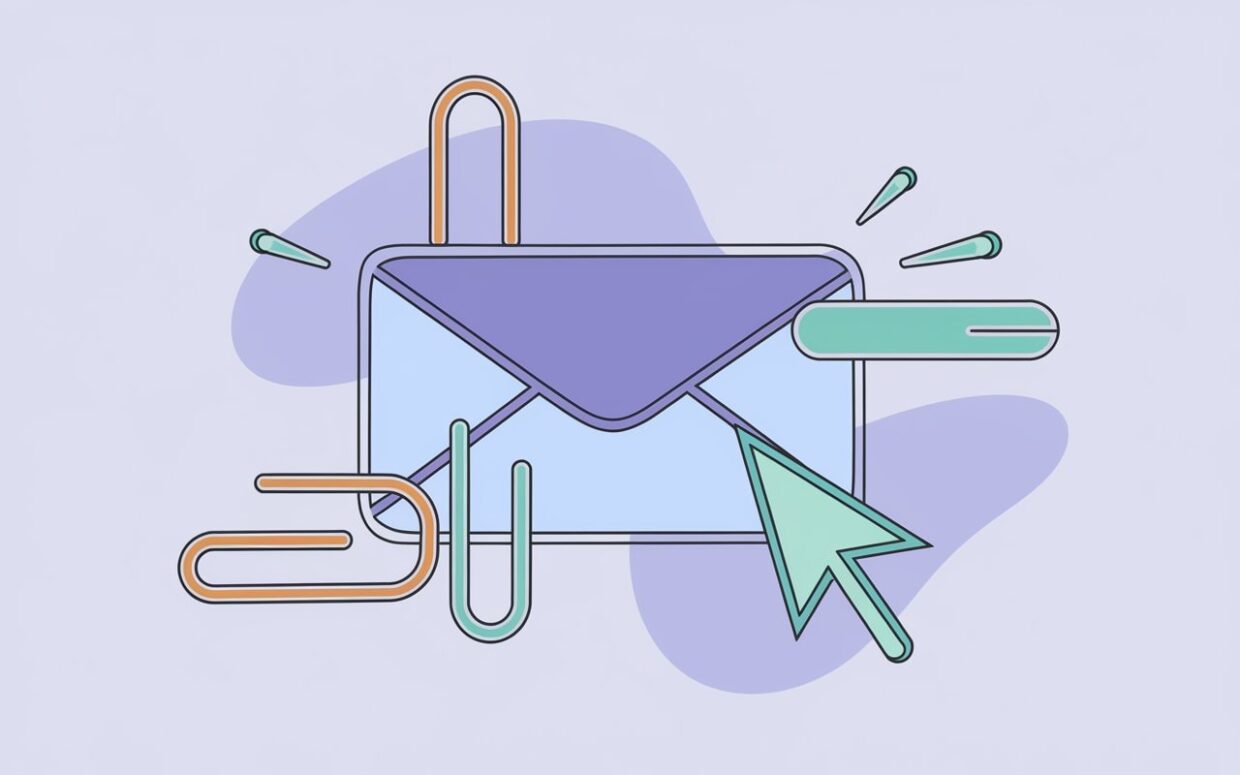
Myth 1: Your Email Address is Permanent
While you may have had the same email address for years, it’s important to understand that it’s not a permanent fixture. Email providers can change their terms of service or discontinue accounts, leading to unexpected disruptions in your communication.
It’s wise to have backup options and consider transferring your address to a more reliable provider. This proactive approach will ensure that your email message remains uninterrupted, protecting your professional and personal connections.
Myth 2: A Longer Email Address is More Professional
It’s a common misconception that a longer email address, such as “[email address removed],” is more professional. In reality, shorter and more memorable addresses are often preferred.
A simple and easy-to-remember email address can enhance your professional image and make it easier for others to remember and contact you. Consider using your name or a variation of it, combined with a relevant domain, to create a professional and memorable email address.
Myth 3: Using a Free Email Service is Unprofessional
While free email services like Gmail or Outlook can be convenient, they may not always be the best choice for professional use. For businesses, using a custom domain email address (e.g., yourname@yourcompany.com) can enhance your brand identity, credibility, and overall professionalism.
A custom domain email address shows that you are committed to your business and demonstrates a higher level of professionalism to your customers and clients. Additionally, it can help you stand out from the competition and build trust with your audience.
Future Implications for Email Addresses
As technology continues to advance, the way we communicate through email is likely to evolve. Several trends may emerge in the coming years, including:
- The Rise of AI-Powered Email: Artificial intelligence (AI) could be used to generate personalized and targeted emails, tailoring content to individual readers’ interests. This could lead to more effective promotional emails and improved customer engagement.
- Increased Integration with Other Platforms: Email may become even more deeply integrated with other communication platforms, such as messaging apps and social media. This could blur the lines between different channels and present new opportunities for cross-platform marketing and collaboration.
- Privacy and Security Concerns: As concerns about data privacy and security grow, users may demand more robust measures to protect their personal information. This could lead to stricter regulations and the development of advanced encryption technologies.
- The Death of the Traditional Email Address: While it’s unlikely that email will disappear entirely, the traditional email address format may evolve or be replaced by new communication technologies like mail server automation. For example, we may see a shift towards more decentralized and privacy-focused email systems.
These trends could have significant implications for how we choose and use email addresses in the future. For example, as AI becomes more prevalent, businesses may be able to generate unique and creative email addresses that resonate with their target audience. Additionally, the increased integration of email with other platforms could lead to new ways of organizing and managing email accounts.
Conclusion
Understanding the anatomy of an email address and the structure of email messages is fundamental to effective communication and successful email marketing. Remember, a well-crafted email starts with a properly structured email address and continues with attention-grabbing subject lines, valuable content, and clear calls-to-action!
If you want to keep your email list clean and improve deliverability, consider using Bouncer’s free email verification services. Sign up for a free trial and make sure your emails always reach the right inbox.


