This privacy protection feature fundamentally changes how email marketers measure success. By hiding pixels, routing data through proxy servers, and inflating open rates, Apple Mail Privacy Protection limits insights that email programs rely on for performance metrics. As Apple users embrace this privacy feature, marketers face challenges in analyzing data and managing unengaged contacts.
In this article, we’ll explore how Apple Mail Privacy Protection impacts email tracking, why relying on just open rates is no longer viable, and how to adapt strategies for more reliable performance metrics. From open tracking pixels to time optimization, we’ll delve into what the data shows and help you navigate the evolving world of email marketing.
What is Apple Mail Privacy Protection (MPP)?
Apple Mail Privacy Protection is a feature introduced for the Apple Mail app on Apple devices, including iPhone ios, apple ipad, and Macos monterey. It allows Apple mail users to control their online activity by hiding IPs and pre-loading message content through proxy servers. This feature prevents senders from tracking email opens using hidden pixels, making traditional metrics like open data less reliable.
Upon a message prompting, users can activate mail privacy protection or deselect protect mail activity through the protect mail activity switch in open settings. Unlike iCloud Private Relay, mail privacy protection hides information specifically in the Apple mail application, not across all email apps like the Gmail app.
How MPP Affects Email Metrics
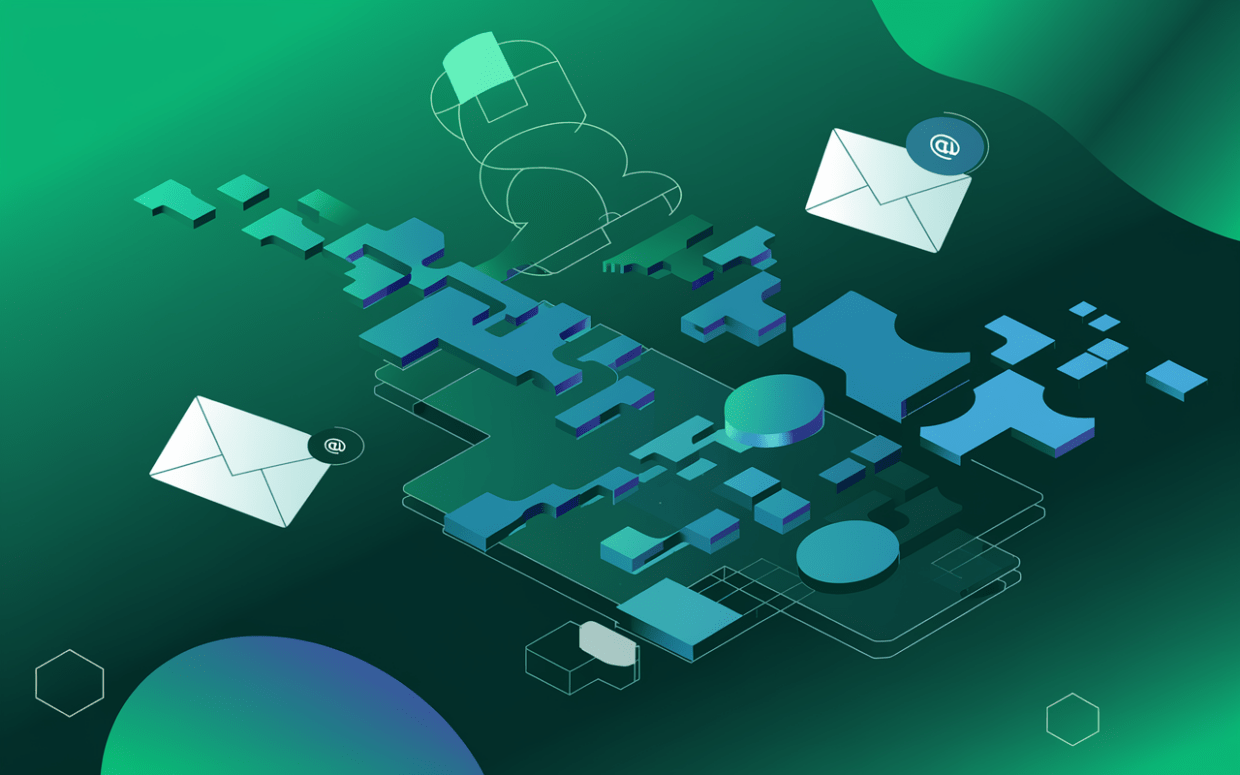
Apple Mail Privacy Protection introduces significant changes to how email marketers measure success. By hiding IPs, using proxy servers, and pre-loading message content, MPP fundamentally alters traditional metrics.
Open Rates
One of the most visible effects of mail privacy protection hides accuracy in open data. With pre-fetched opens, the Apple mail app downloads images and hidden pixels before email recipients even view the message. This inflates open rates, misleading email service providers about true engagement levels. Apple Mail users cause inflated metrics, making it hard for many marketers to trust email opens as a reliable metric.
IP Masking
By masking the IP address of Apple Mail application users, geo-targeting becomes less precise. Marketers relying on email client data to localize campaigns lose access to accurate regional insights. While IP address approximations are still possible, location-based personalization faces significant challenges.
Other Metrics
Fortunately, metrics like click rates, bounces, and complaints remain reliable. These actions are direct user engagements unaffected by MPP’s privacy protection feature, allowing email marketers to focus on more accurate performance metrics.
Metric Comparison Table: Impact of MPP
| Metric | Effect of MPP | Reliability |
|---|---|---|
| Open Rates | Inflated by pre-fetched opens, leading to less accuracy | Low |
| Click Rates | Unaffected by apple mail privacy protection options | High |
| Bounces | Not impacted; measures valid email delivery | High |
| Complaints | Remains unchanged, tracks user-reported spam | High |
| Geo-Targeting | IP address masking reduces geo-targeting accuracy | Moderate |
By focusing on reliable metrics like click rates and bounces, marketers can adapt to MPP’s impact while reducing dependency on open rates.
MPP and Email Verification
Mail privacy protection impacts how active inboxes are validated but still supports email verification. Here’s how it affects verification efforts and why it remains a valuable tool:
How MPP Affects Inbox Validation
- The mail privacy protection feature in the Apple mail app hides the IP address of users on Apple devices like iPhones and Macos Monterey.
- Tracking pixels no longer provide accurate email opens, making traditional methods less effective.
- Pre-fetched opens, triggered by mail privacy protection options, still indicate inbox activity, even when users don’t engage.
Why MPP Signals Still Support Verification Tools
- Pre-fetched opens confirm the inbox is valid and linked to an email client, ensuring the email program can deliver successfully.
- Mail privacy protection hides some metrics, but these signals can help validate functioning inboxes.
- Tools can differentiate between valid and non-functional addresses, even with limited open rates data.
Valid vs. Engaged Subscribers
- Valid Subscribers: Users with functioning inboxes who receive emails but may not engage.
- Engaged Subscribers: Contacts actively interacting through clicks or actions beyond email opens.
While mail privacy protection complicates metrics, it doesn’t disrupt inbox validation entirely. Tools can still measure validity while shifting focus to more actionable engagement data like clicks and conversions.
Strategies to Adapt to MPP
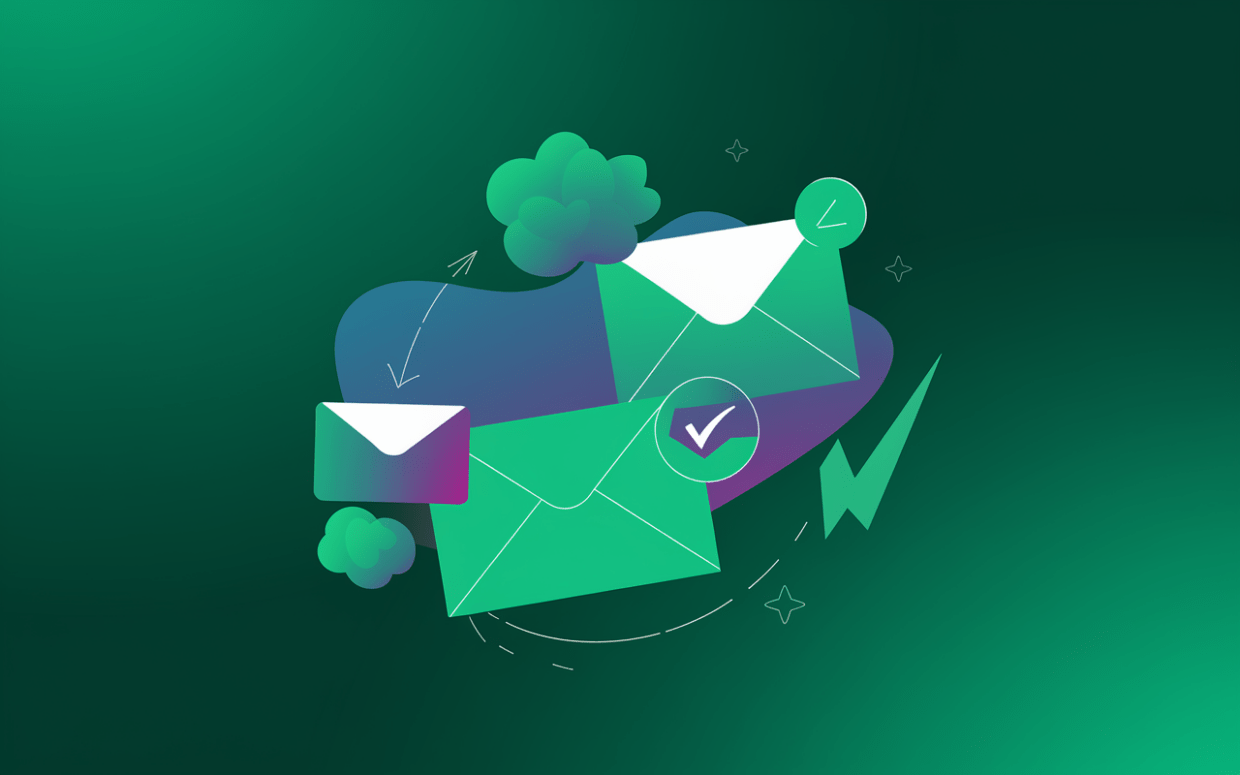
Rethink How You Measure Engagement
With open rates losing accuracy, focus on clicks and conversions to evaluate engagement. Clicks provide a direct measure of user interest, showing a stronger intent than opens ever could. For better segmentation, analyze click patterns across combined email accounts like a work account and personal use to identify trends in behavior.
This analysis helps personalize campaigns based on the specific needs and preferences of your audience. Behavioral insights help identify active iphone users who consistently interact with your content, making it easier to prioritize high-value contacts. By shifting to reliable metrics, you can avoid relying on inaccurate open rates and optimize your email program for sustained success.
Leverage Verification Tools Smartly
Email verification remains critical despite MPP, ensuring that your campaigns target valid recipients. Use tools to detect active inboxes by identifying activity signals, even when tap mail triggers pre-fetched opens. Verification tools also help distinguish between functioning and outdated addresses, ensuring resources aren’t wasted on inactive accounts.
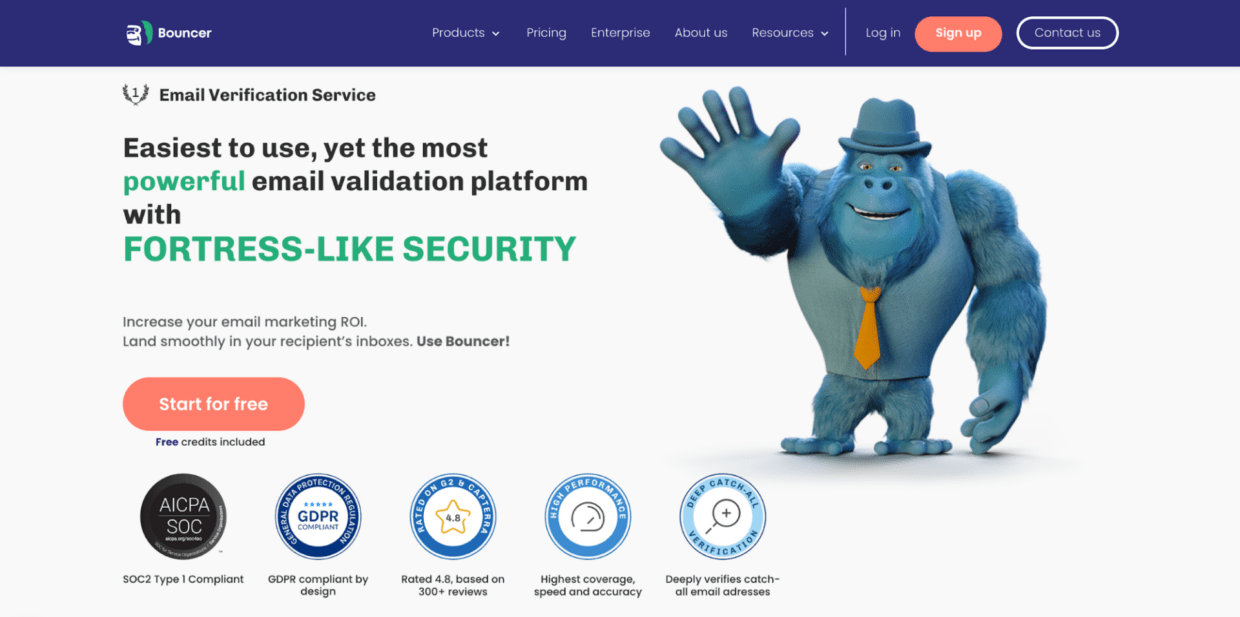
Combine verification with engagement data, such as clicks, to refine segmentation and identify engaged users more accurately. Regular verification ensures that your lists remain effective and eliminates inactive select mail addresses that could harm deliverability. This approach maintains list hygiene while adapting to the evolving privacy-first trends.
Update Automated Workflows
Avoid workflow disruptions by replacing open-based triggers with clicks or other measurable engagement indicators. For example, instead of relying on opens for send time optimization, adjust workflows to consider select preferences based on click behavior for improved targeting. Automation tools can analyze these behaviors to refine email delivery times for higher engagement.
Adjusting automation to align with actionable data ensures that campaigns reach genuinely engaged users and avoids wasted resources on uninterested recipients. By shifting to activity-based triggers, workflows become more accurate and efficient, keeping pace with the challenges posed by MPP.
Enhance List Hygiene Regularly
Maintaining list hygiene is more important than ever to ensure deliverability and campaign success. Use re-engagement campaigns to target users who haven’t interacted in the first week of a campaign, encouraging them to take an action before being removed.
Provide incentives or personalized content in these campaigns to boost response rates and retain valuable subscribers. Suppress inactive subscribers to improve deliverability and remove unengaged contacts from your work account mailing lists. By focusing on engagement signals, frequent list cleaning ensures emails are delivered to active recipients, reducing bounce rates and improving sender reputation. This strategy also saves resources by concentrating efforts on users likely to convert.
Encourage Click-Based Actions
Create campaigns that drive clicks, encouraging users to take measurable actions that demonstrate engagement. For example, include personalized CTAs to inspire iPhone users to visit your website or explore other online activity like filling out a survey or downloading content.
Interactive elements like polls, quizzes, or rewards can further motivate users to click, providing valuable data for future campaigns. Click-driven strategies not only help gauge engagement but also provide actionable insights to optimize future campaigns with more targeted messaging. By emphasizing clicks over opens, you can align email efforts with genuine user interest and improve overall performance metrics.
Conclusion
Adapting email strategies for the MPP era is essential to maintain accurate insights and effective campaigns. Email verification remains vital for ensuring data accuracy and refining engagement metrics. Leverage robust verification tools to validate active inboxes, maintain list hygiene, and optimize deliverability for sustained success in your email program.
FAQ
Is it good to turn on mail privacy protection?
Yes, mail privacy protection enhances your privacy by hiding your IP address and preventing tracking pixels from revealing when or where you open emails. This protects your online activity from email senders and improves data security.
What is mail privacy protection?
Mail privacy protection is a feature in the Apple Mail app that hides users’ IP addresses, masks email opens, and pre-loads message content through a proxy server to prevent senders from tracking online activity or location.
What is the impact of Apple Mail privacy protection?
Apple Mail privacy protection inflates open rates by masking real engagement, hides users’ locations by anonymizing IP addresses, and limits tracking by pre-fetching content. This affects how marketers measure success and analyze email metrics like engagement.
How do I change email privacy settings?
To adjust settings, open the Mail app, go to Preferences, select Privacy Protection, and choose or deselect the Protect Mail Activity option. This lets you decide how much privacy you want for your mail activity.

