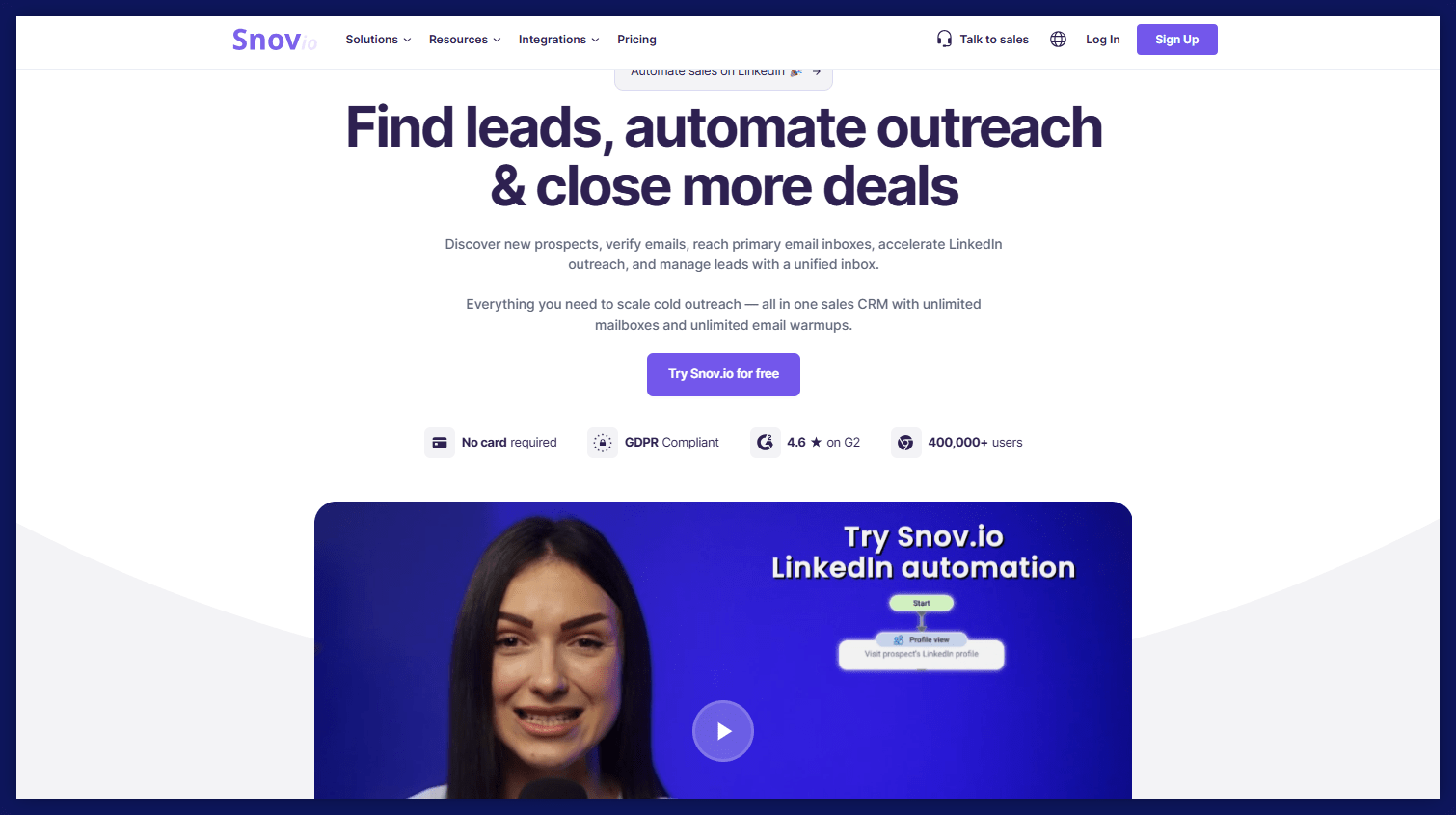Mailchimp can verify and authenticate your domain. That’s great news, especially if you use this tool for email marketing. But! There’s no option for validating your email list directly using Mailchimp.
In other words, checking if the emails in your list are not outdated, fake, have typos or represent spam traps.
Today, you’ll learn how to make Mailchimp email verification complete with an external tool and why it is worth doing it that way. 🤫
What is Mailchimp email verification?
Mailchimp does not verify the email list to which you want to send your content. Mailchimp email verification refers to a process where Mailchimp checks if the domain is real and active before sending messages. The goal of this email verifier is to stop emails from going to spam folders and reaching the wrong email address.
How does Mailchimp email verification work?
If you want to send messages via Mailchimp, the platform needs to verify and authenticate your domain.
We’ve broken this process down.
Email verification in Mailchimp: overview
Many steps go into it. Let’s figure them out.
➡️ Domain verification – before sending emails through Mailchimp, you need to prove that you own the domain you’re using. This is called domain verification.
➡️ Verification email – Mailchimp will send a verification email to the address you want to use. To verify, you must access this email and follow the instructions to verify.
➡️ Domain provider – you might need to make changes in your domain provider’s settings. It is usually adding a CNAME record or other records for your custom domain.
➡️ Authentication – here, you authenticate your domain. It’s a way to show email servers that Mailchimp has permission to send emails for you. The custom authentication can help with email delivery rates.
➡️ Review email addresses – before sending out email campaigns, review the email addresses in your Mailchimp list. The platform checks if they are valid and if they have given permission to receive emails from you.
➡️ Feedback – if recipients mark your emails as spam, Mailchimp reports such issues. This helps maintain a good reputation and ensures your emails don’t end up in the spam folder. For mass email campaigns or cases where you send a large volume of email messages, an accurate email validator is crucial for gathering feedback.
Don’t forget that domain verification links and codes expire after a week. You will need to repeat these steps if the verification code or link expires. All of this helps with your email deliverability.
It’s only an overview, let’s see how to get authenticated and verified domains using Mailchimp.
Domain verification in Mailchimp?
It is the first step from the list above.
➡️ The domain provider, which is the company where the domain was registered, has a CNAME record. Mailchimp checks these records to authenticate the domain.
➡️ Head to “Account & billing,” click “Domains,” choose the “Email Domains” section and select “Add & Verify Domain.” from the dropdown menu.
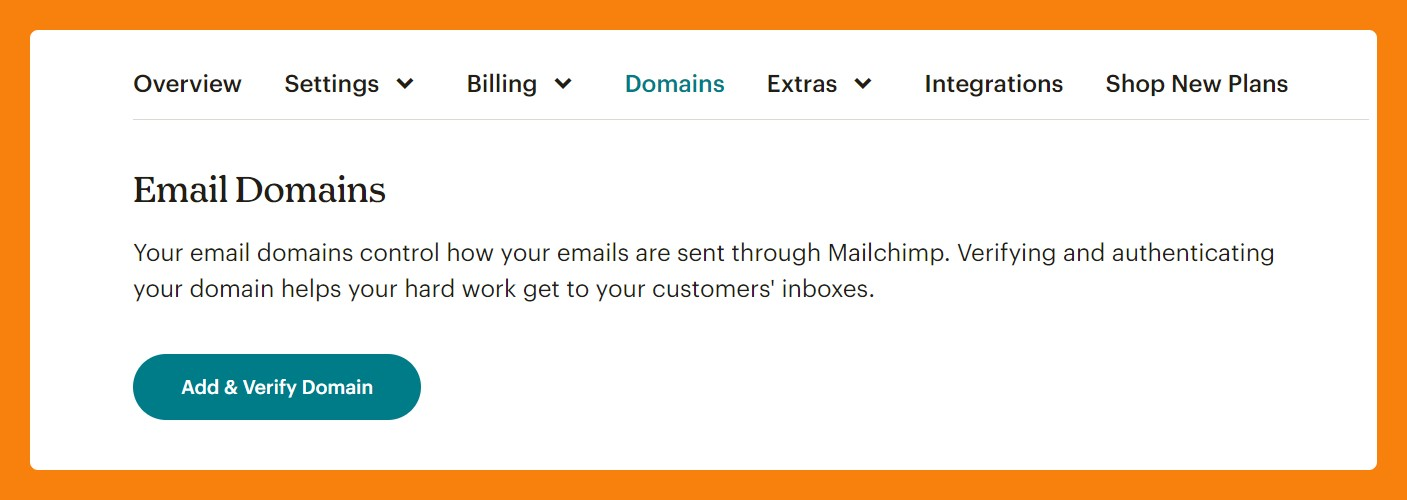
➡️ Once the domain is checked, it becomes a verified domain in Mailchimp. Emails sent from this domain are more likely to be delivered to the recipient’s inbox and not the spam folder.
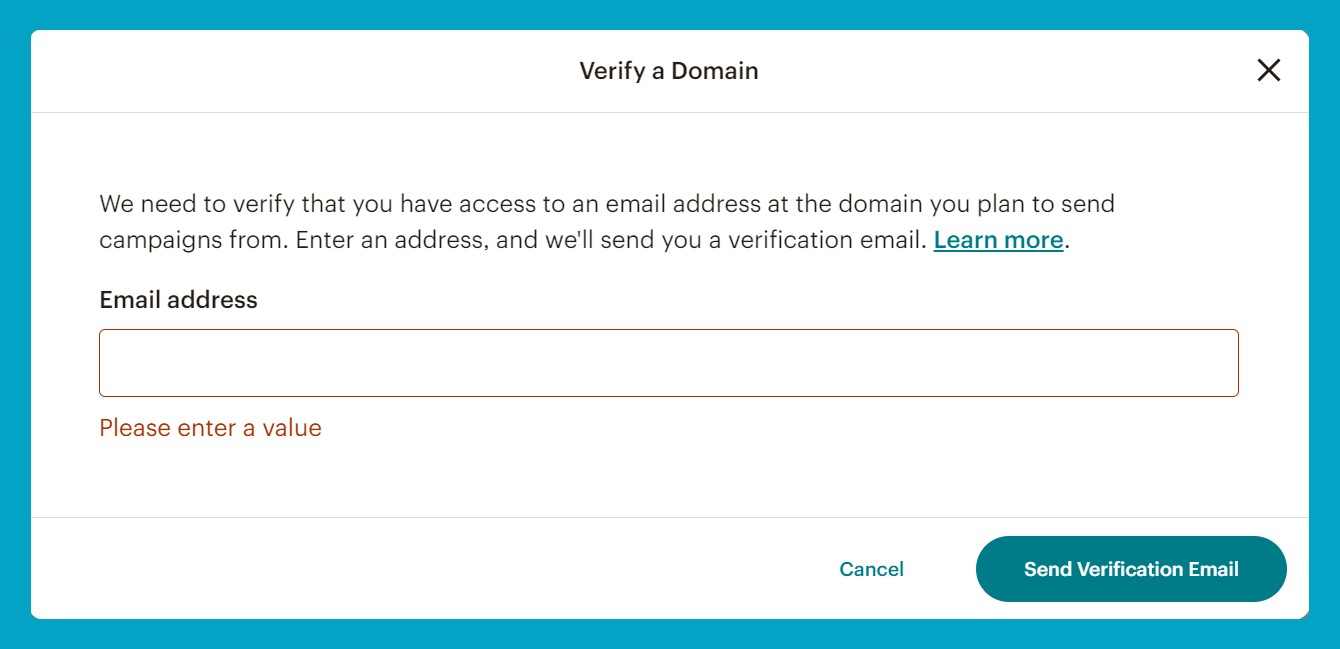
➡️ Then, you’ll see the notification about the verification process.
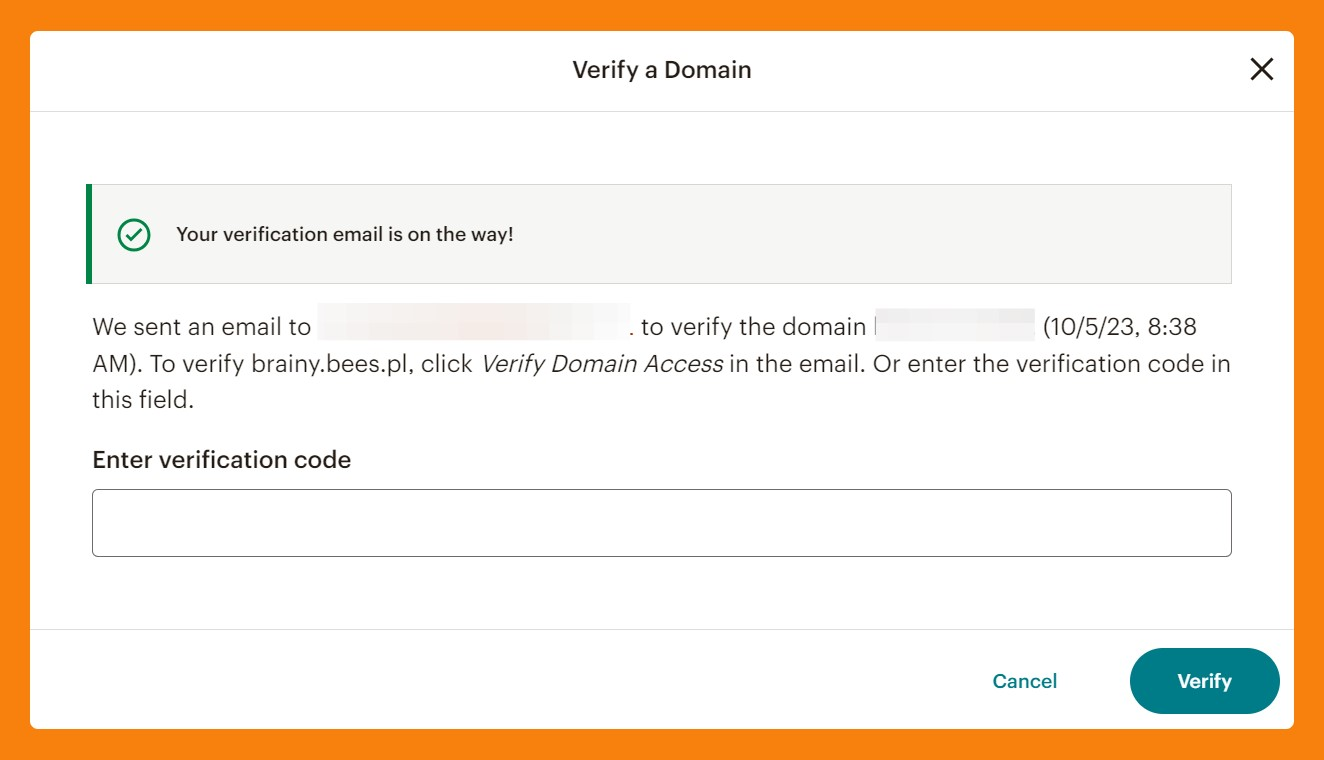
When verified, Mailchimp recommends authenticating your domain so that your emails reach your contacts. So the next steps come in.
How to set up email domain authentication in Mailchimp?
Authenticated emails are more likely to reach their recipients’ inboxes. It also protects your reputation, so others can’t misuse your domain.
To authenticate your domain, you need to add information from Mailchimp to your domain’s records. Using two browser windows or tabs is suggested to move between Mailchimp and your domain’s settings.
➡️ Click your profile icon and choose “Account & billing,” then “Domains,” and select “Start Authentication” to the verified email domain you want to authenticate.
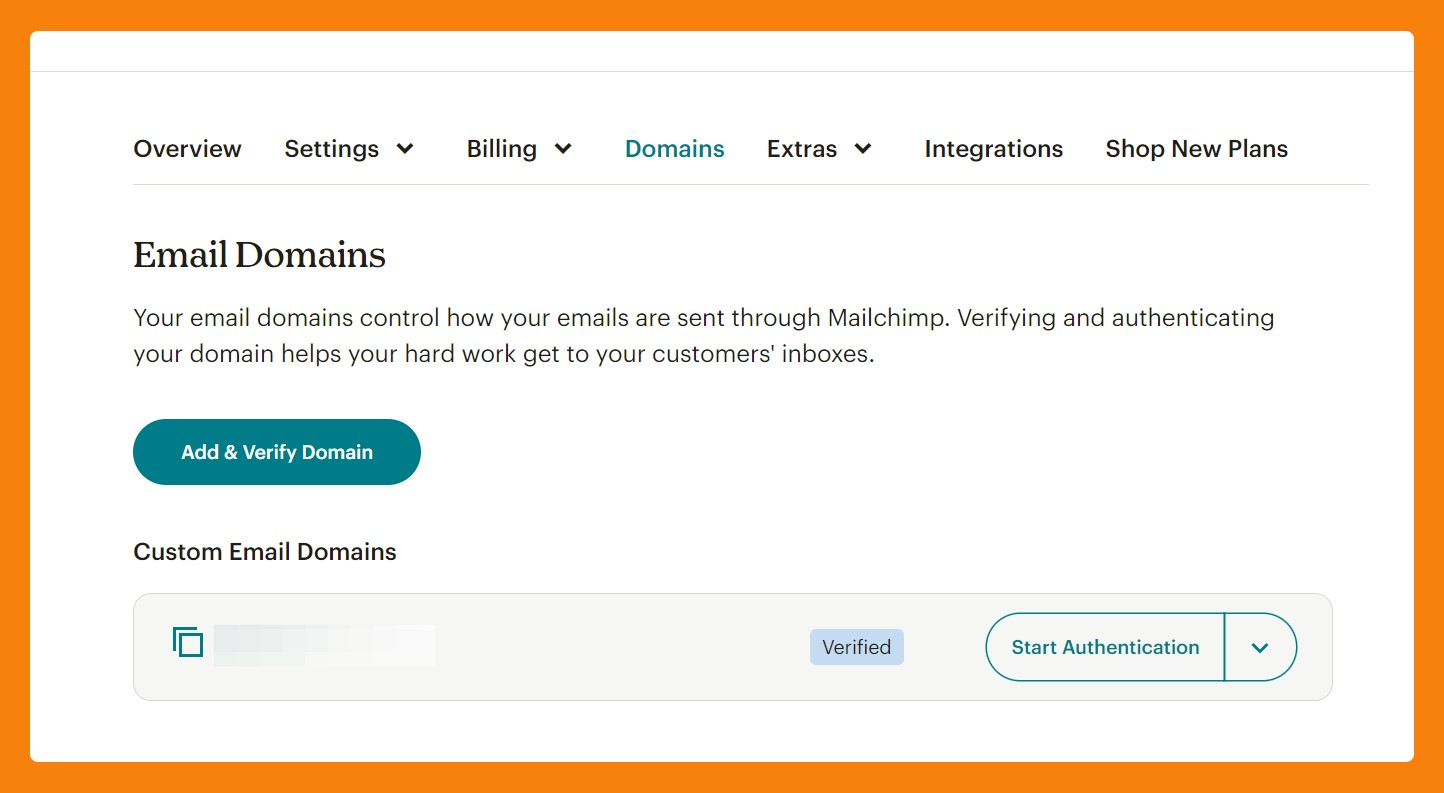
➡️ Choose your domain provider from the dropdown and click “Next.”
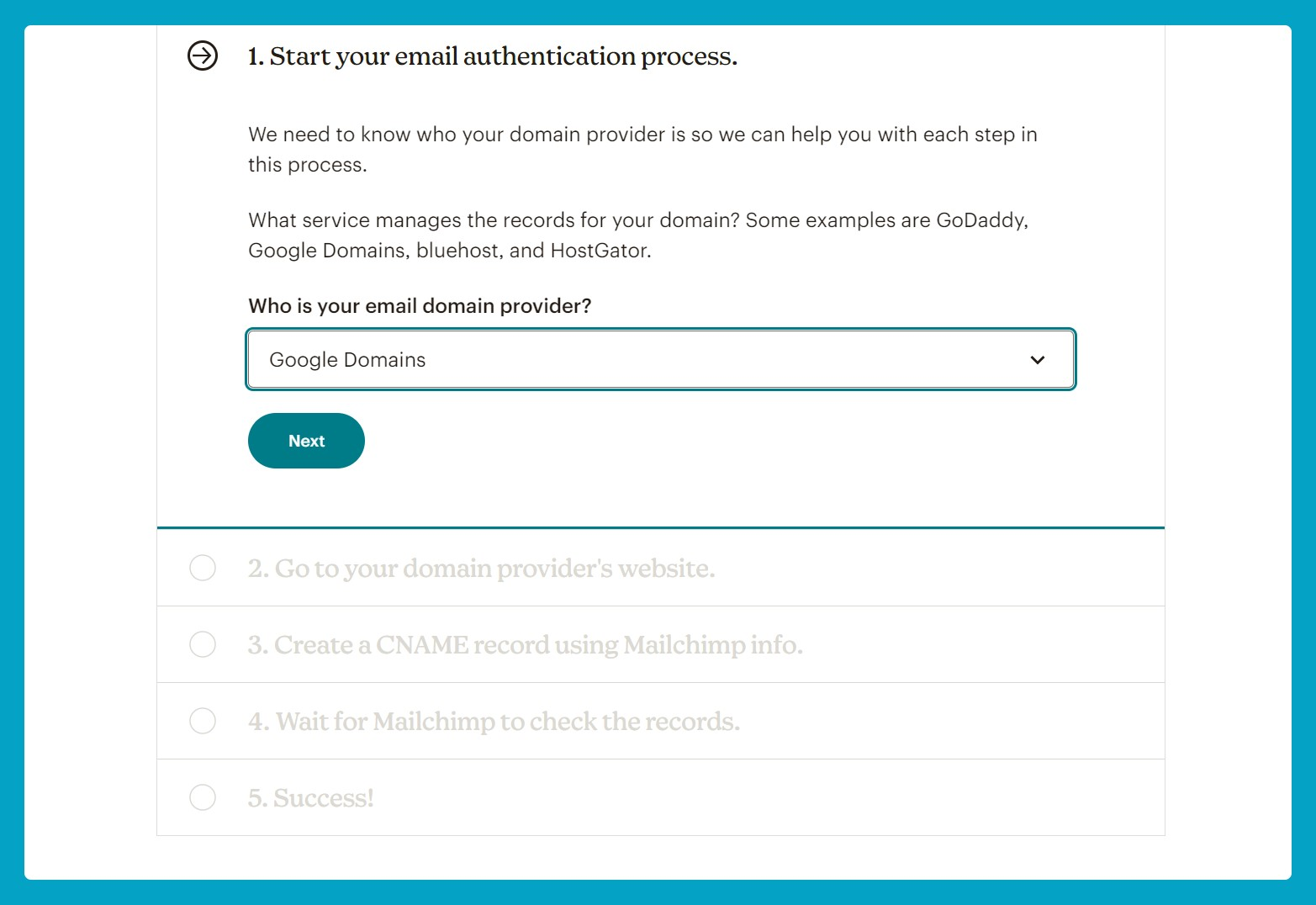
➡️ In a separate browser window or tab, go to your domain provider’s website and find your domain’s records. Mailchimp will guide you on where to find them.
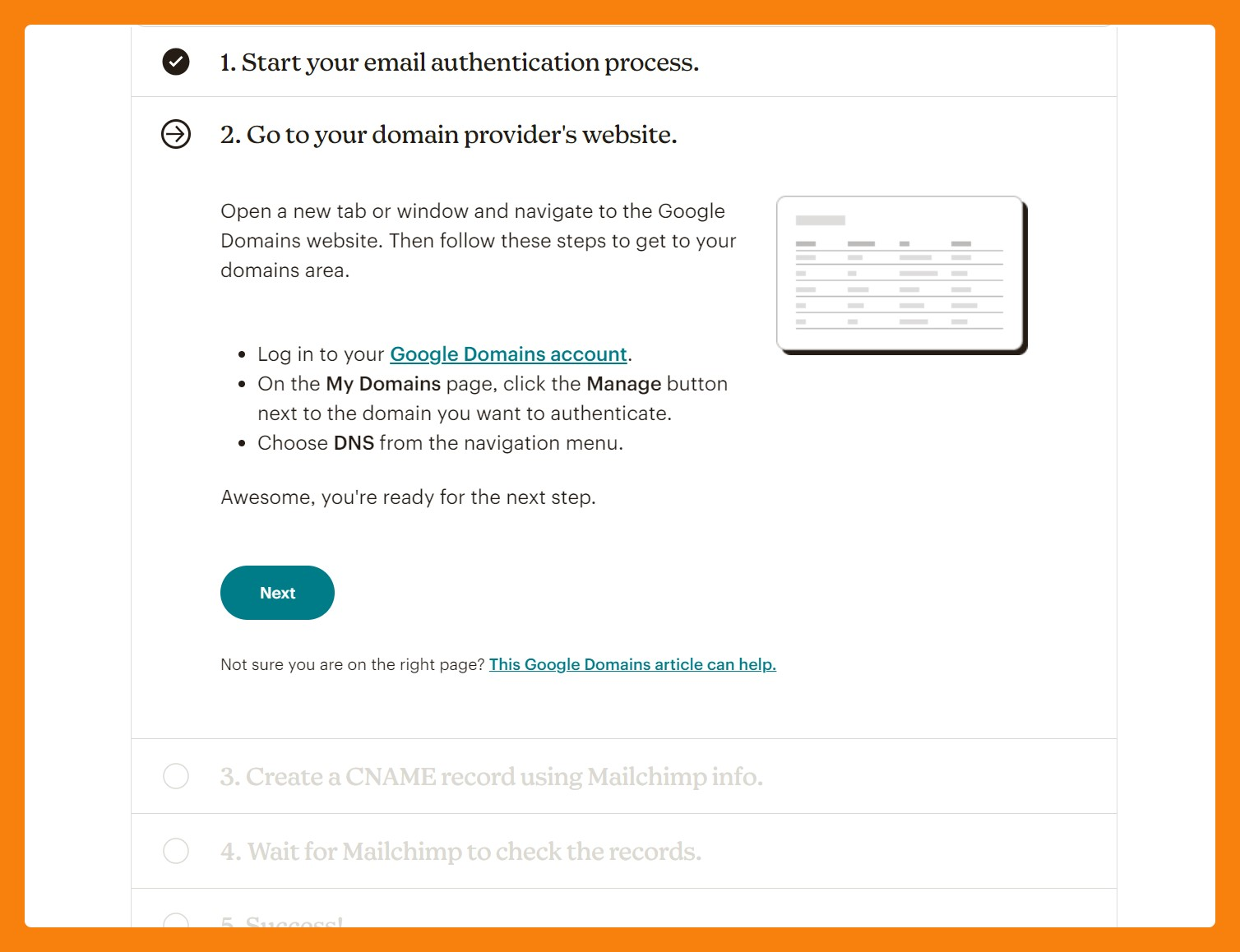
➡️ After finding your domain’s records, return to Mailchimp and follow the instructions for creating new CNAME records.
➡️ Copy the values for your new records from Mailchimp and paste them into the appropriate fields for your domain.
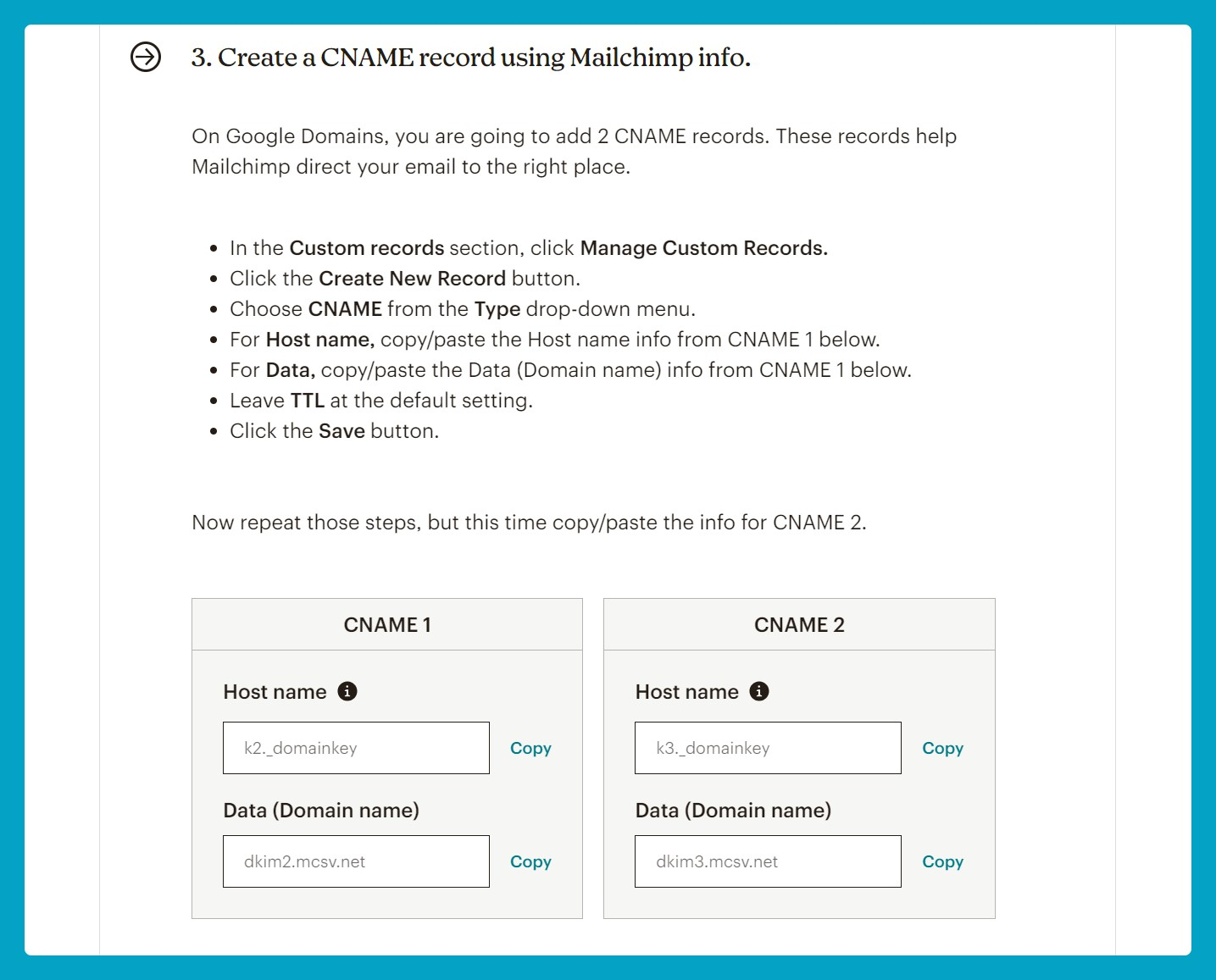
➡️ Once done, click “Next.”
Remember that Mailchimp does not authenticate email addresses at public email services like Gmail, Yahoo, or AOL.
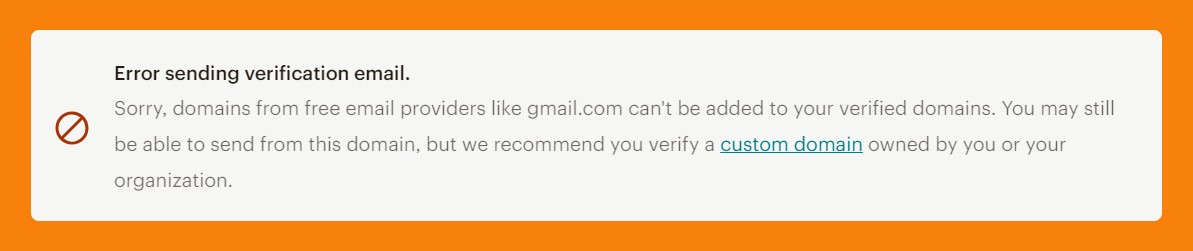
After your domain is verified, it would be perfect to validate your email address list. Mailchimp does not provide such an option, and you need to use an external tool for that. Unfortunately, checking on your domain only is not enough.
Why it’s worth verifying both your email list and the domain?
Verifying your domain is an important part, but don’t forget about validating your email list as well. Why? 👇🏻
#1 Verifying your email list clears out any outdated or incorrect addresses and reduces the chance of emails bouncing back. When you verify your domain, it boosts your credibility, and you won’t be labeled as spam. So it’s a power combo for staying out of junk folders and getting clean lists of email contacts, without invalid email addresses.
If you want your email content to break it through the spam folder and have effective email campaigns, having a list of verified emails is the basic pre-requirement. By removing duplicate email addresses, fake emails, email address typos and more, you can get proper email ROI, regardless of the email marketing platform you use.
#2 A clean email list helps reach out to people who might actually be interested in your content. Also, with a verified domain, you let email providers know that you’re trustworthy. Email senders who only send emails to an interested audience have a more guaranteed path to email success.
#3 Keeping your email list and domain in check, you deliver a better user experience for your recipients. They receive relevant emails from a recognized source. And it may lead to more positive interactions.
#4 In the long run, maintaining a verified list and domain can save you money. Fewer bounced emails = fewer wasted resources, and an authenticated domain contributes to higher open rates. It’ll make your emails more effective.
So why wait? Verify email addresses with Bouncer – and our email verification integration.
A better way to do Mailchimp email verification
Verify your Mailchimp email list more accurately, faster, and with less effort. Just integrate Bouncer and Mailchimp. ✨
What does the Bouncer integration do?
Bouncer identifies undeliverable and risky email addresses among your Mailchimp contacts and lets you export the clean data back to Mailchimp, helping you send all of your future emails to a clean list of email contacts.
It starts with a basic email syntax check for invalid email addresses, then it runs a background on spam traps and outdated emails. Each time, you get a valid email address that you can confidently reach out to people and get a great return on investment from your emails.
Our Bouncer integration improves your email campaign deliverability and engagement rates as well, for all of your email marketing campaigns, regardless of the volume of emails you send.
It is one of the speediest email verification tools that gets your emails verified in no time, very precisely (99.5% accuracy). On top of that, Bouncer verifies email addresses hosted by different email service providers, even deep catchalls.
📰 See the ultimate ranking of verification tools.
And you don’t have to even have the IT expertise to connect it to the Mailchimp platform. They integrate seamlessly and anyone can do bulk email verification in just a few clicks. Skip all the email addresses hassle and send out email newsletters and sales emails with confidence.
How to integrate Bouncer with Mailchimp?
You have two options to connect your Mailchimp account with Bouncer’s email verification software solution:
- by logging in and then using Mailchimp credentials
- or by using your API Key from Mailchimp
To get the key, log in to your Mailchimp account, choose the “Account” tab, select the “Extras” tab, click the “API keys,” and then click the “Create A Key.” You will get the API key needed to integrate with Bouncer.
No matter the volume of mail you send out, Bouncer will help you build a connected audience and bypass the spam filters.
How to verify your Mailchimp email list using Bouncer?
The process is pretty straightforward compared to Mailchimp’s one. There are only five steps:
STEP 1: Go to “Verify List” and select “Mailchimp Import.” Choose the list you want to clean and start processing it. Note that the maximum size of the list is 10k emails for any private domain.
STEP 2: After verification, export the cleaned data back to Mailchimp. You can filter the results by verification statuses or pick from three segments: All, Safe to send (only deliverable), or Send with Caution (deliverable, risky, unknown). After selecting, click “Export” to create tags for your Mailchimp list.
After that, a confirmation pop-up window will display the created tags.
STEP 3: Visit the Mailchimp website, select the list you just verified, and hit “View contact.” You’ll see the tags from Bouncer associated with each subscriber.
STEP 4: In the audience view at Mailchimp, click the “Filter by Tags” dropdown menu and select a tag to filter your list.
Conclusion
Both Bouncer and Mailchimp make sure that the messages you send end up in an intended inbox, but they care about two different aspects. Bouncer makes sure your email list is in a tip-toe condition, while Mailchimp verifies your domain.
Bouncer integrates with Mailchimp. You can get those two tools connected and have your list shining right away.
Connect Bouncer to Mailchimp and get emails verified today! Don’t have a Bouncer account yet? Sign in to validate 100 emails for free.