迷惑メールフォルダに直行するメールにうんざりしていませんか?特に、完璧なメッセージを作成するために多大な労力を費やした場合、それがどれほどイライラさせるものであるか、私たちは知っています。
迷惑メールフォルダを回避し、受信トレイに直接メールを届けることができるよう、実証済みのヒントや戦略を盛り込んだ、迷惑メールに振り分けられないようにするための包括的なガイドをご用意しました!それでは、さっそく見ていきましょう。
簡単な要約
- Understand spam and how filters work to ensure emails reach the right inbox on your email lists.
- 受信者の同意を得たり、件名にトリガーとなる言葉を使わないようにするなど、予防策を講じる。
- 迷惑メールフォルダに振り分けられないメールキャンペーンを成功させるために、エンゲージメント率と配信可能メトリクスの監視を行います。
スパムを理解する:予備知識
スパムフィルターは、通常、何かを宣伝する目的で大量に送信される電子メールからなるスパムに対抗するために不可欠である。このフィルターはAIアルゴリズムを利用し、送信者の評判、メールコンテンツ内のトリガーワードの有無、メッセージの一般的な見通しなどを考慮する。
あなたのメッセージがフィルターによってフラグを立てられないようにするためには、これらのメカニズムがどのように作動しているかを理解し、送信ステータスを良好に保つ習慣を身につける必要がある。この知識があれば、配信パフォーマンスが向上し、すべての通信が目的地である受信者の受信トレイに届くようになります。
スパムを構成するものが何であるかを深く見てみると、スパムの定義についての詳細がわかり、また、スパムを捕捉する責任者(スパムフィルター)がどのように機能しているのかについての詳細がわかる!
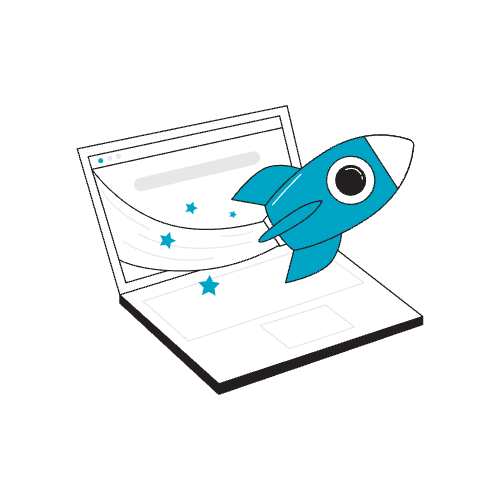
スパムの定義
迷惑メールとも呼ばれる大量の商業メッセージは、通常、金儲けだけを目的として送信されます。この種のメールには、人を欺くような文言や不正確な主張が含まれていることが多く、受信した人は、日々の活動の時間を奪われ、非常にイライラすることになります。
受信者側の不満の原因として、送信者は、CAN SPAM法の下で深刻な反響に直面する可能性があります。米国内の商業メール業務を管理することを目的としたこの法律による規制を遵守しないことを選択した場合、2003年の法律である。
スパムフィルターの仕組み
AIや機械学習を活用したスパムフィルタリング技術は、Gmailのような電子メールサービスで使用され、潜在的に危険なリンク、キーワード、またはフィッシング攻撃を指し示す可能性のあるコンテンツを識別する。このようなフィルターは、受信メールがスパムかどうかを判断するために、送信者のIPレピュテーション、ドメインスタンディング、メッセージ認証などの様々な基準を使用する。
The way spam blockers work involves header scanning rules, and heuristic techniques that inspect contents within messages along Bayesian algorithms – all joined together so unwanted emails don’t reach their recipients’ inboxes.
To make sure your communication isn’t being marked as offensive, you should consider utilizing good practices like constructing personalized control systems, labeling dispatches legitimate and adding an address to your contacts list.
In short, one of the most common reasons why your marketing emails are getting flagged as spam by email clients is just that – they can’t bypass spam filters.
スパムを避けるための事前対策
を達成するために メール配信性の向上 and make sure that our messages reach the intended recipients’ inboxes rather than getting lost in spam, it’s important to adhere to a few preemptive measures to show that yours is a legitimate email from a reputable IP address.
We can improve this process by understanding relevant privacy laws, constructing effective subject lines avoiding certain words associated with potential spam triggers as well as keeping an appropriate text-image ratio for emails plus 検証 Eメールを送信する前に、適切な認証を行う。
Let us focus on these steps individually and analyze how they could help avoid being relegated into users’ junk folders or any other sort of online blacklist related to unsolicited/non-permitted communications. In doing so, we will gain a broader comprehension of preventing ourselves from landing in unreliable mailboxes altogether.

#1 CAN-SPAM法の理解
The CAN-SPAM Act is a piece of legislation that outlines the guidelines for sending out commercial emails and guards users’ privacy. This law necessitates senders to present their mailing address, give recipients an option to opt out, and ensure that subject lines are not deceptive.
これに反した場合、高額な罰金やその他の処罰を受けるリスクがある。この法律で定められたルールを厳守するとともに、顧客が誤解しないよう、Eメールには正確な見出しをつけなければならない。
Going against this legislation can make the email recipient report it and not only will the emails land in the spam folder in the future, but you’ll also hear from your email provider as they might want to fine you.
#2 準拠した電子メールプラクティスの確保
電子メールを送信する際は、以下の規則に従ってください。 CAN-SPAM法 を適用する。CASL(カナダ反スパム法)、GDPR(一般データ保護規則)、CCPA(カリフォルニア州消費者プライバシー法)を遵守する必要があります。
これらの法律を確実に遵守するためには、連絡を取る前に受信者の同意を得ること、オプトアウトの選択肢を明示すること、個人データを適切に取り扱うこと、また、送信者の評判を維持し、法的に保護するために、自社の慣行について透明性を保つことが必要です。
#3 強力な件名の重要性
To avoid being filtered as spam with each incoming email and make sure your emails are opened, crafting a well-written subject line is important. It should be concise yet descriptive enough for readers to understand the content of the email while also sparking their interest so they open it up.
パーソナライズすることで、受信者に自分用に特別に作られたメールのように感じてもらい、エンゲージメントを高めることができます。結局のところ、説得力がありながらも正直なタイトルは、迷惑メールとしてマークされたり、スパムメールの苦情を受けたりすることなく、より多くの成果を得るのに役立ちます。欺瞞に満ちた件名は、今後のメールやメールエンゲージメントを左右します。
While good email subject lines can’t help with your deliverability issues, they can help email marketers foster a stronger connection with their customer base.
#4 スパムの引き金となる言葉を避ける
にしています。 送信者の評判を守る and make sure that emails reach their intended recipient, it is important to avoid spam trigger words in both subject lines and email content. These are typically keywords or phrases associated with spam, which can lead filters to flag the message as unwanted. Some examples include “free,” “guarantee” or even “click here”.
While these may seem like good ideas, mailbox providers treat them as major spam issues that will seriously affect your inbox placement rates.
Rather than relying on these terms, craft messages carefully using different expressions so they won’t raise any red flags for spammers while still conveying what you need them to without being relegated to the junk box.
#5 テキストと画像の比率を適切に保つ
スパムフィルターに引っかからず、確実に受信トレイに届くようにするには、テキストと画像の比率を適切に保つ必要があります。メッセージの内容は、主に文字で構成することをお勧めします。60対40くらいのバランスで十分です。
| 正しく計算できる 此処 . |
This way you are able to create eye-catching yet informative pieces which offer recipients valuable information without masking their true purpose with excessive images. Maintaining this proportion will reduce the chances that your email gets marked by spam filters as “spam.”
#6 HTMLコードをクリーンに保つ
Having clear HTML code 自由 from errors is crucial in avoiding your emails being marked as spam. It can also improve website performance, make it more accessible and easier to keep up with updates if structured well.
To ensure a good quality of coding for this purpose, you should use a validator tool to detect mistakes, maintain organization through using style sheets and include comments to explain the components at work within each line. By doing these steps consistently, there’s a higher chance that they won’t be picked up by any sort of spam filter when sent out, keeping everything intact!
#7 Understanding the importance of SPF, DKIM, and DMARC
To make sure your emails are not treated as spam issues, SPF (Sender Policy Framework), DKIM (DomainKeys Identified Mail), and DMARC (Domain-based Message Authentication, Reporting & Conformance) authentication technologies provide proof to ISPs that the sender is authorized to send messages from a particular domain. These authentication methods help protect against spoofing and phishing attacks.
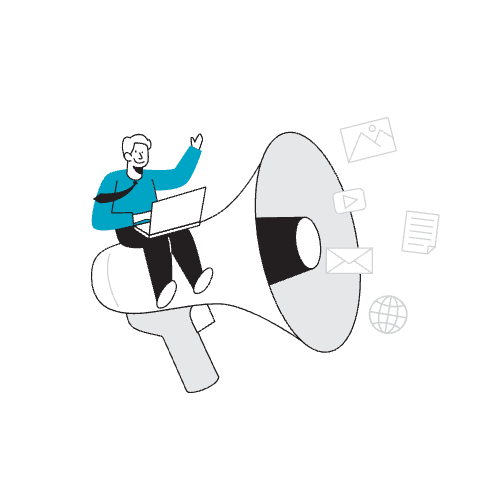
To benefit from these processes, it’s necessary to add DNS settings of DKIM, DMARC plus SPF records into your own website’s domain in order to enhance email deliverability so recipients’ inboxes can receive them without any marking as unsolicited mail.
#8 IPとドメインの評判管理
IPやドメインのレピュテーションに常に目を配ることは、メールがISPにブロックされることなく、受信者の受信箱に確実に送られるために不可欠です。良い送信者イメージの構築は、配信されるメッセージの適切な認証とともに、スパム行為に関連する言葉を避けながら明確な件名を設定するなど、Eメールの慣例に従います。
受信者からの強い信頼性を維持するためには、Eメールからのインタラクション、配信停止率、苦情などの側面を定期的に評価する必要があります。
事前に発生した問題に早い段階で積極的に対処することで、スパムに関連する新たな問題や、今後のメール施策の成功事例に悪影響を及ぼすことを避けることができます。
#9セキュアメールサーバーの設定
Securing an email server is vital to protect against cyber threats and maintain a high level of sender reputation. To effectively configure the system, certain measures should be taken such as configuring mail relay options correctly, SMTP 認証の使用 SSL/S-MIME証明書による電子メールの暗号化など。
これらの戦略を確実に実行することで、他のサービスや個人からスパムとしてフラグを立てられることなく、確実にメッセージを届けることができます。また、Eメールで送信される通信はすべて暗号化されるため、機密データを詮索好きな目から守ることもできます。
#10 受け手の交流を促す
Email marketing success relies on high engagement from the recipient, which helps to build trust. Customize messages for each individual to make them feel noticed and pertinent.
Provide content that suits their interests so they want to interact with your emails. This will raise open rates as well as replies instead of having it marked spam or ignored altogether.
Having unengaged subscribers in your email programs is not as bad as sending spam messages. However, you should try to have a conversation in your bulk emails instead of a one-way email communication.
#11 ダブル・オプトイン・プロセスの活用
受信者があなたのメールに興味を持っていることを確認するためにダブルオプトインプロセスを使用することは、メールサービスプロバイダーからスパムとしてフラグを立てられないようにする最善の方法です。また、受信者があなたからのメールに本当に興味があることを確認できるため、より高いエンゲージメント率と配信率を実現することができます。
Once someone subscribers, they get a confirmation email to let you know that they really want to be a part of your email program.
Utilizing this method of subscribing to your mailing list shows respect for an individual’s preferences when it comes to their inboxes, which helps build trust with them too! This ensures all involved parties benefit from implementing a double opt-in system.
Without a double-optin and a confirmation email, you risk being spammed on your website. Someone could add tons of non-existent or irrelevant addresses and without a double opt-in process, you end up sending bulk emails to the wrong crowds.
- an email verification tool such as Bouncer helps here.
#12 尊重された退会プロセス
To comply with the CAN-SPAM Act and build trust with your recipients, you must provide an easy way for them to unsubscribe. You can do this by including an unsubscribe link in either the email header or footer where users have direct access and can opt out of future communications if they wish.

Listening to what your receivers want and removing them from mailing lists as soon as requested will show everyone that you respect their privacy while still preserving your sender reputation, thus avoiding being marked as spammy emails!
#13 スパムフォルダを回避するためのメーリングリストのクリーニング
Maintaining a solid sender reputation and achieving success with email campaigns is dependent on cleaning up your list frequently – bulk email senders should frequently use an email verification tool for their business emails.
Purge duplicates, errors in spelling or address, hard bounces (or invalid emails) as well as スパムトラップ that are related to problematic messages are common reasons emails end up getting flagged as deceptive emails. You can also implement an expiration policy which eliminates inactive people from the mailing list after some time passes by without participation.
Keeping your contacts organized and tailored to those recipients who stay engaged will ensure the deliverability of what you send directly into intended inboxes rather than have it flagged for being classified under suspicious mailings, resulting in enhanced performance of all incoming correspondence.
#14 バウンスとクレームの適切な処理
Achieving success in email campaigns depends on having a positive sender reputation, so it’s imperative to effectively manage bounces and complaints. If your バウンス率 is too high, you could be subject to an account review or suspension.
Likewise, excessive reports of spam can cause all emails from you to end up going straight into recipients’ junk mail folders. To avoid this fate, monitor regularly how engaged users are with the content – as well as unsubscribe and complaint rates – then take steps accordingly for improvement if needed.
Doing so will ensure that future messages make their way directly into inboxes rather than being blocked because of poor ratings associated with past performance. Almost every email marketing program suffers from high bounce rates, but the good news is that this kind of bad domain reputation is easily fixed.
#15 エンゲージメント率と配信可能性指標のモニタリング
Eメールが迷子になったり、スパムとしてフィルタリングされることなく、必要な場所に届くことを保証するためには、エンゲージメントと配信可能性の指標を分析することが重要です。 開封率の追跡 , click-throughs, bounces, complaints, and unsubscribes should be part of routine checks, this will help you spot any issues that could affect the success of campaigns, as well as dodge email spam filters and land in the primary inbox every time.

これらの重要な数値に細心の注意を払うことで、メッセージがフィルターによってブロックされることなく、目的地に届くように適切な調整を行うことができる。
スパムの苦情を受けなくなる
を積極的に活用する。 強い件名 適切な認証技術とメールマーケティングキャンペーンのエンゲージメント率を監視することで、企業はメールがスパムフォルダに振り分けられないようにすることができます。
このようなステップを踏むことで、意図した受信者にメッセージを届け続けることができ、配信率を向上させながら最大の効果を得ることができます。また、しっかりとしたメールマーケティングソフトウェアプロバイダーを活用し、送信者のメールアドレスデータベースを常にチェックする必要があります。
One of the biggest reasons for high spam complaint rates is sending content to the wrong emails. Get a better return on investment from your email program and use Bouncer!
スパムフィルターのトリガーよくある質問
なぜ私のメールは自動的にスパムになるのですか?
送信者の評判が悪い、認証されていないメールアドレス、フィルターによってフラグが立てられたコンテンツなど、迷惑メールに振り分けられてしまう理由はいくつかあります。
メッセージの配信を可能な限り成功させるためには、これらの各要因に注意を払うことが重要です。有効な認証情報を使って認証するだけでなく、優れた送信者評価指標を確立していることを確認してください。また、メッセージ本文にスパムフィルターを引っかけるような単語やフレーズがないか調べてください。
迷惑メールにならないようにGmailにメールを追加するには?
Gmailの迷惑メールフォルダにメールが振り分けられるのを避けたい場合は、Gmailの連絡先に送信元のメールアドレスを追加するのが効果的です。
これはGoogleに、これらの商用電子メッセージは信頼されるべきであり、したがってスパムのような不要なセクションには入らないことを知らせる。
メールが迷惑メールに振り分けられないようにするには?
メールが迷惑メールフォルダに振り分けられるのを防ぐため、購読者はあなたのメールアドレスをホワイトリストに登録し、メールを送信する前に同意する必要があります。スパムでない件名だけでなく、徹底的に校正されたメッセージで、確立されたメールマーケティングシステムを使用することをお勧めします。
迷惑メールの内容を確認し、スパムではない必要な通信に印をつける。これらの送信者を自分の差出人セーフリストに登録することも、今後のメッセージを到着時に見えるようにしておく方法だが、この目的のためにスパムチェックツールをテストすることもできる。
迷惑メールに振り分けられないようにするには?
適用される規制や法律を遵守する、信頼できるEメールマーケティングサービスを利用する。購読者にアドレスのホワイトリスト登録を依頼する。感嘆符が多すぎないか、スパムチェッカーが検知していないか、メール購読者がいないかなど。
欺瞞的または怪しげに見える件名の使用を避けながら、送信される各メッセージを徹底的に確認するようにしてください。このようなステップを踏むことで、迷惑メールフォルダではなく、受信トレイに確実に届くようになります。
スパムメールを受け取らないようにするには?
受信トレイをすっきりさせるには、以下のステップを定期的に踏むことが大切です:怪しいメールはスパムとして報告する。望ましくないメーリングリストからオプトアウトする。
Eメールアドレスの機密保持を徹底しましょう。個人情報を守り、効率的なスパムフィルターを設定しましょう。
迷惑メール・マーケティング・メッセージのフィルタリングに別のプロバイダーを利用したり、迷惑な通信を送ってくる特定のアドレスをブロックしたりする。
必要であれば、連絡先の変更も検討しましょう。放置されたメールアドレス、アクティブでないメールアドレス、スパムメールをリストから削除しましょう。


