Did you know that on average, 160 billion spam emails are sent every day? Out of all the emails sent in a day, 46% are considered spam. Spam messages are all around us, and it’s not just emails. There are also spam calls, texts, messages on your favorite platform and much more.
Spam is not just a series of annoying notifications. It can turn into a malicious threat to your identity, property and everyday life.
Today, we’re combating spam and showing you how to equip yourself for spam protection.
What is spam protection?
Spam protection is any method or tool used to detect, block or reduce unwanted and unsolicited messages. Spam can be digital (emails, messages) or physical (junk mail). The end goal of spam protection is to protect users from scams, phishing, malware or just plain annoying content.
There are different types of spam protection based on the medium through which the recipient receives spam messages.
Let’s explore each of those types in detail.
Email spam protection
Email is where the spam battle began. Thankfully, email providers have become pretty smart at filtering junk mail so that your inbox only shows the stuff you actually want. Ever wonder how your email app decides what ends up in Spam? It uses a mix of filters and rules behind the scenes:
- Content filters look at what’s inside the email – lots of $$$ signs, suspicious links, or known spam trigger words (like „free money”) can raise red flags with email servers. However, this may not be the ultimate sign of spam, so you’ll need more help from other tools.
- Sender checks examine who the email is from. If the sender’s address or mail server has a bad reputation (say, it’s been used for mass spam before), the email gets blocked or sent to junk.
- Authentication plays a role too. Email services verify that incoming messages really come from who they say (using technical checks in the email’s hidden “from” contacts data). If those checks fail, it’s often marked as spam.
These intelligent filters use algorithms (and a bit of machine learning) trained on millions of emails. Over time, they learn from what people call „spam” or „not spam. That’s why if you keep flagging those annoying promo emails, your mailbox gets even better at hiding similar messages, and it blocks spam by default.
For everyday users, this means you rarely need to wade through Viagra ads or phishing scams. Instead, your email provider does it for you.
But no filter is perfect: it’s a good idea to occasionally glance at your spam folder to rescue any real emails that got snagged by mistake. And from the sender’s side, following best practices (like only emailing people who opted in and cleaning your email list regularly) helps make sure that legitimate emails aren’t mistaken for spam.
For businesses, it’s smart to use a dedicated email spam checker tool such as Bouncer if you receive a lot of spam email submissions.
SMS and call spam protection
Unwanted text messages and robo-calls are another modern nuisance. Luckily, phone carriers and smartphone apps are fighting back. If you’ve ever seen “Scam Likely” pop up on your phone’s screen when a spam call comes in, that’s spam protection in action. Here’s how it works for SMS and calls:
- Carrier filtering: Mobile carriers monitor calling and texting patterns. If a single phone number is blasting thousands of messages or calls in a short time, it’s probably a spammer. Carriers can auto-block spam calls or at least flag these for you. They can also filter out unknown numbers.
- Reputation databases: There are huge lists of known spam phone numbers. Your phone service or a caller ID app checks incoming calls against these lists. When there’s a match, you get a warning (or the call is blocked outright before it gets to your voicemail).
- Smartphone features: Most phones today have built-in spam detection for texts and incoming calls. For example, Android’s Messages app and Apple’s iMessage can filter unknown senders and phone numbers into a separate folder or alert you if a message looks fishy (like a text asking for “urgent action” on a random link). You can also usually block specific phone numbers with a tap, and this feedback helps train the system, so you don’t waste time blocking the same phone numbers.
Behind the scenes, telephone providers also use new tech to verify caller identity (to combat “spoofing,” where spammers fake a number to look friendly in their communication efforts). Regulations and tools like caller authentication (STIR/SHAKEN in the U.S.) make it harder for bad actors to hide as these systems block spam calls by default.
For users, the best practice is to be cautious with unfamiliar phone numbers. If an unknown caller claims you’ve won a lottery (that you never entered) or a text asks for personal info, it’s likely spam. Don’t engage – just mark it as spam or delete it.
Over time, as more people report spam calls and texts, the systems get even better at stopping them before they reach you or your business.
Web spam protection
If you run a website or even just browse blogs, you’ve probably encountered web spam – think fake account signups, spammy comments full of links, or bots trying to mess with online forms. Websites use different techniques to keep these digital pests out:
- CAPTCHAs: Those little “I’m not a robot” checkboxes or puzzles are common. They force a challenge only a real human (not an automated bot) can easily pass. This prevents fake users from signing up with their emails.
- Form validation & honeypots: Websites sometimes use a hidden „honeypot” field as a trap for bots. Many sites add invisible form fields or trick questions that real users never notice. Bots often trip over these traps, revealing themselves so the site can block them. Basic validation also checks if the data entered looks real (for example, does an email address have an „@” symbol).
- IP blocking and rate limiting: If a single computer IP address tries to submit a form dozens of times in a minute, it’s likely a bot. Sites will block or slow down (rate-limit) that traffic to stop the spam barrage.
One of the strongest ways to stop web spam is to catch it at the point of entry. This is where tools like Bouncer Shield shine.
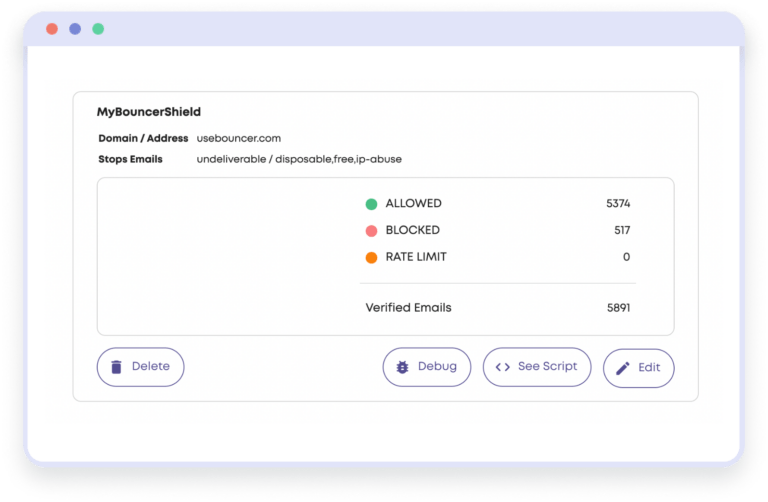
Bouncer Shield helps protect online forms (like sign-up or contact forms) by verifying inputs in real time.
For example, it can instantly check if an email address is real, safe, and not a known trouble-maker before letting that new user register on your business website. If a bot or spammer tries to enter a fake or disposable email, they’ll be stopped right in their tracks.
Bouncer Shield also watches for things like multiple signups from the same IP or other tell-tale spam signs, acting as a smart bouncer at your website’s door, sending you real time alerts if something is not right.
By using a combination of these methods – from CAPTCHAs to email verification services like Bouncer – websites greatly reduce junk submissions and fake accounts. The result? Website and business owners spend less time cleaning up spammy content, and genuine users have a smoother experience (no wading through spam comments or dealing with bogus accounts).
Social and chat spam protection
Social networks and chat apps have their own spam battles. If you’ve ever gotten a random friend request from a stranger selling sunglasses or a mass message in a chat app, you’ve seen social spam. Major platforms use a mix of technology and community policing to fight these unwanted messages.
Automated filters are hard at work on social platforms just like in email. They scan posts and messages for known spam indicators – for example, sending the same message to 50 people in an hour is a big red flag. The system might auto-flag or temporarily block such behavior. Many services also limit how quickly new accounts can perform certain actions (like sending DMs or posting links) to prevent spammers from reaching too many people at once.
Messages or comments with phishing links or suspicious phrases can be automatically hidden (say, sent to a spam or “message request” folder). If a spammy post slips through, users can hit “Report Spam” or “Block.” User reports are gold – they help the platform identify and shut down spam accounts. These platforms even use AI that learns from reports to catch similar spam content proactively.
Verification is another handy tool. Features like verified badges or requiring phone/email verification for new accounts help ensure there’s a real person behind an account. This makes it much harder for one spammer to run hundreds of bot profiles.

While subject to a lot of controversy, the blue verification badge on X is a good sign that someone is not likely to be a spammer. Source
The key to social and chat spam protection is speed and scale. Platforms try to spot spammy behavior quickly (often in real time) and squash it before it spreads. For everyday users, the best thing you can do is stay skeptical of unsolicited messages and use the built-in tools to report or block suspicious accounts. The community working together with the platform’s tech makes social spaces cleaner and safer for everyone.
Antivirus and security software
Beyond the specific platforms, antivirus and security software on your devices adds an extra layer of spam defense. While we usually think of antivirus programs as virus hunters, many also come with anti-spam features to protect your email and even web browsing.
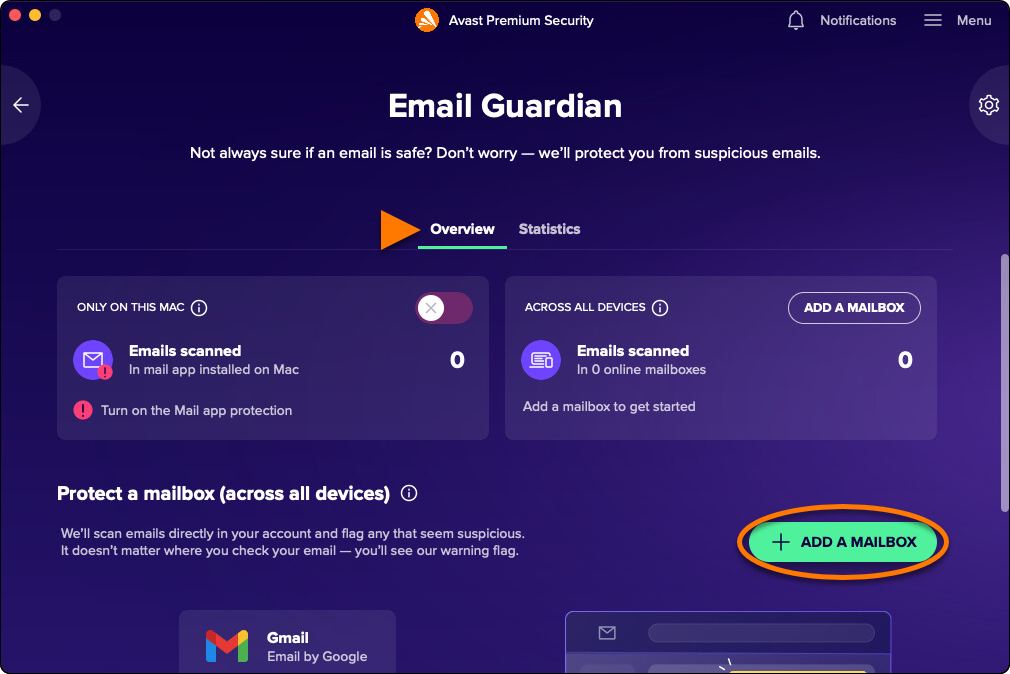
Avast’s Email Guardian protects you from spam on your own device.
For example, security software often integrates with your email client (like Outlook) to catch spam emails locally. If an unsolicited message somehow escaped your mail provider’s filter, your antivirus can still detect it and move it to a junk folder or tag it as [SPAM].
These tools use their own databases of spam senders and heuristics to decide what’s junk. They update continuously, downloading the latest “spam signatures” (similar to virus signatures) so they recognize new spam campaigns.
Another big role of security software is protecting you from the nastier side of spam. Not all spam is just annoying — some emails or messages carry phishing links or malware. Antivirus programs will scan email attachments and web links you click.

Even the smartest of us can fall for a good phishing attack. Source
If you happen to open a shady attachment from a spam email, the antivirus can quarantine the file before it causes trouble. Likewise, if you click a link that leads to a known fraudulent site, many internet security suites will block the site and warn you.
Modern security suites also extend spam protection to browsers and even messaging apps by flagging suspicious content. They act as a safety net under your other spam filters. It’s like having a second opinion – if your email’s spam guard misses something, your device’s security might catch it.
To make the most of this layer, keep your security software updated and follow general email security best practices. Spam tactics evolve, but so do antivirus programs with regular updates. With your email provider filtering spam up top, and your own antivirus watching your back, you get a double barrier against unwanted and unsafe messages.
Wrapping up
Whether sent via emails, phone numbers, or social channels, spam attacks are not likely to go away any time soon. The only thing you can do is educate yourself and determine what calls, messages, and emails to not accept.
While we can’t teach you how to recognize robocalls or phishing content, we can help you get rid of spam submissions from your website. With Bouncer Shield, you can protect your email list at the point of entry: your submission form.


