Mailchimp is probably one of the most popular and efficient email service providers in the world. It has over 14 million users and sends out billions of emails every year.
You don’t get to operate at such an impressively high-level of business without a lot of hard work and meticulous operation.
What its users don’t understand (and why would they? They really don’t need to, after all), is how many regulations contain the practices of the email services, and how much responsibility they hold for the health of email operation from ISP to ISP.
That brings us to today’s topic. We’re looking into one of the Mailchimp means of protection; protection for both parties involved in the process. So, with no further ado—what is the MailChimp Omnivore warning? And how does it affect its users?
What is Mailchimp’s Omnivore?
Mailchimp’s Omnivore is a service in their product that scans each new email you add to your mailing lists. Omnivore goes through the lists and identifies potentially bad emails, such as those that are inaccurate, have typos, outdated, or are potential spam traps.
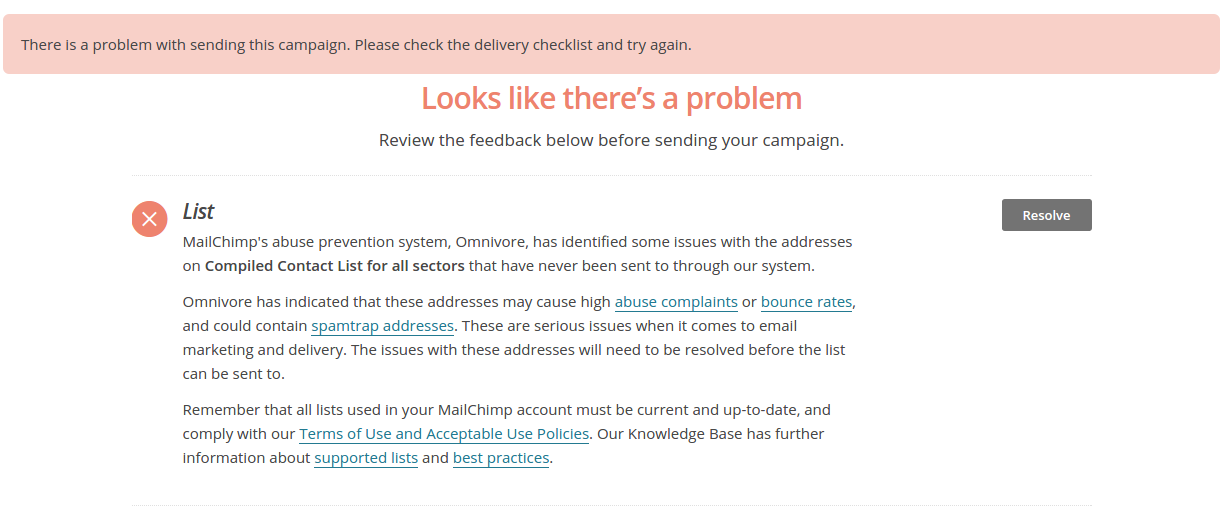
The reason why Mailchimp does this is to prevent you from sending out emails that result in hard bounces. If you have a list of bad addresses, Omnivore will give you a warning and prevent you from sending to that email list.
The problem with Omnivore is that you’ll get a warning but you won’t know which specific email addresses are a problem. So, you have a hurdle for your email campaigns until you resolve the warning.
Naturally, you want to remove this warning. To do that, you need to remove these bad email addresses first and have a spotless email address list.
The first step is to get a list of valid emails with a service such as Bouncer. With our tool, you can decrease your level of risk and completely eliminate the Omnivore warning. Just upload your lists to Bouncer, and it will show you invalid emails, spam trap emails, misspelled emails, and all other broken email types.
But first, let’s find out why Omnivore is used in the first place.
Protecting their Mailchimp servers as well as your domain reputation
Omnivore wasn’t created just to be a nuisance to Mailchimp customers. What its users often don’t realize is that Mailchimp is governed too. If their servers become blacklisted for inadequate activity, the whole system suffers, and that includes the operations of its customers. The abuse complaints will land on Mailchimp’s shoulders, the same way as they do for the senders.
By introducing and delivering their Omnivore warning, Mailchimp was taking the best steps it could in order to protect everybody in each email delivery chain.
As well as protecting its customers’ domain reputations—which means the maximum amount of messages will reach their intended recipients—it’s also protecting itself.
It needs to, so it can continue sending out its millions of messages without running the danger of the ISPs banning or blocking their servers.
The other advantage that Mailchimp saw in improving the quality of their customers’ email lists was the bonus their improved scores would achieve for their servers.
ISPs would prefer their servers to poorer performing options, and that would mean more messages reaching their recipient’s inboxes. It would be a double-win with a better system.
Enter the Omnivore warning. A first call alarm-bell, letting users know there’s an issue that needs their attention. One that, when the user takes appropriate action, makes life better for everyone.
Better for the user. Better for Mailchimp. And better for the ISPs on the receiving end of all of your campaigns. You get a better and cleaner email marketing list and your complaint rates drop, resulting in better email marketing metrics.
What triggers an Omnivore warning?
Around 61 trillion things. That’s right. Omnivore is an incredibly clever piece of artificial intelligence that runs over 61 trillion email data comparisons. The algorithm Mailchimp uses to deter spammers needs to be all-encompassing, and that’s why it’s so complex, sophisticated, and private.
It runs on some of the biggest and most powerful servers available because it works so hard and so fast. It’s constantly running in the background of all Mailchimp activity, checking lists and their behavior, making sure the quality of their operation remains so strong.
But that isn’t the information you’re here for. You’re looking for specifics.
What does ‘cleaned’ mean in Mailchimp? Here are your premium mailing list offenders.
Stale email addresses
An out-of-date or expired email address will result in a hard bounce, no question. Those stale addresses, ones that may not have received a message from you in a while, are going to play a part in your poor list score.
For example, there could be job titles that no longer exist, where people move from one company to the next. Or someone just deletes their email address altogether and uses a new one.
Omnivore expects its users to actively monitor and remove stale addresses. Did you know that around 23% of contacts in your subscriber list become inactive each year? And they look bad on your domain and Mailchimp’s servers. That’s why a stale list is no good.
Unfamiliar email addresses
Omnivore scans your lists for new addresses that you haven’t previously delivered to. If your list exceeds a threshold for unfamiliar addresses, then you’ll receive the Omnivore warning.
The addresses could be genuine acquisitions from organic means. However, if they’re not all valid, it could mean a mass of hard bounces. By limiting the number of unfamiliar addresses, Mailchimp protects your domain reputation and a lot of avoidable damage.
Spam Traps
Spam traps are email addresses specially designed to identify out-of-date lists and catch spammers in action. ISPs and other anti-spam organizations use spam trap addresses to catch out operators using them, as they’ll have likely been acquired by improper means.
Disposable email addresses
Disposable email addresses are low-scoring and poor-quality acquisitions for your email database.
Many users will choose to use a temporary address to enter a competition or receive a free gift, with no intention of staying in touch with the business. They offer minimal tracking and often a hard bounce that’s of no use to anyone.
4 ways to fix an Omnivore warning
If you’re looking into ways of getting around Mailchimp Omnivore warnings by sorting your list manually, then you need to be diligent and practice good email list hygiene.
It could mean multiple passes, cleaning your list, and re-importing it to your email marketing tools to find out if you’ve tracked down all, or enough of, your problem addresses.
If your latest list version does make the grade, you should be aware that the next time you add to it, there may be items still in there that will add to your new score. Keeping a clean list by manual means is a tall order, especially with longer lists.
Here are a few suggestions on how to clean an email list for Mailchimp, and readdress your Omnivore warning.
-
Remove syntax errors
If you’re going to do the work manually, then obvious errors in email addresses are extra spaces that appear between letters or symbols, additional or missing periods, typos, or unpermitted characters before the @ symbol.
These types of errors are bad syntax and they’re often basic human errors. Unfortunately, bad email syntax can be challenging to spot. You need to manually check your addresses for your email marketing campaigns… Or you can use Bouncer and find invalid addresses in minutes.
-
Delete role-based addresses
Mailchimp doesn’t like role-based emails as they’re often used to deliver to a department or a group of recipients as opposed to one specific targeted person. While they are legitimate accounts, this means they’re less likely to have been acquired by organic means.
Email addresses with support@, admin@, and especially noreply@ are all role-based emails associated with spam complaints, high bounce rates, and poor email deliverability.
-
Get rid of bought-in addresses
We can’t stress this enough—bought-in databases are bad news. It might look like you’re acquiring thousands of new leads, but more realistically, you’re acquiring unfamiliar email addresses and an abundance of soft and hard bounces.
The best way to obtain relevant leads is to collect them legitimately. Only that way can you guarantee the recipient is already interested in what you have to offer.
More often than not, these lists are full of spam traps and out-of-date email addresses.
-
Reconfirm possible stale addresses
A healthy method of making sure your emails are current and relevant is to reconfirm as many as possible. Wherever you can, give your customers, and genuine leads an opportunity to renew their interest so you can avoid any unnecessary bounces.
For example, you can ask subscribers from previous campaigns if they want to stay on your list every few months or so. This type of reconfirmation email takes only a few minutes to set up and can significantly improve your email marketing efforts.
Bouncer, your #1 method for eliminating the Omnivore warning
Bouncer’s tool provides an incredibly simple and efficient, fully automated, Mailchimp Omnivore fix.
Bouncer improves email deliverability and protects your sender reputation. It decreases bounce rates and helps prevent you from being blocked by your ESPs.
Even better, you can connect your Mailchimp account directly to Bouncer to validate your email lists. All you need to connect Bouncer to your Mailchimp account is your Mailchimp credentials.
Those who prefer can generate a Mailchimp API Key, created within Mailchimp and imported into Bouncer. It gives you all the control you could ask for and seamless integration.
How to fix the Omnivore warning? Mailchimp doesn’t want to stop you from delivering your campaigns; quite the contrary, it needs you to. And that’s why Bouncer is here to help everyone get what they need with email verification that works every time.
Are you ready to get started? Sign up for your free trial of Bouncer today!
Frequently asked questions
How do I fix the Mailchimp Omnivore warning?
The easiest fix is to add the list that is giving you problems to Bouncer and verify it. Bouncer will tell you which email addresses are causing the warning so you can remove them and try sending the campaign again.
Can Mailchimp suspend my account?
After repeated violations, yes. However, it will most likely not happen because of Omnivore, as it prevents you from sending campaigns in the first place.
Is there a way to get around the Omnivore warning without cleaning up my list?
No, not really. Mailchimp won’t let you send to an unknown audience without checking the accounts first. You have to verify and clean up your lists first.



