It should be checked frequently and you should make sure to remove everything that endangers your health. The main reason to run through your email list is to make sure all the emails are still valid.
A valid email address is the only kind of address you want in your list. But how do you check if an email is valid? Can you do it manually or should you use an email checker?
We answer all of your questions below.
Why should I check if an email address is valid?
Before we look at the ways you can check if an email address is valid, we need to take a look at the reasons you should be carrying out those checks in the first place.
- Reputation
- Deliverability
- Accuracy
- Performance
If you skip the validation of your email lists, you’re heading for troubled waters. Every year the number of email addresses that are scrapped or deactivated stands at over 20%. Failing to validate the addresses in your lists regularly could mean you’re heading for an automatic increase of 20–25% in your bounce rates.
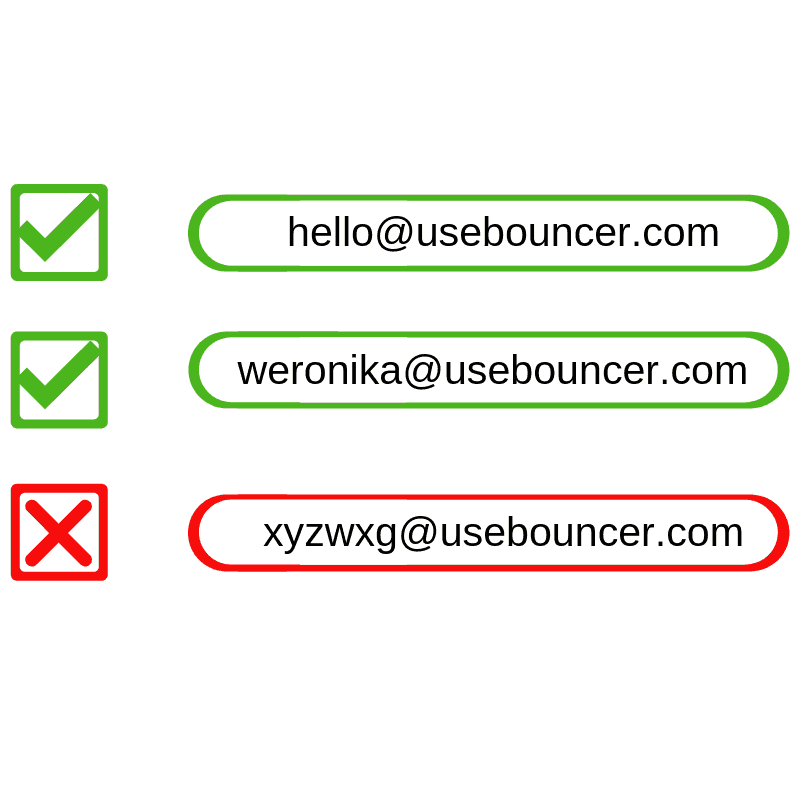
Bounce rates that high will damage your email sender reputation.
A poor sender reputation leads to poor deliverability—with campaigns landing in spam folders instead of inboxes. They won’t do you any good in there, so your chances of conversions, leads, and sales will drop off the scale.
With the accuracy of your email addresses and campaigns failing, all you can expect is poor performance and weak results.
Reasons you shouldn’t send a test email to check an address’s authenticity
The simplest way to check if an email address is valid is to send a test email. Simple, huh? If your test hard-bounces, the address isn’t authentic and needs to be removed from your list.
So, what’s wrong with that method of checking email validity?
The more emails you test that way, the more hard bounces you’ll receive from disposable emails, fake email IDs, and others. As those hard bounces add up, even without sending out campaign messages, they’ll damage your sender reputation.
If it’s enough to get you added to the spam lists, it’s going to affect your deliverability, and in turn, your sending and campaign metrics.
The only way to use this method of email address verification without it impacting your data is to set up a dummy email account from a different domain. That’s if you really want to pursue this method as an option, but you shouldn’t, as there are better ways to check email validity.
Additionally, you will just send spam messages to your recipients.
There are much easier and more effective methods of validating your addresses.
How to ping the server to validate an email address
One way to check if an email address is valid without sending an email is to ping the mail server.
You’ll need to use a console app to do this. It’s an accurate test, but it’s longwinded, technical, and overly time-consuming for more than a few addresses.
- First, you’ll need the MX record from the domain’s DNS server. You do this by using a lookup command in your console app. Once you’ve accessed the list of mail exchanger MX records, you want the one with the highest priority—and that’s the one with the lowest preference value.
- Validate the address via SMTP. Again, using your console app and the appropriate commands, connect to the email server via the MX record previously located, establish an SMTP handshake, specify the email address that needs validation, and finally perform its validation.
- View your results. You will receive a ‘250 OK’ message for a valid address or the following message for a fake address: ‘The email account that you tried to reach does not exist. Please try double-checking the recipient’s email address for typos or unnecessary spaces.
As we said, this is a long-winded process that requires more than a basic level of expertise. It’s useful if you only have one or two addresses to validate, but if you’ve got a long mailing list of addresses to validate, it’s really not a practical option.
Using an email verification tool or service
Instead of checking each email address manually, resulting in hours of wasted time and effort, choosing a reliable and efficient service to do the hard work for you should be a no-brainer.
With Bouncer’s fully automated all-in-one tool, you can uncover all of the elements in your validation checklist to find out which emails have:
- Inactive email addresses
- Invalid email addresses
- Disposable email addresses
- Catch-all email addresses
- Role-based email addresses
- Bad syntax
- Free email domains
- Valid MX records
You’d find it almost impossible to check each of these features manually, and with our tool, it’s all wrapped up into a neat user-friendly interface, all at the click of a button. And don’t worry about bulk emails either, as Bouncer is a proper bulk email list tool that handles hundreds of thousands of contacts, including catch-all email addresses.
But what does each of those options mean, and are they really necessary?
Inactive or invalid email addresses
Our bulk email address checker will carry out an automated email address ping to validate the status of each address. This is also known as SMPT authentication and works similarly to how we described the process when carried out manually—only much, much faster.
Disposable email addresses
A disposable email address is one designed for a specific purpose and then destroyed or deleted. Temporary email addresses provide nothing but hard bounces, and you know what that adds up to. Even basic email address verification can help you catch disposable emails quickly, on top of helping you spot all types of bad email addresses.
Catch all addresses
A catch-all email address recovers emails that have been sent to a recipient where no specific mailbox exists.
Emails delivered to catch-all mailboxes aren’t likely to appear in front of someone directly interested in your product. By finding an address created for a catch-all account, you can make an educated decision on whether it has any value to you or not. Usually, you want to avoid reaching out to these addresses, especially in cold emails, as it can result in hard bounces. Bulk email verifications can find catch-all addresses easily.
Role-based email addresses
Role-based addresses (think: info@…, accounts@…, or support@…) aren’t aimed at a specific recipient, but a department and are unlikely to result in sales and conversions.
Also, by sending to an address aimed at a group of recipients, there’s far more chance that one of them will find your information irrelevant and send it straight to their spam folder.
For these reasons alone, they’re not always the right addresses for your marketing campaigns.
Syntax validation
Email syntax is how an email address is formatted. Every email address is made up of 2 parts: the local and domain sections.
The local part is the information provided before the @ symbol, and the domain is what comes after it. For example, name@provider.co.uk, where the name is the local part and provider.co.uk is the domain.
The local part can include letters and numbers in upper or lower case. It can also include a range of special characters including !#$%&’*+-/=?^_`{|}~ and also the dot. However, you can’t use the dot consecutively (two of them together).
The domain part can also include upper and lower case letters and numbers and the hyphen. However, you can’t use the hyphen consecutively either (two of them together).
The main issues users have with email address syntax is a misspelling or incorrectly typed detail. It’s clumsy to weaken your data lists and miss healthy ROI opportunities with valid addresses, only inputted incorrectly. Luckily, it’s super easy to check lists for correct syntax.
Free email domains
A validation tool also checks for email accounts that use a free email domain. Although many users of Gmail, Yahoo, and other free service providers are genuine, with clear intentions, the quality of a recipient with a registered business domain is higher than that of those without.
MX record checks
The MX record provides details of the mail server used by the domain. Checking the domain’s MX record guarantees authentic email servers are in operation for the address and is one of the most vital parts of email validation.
What are the benefits of validating email lists?
Here are some basic reasons why anyone with an email list should bother to validate it every once in a while.
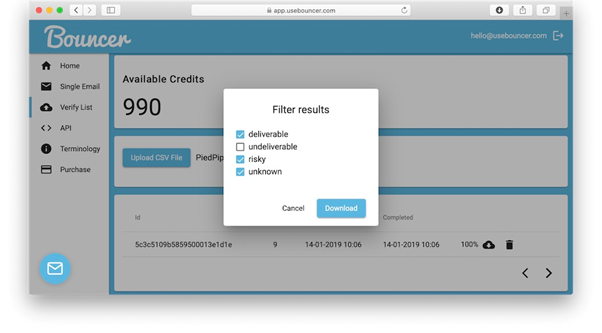
Your lists will remain in the best health
Weeding out the addresses that organically become inactive each year is only the start. Your lists’ health will regularly be impacted by workers changing jobs, switching email service providers, or rebranding their business—accounting for too many hard bounces.
Reduced hard bounce rates
Regular validation of your lists will keep your bounce rate low and email deliverability high. Hard bounces are damaging to your email reputation, which needs protecting at all costs.
It keeps deliverability high
With a strong email reputation, more of your messages will reach your recipient’s inboxes. Keeping out of spam folders promotes better click-through rates and conversions.
Increased conversions
Email marketing, especially to an opted-in and healthy database is a proven strategy for a high ROI. Validating customer data ensure the deliverability of your message, creating valuable opportunities for sales and conversions.
Elevation of the brand profile
Engaging with your audience, one signed up to your service or already bought from you will strengthen your customer relationships. As long as the information you provide is relevant and of interest, email marketing is one of the best methods for repeat sales.
Without a clean database, high deliverability, and a strong email reputation, you’re not allowing yourself the best chances of reaching the inboxes you need to.
Now you know how to check if email address is valid
Invalid addresses are much more than just a convenience. A clean contact list allows you to reach everyone on your list and protect your email sender reputation. You can also expect better click-through and open rates, as well as conversion rates from your emails. What’s not to like?
The best part is that you can check if your emails are valid with Bouncer – completely free. Check our email validation service and find out just how many email addresses need to be deleted before your next email campaign.
Frequently asked questions
What is the best way to check if email addresses are valid in bulk?
Doing it manually is not an option as it would take too much time and effort. An email checker such as Bouncer has email verification services that can find invalid and fake emails in bulk. For example, Bouncer can go through as many as 200,000 emails in one hour. This means you can do as many addresses in bulk as you want and check email validity in just a couple of clicks.
Can you validate Gmail addresses too?
Yes, good email validation services can validate any email address online, including free ones such as Gmail, Yahoo, Office365 and others. These emails can get outdated too so it’s important to keep tabs on them too and ensure a clean email list.
Can you validate an email address for free?
Yes, many email verifiers have free plans that let you try them out for free. With Bouncer, you can verify a list of email addresses with up to 100 entries. We check every single email for the correct syntax and make sure it’s still active and not returning any error message.


