Analyzing this rate helps pinpoint strengths and areas for improvement in your content strategy. It also guides the optimization of future campaigns for better audience interaction.
Read more about it today!
What is CTOR?
Click to open rate (CTOR) measures the percentage of unique clicks compared to unique opens in an email campaign. It reveals how well the content engages subscribers who have opened your email.
Why do You Need to Measure Click to Open Rate in Email Campaign?
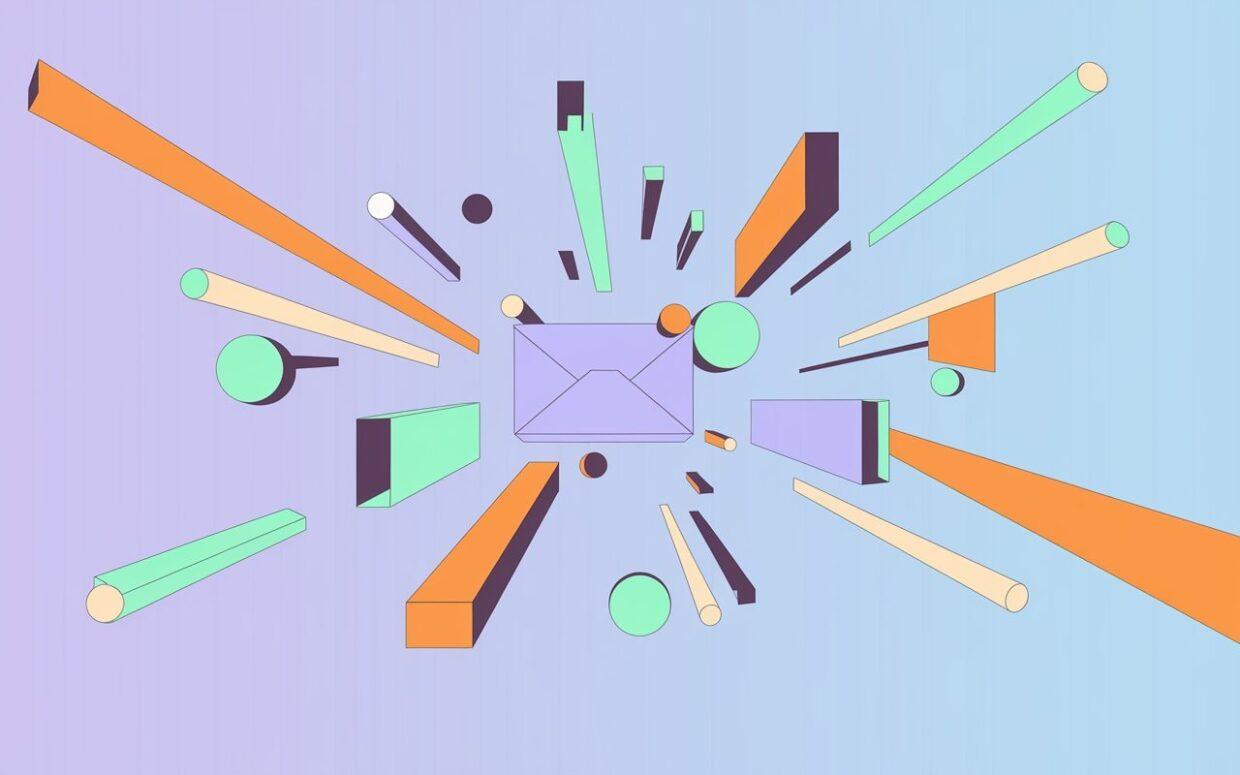
Optimize Your Email Marketing Strategy with Precise Data
Measuring click to open rate (CTOR) optimizes your email marketing strategy using precise data.
Tracking how users interact with email campaigns allows for adjustments to messaging, images, and links to better engage subscribers.
A low CTOR suggests refining your call-to-action or content relevance. Using a CTOR calculator tracks and optimizes campaigns regularly, ensuring your strategy evolves effectively with each email sent.
Compare Email Performance Against Industry Averages
Benchmarking CTOR against the industry average assesses email performance in a broader context.
A CTOR below the industry average indicates that email content needs improvement.
Comparing results against industry standards shows where your email campaigns stand, revealing whether they are competitive.
Consistently analyzing performance ensures your email marketing strategy remains relevant and data-driven, enabling you to meet industry expectations effectively.
Measure the Effectiveness of Email Content
Click to open rate provides valuable insights into the effectiveness of email content in driving engagement.
Low click rate despite a high open rate suggests content isn’t resonating with subscribers.
Calculating CTOR helps determine if emails opened are converting into unique clicks.
Regular evaluation of this metric ensures that email campaigns are crafted with content that resonates and encourages clicks, improving engagement.

Refine Messaging Based on Subscriber Behavior
Tracking CTOR refines messaging based on subscriber behavior.
Analyzing the number of unique clicks compared to the total number of emails opened reveals which messages resonate most with the audience.
Such a data-driven strategy helps create more relevant content, aligning with what subscribers want to engage with.
Tailoring messaging in this way boosts engagement and conversions over time, improving overall campaign performance.
How to Calculate Click to Open Rate
To calculate click to open rate (CTOR), measure the number of unique clicks and unique opens. Use the formula:
CTOR = (Number of Unique Clicks ÷ Number of Unique Opens) × 100
This calculation reveals how well your email content engages those who opened it. For accuracy, track both metrics carefully.
Use the CTOR calculator below to simplify your calculations and improve campaign performance.
<iframe src="https://www.foxyapps.com/embed/575e1d1d-d222-4325-bd06-4aa6a3f8f0e3"
width="400" height="1109"
style="border-radius:0.5rem;border:none;" loading="lazy"
referrerpolicy="unsafe-url" allow="clipboard-read; clipboard-write"></iframe>Comparing Click to Open Rate with Other Metrics
Email marketing metrics, including open rate, click-through rate, conversion rate, and CTOR, each tell a different part of the story.
While the open rate shows how many recipients opened your email, and the click-through rate (CTR) measures how many people clicked on a link relative to all emails delivered, CTOR offers a focused look at content engagement.
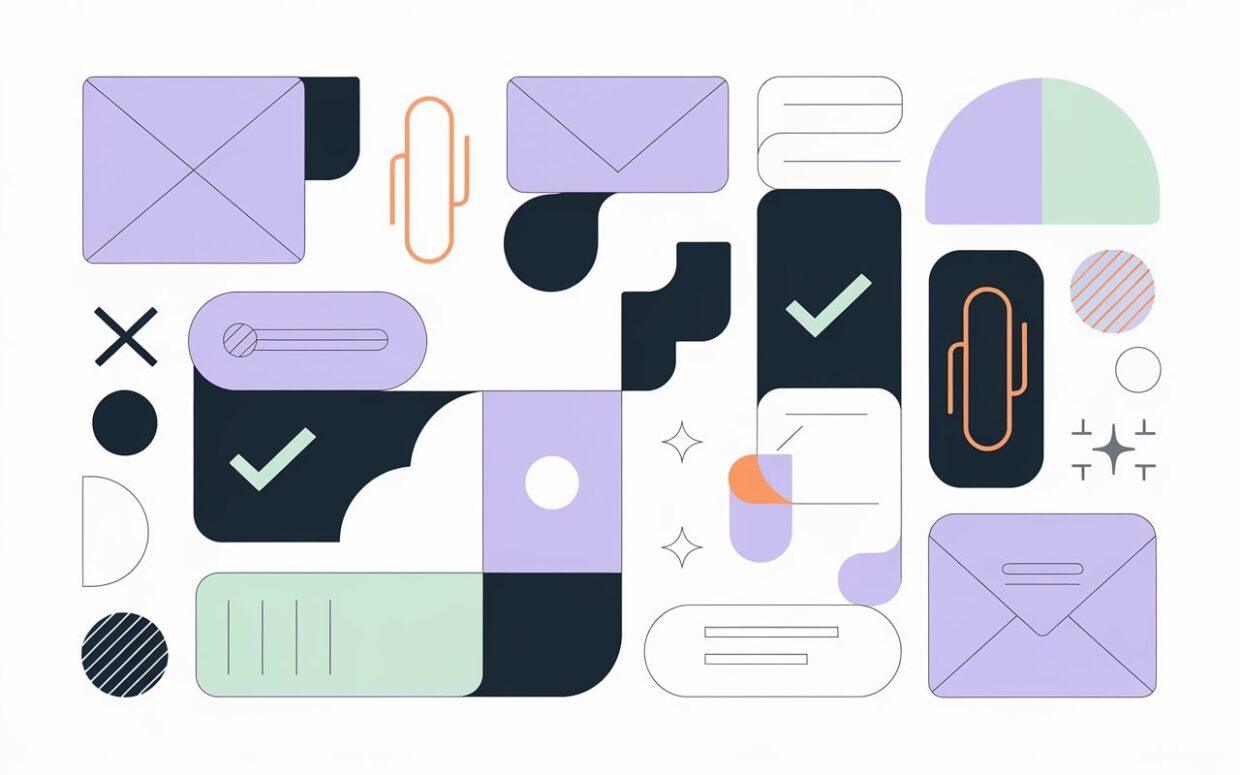
It’s essential to track all these metrics to get a holistic view of your email campaign’s performance.
For example, let’s say your email has a high open rate but a low click to open rate. This discrepancy suggests that while your subject line is effective, the email content isn’t engaging enough. Conversely, if your open rate is low, you may need to reconsider your subject lines or improve your email deliverability rate.
In email marketing, no one metric provides a complete picture; it’s about how these metrics work together.
Conclusion
To maximize email performance, track metrics like unique click rates and adjust your strategy accordingly. There’s no one size fits all solution, so regularly review your email reports to stay on track. Watch for trends and use them as a sign to refine your approach. Set a date to consistently analyze and optimize your campaigns. Good luck!
FAQ
Let’s learn a bit more on how to calculate click to open rate.
What is the formula for click-to-open?
The click to open rate (CTOR) formula is calculated as: (Number of Unique Clicks ÷ Number of Unique Opens) × 100. This metric helps assess how effectively your email content engages subscribers who open your emails.
How to calculate CTR for email?
Calculate email click-through rate (CTR) by dividing the total number of unique clicks by the total number of emails delivered. This shows the percentage of subscribers who clicked a link within your email versus the total delivered messages.
How to calculate open rate?
Email open rate is calculated by dividing the number of subscriber opens by the total number of emails delivered, then multiplying by 100. Open rates indicate how many recipients opened your email in their inbox after receiving it.
What is the formula for click to rate?
Click-to-rate (CTR) formula: (Number of Unique Clicks ÷ Total Number of Emails Delivered) × 100. This rate shows how many recipients clicked a link in the email versus the total emails delivered, helping measure campaign effectiveness.
What is the difference between CTR and click to open rate?
CTR measures the percentage of unique clicks compared to the total emails delivered. Click to open rate (CTOR) focuses on the percentage of unique clicks relative to the number of email opens. Both metrics offer different insights into campaign performance.
What is click to open rate?
Click to open rate (CTOR) measures how many subscribers who opened your email clicked on a link within it. The rate is calculated by dividing the number of unique clicks by the number of subscriber opens, providing insight into content engagement.
How to get high open rates?
To achieve high open rates, focus on building a strong email list with engaged subscribers, crafting compelling subject lines, and sending emails at optimal times. Personalized, relevant content helps ensure recipients open your emails after they hit their inbox.
How do you measure click through rate?
Click through rate (CTR) measures the percentage of recipients who clicked a link in your email campaign. To calculate, divide unique clicks by emails delivered, then multiply by 100. CTR is one of the key email marketing metrics, helping evaluate subject line effectiveness and overall email marketing performance.


