Gravity Forms is a system for building forms and collecting data from your website visitors. But did you know you can improve its functionality by integrating add-ons?
One such add-on is email verification: when people submit an email on your website, Gravity Forms can verify if it is a legitimate email.
That’s why today we speak about Gravity Forms email verification. But what is it and does it really get the job done effectively?
If you want to know the answers, stay with us as in a second we’ll dive headfirst into Gravity Forms email verification world and break down its features and pricing.
What is Gravity Forms?
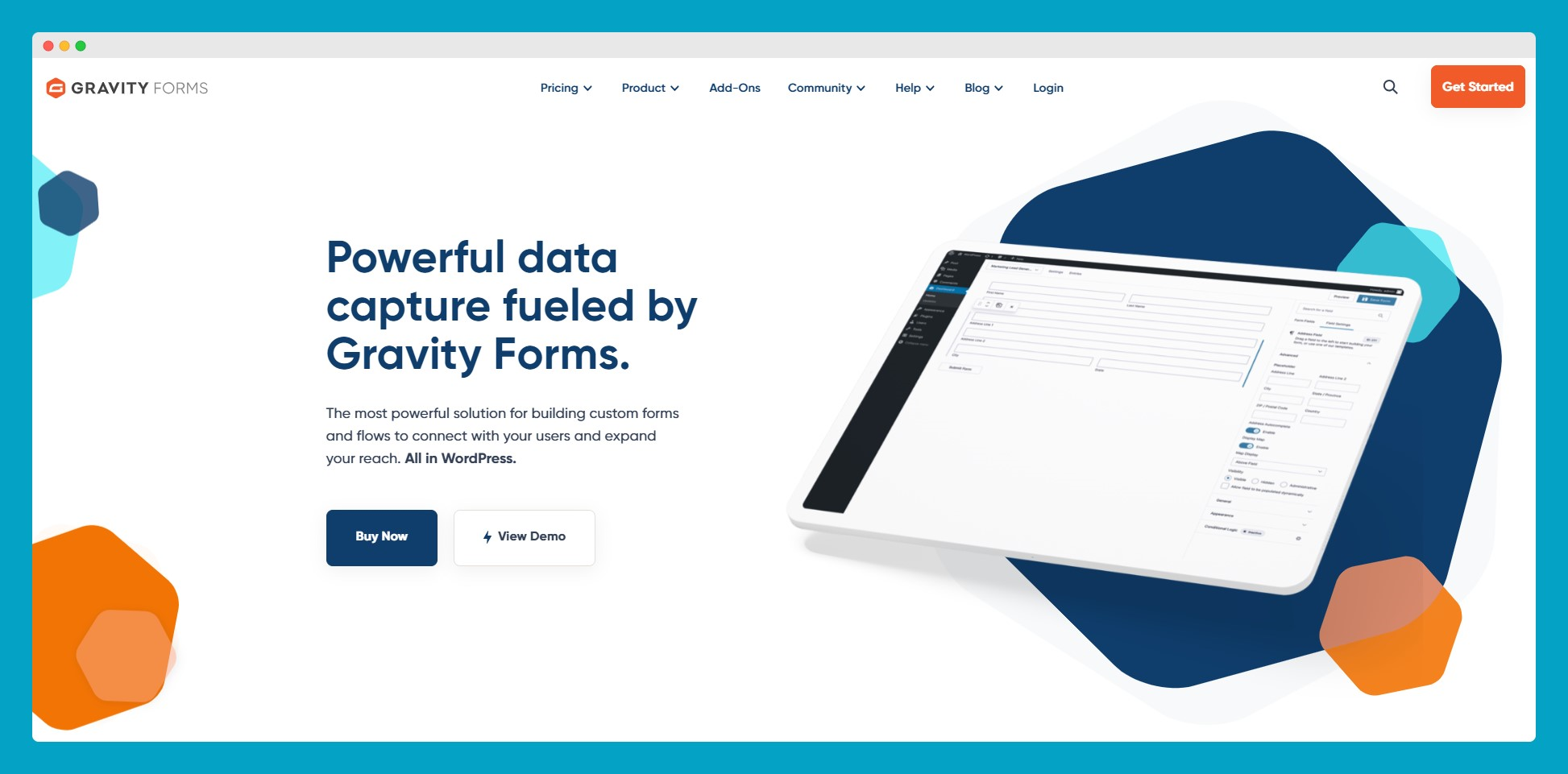
Gravity Forms is a WordPress plugin designed to create custom web forms and streamline data capture processes. Through an intuitive visual form editor, it empowers users to easily build web forms, such as:
- contact forms,
- payment forms,
- and surveys.
It also allows you to automate your workflows, collect payments, and sort submissions easily according to unique ID form fields.
Gravity Forms email verification
Gravity Forms offers an Email Validation add-on, like this one designed by Antideo, to enhance its functionality.
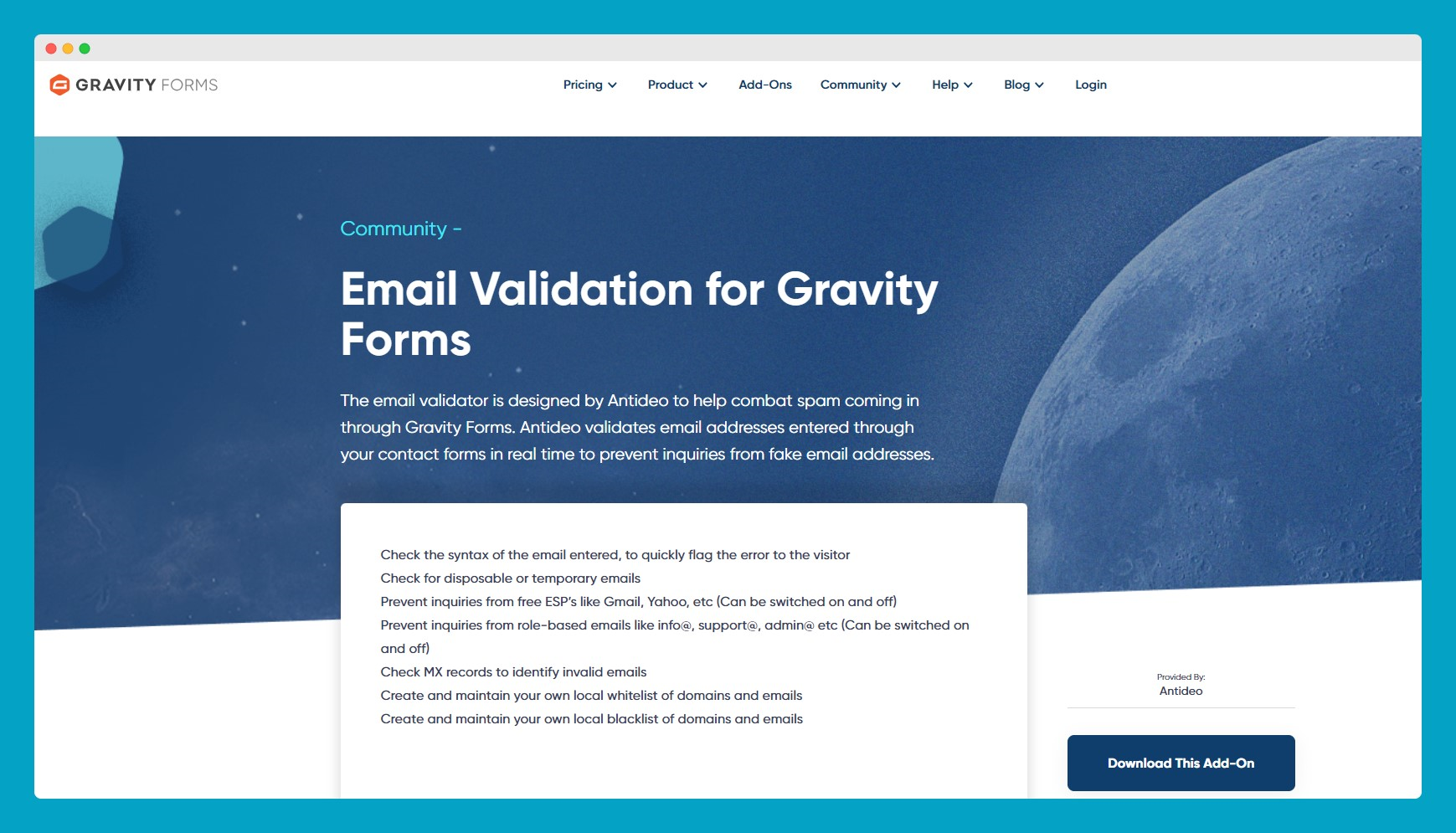
This add-on may be useful for ensuring the quality of email addresses collected through Gravity Forms. Below is an overview of email validation features for Gravity Forms:
Email verification features
- This add-on checks the syntax of email addresses entered in your forms in real-time. If there’s an error in the email address, it quickly flags it for the visitor and, therefore, reduces issues in your contact data.
- It verifies whether the email address entered is from a disposable or temporary email service, so it helps you prevent inquiries from such sources.
- You also have the option to prevent inquiries from free Email Service Providers (ESPs) like Gmail, Yahoo, etc. This feature can be toggled on or off based on your needs.
- Similarly, you can choose to block inquiries from role-based email addresses like info@, support@, admin@.
- The add-on checks MX (Mail Exchange) records to identify invalid emails.
- You can create and maintain your own local whitelist and blacklist of domains and email addresses.
So, the add-on aims to, among other things, improve validation results and enhance the overall quality of data collected through forms. You don’t have to send a confirmation email to user to confirm is an address is real and safe to send to.
However, Gravity Forms still isn’t an actual validation tool.
Email verification pricing
With transparent pricing and various license options, Gravity Forms caters to individuals, businesses, and enterprises.
But this pricing doesn’t include the price of the email verification plugins.
So, before you decide to download an add-on from, for example, Antideo, you need to know what it costs.
You can download this plugin either for free via wordpress.org, or for a symbolic $2.00 per month, via the Antideo website.
In the free package, you have syntax validation, disposable email detection, free ESP detection & restriction, generic email detection & restriction, and local domain & email blacklist and whitelist – 50 each.
In the paid package you have unlimited local domain & email blacklist and whitelists – and additionally, MX records validation and email and chat support.
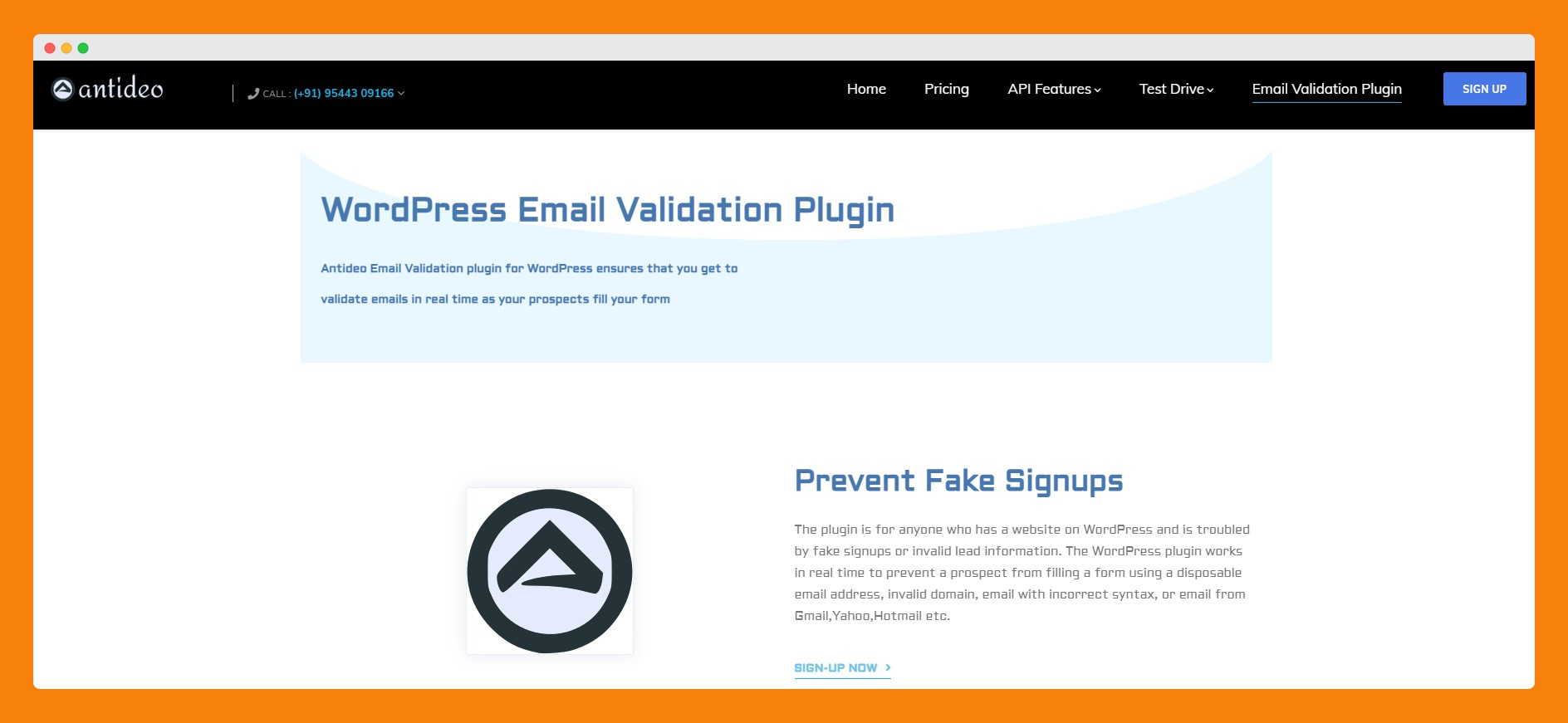
Unfortunately, this won’t save you if you’re trying to validate outdated addresses that no longer work, spam traps, or catch-all addresses, which are all huge issues for email deliverability and high bounce rates.
Email verification reviews
Most of the reviews refer to the main Gravity Forms tool, but there are some opinions. It appears that users generally like Gravity Forms, especially after a significant update (before this update, some users might have had issues with the outdated interface).
However, there are no reviews on the performance of e-mail verification plug-ins.
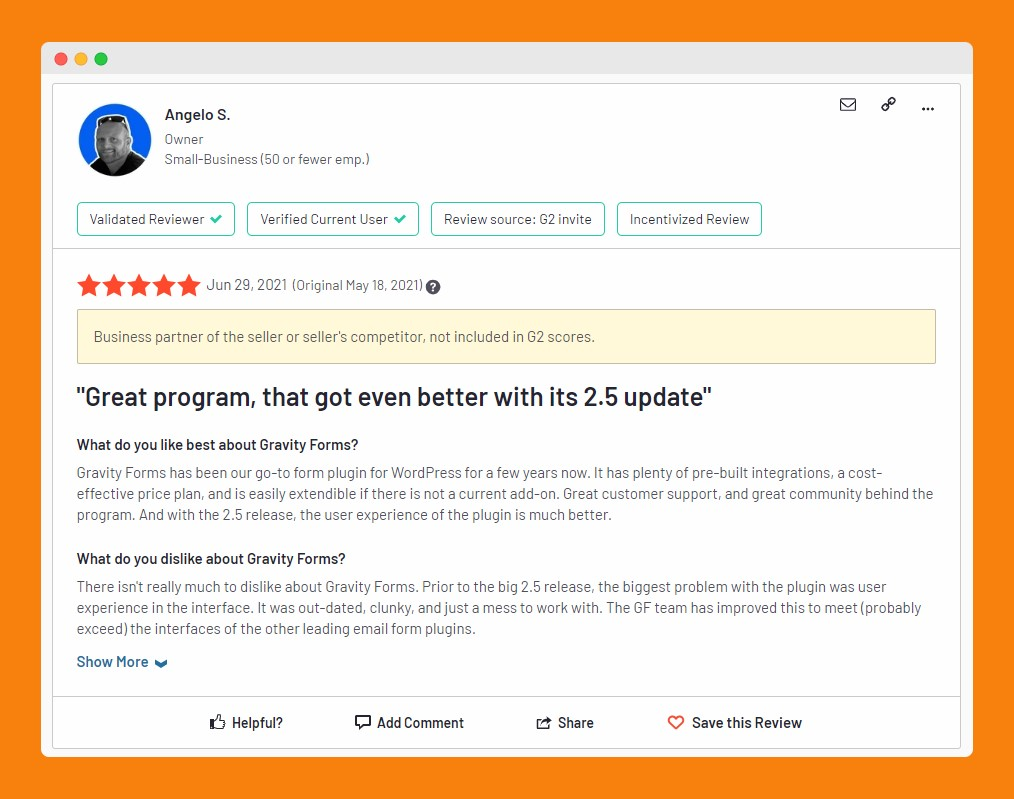
Why should you look for Alternatives?
The authenticity of user-provided email addresses is crucial for user registration, email marketing, and contact forms on websites. With the right plugin, you can set up email verification in Gravity Forms, but there are several reasons why you might want to explore alternative solutions.
For example:
➡️ Limited Features
Add-ons for Gravity Forms usually provide basic and default email verification options. They can check for the email address’s syntax, such as the presence of the “@” symbol, but they lack more advanced functionalities.
Meanwhile, alternative email verification tools offer deeper validation, including the identification of spam traps, widely circulated or breached addresses, as well as those belonging to complainers and litigators from thousands of websites that could harm you.
➡️ Higher Costs
Gravity Forms is a tool for creating forms and capturing data, first and foremost.
Therefore, email verification add-ons might not be the most cost-effective option. Some alternatives provide similar or even superior email verification services at a lower cost. Each form submission costs you money, but the results are simply not there.
So, if you’re looking to optimize your budget without compromising on email verification quality, exploring alternatives is a sensible move.
➡️ Customization
Gravity Forms is also less customizable when it comes to email validation. It provides default settings that might not align with your specific needs. Other email verification alternatives often offer more flexibility, allowing you to tailor the verification process to your unique requirements.
💡 This adaptability can be particularly beneficial for businesses with specific email validation criteria.
➡️ Integration Options
Efficient workflow integration is essential for businesses. As your email verification process needs to connect seamlessly with other tools or platforms, Gravity Forms might not be the best choice here.
Many email verification alternatives are designed to work harmoniously with various applications, streamlining your processes.
Do you need to integrate email verification with your CRM, email marketing software, or any other system? No problem. These alternatives offer more options and compatibility.
Verify Email Addresses with Bouncer
As Gravity Forms email verification is just an add-on to a bigger tool, it can’t offer you many advanced features that will grow with your business.
But Bouncer is a different story.
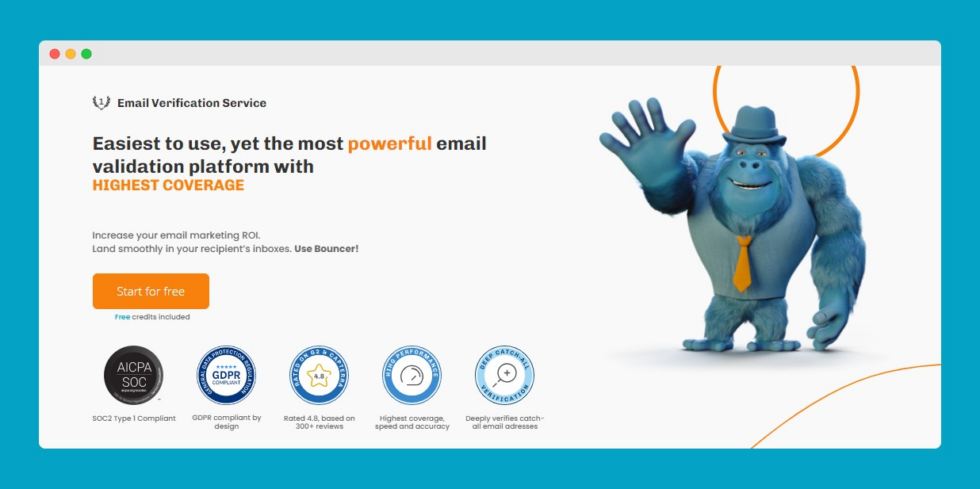
Bouncer offers a superior email verification and validation solution compared to Gravity Forms. With products like real-time and bulk email verification, toxicity check, deliverability kit, and many integrations, Bouncer is a comprehensive platform that ensures the highest accuracy (99.5%) and reliability in email validation.
However, our email verification isn’t just about accuracy – it’s about coverage too.
Bouncer Features
- Real-time & bulk verification
Bouncer provides a fast API that allows you to verify emails in real time or process large batches simultaneously. This feature is invaluable for businesses dealing with numerous submissions or extensive email lists.
- Toxicity check
Our platform helps identify toxic email addresses, including widely circulated or breached ones, complainers, litigators, or potential spam traps. This feature safeguards your email lists from harmful addresses that can negatively impact your email marketing campaigns.
- Deliverability kit
Ensuring your messages land in the inbox is crucial for successful email marketing. Bouncer’s deliverability kit helps you test inbox placement, verify authentication, and monitor blocklists, optimizing your email deliverability.
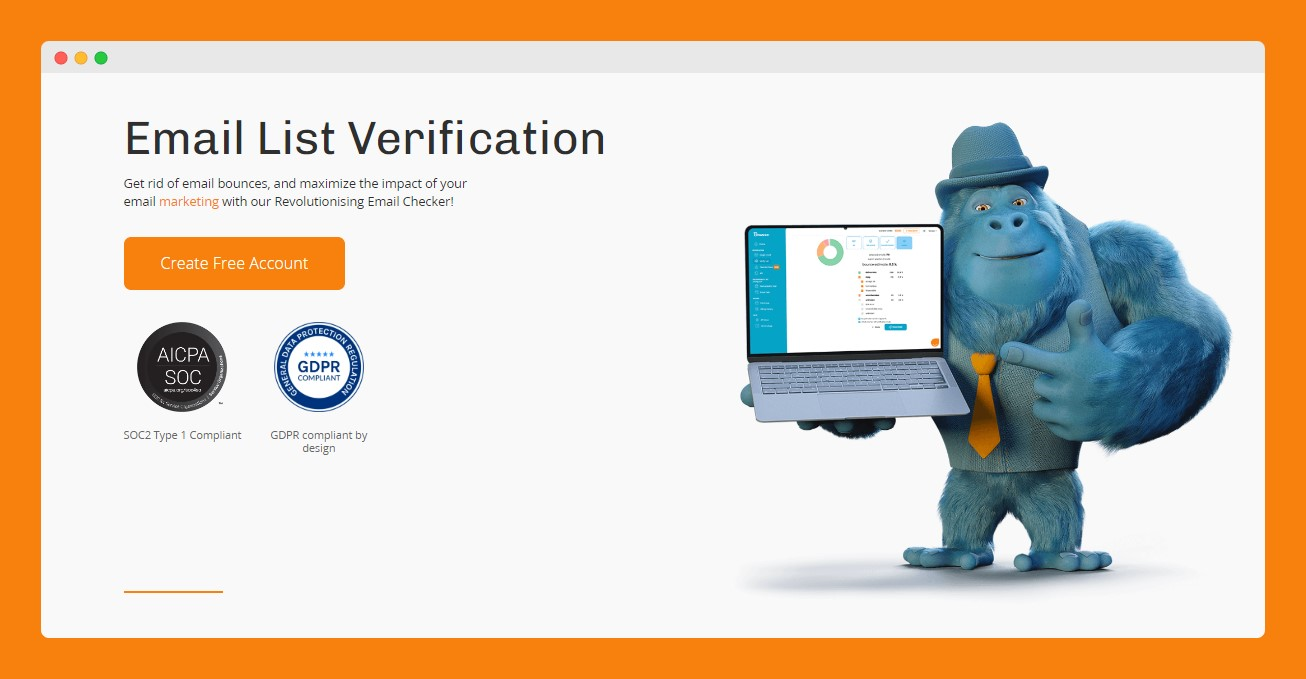
Furthermore, Bouncer offers:
➡️ premium support,
➡️ GDPR compliance,
➡️ and SOC2 Type 1 compliance.
Bouncer’s commitment to customer satisfaction, along with its unmatched features, makes it the go-to choice for businesses seeking reliable email verification and validation.
Bouncer Pricing
Bouncer’s pricing structure says it all. You can use our tool in two ways:
- with pay-as-you-go-rates
- or with a subscription.
Pay-as-you-go rates start at 1,000 emails. So the minimum amount you will pay will be $8.00. On the other hand, the maximum you can validate is over 2,500,000 emails, which means custom pricing.
When it comes to subscription, you have 4 plans at your disposal – Apprentice, Adept, Master, and Enterprise. Prices start at $50.00 per month.
So as you can see, our pricing will adjust to any requirements – whether they are low or high, we have you covered.
Bouncer Reviews
Bouncer has garnered highly positive reviews from users who have had the opportunity to utilize their services.
People express a strong appreciation for the service’s remarkable accuracy in detecting both invalid and risky email addresses.
They value the user-friendly interface that simplifies the email verification process, fast processing speed that users have found immensely valuable, and customer support, which is readily available to assist with any inquiries or issues.
This message highlights the overall user satisfaction and emphasizes Bouncer value in the realm of email verification.
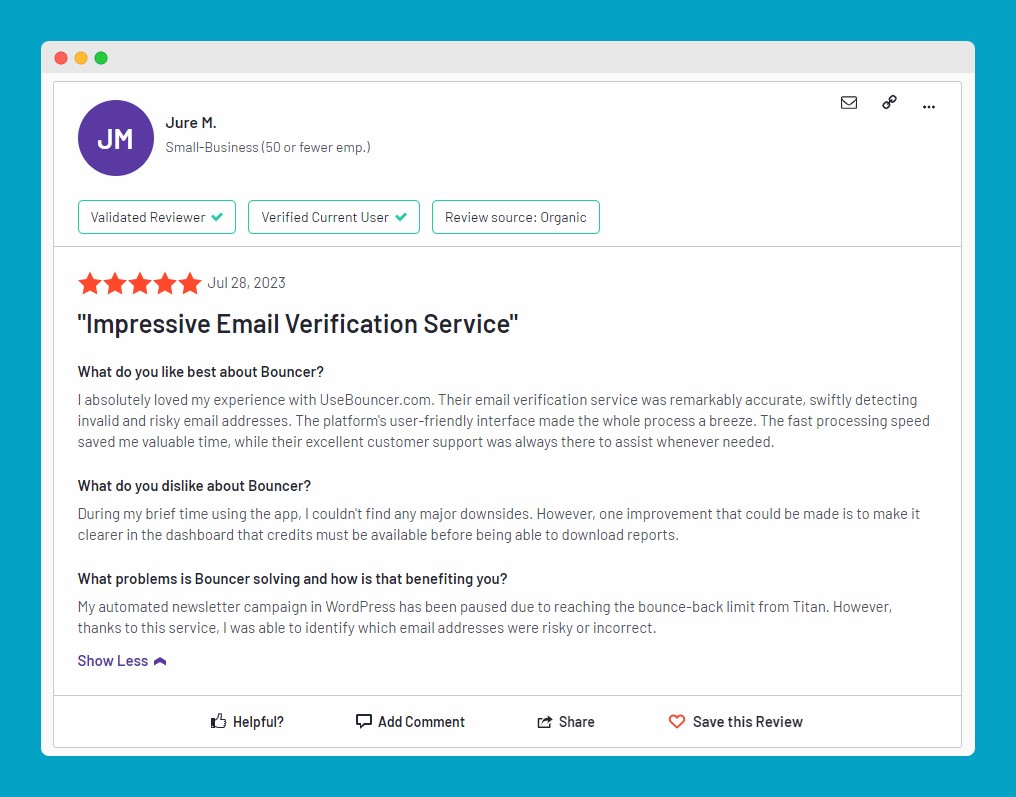
Conclusion
While Gravity Forms is a widely used tool that lets you adjust form settings, validating emails with it can be insufficient.
But you can ensure your forms are populated with the correct email addresses – that’s where Bouncer shines.
Its robust features and user-friendly interface make Bouncer the go-to solution.
So if you want to verify that a user entered a valid email address and that the email field contains correct data, bet on our comprehensive platform.

Create an account and try our platform for free.


