Last update: 16/11/2020
This is it – the last call to clean up email list and get it ready for the upcoming holidays! With Thanksgiving, Black Friday and Christmas fast approaching, it is the time to look into the quality of your database! Your email list is your most valuable marketing asset, and that is why you need to protect it! Within this article, we will explain why you should put more thought into the quality of your list, how to do it and what is email verification!

Let’s start with the basics around email list cleaning!

Within this article, a variety of terms and keywords will be used, so let’s make sure you know what they mean!
- Bounces – addresses that for some reason did not accept your email and have returned a bounce notification to your inbox. Bounces can be either hard or soft. Soft bounces would usually occur where there is a temporary issue like a full mailbox or the message was too big.
- Hard Bounces – those occur when the email address does not exist, the server of the recipient has blocked delivery or the address was mistyped.
- Bounce Rate – This is a rate of all the rejected emails within all sent within one campaign. For example, if you’ve sent your newsletter to 1000 subscribers, and 50 of those bounced, your bounce rate would be 5%!
- Sender Reputation – Internet Service Providers assign a score to each sender’s domain, based on their sending practices. This is super important for your email deliverability. Basically, the lower your score is, the probability of your emails landing in SPAM folder is higher! Every time that your message bounce, your reputation takes a hit.
Inbox placement
Probably you were building your list for a while now, and even if you were only collecting emails in legitimate ways, you should know that almost 30% of all emails become obsolete every year!
Therefore there is a high probability that next to your good and deliverable emails, there could be quite a few invalid ones, that will return as bounces to your mailbox! And this is not good for your inbox placement!
Wait…what!?

Well, let me introduce you quickly to the complicated world of the Inbox placement!
Over 50% of all emails sent is SPAM! Spammers often send mass campaigns to automatically and randomly generated email addresses, that usually generate a high bounce rate.
That is why Internet Service Providers are forced to come up with new ideas on how to reduce SPAM within the Internet.
They have applied advanced algorithms, which monitor the bounce rates of each sender, and whenever this rate would become higher, they might block such sender from sending any further email communication.
If you don’t want to be marked as a spammer you will need to keep your list clean from emails that are no longer valid. And here comes email verification to the rescue!
What the heck is Email verification?
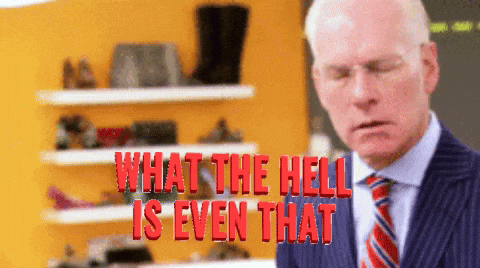
It is a process of removing from your list of subscribers, invalid email addresses, that would generate a hard bounce. The whole magic behind this involves multiple steps:
- Bouncer firstly will check the format and syntax of each address – if there is a missing ‘@’ or forbidden character somehow would sneak on to your list – you will be notified!
- Next, we will check if the domain (the part after ‘@’) actually exists, and the records of the domain indicate that it is set up to accept emails.
- Last, we will ‘ask’ the SMTP protocol of each inbox, if the email is valid.
How to clean email list?
To get your list clean, you just need to convert your file to a CSV format, sing up for Bouncer’s account, upload your list to the platform and start the verification! Super easy, but very powerful – this could weight on the success of your holiday campaign massively!
Once completed you will just need to download your cleaned list, and you are ready to send your best holidays emails!
Plus once you register for an account, you will receive 100 free credits!
Additionally, if you are using any of the below tools for your marketing campaigns, you might use our native integrations!
Skip the part of downloading and uploading, and just simply import the data directly from your account to Bouncer’s App and just export the desired emails back to your favourite sending platform.
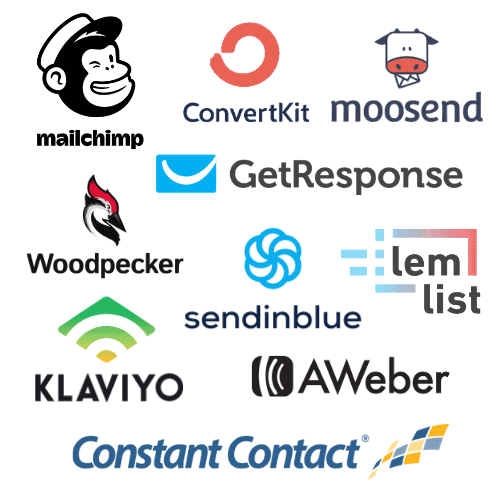
Verification done, what to do with the results?
Within the results of your verification you might find the below:
- Deliverable – those are the ones that are safe to send your campaign to! Treat them like your precious treasure, invest extra time in personalizing the content for them.
- Undeliverable – danger! Never send your campaigns to undeliverable emails!
- Risky – emails of low deliverability and/or of low quality: catch_all emails, a full mailbox or temporary emails. To learn more about those, check our previous article here.
- Unknown – those are the emails that we didn’t receive a reply from the server, therefore we couldn’t assign it to any other categories.
Pro tip
You will definitely learn quickly what is the best approach for your marketing needs, but here you can find some pointers:
– First and foremost: download your deliverable results!
– Download the undeliverable list, and scan it quickly for some obvious typos – you might save some of your recipients!
– Remove Risky: low-quality emails – disposable, temporary emails.
– Depending on your list source, sender reputation and overall quality of your list, you might keep risky low_deliverability but have in mind they may bounce. For the send out blend those addresses with others that are deliverable.
– After a while, re-verify the unknown emails.
Why you should clean your email list?

Basically, this will help you keep your bounce rate low, and therefore will allow you to keep your email communication going!
Sending from own infrastructure
If you are sending from your own domain, you need to verify emails in order to avoid getting blacklisted.
You will probably invest quite a bit of your energy and time in the preparation of your campaign, therefore you should take all the available precautions, to make sure that your content will, in fact, reach your recipients. Not to mention the costs of getting your domains of the blacklists!
Using Email Service Provider to send emails
If rather then sending directly from your email account, you are using any tool like Mailchimp, Amazon SES, Getresponse etc., you should know that most of such products have policies of maximum bounce rate per account.
If you exceed such threshold your account might get blocked. Trust me, it will be a nightmare to reactivate your account with the provider, especially at this peak time of the year!
You might need to look for a different tool, but just selecting one and learning how to use it might be exhausting! Oh, and storing and sending to undeliverable or risky email addresses from your ESPs, Marketing Platforms and CRM’s is generating an extra cost, with no possibility of returning profits.
Perks for all
A clean email list will also reflect in better engagement rates, as undeliverable emails won’t engage with your content! Such will lower down your open rates and click rates. Your list will be smaller once you get rid of nasty emails, but it shouldn’t concern you – quality over quantity!
Additionally, you will definitely notice an increase in the ROI of your campaigns!
Last call: Is your email list ready for Black Friday?
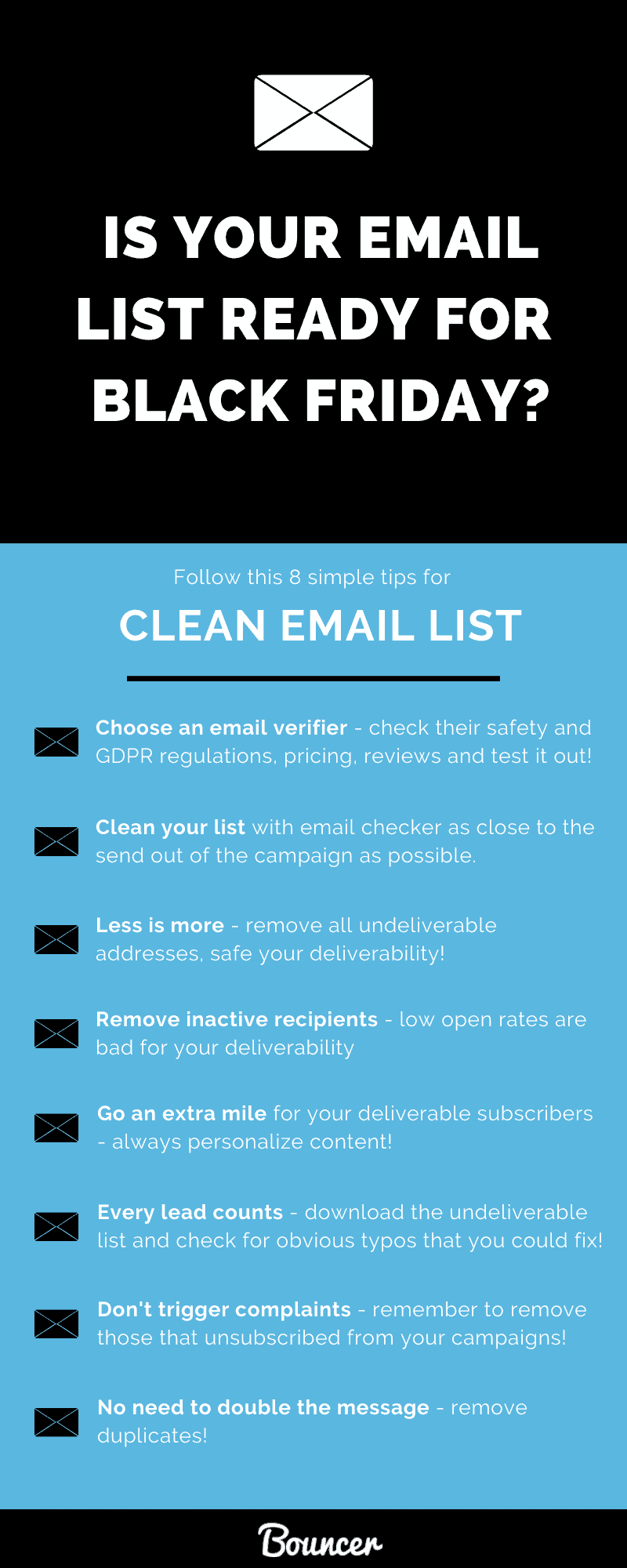
Hopefully, you have enjoyed this article and now you know that if all that you want for the holiday season is a hassle and stress-free send out of your upcoming campaigns, we at Bouncer can make this wish come true with our sophisticated and affordable email verification solution!
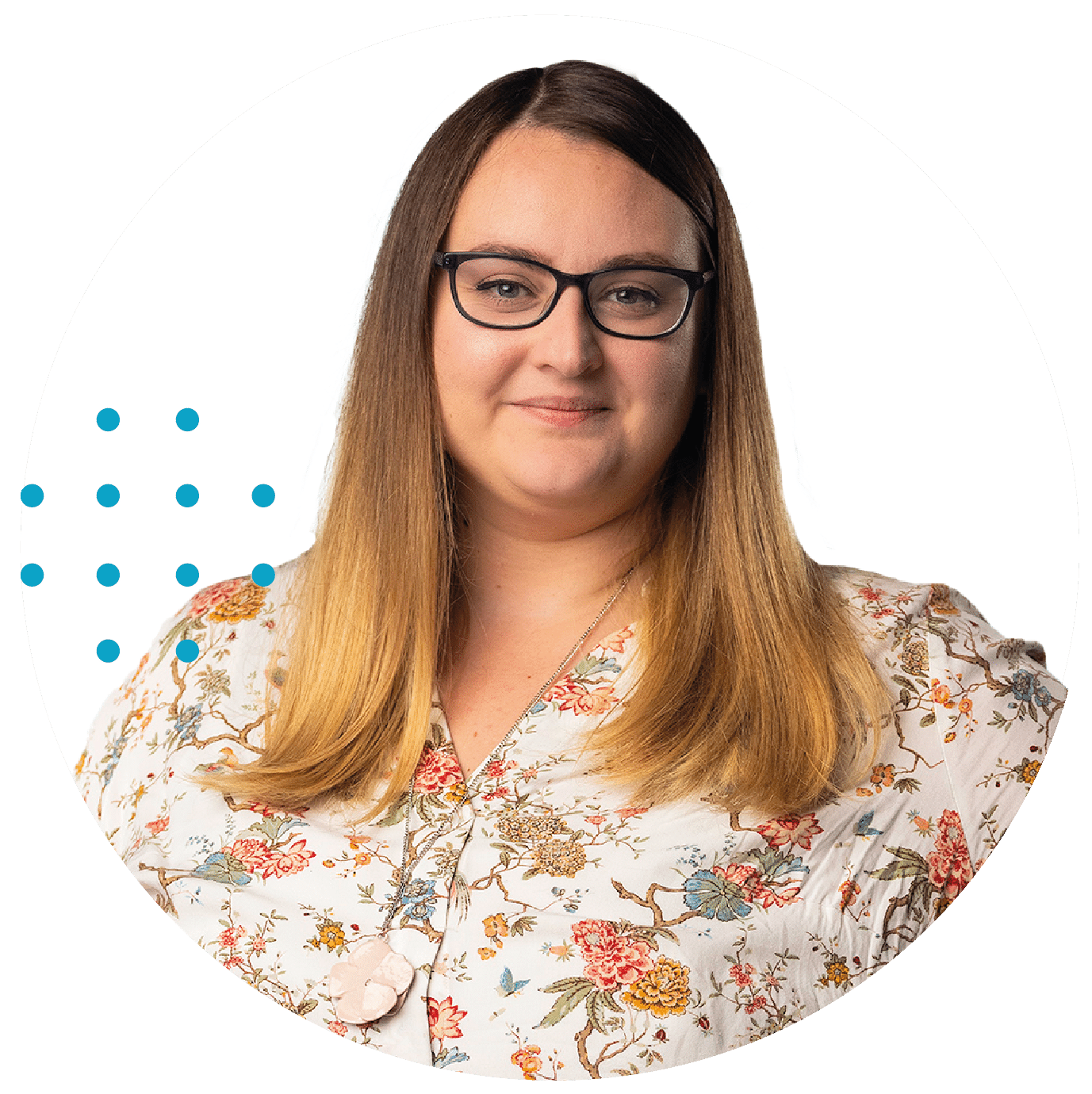
Izabela is a leading contributor to the Bouncer’s blog. She is inspired to help companies all around the world to get emails into their recipients’ inboxes








