What matters is knowing what they are, how to get off them, and, better yet, how to avoid them altogether.
Let’s unpack the whole blacklist drama, one step at a time, in a way that doesn’t leave you overwhelmed but armed with the knowledge to keep your emails out of the spam folder.
What is an Email Blacklist?
Let’s start with the basics: an email blacklist is like the “no-fly list” of the digital world. If your IP address or domain name ends up on one, your emails are flagged as spam by major email service providers like Gmail, Outlook, or Yahoo.
In short, it means your emails are blocked from landing in the recipient’s inbox and are sent straight to the spam folder.
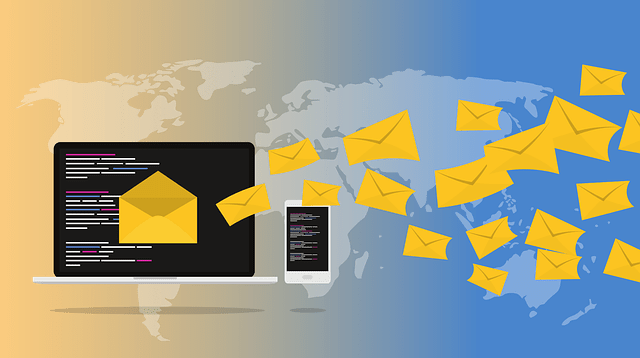
📚 Read also: Greylist vs Blacklist: What’s the Difference for your Email List?
Blacklists are maintained by various groups, from internet service providers (ISPs) to non-profit organizations like Spamhaus. These lists identify IP addresses that are associated with sending spam or other spam activities, often based on spam complaints or suspicious behavior.
Online blacklist checking tools are available if you’re curious (and you should be) about whether you’re on one. Free email blacklist checkers like MXToolbox can help you verify your IP blacklist status and monitor your email reputation.
Why Do You End Up on an Email Blacklist?
Here’s the kicker: you might not even know you’re on a blacklist until it’s too late. How do you get there in the first place? It often boils down to your email practices:
Too Many Spam Complaints
When email users hit the « report spam » button on your messages, it sends a direct signal to the email service provider that your emails are unwanted. Accumulating too many spam complaints quickly flags your IP address or domain name as suspicious, and this can lead to being added to blacklist databases.
Over time, these complaints damage your sender’s reputation, reducing your email deliverability as ISPs become more cautious about letting your emails into the recipient’s inbox. To avoid this, closely monitor your email metrics and address any increases in spam reports.
👉 Check out why your emails go to spam.
Spam Trap Addresses
Spam traps are specially designed email addresses used by email providers to identify suspicious activity. Sending to these spam trap addresses makes it look like your business is engaging in shady email marketing practices, even if it’s unintentional.
These spam sources are usually the result of sending to outdated or purchased lists, which then triggers spam filters. Regular list cleaning and checking your list against free email blacklist checkers can help you avoid falling into this trap.
Non-Responsive or Invalid Addresses
Sending emails to non-responsive email addresses or invalid addresses hurts your email deliverability. When these addresses bounce back or go ignored, it signals to mail servers that your list isn’t well-maintained, which can result in getting blacklisted.
In some cases, invalid addresses may have turned into spam traps, further damaging your sender’s IP address and reputation. Use email tools to clean your list regularly and ensure you’re reaching active, engaged subscribers.
Spammy Content
Using trigger or spam words in your subject lines or email body is a fast way to trigger spam filters. Phrases like “Buy now!” or “Free money!” can raise red flags with email service providers, causing your emails to be blocked or sent directly to the junk folder.
This can lead to too many spam reports, especially if users find your emails misleading or overly promotional. To maintain a good sender reputation, avoid over-the-top language and stick to content that provides real value to your audience.
The Impact of Being on an Email Blacklist
Once your IP or domain name lands on an email blacklist, the consequences can ripple through every aspect of your email marketing efforts.
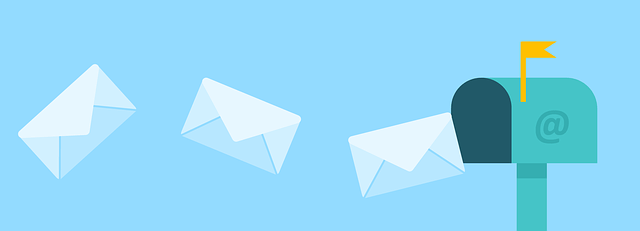
Here’s what happens:
1. Lower Email Deliverability with IP Addresses
Being on an IP blacklist severely hampers your ability to reach your audience. Instead of landing in the recipient’s inbox, your emails are more likely to get trapped in the junk folder, or even worse, be blocked by email servers entirely.
Your email campaigns will see a sharp drop in engagement as a result, and even sending non-promotional or transactional emails becomes a challenge. Regularly using a free email blacklist checker can help you catch problems early and minimize the damage.
2. Damaged Sender Reputation
Your sender reputation is everything in email marketing. High spam complaints, sending unwanted messages, and being listed on multiple blacklists quickly destroy your credibility.
Email providers keep a close eye on senders with a poor reputation, and a damaged one makes it nearly impossible to send successful campaigns. Once blacklisted, even a removal request might not fully restore your reputation, and ISPs will scrutinize every email you send. To avoid this, it’s crucial to address issues as soon as they arise and follow best practices to avoid blacklists.
📚 Read also: How to Fix Email Reputation – the Easy Way.
3. Lost Business Opportunities
Each email stuck in a junk folder or blocked by an email provider represents a lost business opportunity. Whether you’re nurturing leads or closing sales, undelivered emails translate directly to lost revenue. For small businesses relying on email marketing for growth, the financial impact can be significant.
And the longer you remain on a blacklist, the more potential business you miss out on. Conducting regular blacklist checks and removing invalid addresses from your list can help keep your emails reaching the right people.
4. Increased Scrutiny of Future Campaigns via Internet Service Providers
Even if you manage to get your IP address removed from a major blacklist, ISPs won’t forget easily. Your email metrics will be under constant surveillance, meaning any future misstep—like sending to compromised email accounts or using spam words—can land you right back on a blacklist.
ISPs may even temporarily block or throttle your emails while they evaluate your content. This means staying off a blacklist once you’re removed is almost harder than avoiding it in the first place.
5. Potential for Permanent Blacklisting
In extreme cases, if your email practices repeatedly land you on multiple blacklists, you could face permanent blacklisting. Email servers might reject your emails outright, no matter how much you’ve cleaned up your act. Even removal requests may no longer be an option if your IP or domain is deemed too risky.
That’s why ongoing blacklist checks, regularly cleaning your lists, and following best practices are crucial for staying in the clear. Once you’re permanently blacklisted, rebuilding your email marketing efforts can be an uphill battle.
Top Email Blacklists and How to Check Them
You’re not just dealing with one email blacklist—there are multiple lists out there, each with their own specific focus and quirks. Some of these major blacklists are notorious for catching spam emails, while others can identify issues with an email sender’s IP address or domain name.
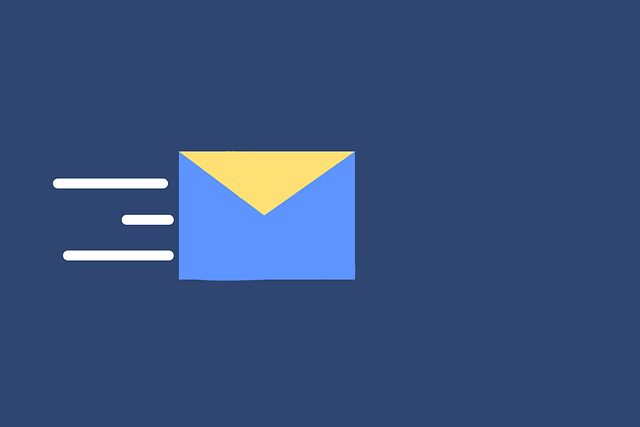
Here are a few key players in the blacklist world and how to keep your email campaigns in check:
Spamhaus
Spamhaus is the heavyweight when it comes to IP blacklists. If your IP address is listed here, it’s a big deal. Spamhaus flags addresses that repeatedly send spam or exhibit suspicious behavior, like sending emails from a compromised email account or having too many spam complaints.
Their list doesn’t just identify IP addresses—it can affect your whole email server, making it nearly impossible to get your messages through. If you land on Spamhaus, you’ll need to request removal and take significant steps to correct the problem.
Barracuda
Barracuda is more common for corporate emails and focuses on flagging IP addresses that send spam from businesses. If you’re sending emails from within a wide IP range, they’ll zero in on you if there’s any sign of unwanted emails.
Barracuda’s reputation for blocking emails makes it a big player in the corporate space, especially for email services. Once blacklisted, you’ll need to address the issue head-on with a removal request to clear your IP address and get back to business.
SpamCop
This list works more on automation, focusing on spam complaints directly from email users. It’s easier to land on SpamCop because it tracks patterns of spam emails sent from your domain or IP address, especially if you’re sending unwanted emails or using too many spam words.
SpamCop uses its own email bounces and user-reported complaints to quickly flag your email account. Although it’s easier to get listed here, SpamCop also makes it relatively simple to submit a request removal.
SURBL
Unlike the others, SURBL doesn’t blacklist based on IP alone—it’s focused on identifying URLs in email content that are associated with spam emails or other malicious activities. This makes SURBL particularly dangerous for marketers who embed links in their emails.
Even if your IP address isn’t flagged, SURBL can list your domain based on a suspicious link you’re sharing, blocking your campaigns. To avoid blacklists like SURBL, always ensure your links are clean and trustworthy.
How to Check if You’re Listed
To stay ahead of these major blacklists, you’ll want to regularly use free tools like MXToolbox or Ultratools. These blacklist checkers allow you to enter your IP or domain name and instantly see if you’re flagged on any lists. It’s a quick and easy way to monitor your status and ensure your emails are reaching the inbox instead of being blocked. Regular blacklist checks are essential to maintaining a good email reputation and keeping your email campaigns on track.
How to Get Removed from an Email Blacklist
Being blacklisted is frustrating, but it’s not the end of your email marketing efforts.
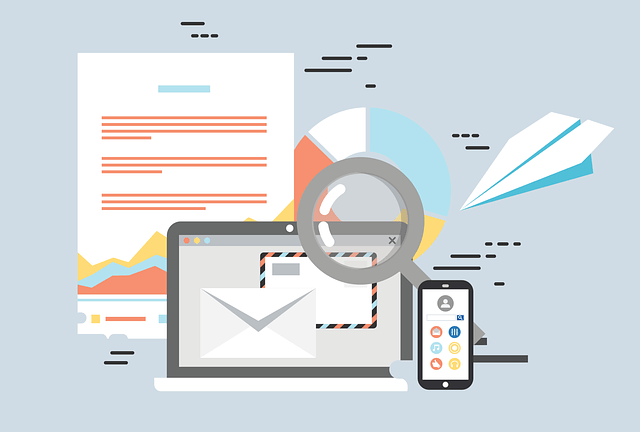
Here’s how to recover and get back on track:
1. Identify the Issue
The first step in solving your blacklist problem is figuring out why you ended up there. Did your email content use too many spam words, or were you sending to non-responsive email addresses? Maybe your IP address was flagged for sending spam to inactive users or even to a spam trap.
Identify the exact cause so you can make the necessary adjustments. Without understanding the root problem, your next email campaign could end up triggering the same issues.
2. Submit a Removal Request
Once you’ve cleaned up your email practices, the next step is to submit a removal request. Most blacklists exist to block unwanted emails, but they also provide an option to remove your IP address or domain if you prove the issue has been resolved.
This typically involves confirming that you’re no longer sending spam emails or unwanted messages and that your email account is compliant with best practices. Remember to use free tools like blacklist checkers to track your progress.
3. Clean Your Email List
A messy email list is one of the fastest ways to land on a blacklist. If your emails are being sent to spam trap addresses or invalid addresses, it’s time for some serious list hygiene.
Remove non-responsive email addresses and ensure you’re only sending to people who’ve given explicit permission. Regular cleaning will also prevent high spam complaints, improving your sender’s reputation and reducing the likelihood of being blacklisted again.
🧼 Read also: List Cleaning: Top Tips and Tools for Clean Email Lists.
4. Follow Best Practices
Avoid the blacklist altogether by sticking to best email practices. Regularly clean your list, monitor email metrics, and stay away from using words or phrases that could trigger spam filters.
Pay attention to your sender’s reputation and always keep your list up to date. By maintaining a clean list and avoiding spam complaints, you can keep your email campaigns safe from blacklisting.
How to Avoid Being Blacklisted in the First Place
Prevention is key when it comes to avoiding IP blacklists. Follow these tips to make sure your emails land where they belong—in your subscribers’ inboxes:
1. Get Explicit Permission
Always make sure you’re sending emails to people who have explicitly signed up to receive them. Implementing a double opt-in system ensures that your subscribers truly want to hear from you, which reduces the risk of spam complaints.
This also helps protect you from sending to invalid addresses or spam traps that can lead to blacklisting.
2. Clean Your Email Lists Regularly
Old and inactive subscribers can hurt your sender’s reputation. Make a habit of cleaning your list by removing invalid addresses and subscribers who haven’t engaged in six months.
Getting rid of email bounces and unengaged users helps improve email deliverability and reduces the chances of landing on an IP blacklist. Plus, it keeps your list healthy and focused on your most active subscribers.
3. Avoid Spam Words
Words like “Buy now!” or “Free money!” might sound enticing, but they can easily trigger spam filters. To avoid spam words, keep your subject lines clear, concise, and value-driven.
This will increase your chances of landing in the inbox rather than being flagged as spam. You want your emails to stand out for the right reasons—not because they tripped a filter.
4. Monitor Your Email Metrics
Keep a close eye on email metrics like email bounces and spam complaints. If you see a sudden increase, something is likely wrong with your list or your content.
Use a blacklist checker to regularly check your IP address or domain for any flags. Catching potential issues early allows you to adjust before landing on an email blacklist.
5. Use the Right Email Tools
Avoid sending bulk emails through personal ISPs like Gmail or Yahoo. Instead, use professional email services like Brevo, which are designed to handle larger email campaigns without triggering spam filters.
These services also offer tools to manage your list and monitor your email deliverability, helping you keep your emails from being blocked.
Key Takeaways
- Don’t panic if you get blacklisted—fix the issues, submit a removal request, and learn from it.
- Regular list cleaning and monitoring your email reputation will save you from future headaches. Use Bouncer for the ever-clean email list.
- Avoiding spam traps and high spam complaints should be a core part of your email practices.
- Use a free tool like a blacklist check to monitor your status regularly and catch issues before they escalate.
- Make sure your email provider identifies IP addresses that could be problematic before sending campaigns.
- Keeping your IP address in good standing will help prevent email providers from blocking your messages.
- Implement list hygiene to reduce the chances of triggering a spam complaint, which can lead to blacklisting.
- Regularly review your email content to ensure it doesn’t trigger filters that could block emails.
- Preventing spam complaint escalation by engaging your audience with valuable content will protect your sender reputation.
- Proactively monitoring your list with a blacklist check is an easy way to ensure your campaigns stay on track.

Conclusion on Email Blacklists
Yes, email blacklists are real, but they’re not the end of the world—unless you ignore them. Regularly monitor your sender’s reputation, keep your email lists clean, and avoid the spammy stuff that triggers filters. Most importantly, stay proactive.
Checking your blacklist status using free email blacklist checkers should become part of your regular email marketing routine.
Remember, the key to great email deliverability is keeping things clean, engaging, and above all, wanted.

