With our list of the best email verification tools, you won’t have this problem.
Check out their features, pricing points, challenges, and user reviews.
What to look for in an email verification tool?
When choosing an email verification service, you might feel flooded with features, add-ons, and capabilities of the tool. It might be easy to get lost in what counts.
01 Accuracy
Accuracy tells you whether an email address exists or not. Imagine sending emails into a void, never reaching anyone. That’s what happens with poor accuracy. You send emails out, hoping they land, but often, they just bounce back or vanish.
Next, think about disposable email detection. Some emails work like paper plates, used once and tossed away. You want to catch these before they mess up your list.
Then there’s catch-all server detection. Some servers pretend to catch emails for any address, even if no inbox is there to receive them. You need to know when that’s happening.
Don’t forget about spam trap detection as well. It’s your line of defense against being marked as spam. Getting tagged as spam can make your emails unwelcome, and you definitely don’t want that.
Most email tools will give you a percentage. For example, Bouncer has a 98% accuracy, which means that we filter 98% of emails on your lists. This is the highest level of accuracy out of all the currently available email verification tools.
02 Speed of verification
The faster, the better. If you have a long list to verify, you need to wait a long time. Speedy email verification tool saves time and keeps your email list current For reference, Bouncer is known for our speed of verification and generous rate-limiting. We can check 180,000 emails per hour per customer!
Also, there are two main verification types: real-time verification and bulk verification.
➡️ Real-time verification checks an email address the moment someone enters it.
➡️ Bulk verification allows you to check a large list of email addresses all at once. Useful for cleaning up your email list in one swoop.
🤩 And a bonus: Bouncer also provides API email verification!
If you have large email lists, verification speed is crucial.
03 Integrations with email marketing tools
Email marketing platforms are the engines behind your email campaigns. They help you send out newsletters, promotions, and updates to your audience. When your email verification tool integrates seamlessly with these platforms, it simplifies your workflow.
You can easily verify email addresses before you send out your campaigns, ensuring high deliverability and engagement rates.
Email marketing tools come with great features for your email campaigns, such as: automation, segmentation, and analytics.
So, when looking through emails, check if they integrate with the tools you’re already using, like Google Sheets, campaign monitor tools, or others.
04 Pricing
Check out the pricing details and how flexible the pricing is. You want to consider one main factor: whether you can verify emails on a pay-as-you-go basis or if you have to pay a monthly subscription.
For instance, the pay-as-you-go pricing model offers great flexibility, especially if your email verification needs vary from month to month.
Instead of locking you into a monthly subscription, pay-as-you-go allows you to only pay for what you use. It can be cost-effective for businesses with fluctuating email verification volumes, as it balances the cost directly with your actual usage.
If there’s such an option, grabbing a free trial is a fantastic way to test an email verification tool before committing to it. It allows you to explore the features, test the accuracy, and see how well it integrates with your existing tools and workflow.
Are you a small business? Check if there’s a free email address validator or a free plan. Even in its most basic form, it can be a valuable asset for small businesses or individuals just starting with email marketing.
It might offer limited features compared to paid plans, but it provides a no-cost option to improve the quality of your email list.
#1 Bouncer – the top email verification service
Bouncer is regarded as one of the best email verification tools. With its bulk email verifier, you can check 180,000 emails per hour per customer! It’s also performed in real time, and provides toxicity checks.
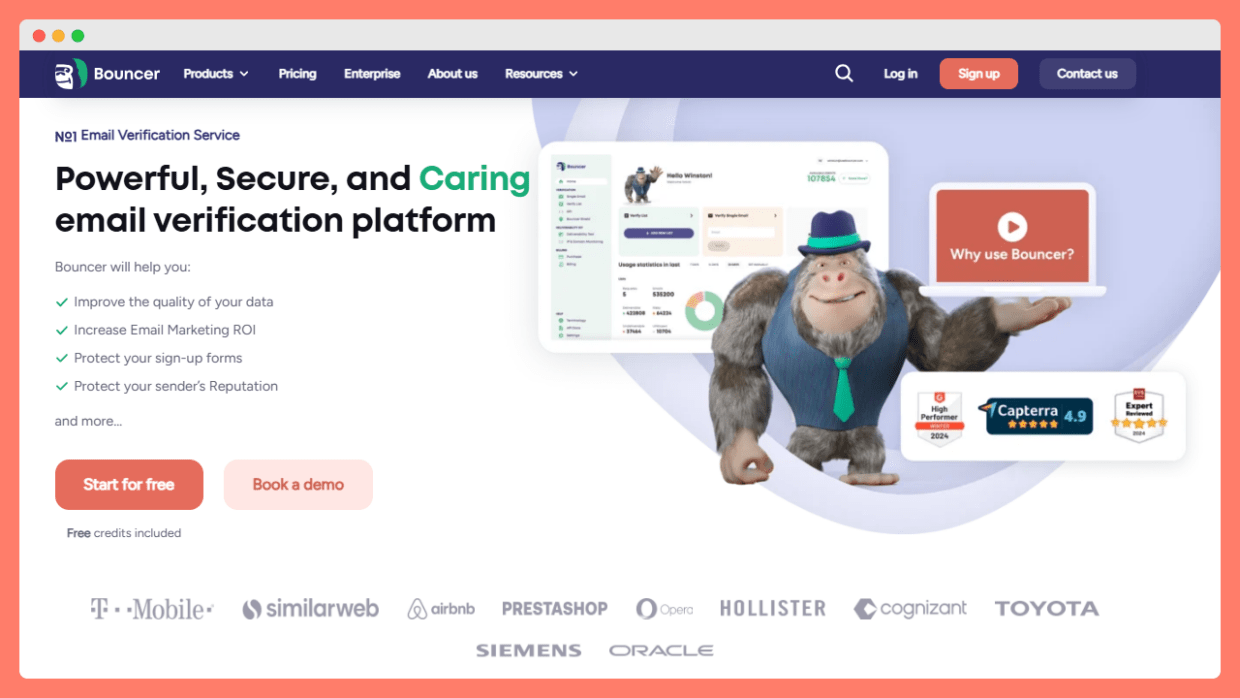
Who is the tool best for? Companies of all sizes, individuals, agencies, teams, basically everyone who wants to take their email strategy to the next level.
Key features
User-friendly interface
Bouncer simplifies email list management with a straightforward interface. Navigating through options and handling email addresses becomes a breeze – your tasks are quicker and less complex. Source: G2.
Advanced invalid email address detection
You can be sure your email lists remain high-quality. And email marketing campaigns may benefit from reaching genuine contacts, and maximizing their impact. Source: G2.
Boost your emails’ chances of landing in actual customers’ inboxes. It increases the reach and effectiveness of your communications when you optimize email deliverability. Source: G2.
Robust data security
Data security is non-negotiable with Bouncer. Adherence to SOC2 and GDPR compliance signals a commitment to safeguarding customer information, a foundation for trust and legal compliance.
Effective handling of invalid emails
Bouncer skillfully weeds out invalid emails, cuts down bounce rates, and safeguards your sender reputation. Cleaner email lists translate to smoother email verification processes and more successful deliveries.
Flexible monthly subscription
Bouncer’s flexible pricing adapts to your business’s changing needs. The monthly subscription model allows for scalability and financial flexibility in your email verification process. See the pricing here.
Comprehensive email validation tool
Accuracy in email verification is a must, and Bouncer delivers through detailed checks. Whether in real-time or in bulk, Bouncer’s validation processes ensure your email lists are precise and valuable for email marketing campaigns. Source: G2.
Support for email marketing campaigns
High-quality email lists derived from Bouncer’s verifications lead to better engagement rates. Why not increase your marketing success? Source: G2.
The lowest pricing starting point: Price depends on your email list volume. For example, you will pay $60 when verifying 10,000 emails. It is considered one of the cheap email verification tools.
Free trial: You can verify 100 addresses for free after signing up.

#2 Zerobounce
One of the most popular email verification services, trusted by companies of all sizes. However, there are some considerations you need to know about.
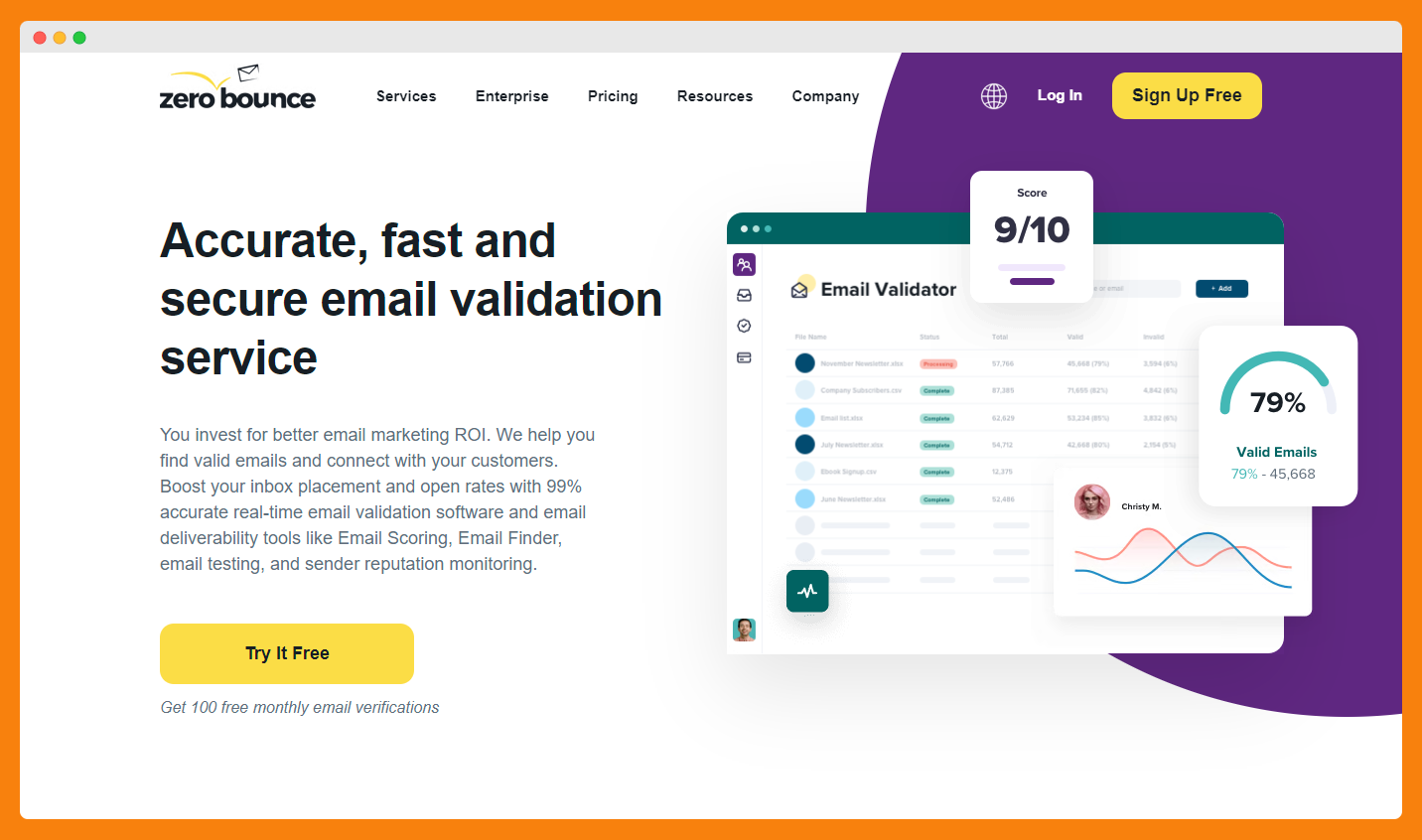
Who is the tool best for? Marketing and sales teams and departments, companies, and individuals.
Key features
- accuracy (but does not provide specific details on its accuracy rate for detecting spam traps)
- security (GDPR, SOC2, HIPAA)
- email scoring system
Challenges
- Some people say this business email verifier misses some duplicate emails and even flagged an email that was just missing a letter. Source: G2.
- You can’t directly download your results as a CSV file. This is not good because it makes getting your results harder and takes more time. Source: G2.
- Before you can check your list, you have to buy credits. This is a downside because you can’t pay after you see how many emails you actually need to check. Source: G2.
- ZeroBounce costs more than some other email-checking tools. You might find cheaper options that do the same job. Source: G2.
- Checking for grey list emails takes a long time. This is a problem because it slows down how fast you can get your work done. Source: G2.
The lowest pricing starting point: $20/2,000 emails. You can get verified 100 emails for free after signing up.
Free trial: No.
#3 Debounce
It’s a bulk email verification tool for removing outdated email addresses from email lists. It helps prevent undeliverable emails, high bounce rates, block listings, etc.
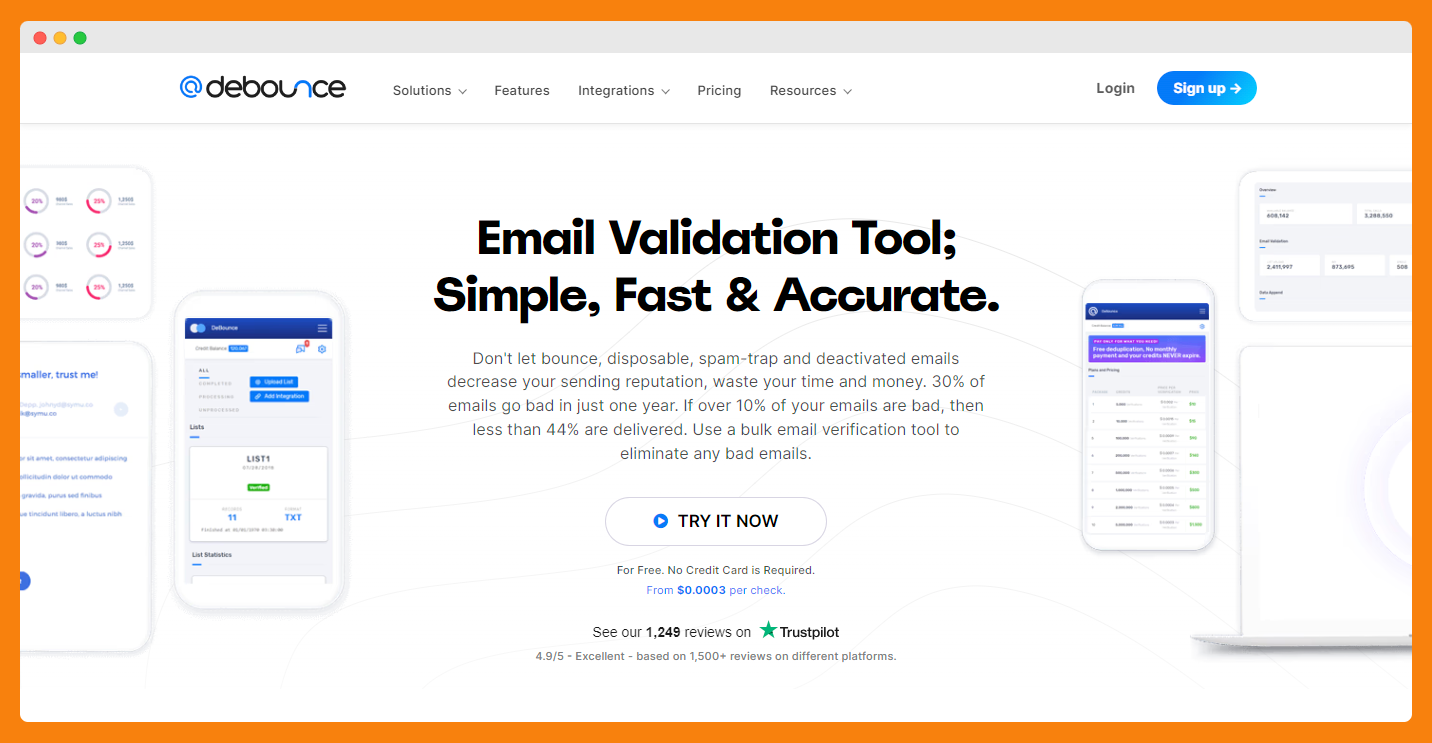
Who is the tool best for? Marketers, sales teams, and mid-sized companies.
Key features
- Email duplication prevention
- MTA validation
- DNS validation
- Lead Finder
Challenges
- Some users report invalid emails that sometimes get through. Source: G2.
- Integrations may not work properly. Source: G2.
- The support and extra features aren’t great. You might need help or more from the service, but it’s hard to get. Source: G2.
- It’s difficult to interpret the results. Source: G2.
- It’s not very fast. If you have a lot of emails to check, you have to wait a long time. Source: G2.
The lowest pricing starting point: $10 for 5,000 verifications (you get 100 verifications for free after signing up)
Free trial: No.
#4 Emailable
This email verification service enables users to verify contacts in bulk, in real-time, or you can verify the single ones to check if you have invalid email addresses in your list.
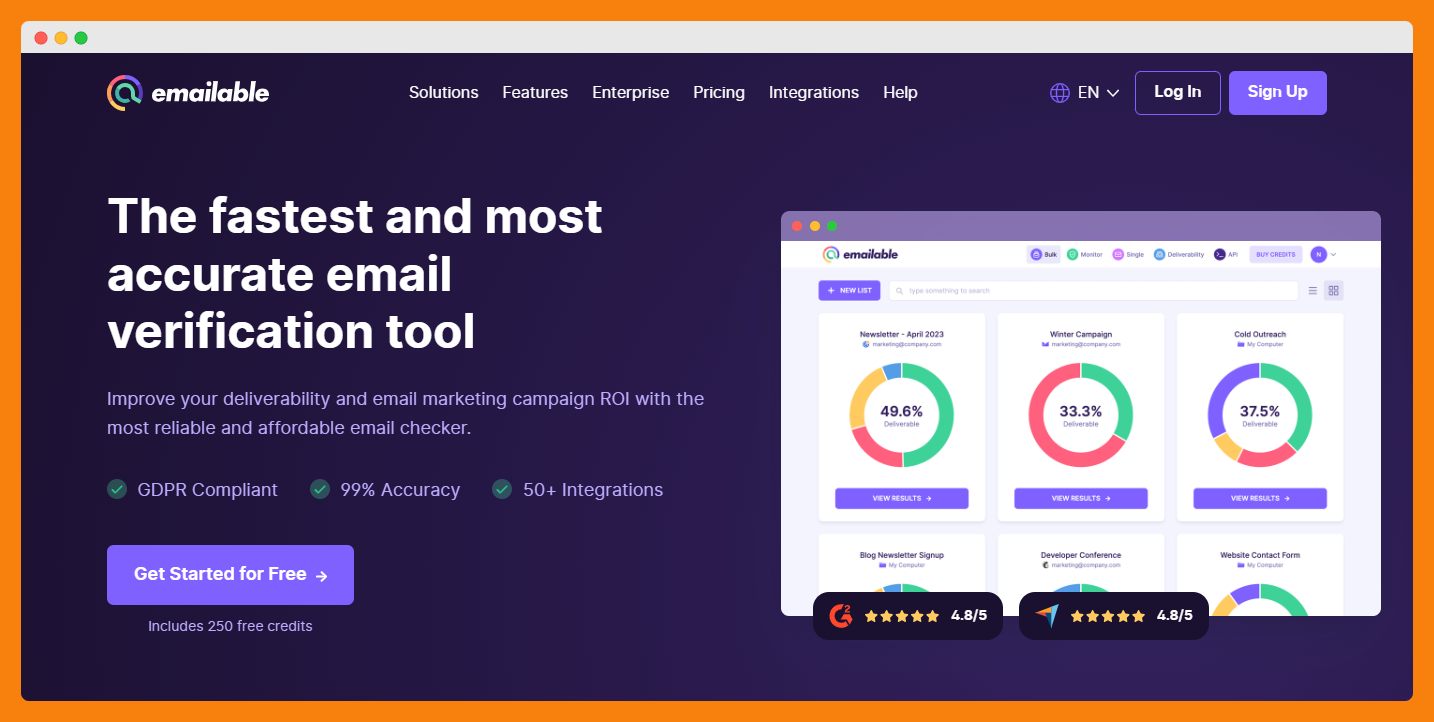
Who is the tool best for? Enterprises companies, sales departments, and mid-sized companies.
Key features
- real-time email validation
- list cleaning automation
- mailbox record detection
- misspelled domain checks
Challenges
- The tool misses some fake email providers. It doesn’t catch all the bad emails, and that could mess up my email campaigns. Source: G2.
- A user reported that they downloaded their list after checking, and some company names looked incorrect. They had to spend extra time fixing these before using the list. Source: G2.
- The tool is slow when downloading and hard to use before the first start. Source: G2.
- Users are unaware of changes made to the tool, for example, to API. It might interrupt the tool’s operation. Source: G2.
The lowest pricing starting point: $38.00/5,000 credits in the monthly subscription model.
Free trial: Yes.
#5 Neverbounce
It is one of the email verification tools that provides users with bulk verification and email cleaning.
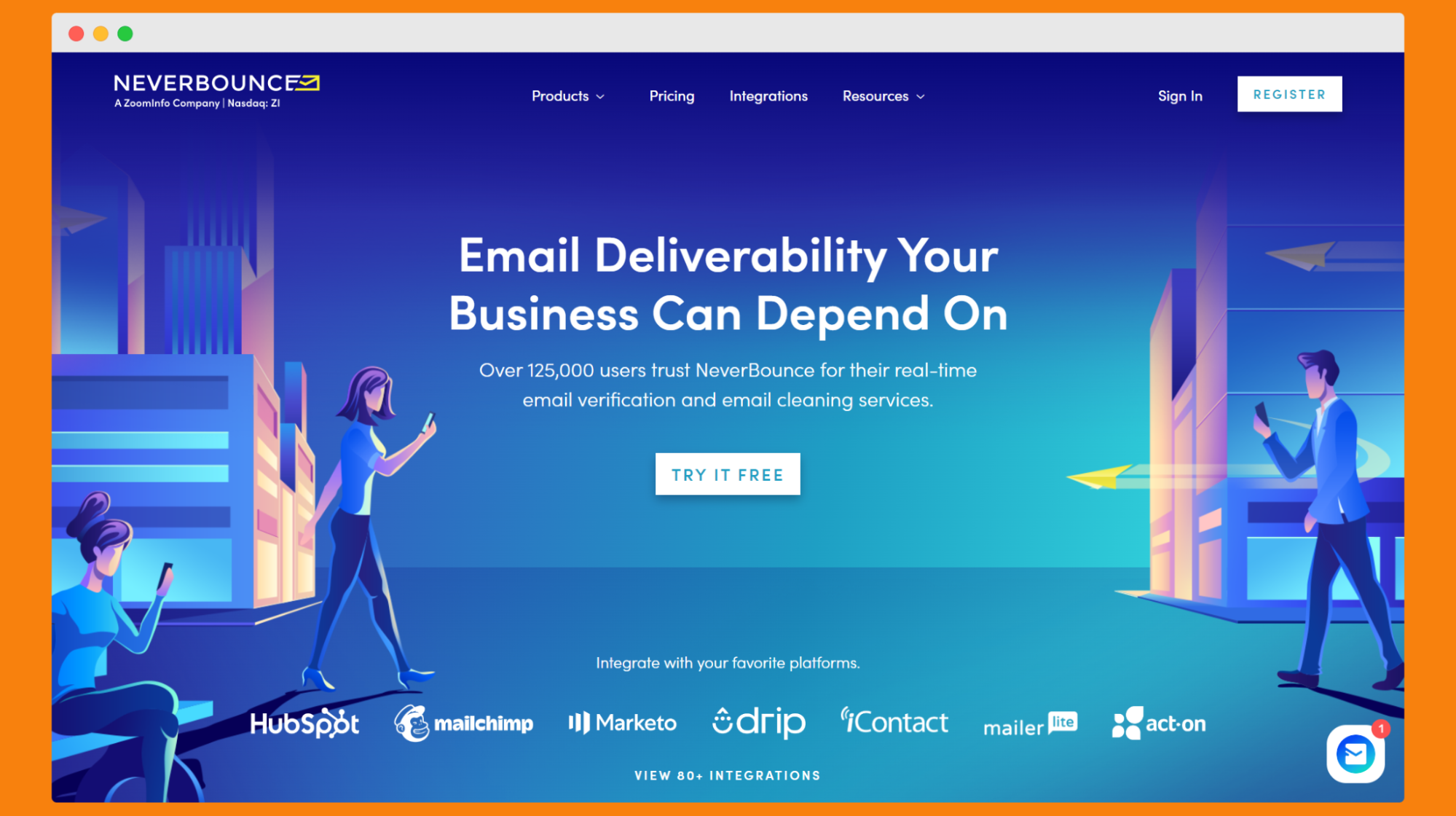
Who is the tool best for? Enterprise, startups, and nonprofits.
Key features
- bulk email verification
- easy implementation
- CRM integration
Challenges
- The prices for using NeverBounce are pretty high. It costs a lot compared to other similar tools, which can be tough for people or businesses that don’t have a big budget. Source: G2.
- Users complain that the tool doesn’t catch every bad email. Source: G2.
- There’s no easy Chrome extension for checking emails. Source: G2.
- Sometimes Neverbounce can be slow or stop working for a bit. You might have to start it again to get it to work right, which can slow you down. Source: G2.
- Paying as you go is an option, but it still costs more than some people want to spend. Source: G2.
- Moving email lists in and out of Neverbounce takes extra steps. You have to take your list out of your own system, put it into Neverbounce, and then move it back. Source: G2.
The lowest pricing starting point: depends on how many email addresses you have. For example, for 1,000 addresses, you pay $8.
Free trial: Yes.
#6 MyEmailVerifier
If you’re looking for an email verifier, this is one of the safest options out there. You can check the first 100 emails for free.
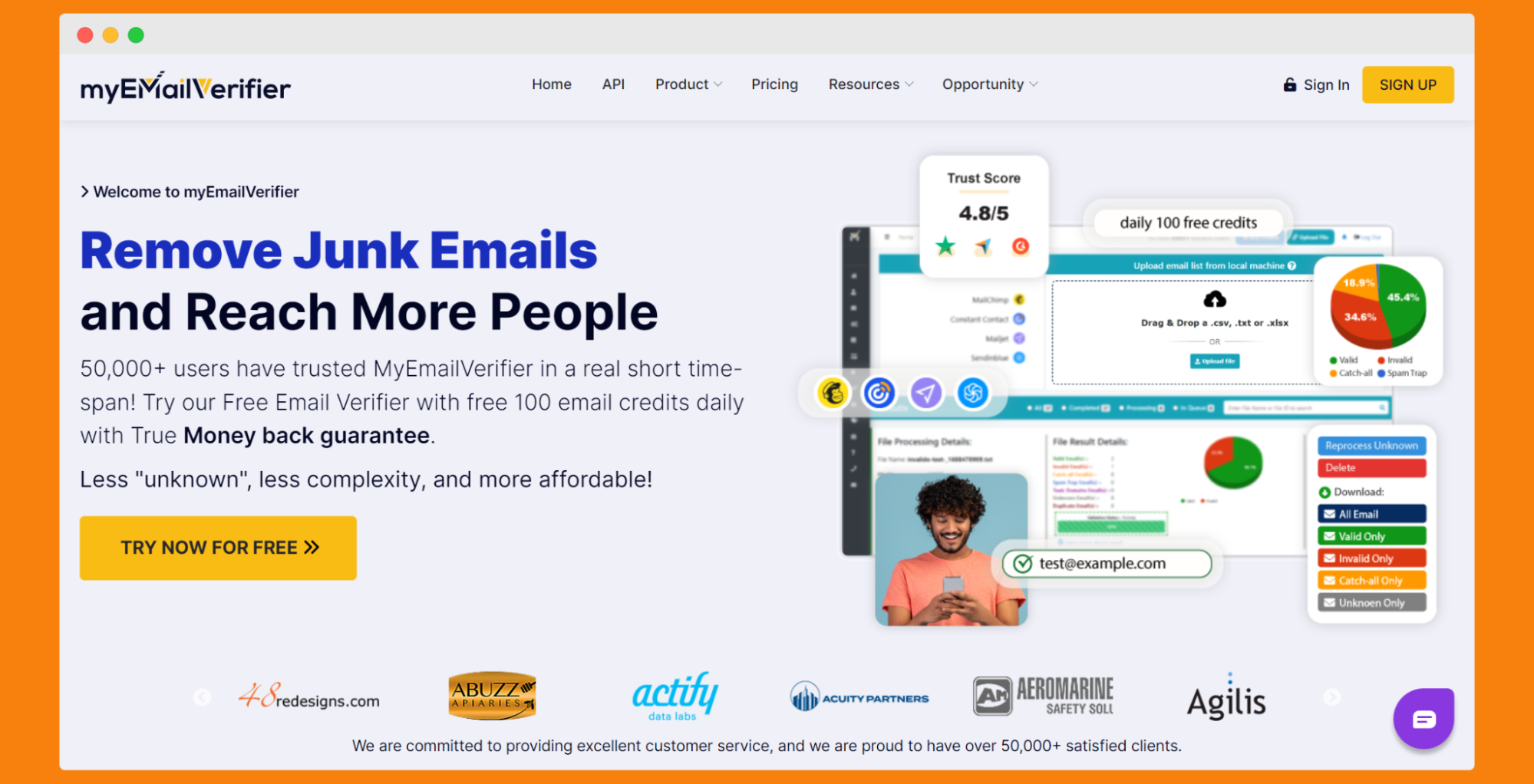
Who is the tool best for? Digital marketers, email campaign managers, and businesses of all sizes.
Key features
- Ease of use
- Free tools like bounce rate calculator
- Email verification API
Challenges
- The customer support team is not responsive. If you run into problems, you can’t get answers right away. Source: G2.
- If you have a big list of emails to check, checking them all may take a long time. Source: G2.
- Checking some emails costs extra credits. Source: G2.
- The dashboard is hard to see and use. Source: G2.
- There isn’t an easy way to get rid of outdated emails from your contact list automatically. You have to do extra work to clean your list, which takes more time and effort. Source: G2.
The lowest pricing starting point: the price per email verification decreases with the volume of emails, beginning at $0.00750 per email for 2,000 emails with a 5% bonus. For instance, for 10,000 emails to check, you need to pay $59 in the pay-as-you-go model.
Free trial: Yes.
#7 Verifalia
It’s a web-based email verification solution that helps you maintain accurate and clean email lists.
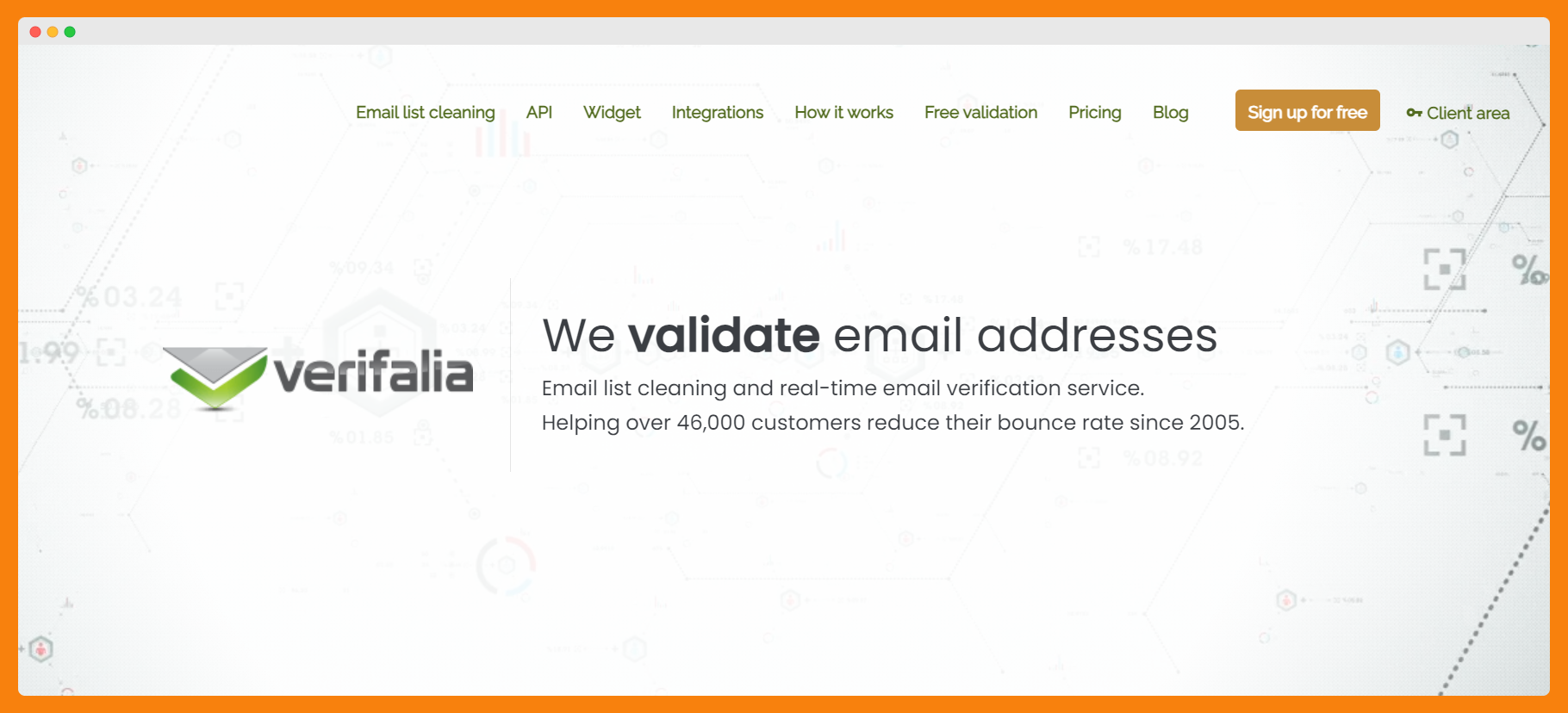
Who is the tool best for? It suits most businesses.
Key features
- Free email checker for single addresses
- Verification widget
- Easy to use
Challenges
- The cost to use the service is pretty high. Source: Capterra.
- Some features that could be really helpful are missing. Source: Listcleaningadvice.
- There’s no special toolkit for Python users. Source: Capterra.
- It’s not easy to understand the results they give you. When you get your emails checked, it’s confusing and difficult to understand. Source: Capterra.
- Getting help from customer service is tough. Source: Listcleaningadvice.
- Complicated pricing.
- Speed depends on the package you choose.
The lowest pricing starting point: $9.90 per 250 daily free credits. The website does not directly specify the exact number of credits needed to verify one email address on the pricing page.
Free trial: No.
#8 Xverify
Digital marketers use this real-time email verification to improve email deliverability. However, the reviews are quite mixed.

Who is the tool best for? Digital marketers, small companies with basic email marketing needs.
Key features
- Spam complaint detection
- Email validator
- Multifaceted validation
- Auto-correction
Challenges
- Xverify is missing basic features found in competitors, such as toxicity checking.
- The platform offers fewer integration options than other bulk email verification tools.
- Verifying 10,000 emails takes approximately 30 minutes, slower than many competitors.
- The interface feels outdated and is not visually appealing to users.
The lowest pricing starting point: pricing depends on how many emails you want to validate. For example, for 5,000, you pay $40.
Free trial: No.
#9 Millionverifier
Previously known as HuBoCo, Millionverifier is claimed by some as one best email verification services. There are also contrary opinions.
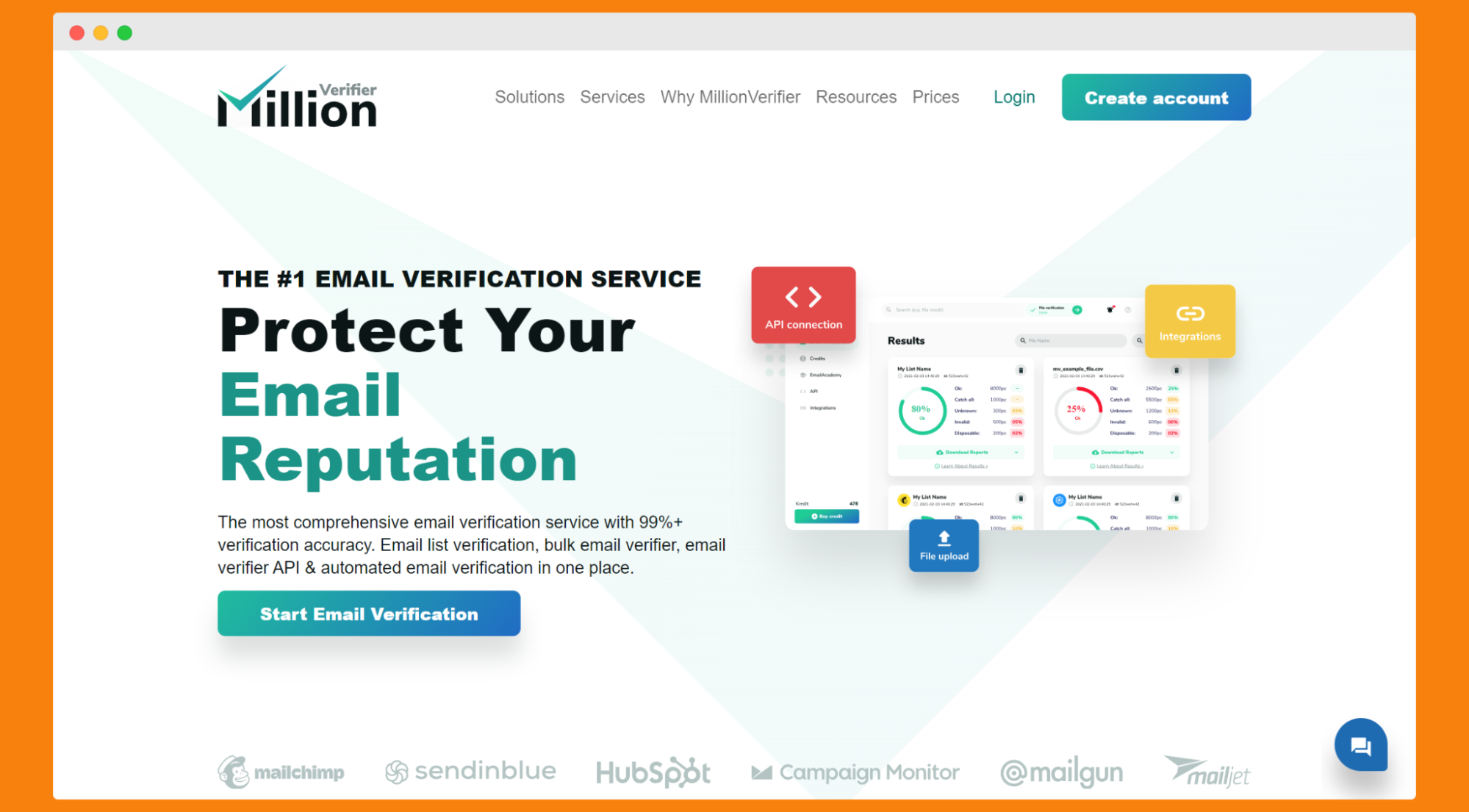
Who is the tool best for? Mid-sized companies, sales and marketing teams.
Key features
- Bulk email verification
- Accuracy 99%+
- Temporary/disposable emails blocking
Challenges
- Integration with marketing software is not available. Source: G2.
- Users suggest that it could be faster. Source: G2.
- Difficult to upload emails using an Excel sheet. Source: G2.
- The support team might be more responsive. Source: G2.
- UX is complicated and hard to navigate. Source: G2.
The lowest pricing starting point: depends on how many email addresses you have on your list. For instance, for 5,000 emails, users pay $37.
Free trial: No.
#10 QuickEmailVerification
QuickEmailVerification helps validate email addresses, and some consider it a decent bulk email verifier. It comes with some free tools for those who don’t need extensive capabilities.
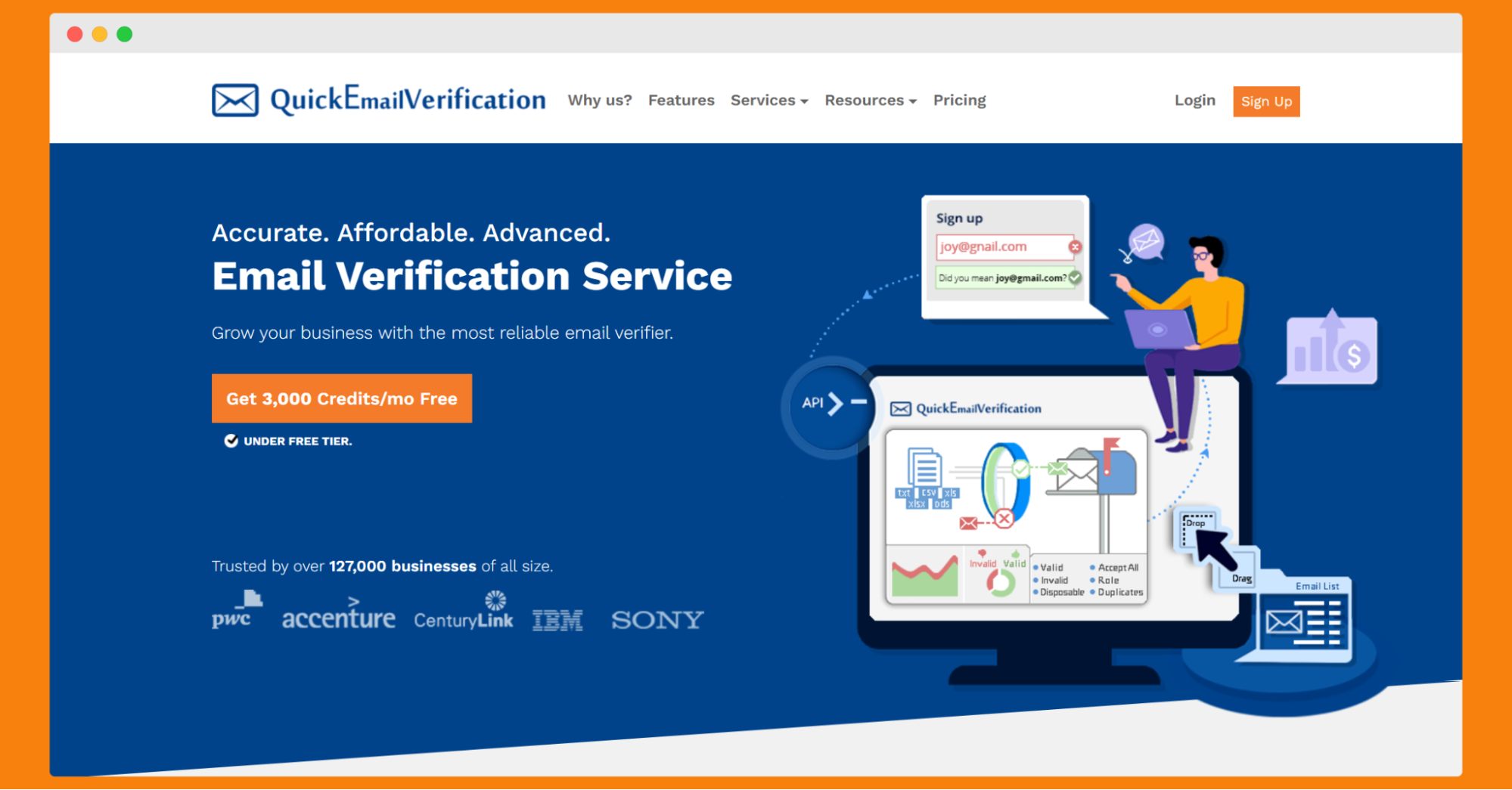
Who is the tool best for? Big companies, teams, and individuals.
Key features
- Free tools
- Bulk email verification
- Removing invalid addresses
Challenges
- Users complain that the tool is slow. Source: G2.
- No mobile app. Source: G2.
- There are not as many features as competitors have. Source: G2.
- API could be a bit faster. Source: G2.
The lowest pricing starting point: There’s a pay-as-you-go model, where users pay depending on verified email. For 5,000 email addresses, you will pay $35.
Free trial: Yes.
#11 Mailfloss
They say validating email addresses is easy and quick with Mailfloss. However, there are also the opposite views as well.
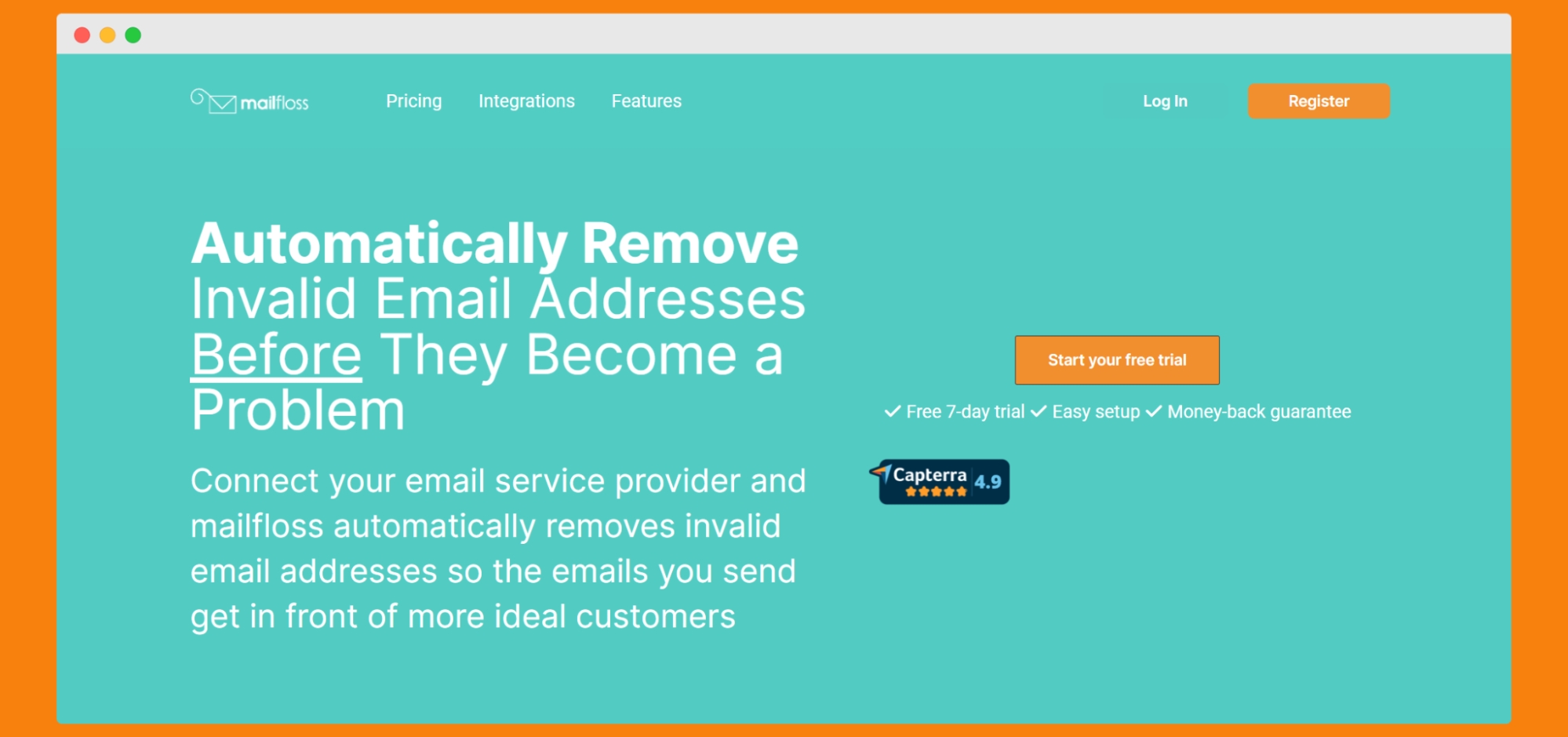
Who is the tool best for? Large companies and teams. Maybe pricey for individuals.
Key features
- Blacklist options
- Many integrations
- Customer service
- Speed
Challenges
- Sometimes, there are glitches that need fixing. Source: Capterra.
- Reports after cleaning are hard to understand. Source: Capterra.
- There’s no way to get alerted if the number of cleaned emails changes a lot from week to week. You might not notice big changes in your email list right away. Source: Capterra.
- The user interface could be friendlier. It’s clear and works, but it could be easier to use so people can find what they need faster. Source: Capterra.
- Cleaning emails can be slow. Users wish it could go faster and that they could just drag and drop files to upload them, as it would save time. Source: Capterra.
- MailFloss is regarded as expensive and has a lot of options for sorting emails, which can make it overwhelming to use. Source: Capterra.
The lowest pricing starting point: $25/month/10,000 credits.
Free trial: Yes.
#12 Hunter.io
To be sure that your emails land in the right inboxes, Hunter is one of the tools that you might consider. See how many capabilities this email validation tool has.
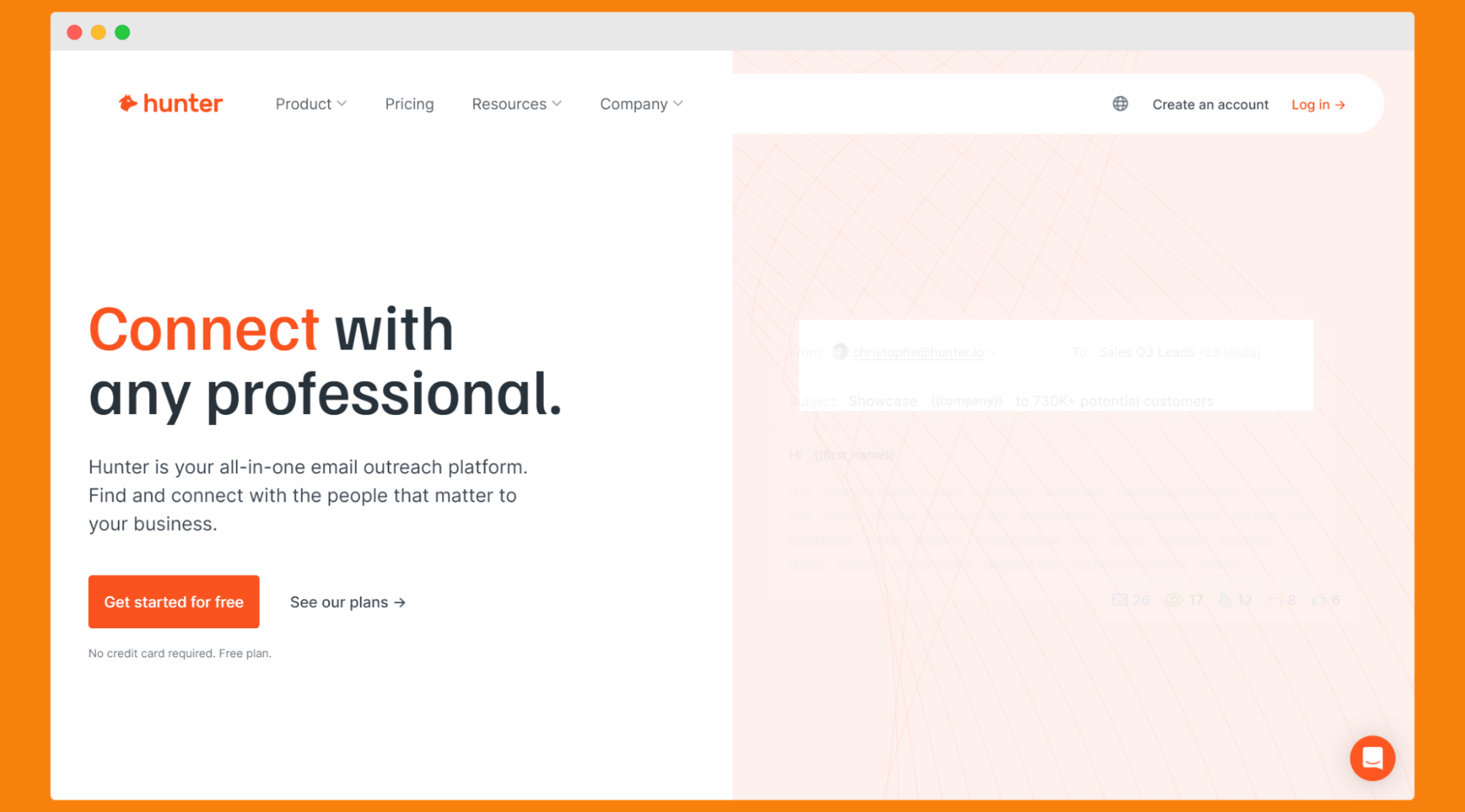
Who is the tool best for? Both companies and individual marketers or solopreneurs.
Key features
- Finding invalid email addresses
- Looking at the email service provider and checking things like SMTP and MX records
- Confidence score
Challenges
- Hunter doesn’t always find emails from every website. You might not get the email addresses you need all the time. Source: G2.
- Finding things you need, like how to copy a campaign, takes too long – the UI is a bit complicated. Source: G2.
- It’s hard to figure out when your follow-up emails will go out. The tool doesn’t show the date when emails will be sent. Source: G2.
- If you send a lot of emails at once, all of them show up in your Gmail sent box. Source: G2.
- Sometimes, even though Hunter says an email is good to use, when you send emails, they don’t always get delivered. Source: G2.
The lowest pricing starting point: €49.
Free trial: No, but there’s a free plan.
#13 Kickbox
With Kickbox features, you can improve your email deliverability and avoid spam traps. But you need to be aware of some flaws the tool has.
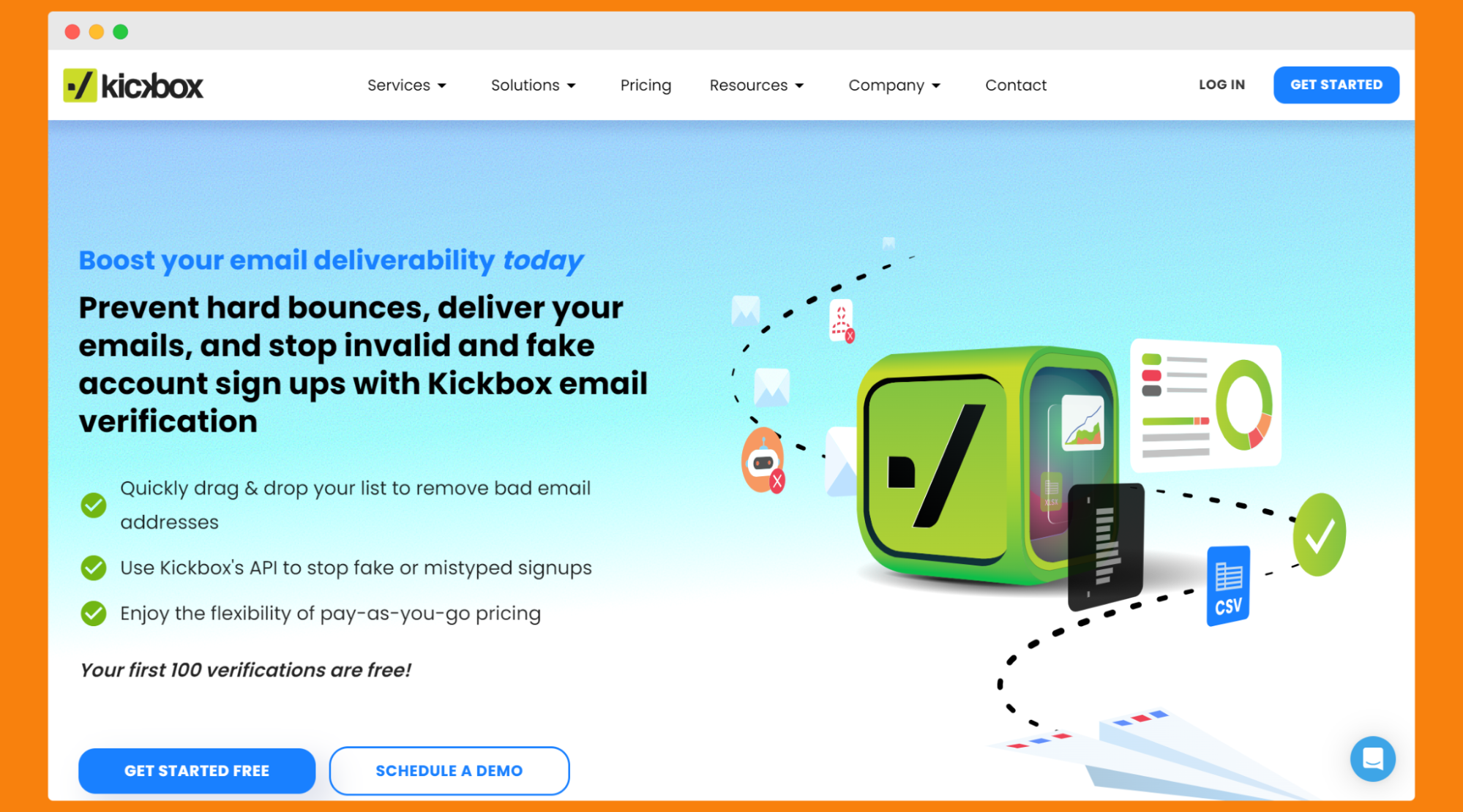
Who is the tool best for? Agencies, enterprises, marketers.
Key features
- Free tools: Email Verifier, Email Spam Checker, Disposable Email Checker
- Email verification API
- High accuracy
Challenges
- There’s no deliverability kit anymore.
- It’s hard to see which emails have problems right away. Users want to fix errors in emails without having to search for them. Source: G2.
- Kickbox can’t stop fake emails from getting into your system before they become a problem. It’s more work cleaning up later. Source: G2.
- Sometimes, Kickbox says emails are undeliverable when they’re actually valid. Source: G2.
- The tool doesn’t give enough advice on what to do with certain emails. Users feel they need more help deciding which emails to keep or throw away. Source: G2.
- Users want more features and options from Kickbox. They feel like the tool could do more to help them. Source: G2.
The lowest pricing starting point: It depends on the email list volume. For example, for 10,000 email addresses to check, you’ll be charged $80.
Free trial: No, but the first 100 email verifications are free.
#14 BriteVerify
Among other email verification services, BriteVerify has earned many positive reviews and praises. Check it out, along with the challenges users have faced.
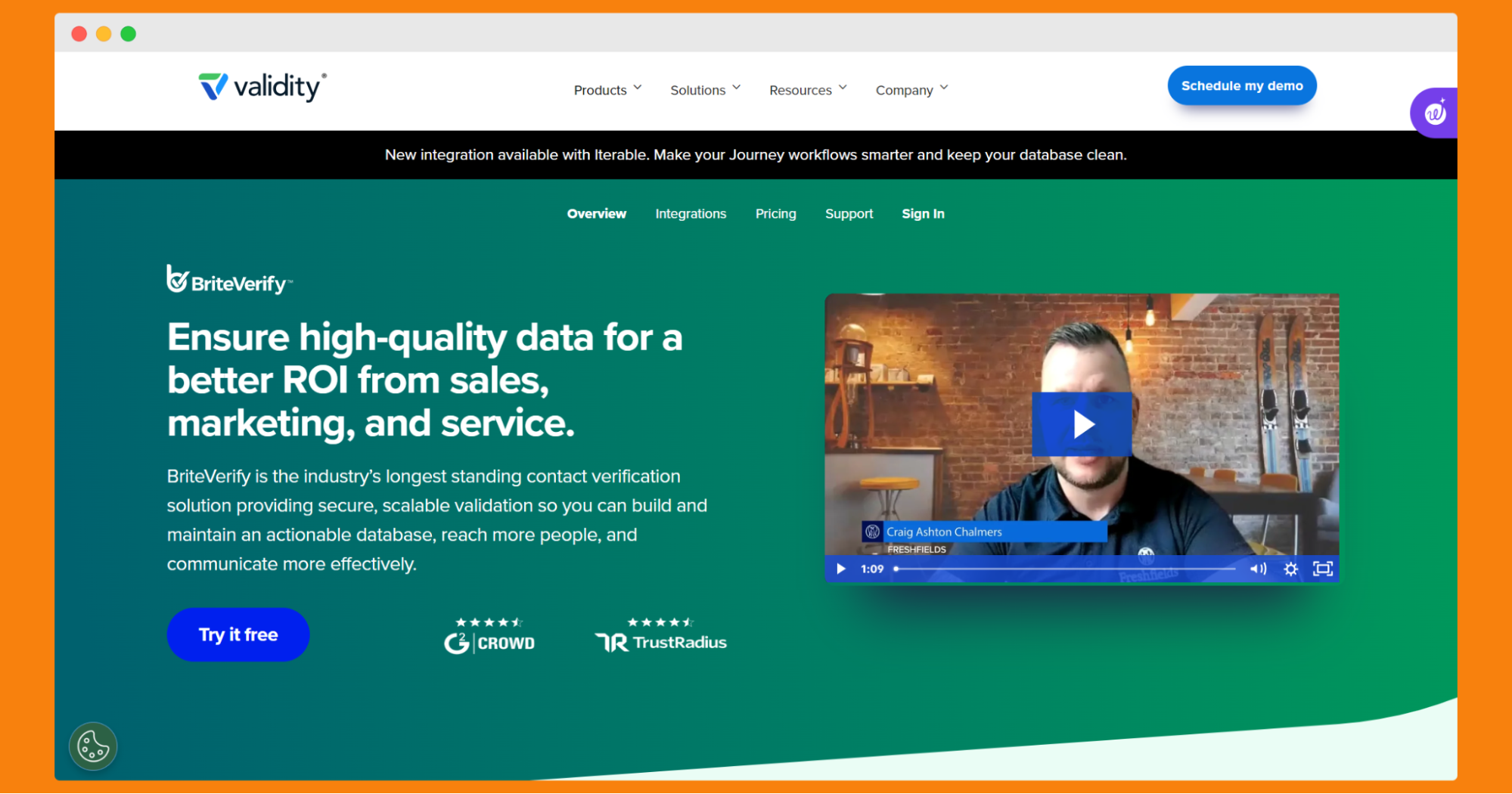
Who is the tool best for? Big companies and marketing departments.
Key features
- User-friendliness
- Real-time validation
- Checking both phone numbers and email addresses
Challenges
- BriteVerify has lots of competition, making people always look for cheaper options. They might leave if they find a better deal somewhere else. Source: G2.
- The price for using BriteVerify is pretty high. Smaller businesses or those with tight budgets may feel excluded. Source: G2.
- Sometimes, BriteVerify has trouble with its performance and can be slow. Source: G2.
- BriteVerify doesn’t always integrate well with other software. It may mean more work because you have to check emails manually instead of it happening automatically. Source: G2.
The lowest pricing starting point: There’s a pay-as-you-go pricing. 10,000 verifications cost $80.
Free trial: No.
👉 Read also: Open-source Email Verification – Top Tools for Marketers.
Enhancing Your Campaigns with an Email Verification Service
In today’s competitive digital landscape, ensuring the accuracy and validity of your email lists is crucial for the success of your marketing campaigns. An email verification service helps you achieve this by verifying that each email address exists and is capable of receiving emails. Here’s how these services can enhance your email marketing efforts.
Key Features of Email Verification Services
Comprehensive Email Verification Process: A thorough email verification process involves multiple checks to ensure the validity of email addresses. This includes verifying the email address syntax, checking for disposable emails, and ensuring that the address can receive emails.
Integration with Email Service Providers: Email verification services can seamlessly integrate with various email service providers. This integration helps streamline the process of validating emails, ensuring that your lists are clean and up-to-date.
Bulk Email Verification: A bulk email verifier allows you to process large volumes of email addresses efficiently. This feature is essential for businesses that need to verify email addresses in bulk to maintain the quality of their marketing lists.
Benefits of Using Email Verification Services
- Improved Email Deliverability: By ensuring that your email list contains only valid addresses, you can significantly improve your email deliverability. This means more of your emails will reach the intended recipients’ inboxes, enhancing the effectiveness of your campaigns.
- Enhanced Sender Reputation: Maintaining a clean email list helps protect your sender reputation. A good sender reputation is crucial for ensuring that your emails are not marked as spam by email service providers.
- Cost-Effective Solutions: Many email verification services offer a free account option, allowing you to test their features without any initial investment. This is particularly beneficial for small businesses looking to optimize their email lists on a budget.
Practical Applications
Bulk Email Validation. Before sending out a bulk email campaign, run your list through a bulk email validation process. This step helps identify and remove undeliverable emails, ensuring that your messages reach real, active users.
- Integration with Google Sheets. Some email verification services offer integration with Google Sheets, making it easy to validate emails directly from your spreadsheets. This feature is convenient for businesses that manage their contacts in Google Sheets.
Continuous Email Validation. Regularly using an email verifier as part of your email validation process helps keep your lists clean and up-to-date. This continuous validation ensures that your email campaigns are always targeting valid email addresses.
Choosing the Best Email Verification Service. Look for the best email verification service that suits your needs. Consider factors like ease of use, integration capabilities, and the comprehensiveness of the validation checks. Some services offer a free account or trial period, allowing you to test their features before committing to a paid plan.
By leveraging a reliable email verification service, you can ensure that your email marketing efforts are effective and that your messages reach the right audience. Whether you’re verifying a few addresses or running a bulk email validation, these services provide the tools you need to maintain a high-quality email list and enhance your overall email marketing strategy.
Conclusion
There you have it – a comprehensive list of the top email verification services. There are many tools, so go through them, and choose the one that works for you, and it’s for your budget.
We can conclude your search for the best email verifier with Bouncer. Experience unmatched reliability and efficiency to elevate your email marketing strategy.


