Worry not because free email lookup tools come to the rescue.
What are they, why would you use them, and which ones will let you do it for free?
Find the answers to these and many other questions in this article.
What Is A Free Email Lookup Tool?
Free email lookup tools are online services or software that can help you find the email addresses of individuals or businesses that are not publicly available.
These tools use various sources.
Examples include public records, social media profiles, and other databases.
Their job is to retrieve email addresses associated with a specific domain, company, or individual name.
While some email lookup tools may require a subscription or payment to access premium features, many free tools can provide accurate and up-to-date contact information.
Say goodbye to bounced emails – validate your list with Bouncer today!
Read also:
Success tips for follow-up emails
Guide to writing an introduction email
Why Use Email Lookup Tools?
If you’ve never used one, you may wonder if adding an email lookup app to your tool stack is worth adding. Here are some excellent reasons to consider one.
#1 Business and Networking
Email lookup tools are helpful for people and businesses that want to expand their networks or connect with new business partners.
Finding potential clients’ and partners’ email addresses can help you establish contact quickly. Sometimes, getting in touch through their social media accounts is not enough; this is where email comes in.
#2 Sales and Marketing
Sales and marketing teams can use email lookup tools to reach potential leads using the most effective channel.
With these tools, sales and marketing teams can find the email addresses of a company’s key decision-makers and influencers.
Not every business checks every social media platform all the time, so reaching out to an email owner instead is a brilliant idea to increase your chances of success.
Using these tools, you can effectively reach your recipients and lower bounce rates when sending out email campaigns. Ultimately, you can hope for an increased online presence and a better digital footprint for your email campaigns.
#3 Identity verification of an email sender
In addition to finding customers’ and clients’ contact information, email lookup tools help verify identities and prevent fraudulent emails.
Thanks to them, you can identify the person who emailed you. This helps you protect yourself from scammers and untrustworthy people. You can find the exact email address owner and ensure they’re not a scammer or pretending to be someone they are not.
And how is it done? With email finder tools, of course.
#4 Privacy Concerns
Finally, privacy concerns. In some cases, email lookup tools might be helpful for people who are concerned about the privacy and safety of their contact details.
However, this convenience must be balanced with solid user access review processes to ensure only authorized individuals can perform lookups and minimize the risk of unauthorized access to personal information.
Email lookup tools allow you to search for your email address. As a result, you can quickly identify potential data breaches or online privacy risks. You can determine what data someone has on you and your professional email addresses.
Increase your email marketing ROI with Bouncer!
Read also:
Apple Mail privacy protection guide
Practices for email list management
Top Free Email Lookup Tools to Find That Particular Email Address
We’ve created a curated list of top free tools to find email addresses online.
Don’t hesitate, go through it now:
👉 Google Search
While the Google search engine is not designed explicitly for email lookup, it can help find email addresses.
That’s especially true if you can’t access a dedicated email lookup service.
Here is a step-by-step guide on how to use the Google search engine for email lookup:
📕 address: Google Search Engine
⭐ reviews: –
⛏️ how it works:
- Open the Google search engine.
- Enter the name of the person or company you are searching for, followed by the word “email” or “contact.”
- Use quotation marks around the name for more accurate results. For example, if you search for John Doe’s email, enter “John Doe” or “John Doe” contact and combine that with the company name or their position.
- Scroll through the search results and look for websites or directories that list the person’s email address or contact information. You can also check professional social networks like LinkedIn or other company directories.
Overall, Google’s search engine is inaccurate and does not yield the best results. Hence, you might need to use other tools. Keep reading to find out what they are.
Google searches mostly rely on public records, and this reverse email lookup service is not the best. If you have no budget, this is the email address search tool to use. However, we suggest checking out some other choices, too.
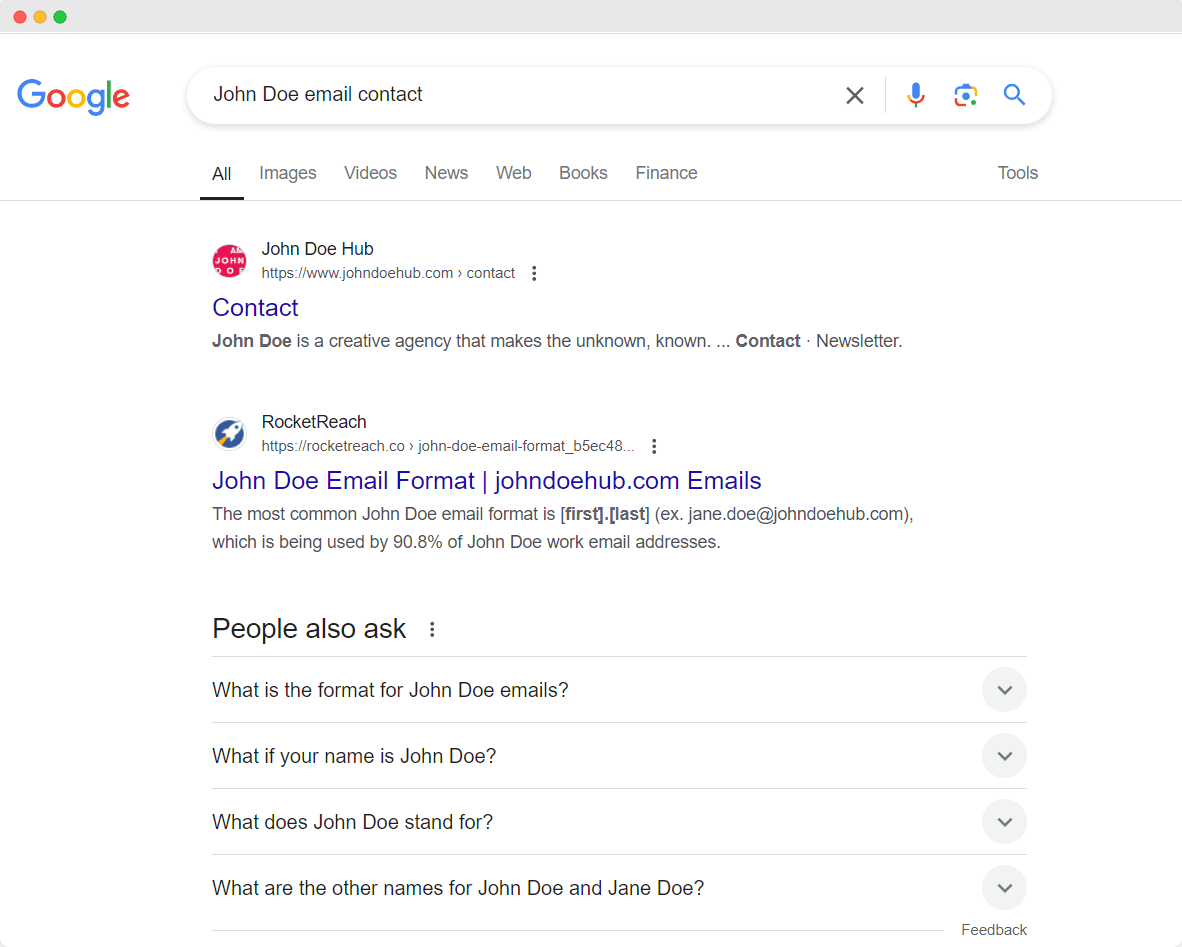
👉 Hunter
Next, we’ve got Hunter’s reverse email lookup service.
Hunter.io searches an extensive database (e.g., open-source databases) of over 200 million email addresses to find the one you need.
Plus, it gives you a confidence score to help you decide whether the email address is legit.
⭐ reviews: 4.4/5 on G2
⛏️ how it works:
- Go to the Hunter.io website and create a free account.
- Once you’ve logged in, enter the domain name of the company you want to look up in the search bar and click on “Find email addresses.”
- Hunter.io will display a list of email addresses associated with that domain and the sources from which they were found.
- If you want to find a specific person’s email address, enter their name and the domain name in the search bar. Hunter.io will search its database to find any email addresses associated with that name and domain.
Hunter also offers to check the validity of email addresses, ensuring that the addresses it produces are accurate and up to date.
However, if you genuinely want to remove spam emails and ensure accurate email data, it’s better to use email validation services such as Bouncer instead.
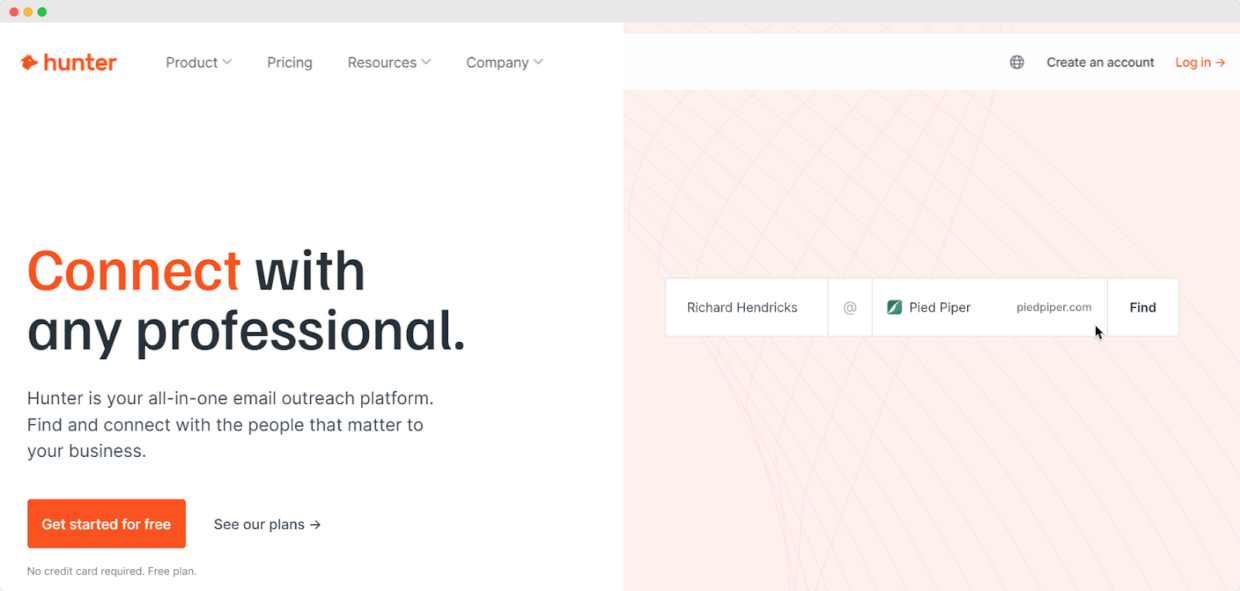
👉 Email Sherlock
Email Sherlock is a highly effective tool worth considering when searching for email addresses.
It utilizes various sources, including social media profiles and public records, to efficiently identify email addresses. Their reverse email lookup searches are reasonably accurate.
However, it is essential to note that the tool has a daily search limit. Users should remember this to avoid exhausting their allocated searches too fast.
⭐ reviews: 100/100 on trust score on ScamAdviser
⛏️ how it works:
- Go to the Email Sherlock website and enter the person’s or company’s email address in the search bar.
- Email Sherlock will analyze the email address you inserted on over 120 platforms, doing background checks against familiar public databases and private sources.
- You’ll get a report containing photos and online profiles, social networks, name search matches, blogs, web updates, email authenticity, and more.
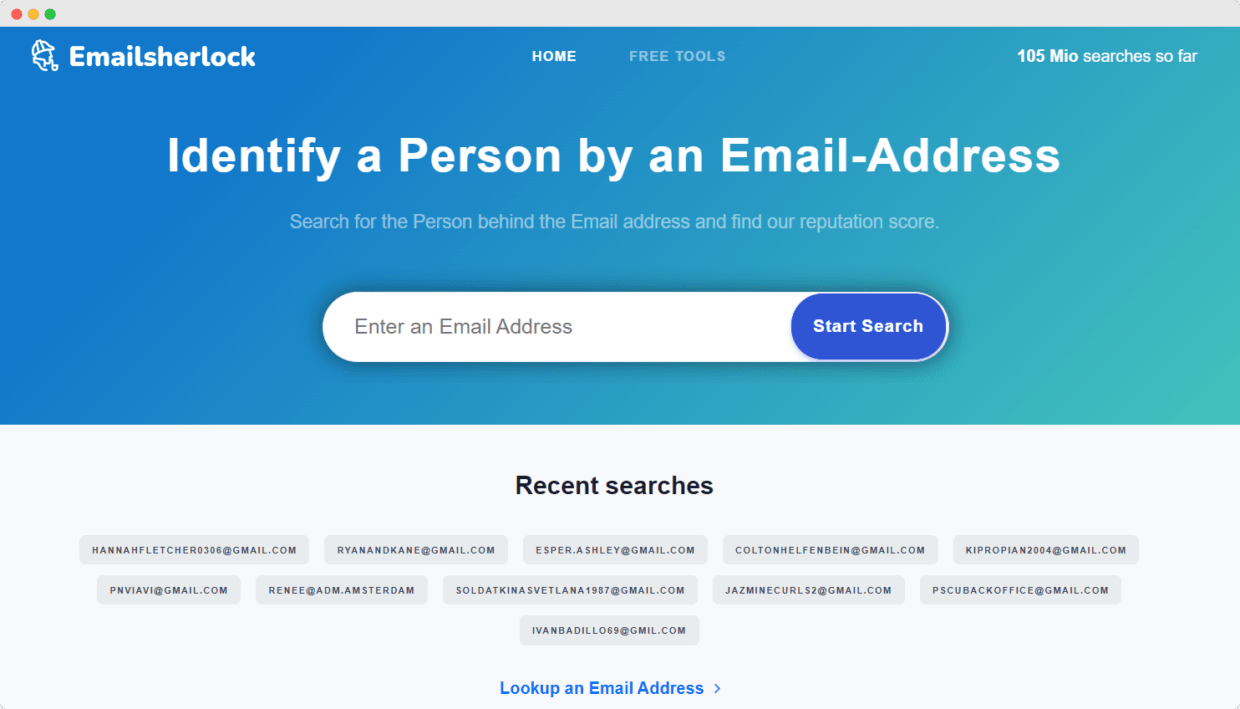
Land Smoothly In Your Recipients’ Inbox – Trust Bouncer To Deliver Your Emails.
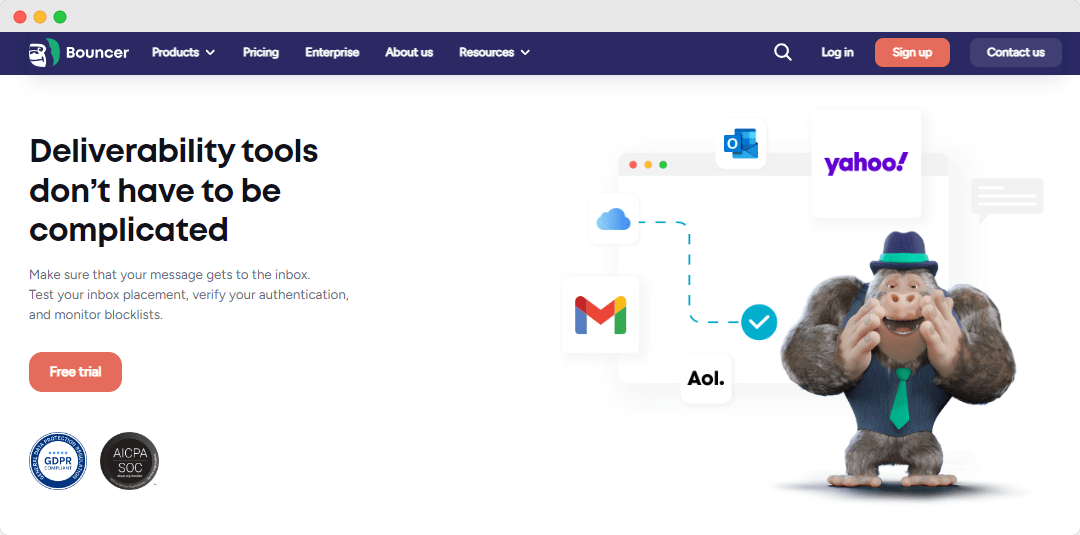
👉 Skrapp
Skrapp.io is a Chrome extension that finds email addresses and verifies them to make sure they’re legit.
But remember that it only allows a limited number of monthly searches and may not work for all websites, and you can’t search for addresses in bulk.
⭐ reviews: 4.0/5 on G2
⛏️ how it works:
- Go to the Skrapp website and sign up for free.
- Once logged in, you can use the Skrapp extension for Google Chrome or Firefox to find email addresses from a specific website.
- To do this, go to the website where you want to search for email addresses and click on the Skrapp extension icon in your browser.
- Skrapp will display a list of email addresses associated with that website and the sources from which they were found. This will leave you with a list of accurate and up-to-date professional emails.
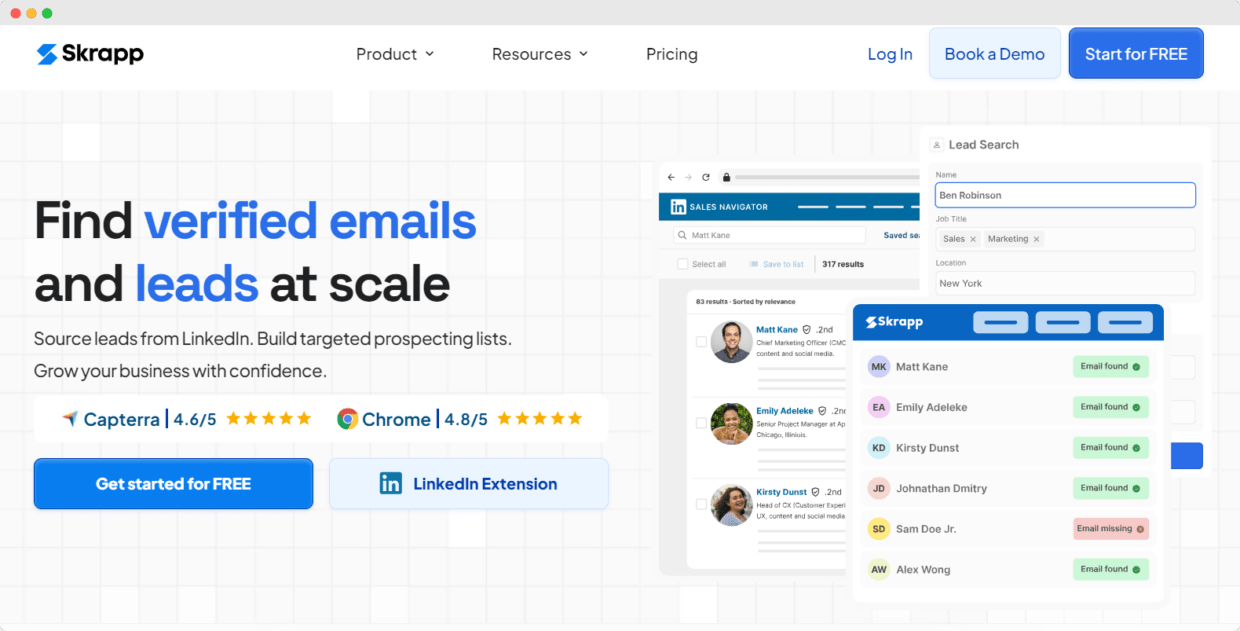
👉 Anymail finder
Anymail Finder is a powerful email lookup tool that allows you to find email addresses by domain or individual name.
It even verifies the email addresses to ensure they’re current.
⭐ reviews: 4.5/5 on Capterra
⛏️ how it works:
- Go to Anymail Finder website.
- Search for a person or company you want to find the email address for using the search bar.
- Click on “Try search for free”.
- Familiarize yourself with the results.
Their email address quality evaluation goes through billions of records and is pretty decent.
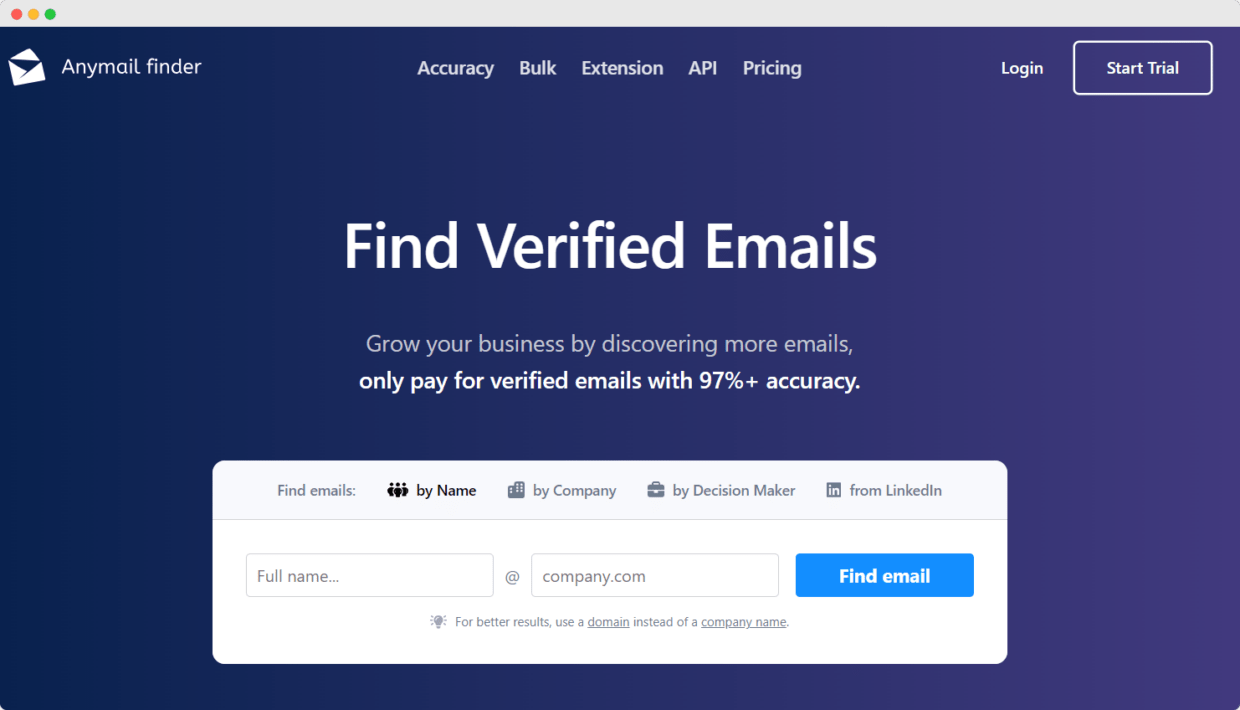
👉 AeroLeads
AeroLeads searches various sources to find the most accurate and reliable email addresses. Plus, it verifies the email addresses to make sure they’re legit.
⭐ reviews: 4.0/5 on G2
⛏️ how it works:
- Go to the AeroLeads website and create a free account.
- To find email addresses from a specific website, you can use the AeroLeads Chrome Extension. Go to the Chrome Web Store and search for “AeroLeads” to install the extension.
- Once you’ve installed the AeroLeads Chrome Extension, go to the website where you want to search for email addresses and click on the AeroLeads extension icon in your browser.
- AeroLeads will display a list of email addresses associated with that website, along with the sources where they were found.
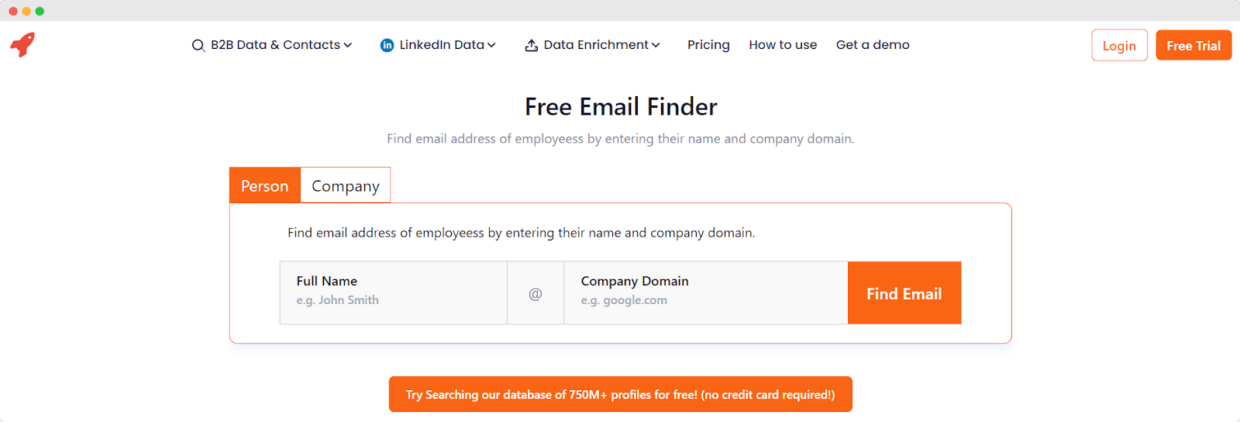
Get Your Emails Delivered Every Time – Let Bouncer Validate Your List with Precision.
👉 Voila Norbert
Voila Norbert can search various sources for the email address you need and verify it to ensure its accuracy.
But be careful not to overdo it – it limits the monthly searches you can do.
⭐ reviews: 4.7/5 on G2
⛏️ how it works:
- Go to the Voila Norbert website and create a free account.
- To find the email address of a specific person or company, click on the “Find Emails” tab in the Voila Norbert dashboard.
- Enter the first, last, and domain names of the person or company you’re looking for, and click the “Find Email” button.
- Voila Norbert will search its database to find any email addresses associated with that name and domain.
- If Voila Norbert cannot find the email address, it will display a list of possible email addresses based on standard email formats.
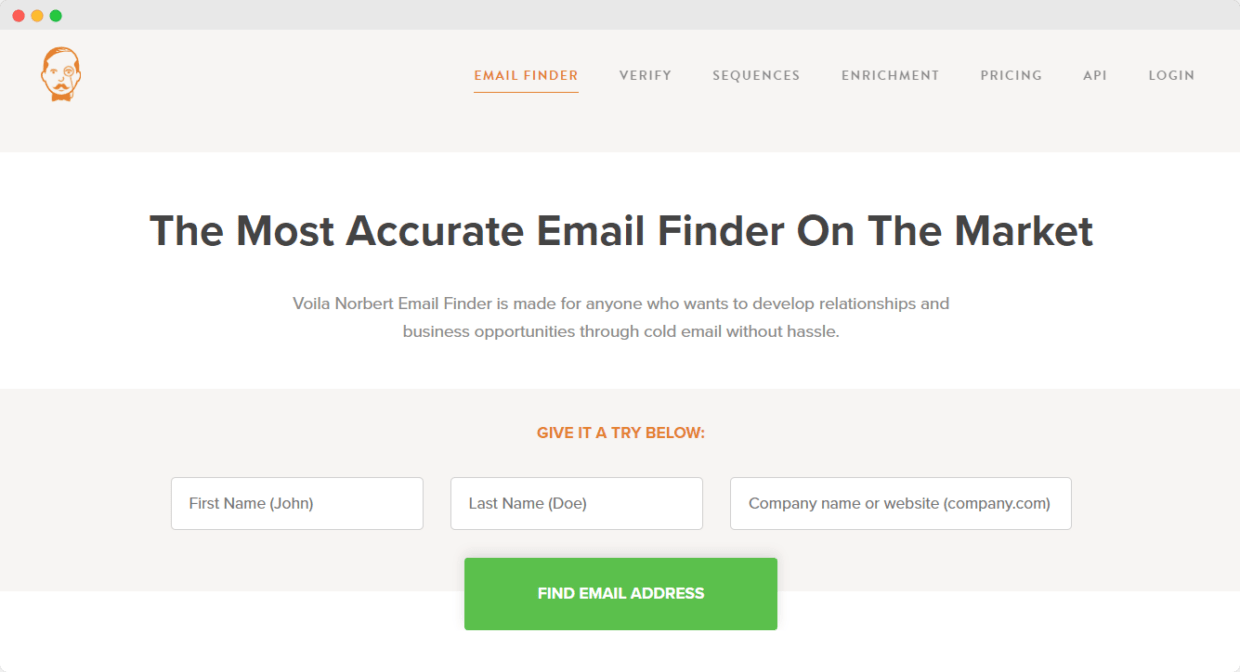
👉 Swordfish
Swordfish uses AI to find email addresses and even provides you with job titles associated with the email addresses. But, it comes with a price tag that might not be affordable for everyone.
However, it comes with a free trial – worth a try if you need just a few searches.
📕 address: swordfish.ai
⭐ reviews: 4.5/5 on G2
⛏️ how it works:
- Go to the Swordfish website and sign up for a free account.
- To find email addresses for a specific company, click on the “Company Search” tab in the Swordfish dashboard.
- Enter the company name you want to search for and click the “Search” button.
- Swordfish will display a list of companies that match your search criteria. Click on a company name to view more details, such as its size.
- Swordfish will display information about the company, including its website, industry, contact information, and physical address.
- To find email addresses for specific company employees, click on the “Contacts” tab in the company details.
- Swordfish will display a list of the company’s contacts, along with their job titles and email addresses (if available).
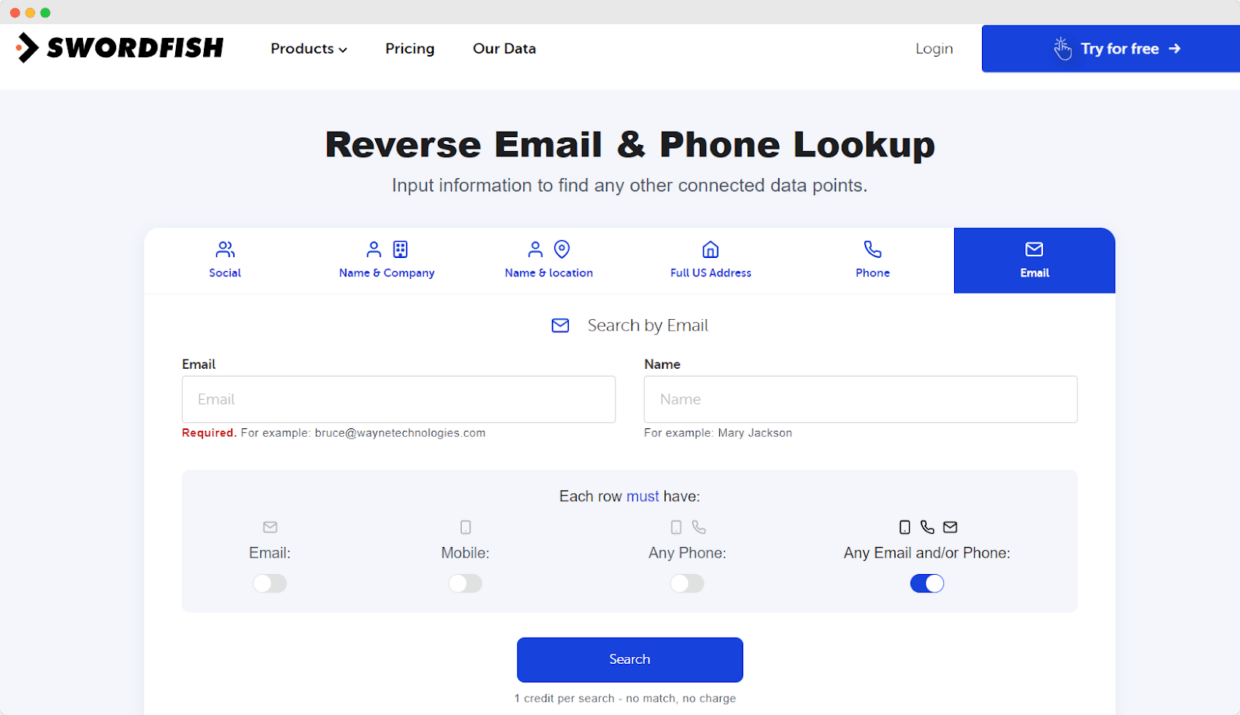
There you have it – a rundown of some of the most excellent free email lookup tools. Happy hunting!
Honorable mentions:
- Clearbit Connect: a powerful email lookup tool that integrates with Gmail to provide detailed information on email recipients,
- FindThatLead: a versatile email lookup tool that allows users to find and verify email addresses,
- Snov.io: a feature-rich email lookup tool that offers email verification, email tracking, and the ability to find email addresses for leads while following the best privacy practices.
- Lusha: a comprehensive email lookup tool that enables users to find and verify email addresses without manual searches.
- Lead411: a sales intelligence platform that provides users with tools for finding and contacting potential leads, including an email lookup feature and advanced lookups.
- Adapt.io: a sales engagement platform that offers reverse lookup capabilities.
- SalesQL: a prospecting platform that provides users with tools for finding and contacting leads, including an email lookup tool and the ability to build targeted prospecting lists.
- ContactOut: a browser extension that allows users to find email addresses and phone numbers for LinkedIn leads, harnessing the full power of social accounts for reverse lookup.
- HeadReach: an email lookup tool that enables users to find and verify email addresses for leads, as well as uncover additional information like job titles and company information,
- RocketReach: a comprehensive sales and marketing platform that offers tools for finding and contacting leads, including an email lookup feature for finding additional contact details.
- Mailtester.com: An email verification tool that allows users to verify whether an email address is valid and active,
- GetEmail.io: An email lookup tool that enables users to find and verify email addresses for leads using data from various sources on their email address search site.
- WhoisXML API: A suite of tools that provides users access to a range of data related to domain registration, including email addresses associated with domain names.
Email Lookup Made Easy: Tips & Tricks
While email lookup tools can be beneficial, using them responsibly and effectively is essential. Here are some tips for using email lookup tools effectively:
- Use multiple email lookup tools to cross-check results and increase your chances of finding the correct email address. Checking several email finder tools helps ensure your email prospecting data is accurate.
- Check the accuracy of the email lookup tool by using it to search for your email address.
- Check the email lookup tool’s reviews and ratings to ensure reliability and accuracy. For example, how many trial credits does it offer? Does it do reverse contact lookup?
- Use the tool’s suggested email format to increase the likelihood of the email address being correct.
- Look at social media profiles and professional networking sites to find email addresses.
- Try different variations of the person’s name and company domain to find the correct email address.
- Use Google search to find publicly available email addresses of the person or company.
- Utilize a combination of tools to find the email address, phone number, and other contact information. This is something called a reverse phone lookup.
- Use email lookup tools with additional features such as email verification, enrichment, and discovery.
- Always take advantage of tools that offer free trials or credits to test the tool’s accuracy and effectiveness before committing to a paid subscription.
Ensure Deliverability and Protect Your Reputation with Bouncer – Try it Now for Accurate Email Validation!
Read also:
The Limitations of Using Email Lookup Tools
As good as email lookup tools are, they don’t go without limitations.
Read about the potential risks of using them to protect yourself from unwanted problems:
#1 Inaccurate Information
A significant disadvantage of email lookup tools is their inaccuracy.
Despite their usefulness in finding email addresses, these tools rely on various sources, including databases, social media profiles, and other online sources.
This information may not always be up-to-date or accurate, leading to incorrect email addresses or outdated contact details.
This can result in miscommunication, lost opportunities, or, even worse, hard bounces when sending emails.
#2 Privacy Concerns
Some email lookup tools may violate privacy policies or terms of service if misused, e.g., when using private databases to get contact details.
These tools often gather data from public sources, and if someone’s information is publicly available, it can be accessed by anyone, even in real-time.
However, if the information is not publicly available, using an email lookup tool to obtain it may violate the person’s privacy when doing background searches.
Ensuring your email lookup tool complies with privacy laws and regulations is essential.
#3 False Sense of Security
Using an email lookup tool to obtain someone’s email address may create a false sense of security.
Just because someone’s email address is publicly available or can be found through a tool, it doesn’t mean they have given consent for you to contact them.
It’s essential to ensure you have the appropriate consent and permissions before emailing someone.
As you can see, it’s essential to use these tools responsibly and effectively and to ensure that you have appropriate consent before emailing someone.
Revolutionize Your Email Strategy with Bouncer – Sign Up Now for Powerful Validation Tools
Read also:
Email marketing copywriting tips
Tips for writing re-engagement emails
Final thoughts
Email lookup tools can be handy for finding someone’s email address quickly and easily.
However, it’s essential to use these tools responsibly and effectively.
We hope you enjoyed our article and found the tools we showed you interesting.
For more insightful articles on email marketing, check out our blog.
And for a guarantee that your emails won’t ever bounce again, use Bouncer.
FAQ
What is a free email lookup solution?
A free email lookup tool is a service that allows users to search for details about a particular email address.
What is a reverse email lookup?
A reverse email search is an email lookup where you search for information about a person based on their email address.
Is every solution for email lookup free?
No, not all email lookup tools are free. Some require a fee or a subscription to access more detailed personal information.
Is using free reverse email lookup tools legal?
Yes, free reverse email lookup tools are legal as long as the tools use public and private databases and do not violate privacy laws.
Can free reverse email search tools provide detailed personal information?
Some free reverse email lookup tools can provide detailed information such as name, address, and phone number, while others may only provide basic information. The type of details you can obtain heavily depends on the reverse email lookup tool you use. Generally, a reverse email address lookup may provide you with such information.
For those who manage multiple contacts, a bulk email finder may help verify hidden email addresses from lists or databases. This is especially useful for people looking up large volumes of emails at once, such as when searching for contacts across social media platforms.
How does reverse email lookup work?
A reverse email lookup searches databases for available information on an email address, using public and private sources to gather data. While some tools return extensive details, others may focus on essential information. The success of the reverse email lookup work also depends on how accurate and up-to-date the databases are.
What kind of details are not likely to appear after an email lookup search?
Details that are unlikely to appear after an email lookup search include the home address, criminal history and criminal records, personal websites, court records, family members’ details, and the email sender’s IP address.

