After all, there are 4 billion people in the world using emails on a daily basis.
However, it’s not all sunshine and rainbows. Email marketing takes a lot of hard work and dedication and at the center of it all is proper email list management.
In this piece, we’ll show you what email list management is, how to do it, and some best email list management practices regarding what (not) to do.
Let’s get started.
What is email list management?
Email list management is the process of collecting, segmenting, cleaning and organizing email addresses for a business. List management is an important part of email marketing that ensures the following:
- A clean contact list of valid addresses
- Properly segmented lists according to customers’ interests/likes/demographics
- Great open rates, email deliverability rates, click-through rates and other email marketing metrics
- Personalized emails with better metrics and fewer unengaged subscribers
- Accurate data
- A clean sender reputation with a low number of inactive subscribers
- A steadily growing list of blog subscribers
- Staying out of spam folders
- Super low bounce rates
In short, if you want to achieve the typical high ROI of email marketing, just collecting email addresses is not enough.
Management is all the work happening under the hood that keeps an email marketing operation going smoothly. From writing subject lines to creating email templates and removing inactive users, there’s a lot happening behind the scenes of a typical email marketing campaign.
What does email list management include?
To show you that managing a list is much more than creating an account on Mailchimp/insert your favorite email marketing tool, here is a list of all the tasks involved in email list management and maintaining a healthy email list:
- Email collection
- Contact list cleanup and pruning
- Segmentation
- Personalization
- A/B testing
- List nurturing
- Managing your email marketing metrics and KPIs
- Reporting on the results of your email marketing strategy
This list could be as short or as long as you want, depending on how serious you are about email marketing. Moreover, the more people you have dedicated to email as a marketing strategy, the more elaborate your operations will be.
Your tool stack doesn’t have to be huge either: most email list management software already comes with your existing email marketing software.
Today, we’ve prepared a list of email list management best practices: dos and don’ts for making your email subscribers happy and getting a maximum return on investment from this marketing activity.
Email list management dos and don’ts for a better email marketing strategy
Managing an email list is a proper, full-time job and in larger marketing teams, you’ll often see a dedicated email marketing manager. To manage a list properly, there are a few things you should and should not do. Here are some basics.
✅ Do: validate your emails and remove invalid email addresses
Nothing hurts your sender’s reputation like sending emails to outdated lists with old contacts, invalid email addresses or potential spam traps. Instead of relying on sheer luck for your email list management, make sure to validate your email lists from time to time. In fact, you can maintain a healthy email list by including validation as early as your signup form.
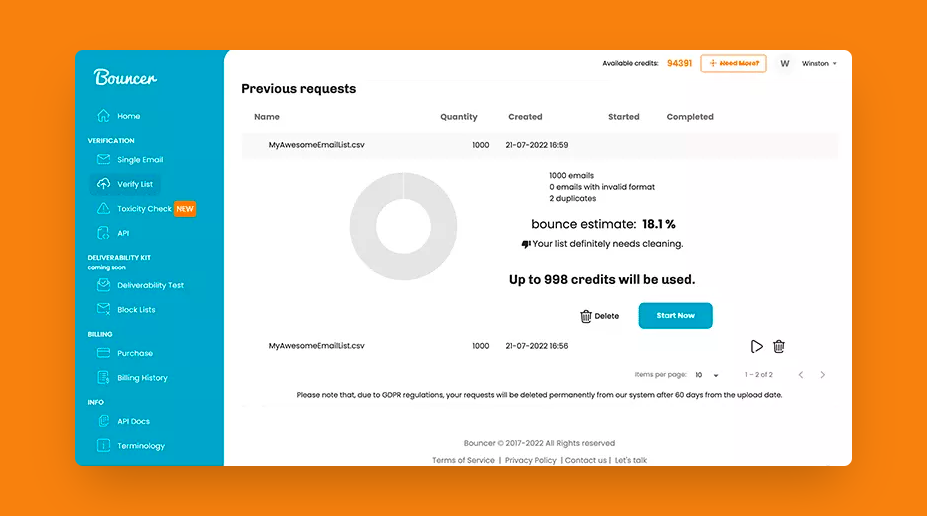
You can use Bouncer to validate your list in seconds and get an overview of what addresses are good to go and which ones pose risk to your deliverability rates. A few dollars spent on Bouncer as your email list management software can save you thousands in the long run.
✅ Do: segment your lists
There is power in a large email list but at the same time, you’re doing yourself a disservice with this kind of email marketing strategy. Smaller, more segmented lists may not seem so impressive in sheer volume, but those emails are more effective.
According to Hubspot’s research, email segmentation is the most effective strategy for improving email campaign results for 78% of all marketers, followed by message personalization (for 72% of marketers. So, don’t do an email blast just because you can.
Segmented emails perform better for a simple reason: you’re personalizing them according to some aspect, be it age, gender, location, type of account, or something else.
Make sure your email addresses are segmented to carefully thought-out lists for the best email marketing metrics. This is an often neglected, but important part of email list management.
✅ Do: use double opt-in
A double opt-in is a practice where a subscriber has to confirm that they want to subscribe once they sign up. In other words, they enter their email address to get on your list. After this, they receive an automated email from you and they have to click on it to confirm their entry on the list by giving you their explicit permission to reach out to them.
Sounds like a chore and it will certainly make it harder to run an email campaign or an email series.
However, the emails you do collect are better quality because these are people who want to be on your list. Otherwise, anyone can enter a number of emails on your form and you get a list of useless addresses of people who are not interested in what you’re offering… And will label your email as spam.
In the long run, double opt-in can reduce the number of inactive subscribers as you won’t have emails that never really subscribed to get content from you from your signup form.
Moreover, double opt-in is a necessity if you’re in Europe or selling to European customers since you want to follow GDPR. Fortunately, most email service providers offer this option right out of the box.
✅ Do: let your recipients manage their email preferences
Some people don’t mind receiving one email per day. Others want to get one email per week or month. If you send the same number and type of emails to everyone in your email campaign, you risk a lot of people being unhappy and that’s not a great email list management practice.
Also, you can have a large number of inactive subscribers who just don’t want to receive the same emails they do at the moment.
To prevent that from happening, let your recipients manage how and when they want to receive their emails. This can include the type of emails (promotional, transactional), the type of content (e.g. a sports store, e.g. visit UKRugbyStore, sending emails on one sport only) as well as the frequency.
Include the option to choose the preferences upon signup but also add a link in the footer of your emails that lets recipients change those preferences. This is a neat email list management trick to cut down on the number of your unsubscribers and improve your marketing efforts.
✅ Do: send a welcome email
The moment someone confirms that they want to be on your email list with double opt-in, send them a welcome email. This doesn’t require a lot of work and chances are that your email marketing software has the option of sending these emails automatically after confirmation.
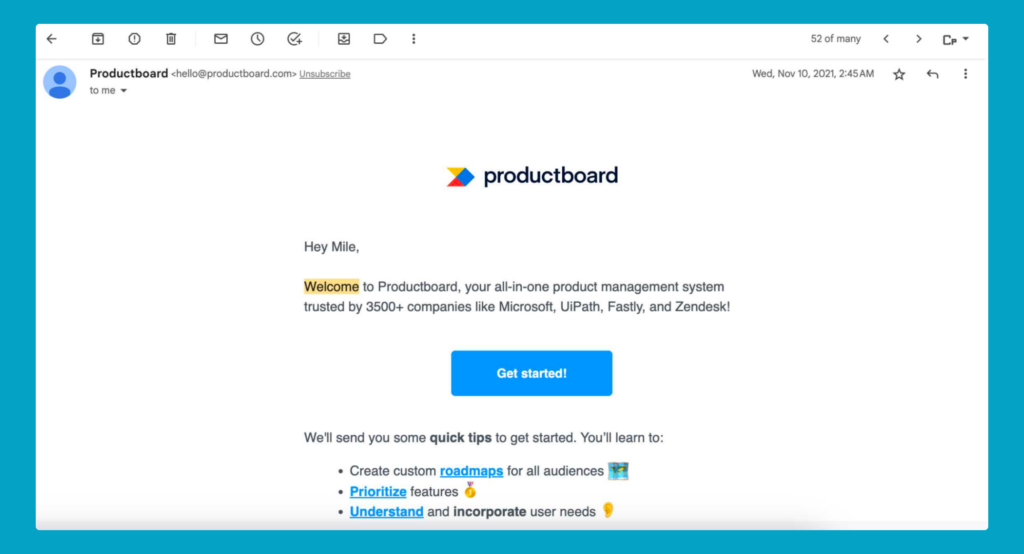
Welcome emails are a great opportunity to set expectations for what’s to come. Moreover, it’s a superb chance for them to choose their email preferences. Checking on these once in a while is admirable, but as a starting point, allows recipients to choose what they’re interested in and how many emails they want to receive.
❌ Don’t: purchase your lists
For email marketers, it can be really tempting to buy an email list. They’re super cheap and besides money, they save you a ton of time and they appear as a superb email marketing strategy shortcut.
Getting just a few hundred emails can take months of hard work. However, purchased lists are always poor quality and loaded with potential unengaged subscribers. Think beyond list hygiene – who do you want in your future communications – loyal customers or strangers?
You get a mailing list of random emails and you have no clue if it contains your ideal audience. You’re going to send out email content to people who never opted in to receive them, risking your sender’s reputation and potentially even hitting a spam trap and landing in the spam folder for good.
👉 Read more: 10 Best Practices for Email Data Hygiene.
❌ Don’t: keep your email contacts forever
Every single email on your subscriber list costs a lot of time, effort, and money to get there. Naturally, you want to hold on to those hard-earned emails and not delete them from your lists. The problem is that much like all of life, email contacts change.
Some people leave companies, change their email addresses, stop being interested in what you’re selling or in the worst case, they’re no longer among the living.
Dark thoughts aside, there is a good chance that a contact list you collected today won’t be good six months later and you’ll have a bunch of invalid email addresses. And here, no re-engagement campaigns can help.
This is why it’s important to validate addresses and remove inactive ones. If someone has not opened your email for six months, maybe it’s a good time to ask them if they still want to be on your list and then promptly remove them.
Moreover, you could also store some duplicate contacts in your mailing list software. This not only saves time and money but also improves your metrics and marketing efforts across the board.
❌ Don’t: make it difficult to unsubscribe
No one likes it when they lose a subscriber, no matter the reason. However, this does not mean you should make it difficult or impossible for someone to get removed from your email list. They simply stopped enjoying your email content and that’s it.
In fact, if you deliberately make it hard for someone to unsubscribe, you may even be breaking the law, besides making the recipient pretty angry and forcing them to move you to the spam folder. You may think you’re being clever by removing the unsubscribe link from your email marketing campaigns, but you’re just shooting yourself in the foot.
To solve this problem, make sure you have an unsubscribe button somewhere in the footer of your email – every good email marketing platform has this option in their email content setup. Otherwise, your spam reports are not going to look pretty.
However, the ability to change email preferences (as discussed above) is an even better solution because you can change your recipients’ thoughts and make them stay, improving metrics such as email deliverability.
❌ Don’t: neglect A/B testing
You could have a million excuses for not doing A/B testing: your subscriber list is too small, you don’t have the resources, it takes too much time, you don’t know how to track the results… But the benefits of proper split testing far outweigh any negatives you could think of.
According to Litmus, split testing your emails could lead to a 28% increase in return on investment. The most important thing is knowing what to split test, from the subject line, to the copy, to the personalized content and salutation. Start small and determine what your email subscribers want, without even asking them – all you need is some good email software to get a clean list and do some testing.
There are standalone split testing tools, but many email marketing tools today come with this feature – albeit in higher pricing plans. However, it’s a great investment if you want to get the most out of an existing email database and maintain a healthy list.
Start doing better email list management today
Managing an email list is not an easy, one-off job. Think of it like cultivating a plant. Spend the time on it and give it enough attention and it will blossom into a beautiful flower. Neglect it and stop watering it and the next place it’s decorating is going to be a dumpster. So, keeping a clean email list is like investing in the future.
While we can’t help you with your entire list management, we can with one huge part – keeping your email list healthy and getting rid of invalid addresses.

With Bouncer, you can validate and clean up your emails in a matter of seconds and stay out of the junk folder. That way, you’ll send better, more relevant emails and boost your sender reputation and email marketing metrics across the board.
Sounds like a plan? Sign up today and make your email list better.
Frequently asked questions:
Is validating emails necessary?
Not entirely as you can send out emails without verifying any addresses. However, you run the risk of harming your sender reputation by setting off spam traps. If you send a lot of marketing emails that are not always filled with highly relevant content, validating your list of subscribers can help your email marketing efforts greatly.
Does every business need to segment email audiences?
Segmenting your list of contacts will help you get better results with the lists you already have, without investing additional resources into email marketing – so you should do that! Segmentation is a key part of effective email list management and will reflect well on a wide range of email metrics.
Is the double opt-in method necessary for me?
It is a really good practice to add a double opt in process to your signup form if you want to stay on the legal side of email marketing.
Otherwise, you risk getting lawsuits from a chunk of your target audience. If you want to keep your subscriber engagement rate high, be it marketing emails or email newsletters, adding a double opt-in page is a must to keep a list of engaged subscribers.


