It is a well-known fact that sending an email campaign is not a piece of cake. However, as email remains the most successful acquisition channel, it is essential to have a basic understanding of what is an email blacklist to keep your deliverability at top-notch!
If your current email marketing strategy is simply based on sending a campaign and you don’t pay enough attention to sending practices, you may be triggering red flags, therefore decreasing your inbox placement. This risk, however, can be reduced by implementing good sending habits.
TL;DR
- An email blacklist blocks your messages when your domain or IP is flagged for spam-like activity or poor sending habits.
- Sudden volume spikes, bad list hygiene, spam traps, and missing unsubscribe links are the most common triggers.
- You can avoid blacklisting by following good sending practices and keeping your list clean with regular verification tools like Bouncer.
What is an email blacklist?
Email blacklisting occurs when internet service providers (ISPs) or email providers block incoming messages from a specific sender or domain because they have been flagged as spam.
This can happen if email recipients mark a message as spam, or if the sender’s domain or IP address is found on a spam list. Spam traps, which are email addresses that are specifically set up to catch spam, can also trigger blacklisting if they receive unwanted messages.
To avoid being blacklisted, it is important for email campaigns to regularly check the status of their email servers on a blacklist check website, and to follow best practices for email marketing, such as obtaining permission from recipients before sending them messages (using double opt-in). You can use blacklist checkers for that.
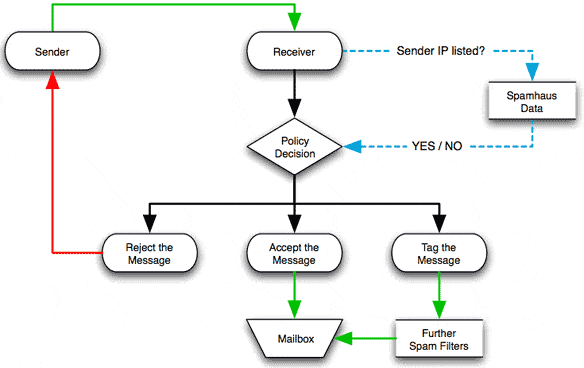
An email blacklist is a real-time database of email addresses and IPs that were identified as spammers by anti-spam organizations due to poor sending practices. Thanks to such spam blacklist databases, email administrators can block emails that are being sent from already blacklisted addresses.
Basically, when you send an email to Izabela from, let’s say, winston@yourdomain.com, while your IP address is 123.123.123, Izabela’s mail server takes your data and scans it against those available blacklists. If your IP or domain name is found on any of those email blacklists, your outgoing emails will land in the spam folder or junk folder, or they may be rejected completely as unwanted emails.

What are the major email blacklist service providers?
There is a variety of public blacklists available on the internet where you can check the blacklist status; however, the most popular ones are maintained by companies that specialize in doing it:
#1 Spamhaus – they provide quite a few lists, but the SBL Spamhaus Block List is the one that legitimate senders tend to run into. It includes emails known from spam operations, sources, and services. Their spam trap addresses are often added to email lists available to purchase.
#2 Barracuda – their list was firstly built around addresses that spammed their own infrastructure. Their list is widely used by others.
#3 Spamcop – builds their list around spam traps, spam filters and spam reports, and based on those, they assign a reputation score to your IP address. Once your score goes below a certain threshold, your IP address is added to their email blacklist addresses.
Major businesses and email service providers use those lists, therefore, you should ensure that your sending domain name is not listed on any of those, as your inbox placement and email deliverability will drop significantly.
How to check if my domain is blacklisted?
In the first place, you may notice is a significant drop in your email open rates, however, this doesn’t always indicate that you are on an email blacklist, as it could also mean that your sender’s reputation is low.
The best way to check if your domain or IP addresses are on any publicly available public email blacklists is to run a regular blacklist email addresses check. You won’t know if your domain is blacklisted without checking it yourself.
Fortunately, tools like spam blacklist monitoring are available, so you don’t have to do it manually (like Debouncer, Ultratools, or Mxtoolbox). Using these tools makes email blacklist checks smoother and quicker.
How to get off an email blacklist?
What to do if you find your mail address through a domain blacklist check? First of all, if that happens, don’t panic! If you are not a spammer, this is reversible, and you can have your IP address removed from the blacklist.
However, please remember that this is a clear indicator that there is something wrong with your email marketing efforts and the way you reach out to your contact list, and it should be fixed ASAP.
Most importantly, try to address the reason that caused your blacklisting by the email service provider. Next, apply for ‘delisting’ (removing your IP address/domain from the list of mail servers) on the website of the blacklist’s owner.
It is crucial to act quickly to prove to ISPs and mailbox providers that you are serious about your sender’s reputation. Usually, the process is pretty straightforward if you are not a serial offender, and you fix the email delivery issues before applying for delisting.
👉 Read more: How Does an Email Finder API Work?

5 ways to avoid landing on an email blacklist
It is essential to mention that even if you are a legitimate sender who doesn’t intentionally send spam email content, you may still end up on a blacklist. There are a variety of factors that may impact the possibility of getting blacklisted:
1. Spammers are the most active senders (85% of all emails sent are spam emails). Thus you may put yourself on the spam monitoring radar if you will suddenly start sending high-volume emails. Keep your email activity moderate, especially if you have a brand-new email address.
2. Never use a purchased or rented contact list! There is a very high risk that within these purchased email subscribers, there are spam traps. By emailing spam traps, you are sending a clear signal to ISP that you are a spammer who sends bad email content.
3. Poor email marketing list hygiene – sending emails to obsolete or invalid addresses leads to a high bounce rate which is a major red flag! Spammers tend to send mass emails to randomly generated addresses, therefore, the bounce rates can indicate that one is sending spam messages.
4. Missing the unsubscribe link in your message may increase the spam complaints rate – people can forget that they have previously subscribed to receive your content, so allow them to easily unsubscribe instead of pushing them to report you as spam. The spam complaints rate is another indicator that you are not a legitimate sender.
5. Sending emails too frequently and overwhelming your recipients with a large number of messages. Try to plan your marketing automation in a way not to send more than one per week, plus, make sure you use unique content. Avoid spam-triggering spam words like ‘free’, ‘money-back’, caps lock, red colour in the text, and an overuse of exclamation marks in your email messages.
You can reduce the risk of getting your email domain blacklisted by simply doing the following:
- Only message people that opted in to receive your marketing emails.
- Add an unsubscribe link to your message.
- Regularly verify and clean your email list from undeliverable and bounced email addresses with Bouncer. This means you only have real people with real addresses (and no contact typos) in your lists.
- Segment your recipients and send only relevant and interesting email content.
- Make sure that your SPF and DKIM are set up correctly.
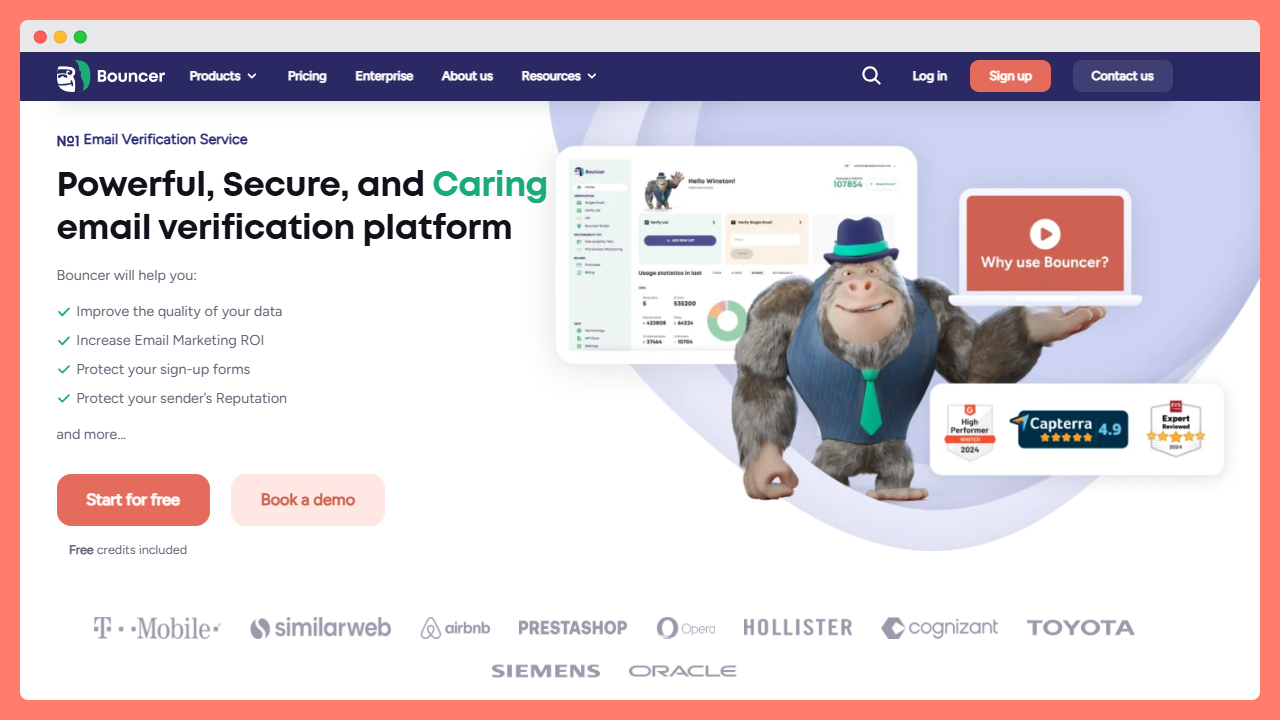
Wrapping up
You need to know the best practices and best ways how to send mass emails and not get blacklisted, however, if you already got an email blacklisted, focus on the necessary steps to improve your brand reputation and email campaign stats.
Staying away from email blacklists won’t keep you up all night if you follow good sending habits in your email marketing activities. For the most part, you should definitely make sure that your domain is warmed up and set up correctly before starting your email marketing campaign.
If you’re ready to take that next step and make your campaigns a success, you need Bouncer. Just add your email lists to Bouncer and we’ll immediately show you inactive addresses, addresses with typos, and if there are any spam traps.
Sign up today for free and start sending better emails!

Frequently asked questions
How do I check if my email domain or address is blacklisted?
Just enter it in a blacklist search engine that we mentioned above, such as Spamhaus. You’ll immediately find out if you’re blacklisted anywhere and if these websites consider you a trustworthy sender.
How do I get removed from a blacklist?
First off, find out what you did that caused the email blacklisting in the first place. Once you fix that, apply to be delisted on the website where you did the email blacklist check.
How many emails is enough to get blacklisted?
It depends but if you’re just starting out with your email programs, don’t go crazy. Stick to 100-500 emails per day at the maximum in order to fly under the radar.

