It might sound tricky, but it’s doable with the right tools and tricks.
Read on to find out what they are:
First things first: why you should verify if email addresses exist
- Verifying email addresses helps keep your contact list accurate and up to date.
- Thanks to removing invalid addresses, you lower the chance of sending emails that won’t reach the intended recipient, which can hurt your sender reputation.
- Sending emails to undeliverable addresses increases bounce rates and can affect your email deliverability.
- When you confirm your valid email addresses, your email campaigns are more likely to succeed.
- You can also spot personal addresses that may need different messaging than business emails.
- Using tools to verify multiple emails at once makes it easier to manage your list and catch issues early.
- Checking for a valid address helps your emails get to the right people, saving time and increasing the chances of engagement.
How to check if an email address exists
You’ve probably had to check if an address is real before sending out an email to someone.
The challenge, however, is doing this without actually sending an email and risking bounces or getting flagged as spam.
Thankfully, there are clever ways to verify email addresses without hitting the “send” button.
Use an email verifier
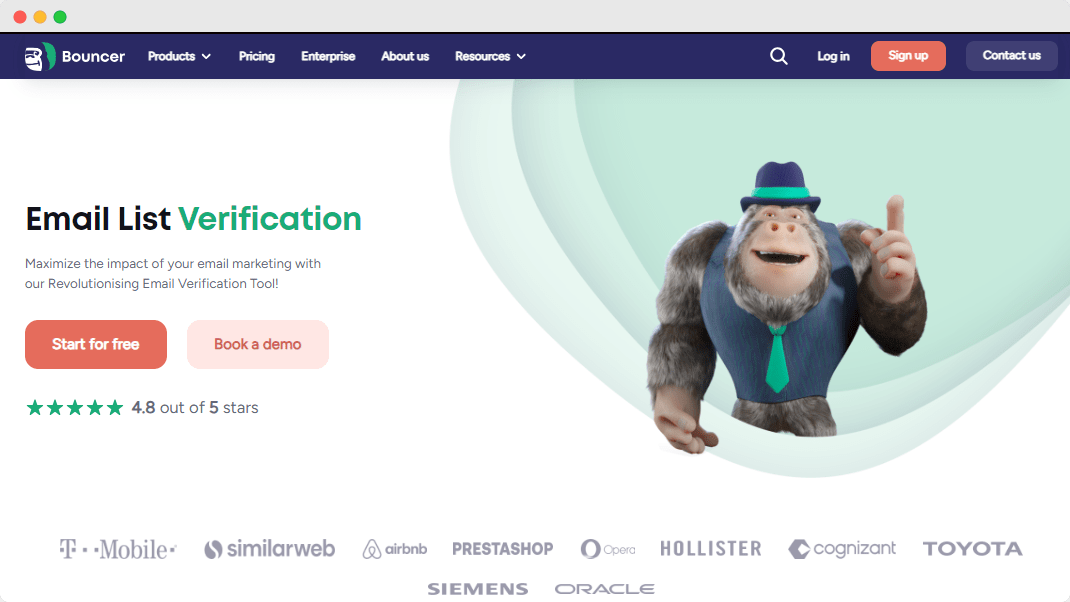
One of the easiest ways to verify email addresses is using a tool like Bouncer.
Bouncer checks if an email address is valid without sending a message. It connects to the mail servers and uses the Simple Mail Transfer Protocol (SMTP) to see if the recipient’s server can receive emails.
Thanks to Bouncer, you know if the email server will accept the email for the recipient address you are checking.
The tool also filters out disposable email addresses, so you only keep the real ones in your list.
You can try Bouncer for free. It’s straightforward: you upload your list, and it checks all the email addresses for you. The results will tell you which emails are valid, invalid, or risky.
Tips:
- Upload smaller batches of email addresses to the verifier tool to quickly identify patterns like common typos or frequently invalid domains. This helps catch disposable email addresses before they clutter your list.
- Use Bouncer or a similar email verification tool to filter out emails. These tools connect to the mail server and check if the recipient’s inbox can receive emails.
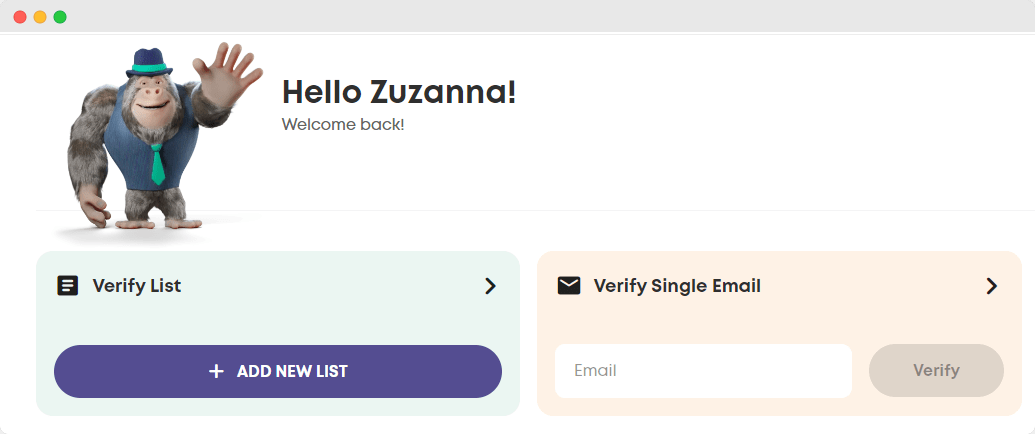
Need more guidance? Read:
- How to Verify If An Email Address Is Real or Fake: A Guide
- How to Verify Email Address Without Sending Email?
- How to Check if an Email Address is Valid: The Ultimate Guide
Check the email syntax
Another quick way to weed out invalid email addresses is by checking their syntax.
This means looking at the structure of the email address to be sure it follows the correct format. An email address should look like this: example@domain.com.
Here’s a simple checklist:
- Make sure there are no spaces.
- Look for an “@” symbol in the middle.
- Check that the domain part has a period (.) after the “@”.
For example, “john.doe@gmail.com” is correct, but “john.doegmail.com” is not because it’s missing the “@” symbol.
Tips:
- Implement regular expressions (regex) in your email input forms to automatically validate email syntax. This reduces human error and catches improperly formatted addresses before they enter your system.
- Give users tooltips or examples of correct email formats when they enter their email addresses. This can reduce syntax errors and improve the quality of the emails collected.
Search for the email address on Google
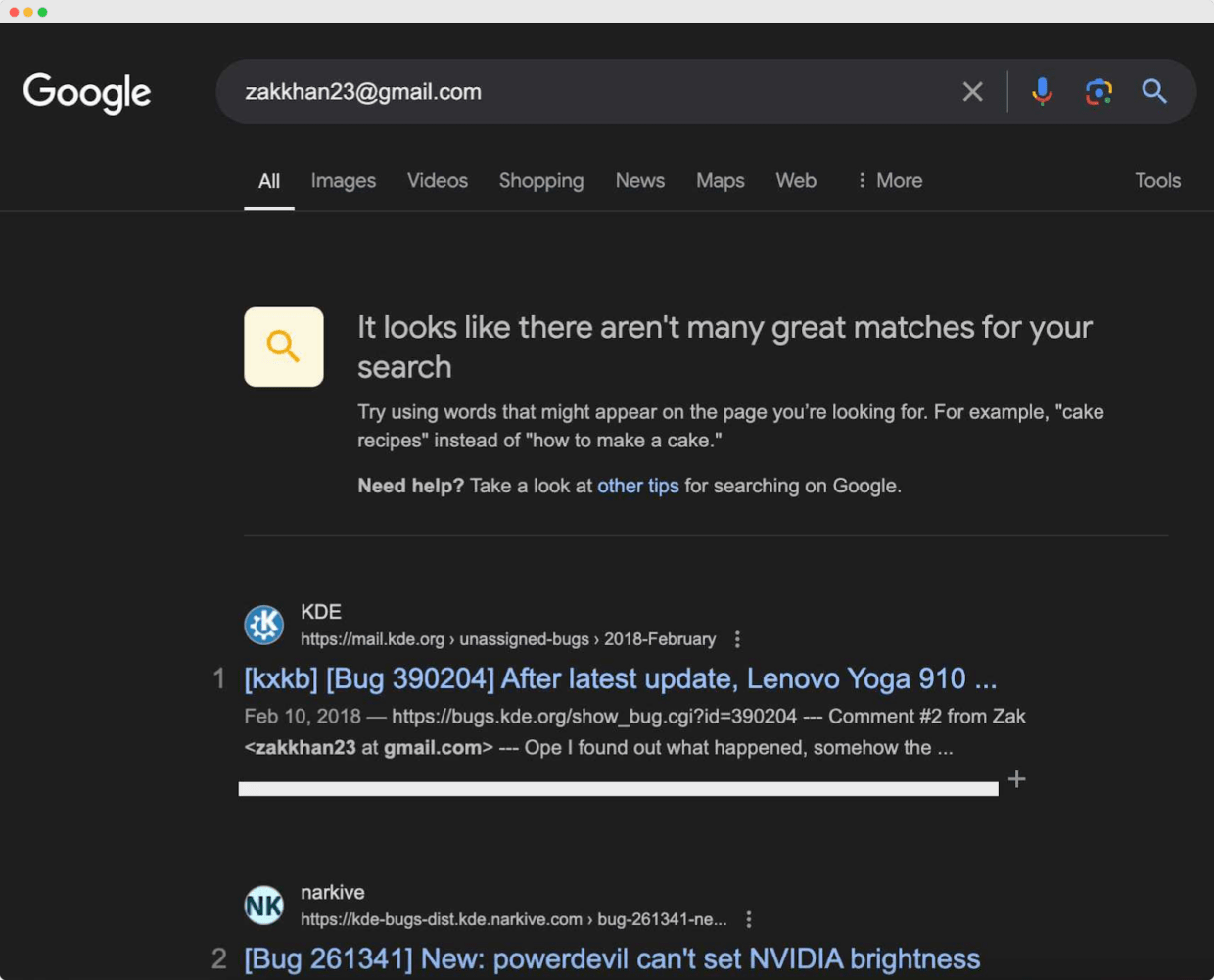
Sometimes, just Googling the email address can give you some helpful information.
Type the email address into Google and see what comes up. You can also search for the company name and the “email address” phrase. You might find some red flags if the address is associated with spam complaints, disposable email addresses, or other unwanted activities.
Tips:
- When searching, enclose the email address in quotes (e.g., “example@gmail.com”) for more precise results. This can reveal any associations with spam complaints or disposable email addresses.
- To uncover any negative associations, add keywords like “spam,” “complaints,” or “review” along with the email address.
Try to do a password recovery through an email service provider
You can also check if an email address exists by trying password recovery through an email service provider like Gmail.
Go to Gmail, type in the email address, and click “Forgot password.” If Gmail says the account doesn’t exist, you know the email address is invalid. The address is likely valid if it prompts you to proceed with recovery.
Tips:
- In addition to Gmail, try the password recovery process on other popular email providers, such as Yahoo, Outlook, or any provider that matches the email’s domain.
- Observe if the recovery process prompts security questions or other recovery options. If these options appear, it confirms that the email address is valid and actively used.
Check the age of the domain

New domains tend to be spammy, so checking the age of the domain can give you a clue about the email address. Tools like Small SEO Tools can help you determine when a domain was created. If the domain is new, it might be a disposable email address or used for spammy activities.
Tips:
- Use WHOIS lookup tools to get detailed information about the domain’s registration, including the owner’s contact details and registration history. New domains, often found through these checks, might indicate spammy activities.
- Check the domain’s MX records using tools like MXToolbox to see if it has mail servers set up. The email is likely invalid if the domain name server doesn’t have MX records.

Conclusion
To sum up, there are many ways to check if an email address exists without sending an email. You can use email verification tools, check the email’s format, and look at the age of the domain.
These methods keep your email list accurate and useful. Follow these steps to avoid spam complaints, reduce bounced emails, and make your messages reach the right people without ruining your sender reputation.
And remember – with Bouncer, the free email checker, you can check 100 emails at no cost.
Happy emailing!


