This AI-powered platform has made a name for itself in email validation and verification, promising high accuracy and tons of integration options.
In this article, we break down what Clearout is and explain how its email validation works. We analyze real feedback from Clearout users, show you pros and cons, and more, all to help you decide if Clearout is worth your time and investment.
What is Clearout & how does Clearout email validation work?
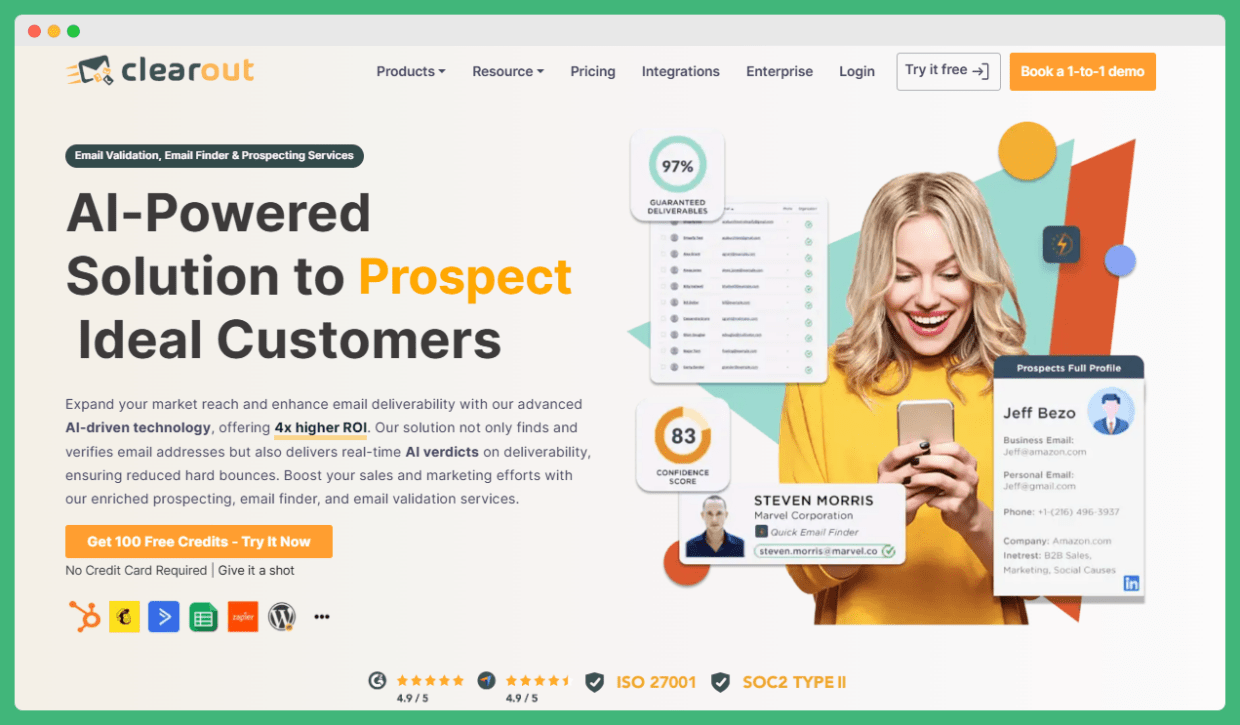
Clearout is an AI-powered platform that helps businesses find, verify, and enrich contact data, particularly email addresses and phone numbers. Here are some of its many features:
- Prospect – to build personalized SQL/MQL contact lists with real-time data enrichment.
- Email finder – for finding individual or bulk email addresses using company name, domain, or person details.
- Email verifier – to verify email addresses individually, in bulk, through Clearout JS widget, or via API with 99% accuracy.
- Clearout for Sheets – a Google Sheets add-on for direct email verification within spreadsheets.
- ClearoutPhone – to validate phone numbers across 240+ countries.
- Free tools – like disposable email checker, reverse LinkedIn profile lookup tool, reverse email lookup tool, and email list cleaner.
Whether you’re working with LinkedIn leads, their Prospect tool, or the Clearout JS widget, you should get quite reliable results.
➡️ If you need more information about Clearout in general, check out this Clearout review.
Today, we focus on email validation.
Clearout email validation
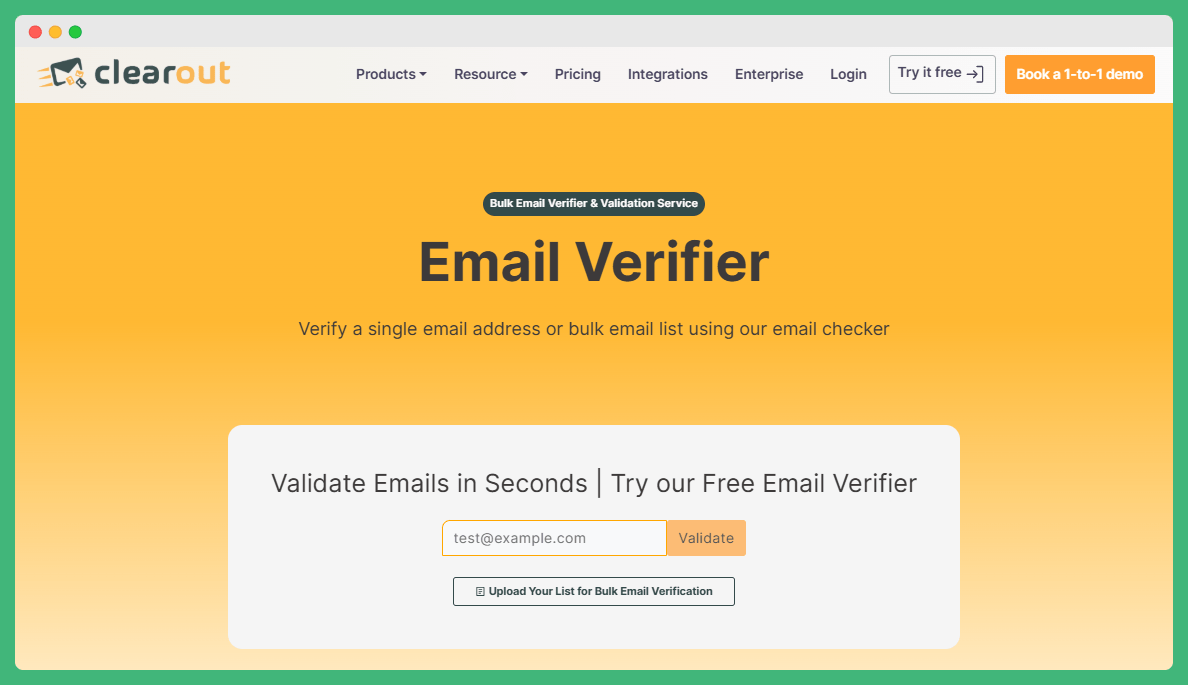
Clearout’s email validation is a popular choice for guaranteed deliverables and bounce rates of 3% or less.
Clearout checks for invalid email addresses, spam traps, duplicates, and disposable emails with 20+ validation checks. This process also offers a gibberish check, mail quota verification, role account verification, domain, and MX record validation and ensures mailboxes are ready to receive emails.
Clearout also handles both bulk email validation and bulk verification. With this tool, you can clean large contact lists quickly and with ease.
In addition, you can optimize based on the platform’s reports, use API integration for seamless automation, verify emails directly in Google Sheets using its Google Sheets add-on, or integrate the Clearout email validation widget into your website with JavaScript.
💡 While Clearout offers comprehensive features, some users may find its pricing higher than other tools. Additionally, accessing features like API tokens or integrating with platforms and WordPress plugins has a steep learning curve.
What users say about Clearout
G2 reviews reveal that users appreciate Clearout’s high accuracy in email validation, with many noting reduced bounce rates and improved deliverability.
One user highlighted the real-time API as a key advantage, explaining that it helps maintain clean data from the start. Also, the intuitive reports and dashboard make it simple to monitor list health.
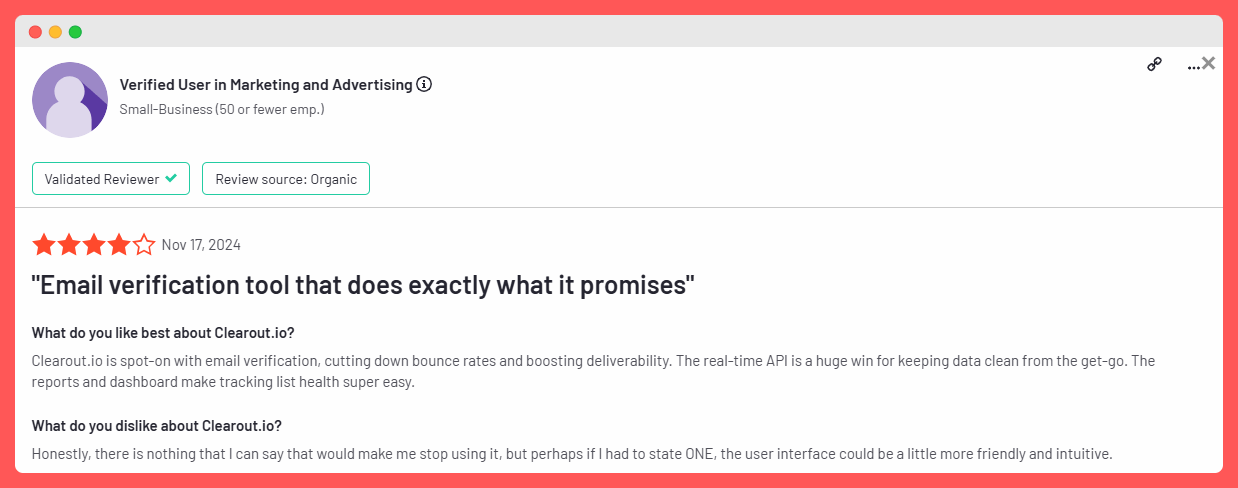
Chih W. said that Clearout email verification meets his needs. He noted that API access is a valuable feature and mentioned that customer support, in the end, responded fairly, earning their respect.
The same user also shared that, as an early supporter of Clearout, he was initially frustrated by the restrictive API limits, which made it challenging to use the credits they had purchased.
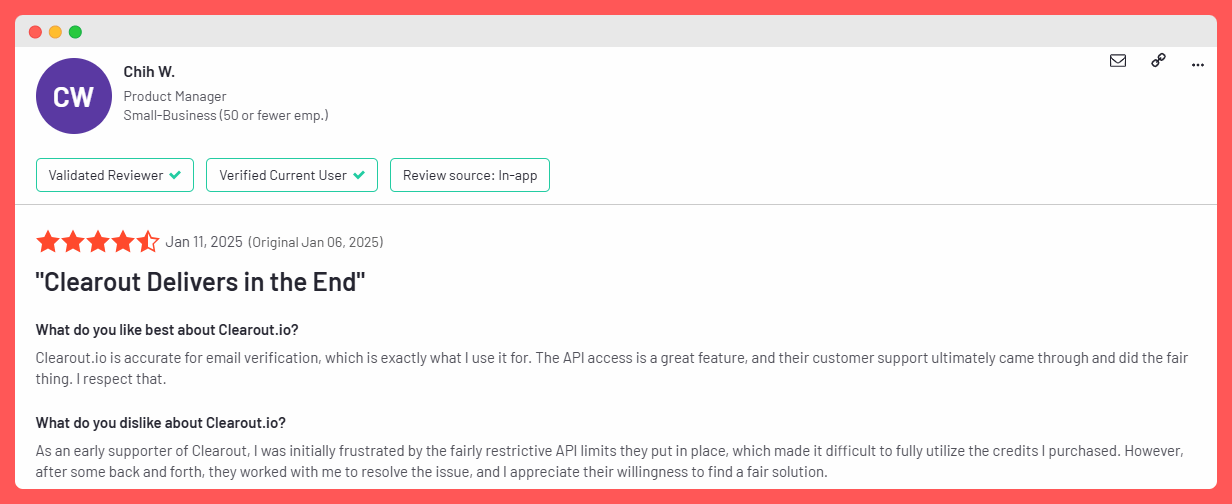
Neha B. also acknowledged Clearout’s bulk email validation and API integration for saving time and enhancing marketing. She noted that API easily integrates with existing workflows and helps maintain better email deliverability, protect sender reputation, and focus on high-quality leads.
However, she also mentioned that some small businesses may find the pricing challenging, especially those with smaller contact lists. Moreover, while the platform is feature-rich, the advanced tools can initially feel overwhelming.
That’s not the end, as suggestions for clearer tutorials or more comprehensive onboarding have been raised, along with calls for more flexible pricing options to make the tool more accessible.
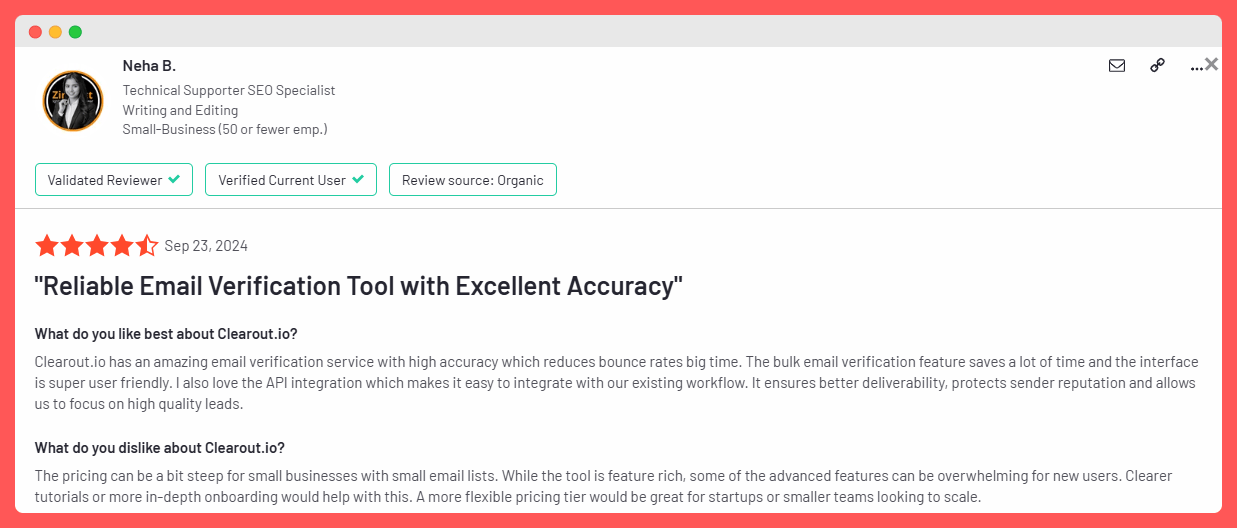
Going further, Brian G. described Clearout as a valuable tool for supporting email outreach and nurturing campaigns. He praised the ability to keep email lists segmented and healthy while maintaining a steady flow of prospects. The pricing model, which scales with business growth, was also seen as a positive aspect.
However, he also pointed out some drawbacks, particularly with the platform’s user interface. Some say that the interface is user-friendly, others that it’s not modern and a bit cluttered. Brian thinks removing some items and making more space would be good.
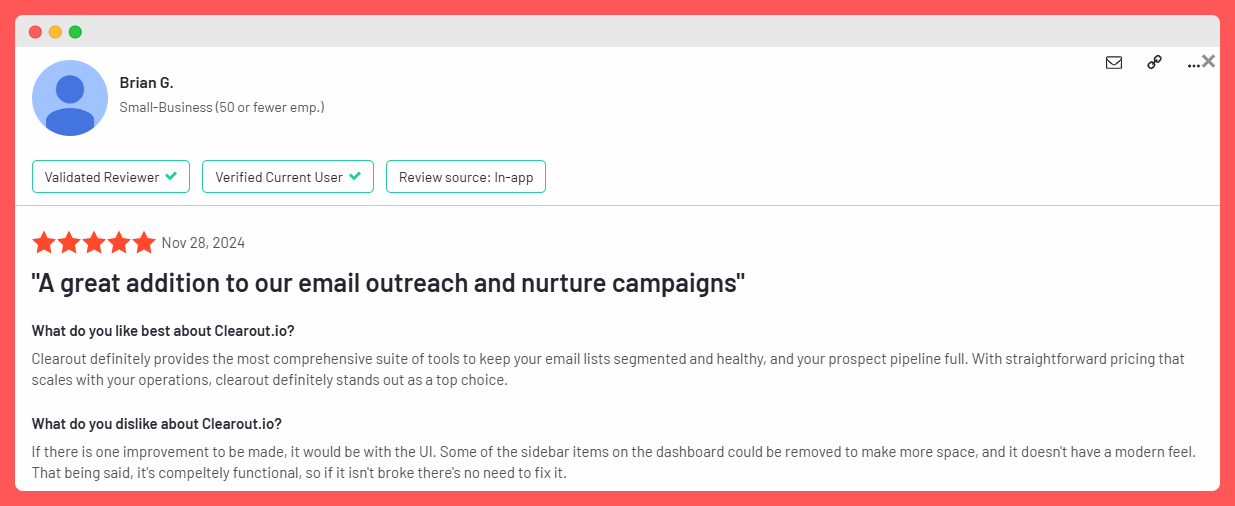
Another user described Clearout as a helpful tool for streamlining their team’s email marketing. The email verification features, in particular, were highlighted for their role in reducing bounce rates and improving overall campaign performance.
That said, the user did mention a minor drawback when working with bulk results. While the validation definitions were generally clear, some additional data provided during the process required extra interpretation time. They suggested clearer explanations or more guidance around these details could improve the platform’s usability for teams managing large datasets.
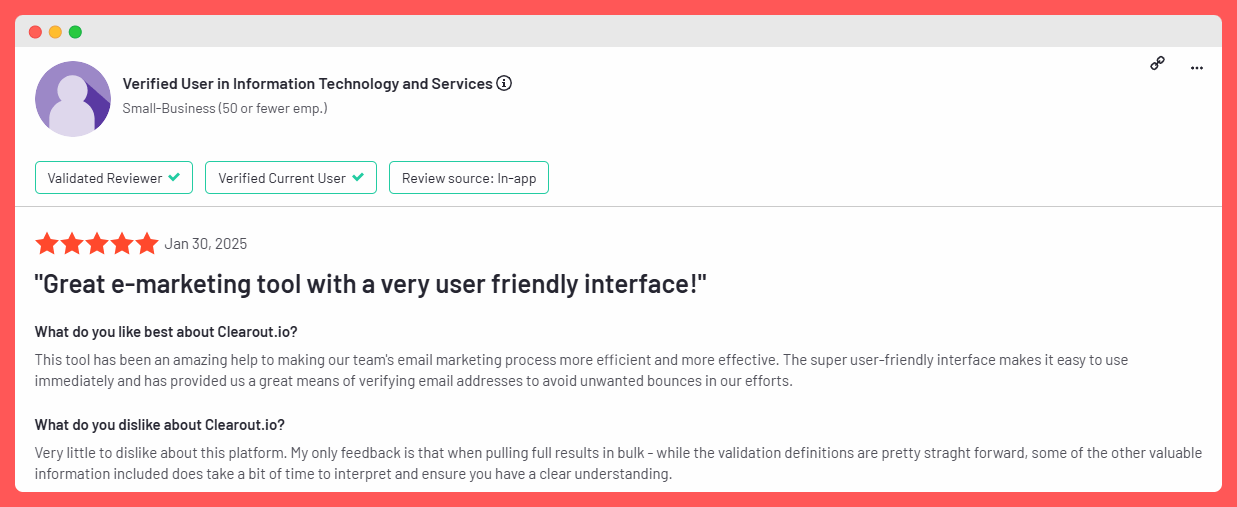
Looking at the G2 reviews, it’s pretty easy to spot Clearout’s pros and cons. People have a lot to say about what works and what doesn’t, and some patterns definitely stand out.
Pros:
- Quite high accuracy and reduced bounce rates
- Good bulk email validation
- Real-time API helps keep data clean
- Reliable results and quick turnaround
- Responsive support
- Helpful reporting and dashboard tools for monitoring list health
Cons:
- Pricing can be steep for small businesses
- Advanced features need better tutorials
- Some users want more flexible pricing options
- API limits can be restrictive initially
- UI could be more modern and streamlined
- Interpreting certain bulk validation data requires extra time
As you can see, Clearout email verifier receives generally positive feedback for its accurate email verification – but there are some concerns.
The pricing may be too high for small businesses, and a few users find the advanced features too complex. Additionally, while functional, the interface is sometimes described as outdated or cluttered. Interpreting certain data fields in bulk results can also take extra time.
That said, if you’re wondering what else is out there – don’t worry, we’ve got a great Clearout alternative coming up that might be just what you need.
Clearout email validation – pricing breakdown
Clearout’s email validation pricing offers four plans and three payment models:
- annual (save 20%)
- monthly (save 10%)
- and one-time (pay-as-you-go)
The core features remain the same across plans, but the number of credits and some advanced capabilities vary depending on the tier. All plans have GDPR compliance, ISO & SOC 2 Type II certification, and 24/7 support.
Freemium (100 credits) – $0/month
This no-cost plan offers a basic introduction to Clearout’s capabilities. You get:
- 100 email verification credits that never expire
- Basic bulk email verification (1 parallel process)
- Limited CRM and ESP integrations
- Basic email finder
- Basic prospecting
- 3 RPM (Requests Per Minute) rate limit for the API
- Support only via email
Starter (3,000 credits) – $14/month (annually) or $18 (monthly)
This plan includes more integrations, better API limits, and access to Clearout add-ons for Google Sheets:
- 3,000 credits per month (never expire)
- 2 parallel bulk email verification processes
- Unlimited CRM and ESP integrations
- Clearout Add-ons for Google Sheets
- 25 RPM API limit for email verification
- Better prospecting
- Chat and email support
Pro (10,000 credits) – $28/month (annually) or $52 (monthly)
A solid middle ground for growing businesses. It boosts API speeds and increases prospecting limits, plus offers more bulk capabilities:
- 10,000 credits per month
- 3 parallel bulk verification processes
- Unlimited CRM and ESP integrations
- Clearout Add-ons for Google Sheets
- Faster API performance: 55 RPM for verification and 40 RPM for the email finder
- Advanced prospecting
- Priority support, including live chat meetings
Enterprise – custom pricing
For large-scale operations, Clearout provides tailor-made plans with:
- Dedicated account manager
- Priority technical support
- On-premise deployment for added security
- White-label and branding options
- Advanced analytics and reporting
- Unlimited team seats and custom training
One-time pricing (pay-as-you-go)
For teams that need flexibility, you can buy credits as needed – starting at 5,000 credits for $35 and going up to 10 million credits for $8,500. This model works well if you don’t need recurring access but want reliable validation occasionally.
The better alternative to Clearout email verification & validation
If you’re looking for more flexibility, features, and value for your money, Bouncer might be what you need.
While Clearout offers solid email verification, Bouncer takes it further by packing more into its similarly priced plans.
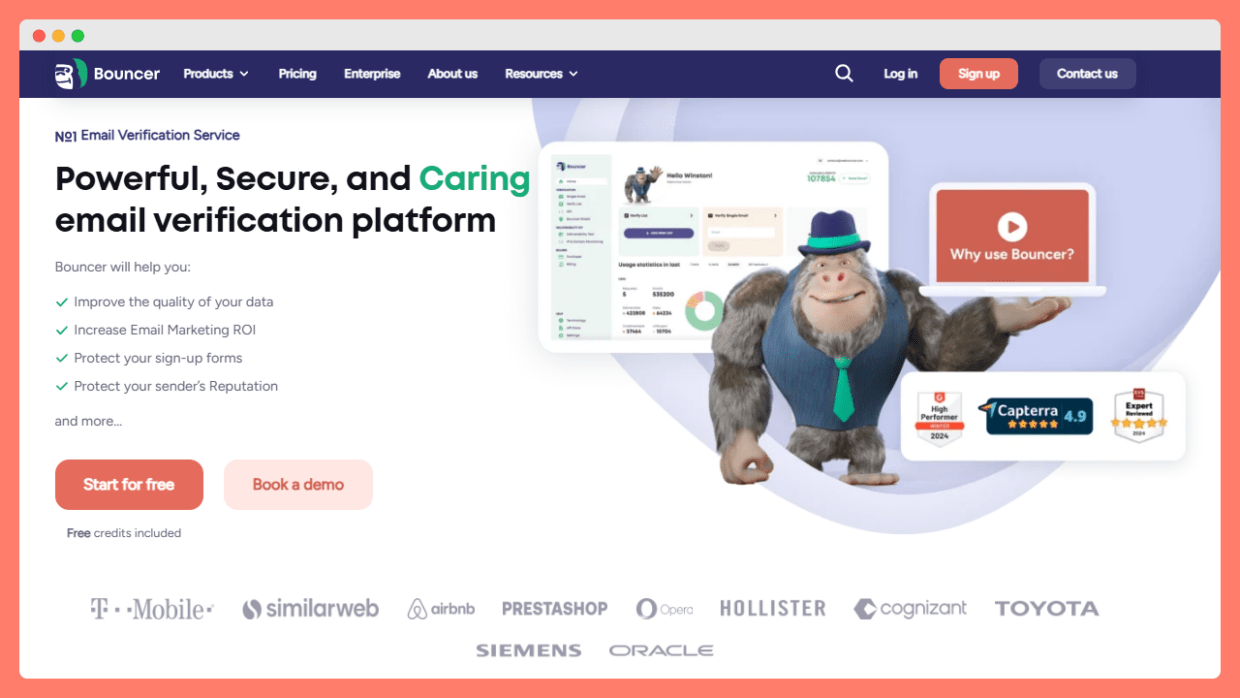
Bouncer gives you:
- Email verification for bulk lists, just like Clearout – but with cleaner, more intuitive tools.
- Toxicity check to spot potentially harmful addresses and protect your reputation.
- Data enrichment that pulls public company info to improve your email marketing.
- Bouncer shield to block invalid and suspicious emails at sign-up.
- Deliverability kit for inbox testing and blocklist monitoring.
- Email verification API that’s fast, reliable, and easy to integrate into your workflows.
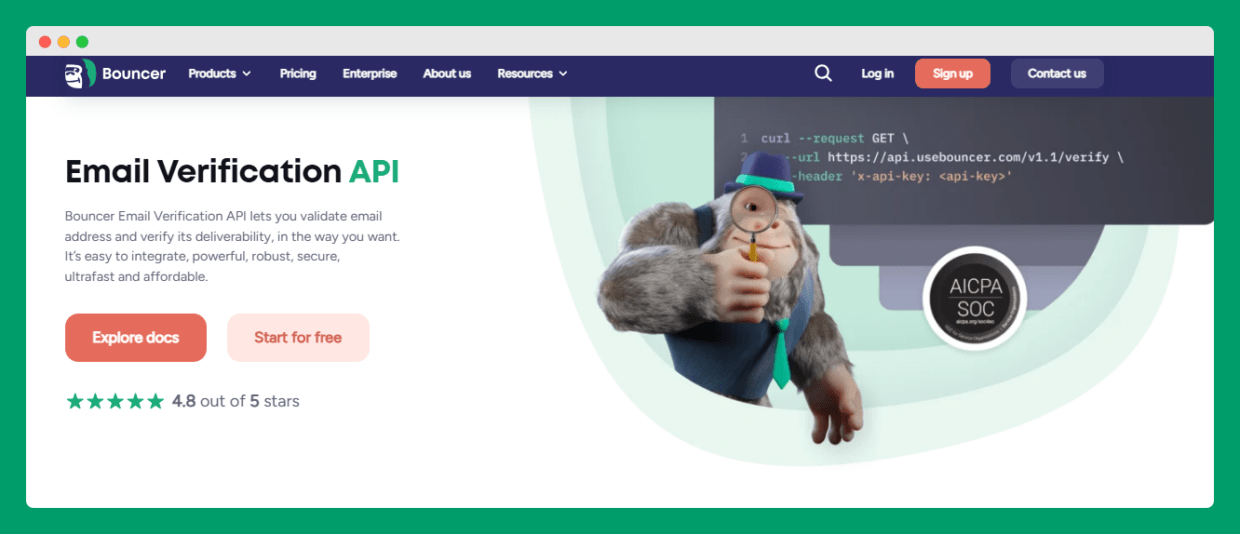
Bouncer matches Clearout’s pay-as-you-go model with 5,000 credits for just $35. For larger quantities of credits, the price of Bouncer is slightly higher, but as we said – you’re not just paying for credits; you’re getting a complete set of tools that help protect, clean, and optimize your list more effectively.
Monthly plans are available, too, starting at $25/month for the Deliverability Kit and $49/month for Bouncer Shield.
No hidden costs, no charges for duplicate emails, and credits never expire.
Is Bouncer worth the cost?
Customer reviews speak for themselves.
With 4.8 stars on G2, Bouncer scores higher than Clearout. So, if you want more features for the same price – and less guesswork along the way – Bouncer is definitely worth a try.
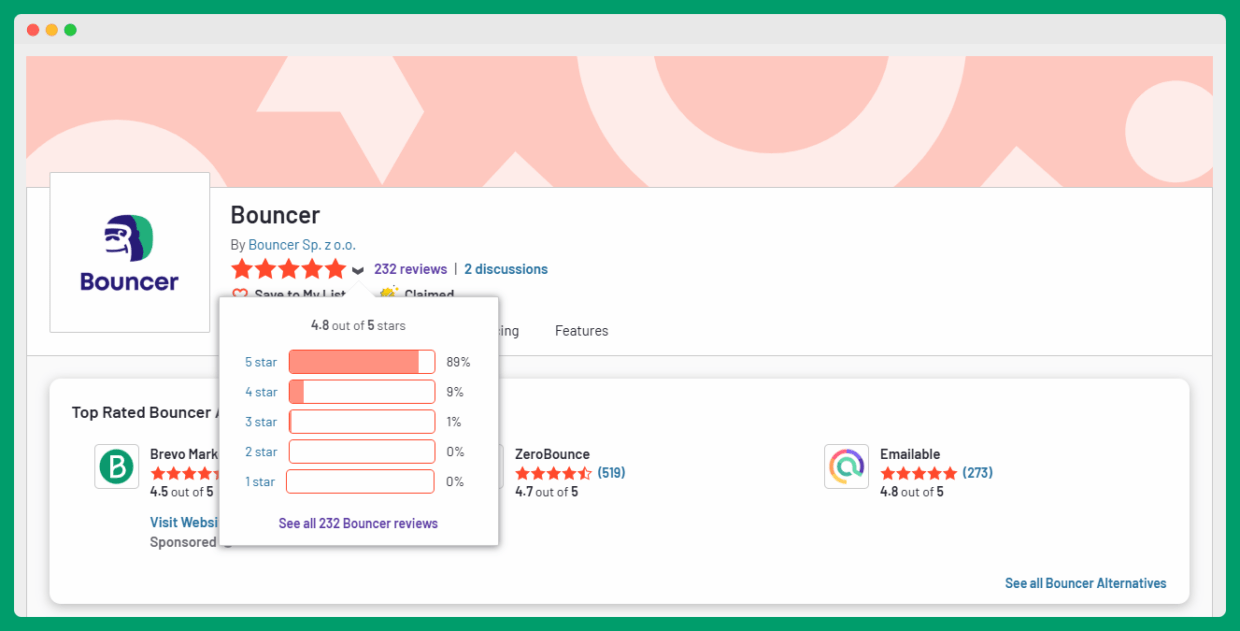
Clean your lists easily with Bouncer
Overall, Clearout gets the job done when it comes to email verification, but it’s not perfect. Some small businesses might feel the pricing pinch, and the interface could use a refresh to make it a bit less cluttered.
That’s where Bouncer comes in.
With more features for a similar price, better reviews on G2, and a user-friendly platform that gives you everything from real-time API access to deliverability consulting, it’s a smart choice for businesses that care about hitting the inbox every time.
Get started with 100 free credits today and get rid of invalid contacts with Bouncer.



