Have you ever wondered why some of your important emails end up in the spam folder or fail to get delivered?
We’ve prepared a beginner-friendly guide on email deliverability in 2025.
We’ll show you how to ensure that each email lands in the primary inbox instead of the spam folder, every time.
What is email deliverability?
Email deliverability is a metric that tells you whether an email you send gets to the recipient’s main inbox instead of being sent to the spam folder. It checks how well an email campaign can get past the spam filters and other blocks that email service providers put up.
Whether an email reaches its destination depends on things like how trustworthy the sender is, the quality of the email content, and the IP address from which the email is sent.
Who should check email deliverability?
Anyone who sends out emails to a list of recipients should closely monitor their email deliverability.
For some, it might matter more than for others.
👉 Email marketers
Email marketers should regularly check email deliverability to see if their campaigns reach the recipient’s primary inbox. This helps them maintain a good sender reputation and launch better email marketing campaigns.
👉 Businesses
Any business using email to communicate with customers needs to monitor deliverability. Testing email deliverability can prevent important messages from being lost in spam folders, protecting customer relationships.
👉 Newsletter publishers
Publishers sending out regular newsletters should use an email deliverability tester to see their spam score and keep their content in the readers’ primary inboxes. They can then be confident that their content creation efforts are seen and appreciated.
👉 IT departments
Keeping an eye on deliverability metrics lets IT departments manage the outbound IP addresses and maintain the sender score. They can generate comprehensive deliverability reports to help the company adjust its email strategies.
👉 Customer service teams
Customer service teams rely on clear communication channels via email. They need to use email deliverability testers to make responses and updates reach the customer’s inbox. With that, they’re able to provide high-quality service.
How often should you check email deliverability?
Checking your email deliverability isn’t a one-time task – it’s an ongoing process that needs your regular attention.
But how often should you check it?
Tailoring the frequency to your email volume
- For high-volume senders: If you send emails daily or multiple times a week, look at your deliverability metrics at least once a week. Monitoring this frequently lets you adjust strategies that aren’t working quickly, as well as keep that sender reputation nice and stable.
- For moderate volume senders: For those sending weekly emails, a bi-weekly check is enough. This schedule helps identify trends without overwhelming you with data.
- For low-volume senders: Monthly checks are adequate if you send emails less frequently. A slower pace still keeps you informed about your deliverability status.
Read also: how often should you clean your email list?
Monitoring after major campaigns
Regardless of your usual sending frequency, you should always perform a deliverability test after launching some big email campaign. Thanks to that, evaluating the impact of your campaign on your overall deliverability and making necessary adjustments for future emails will be more convenient.
But did you know…
…that your email deliverability can also depend on seasonal trends?
During the holiday season, when email volumes spike across the board, deliverability issues can arise because of heightened email provider scrutiny and subscriber fatigue. Checking your deliverability more frequently during these periods can keep important messages from being lost in the noise.
Don’t forget to stay informed with reports
Checking out resources like the Email List Hygiene Report 2024 from Bouncer can give you deeper insights into creating email strategies that truly work. Reports like this one often reveal the latest trends and best practices that could improve your deliverability.
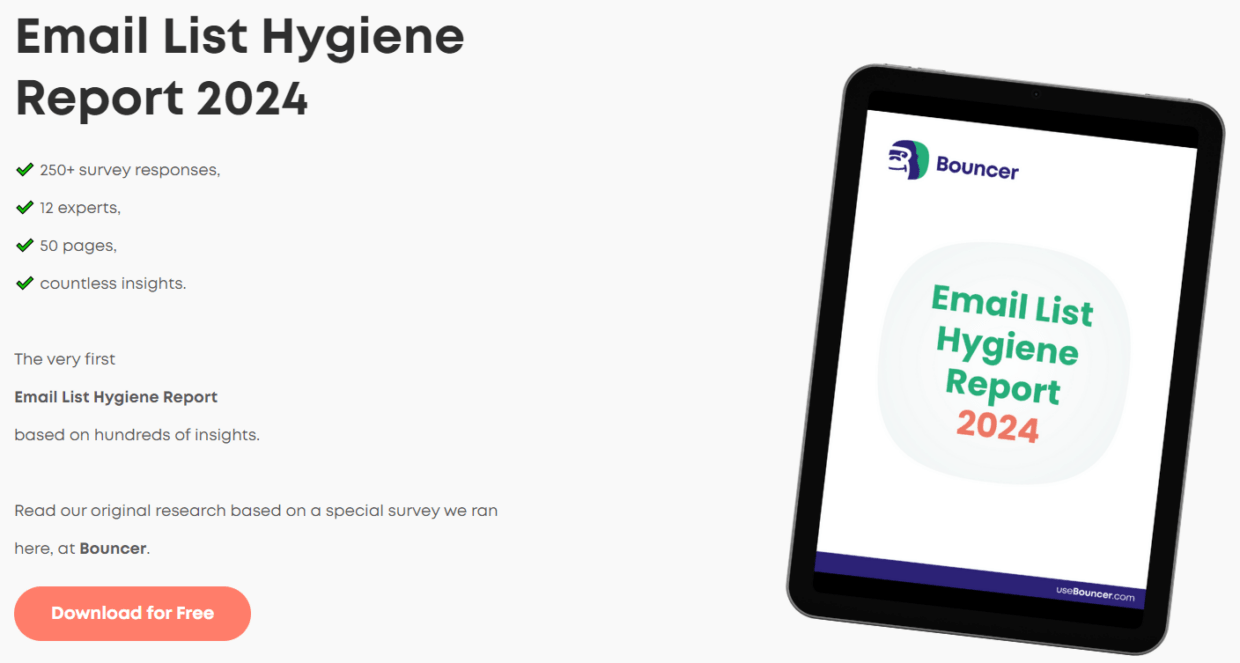
How to check email deliverability
You want to know what the state of your email deliverability is – how can you do it?
There are several different ways, but the most popular (and effective) ones are:
Method 1: Use Bouncer
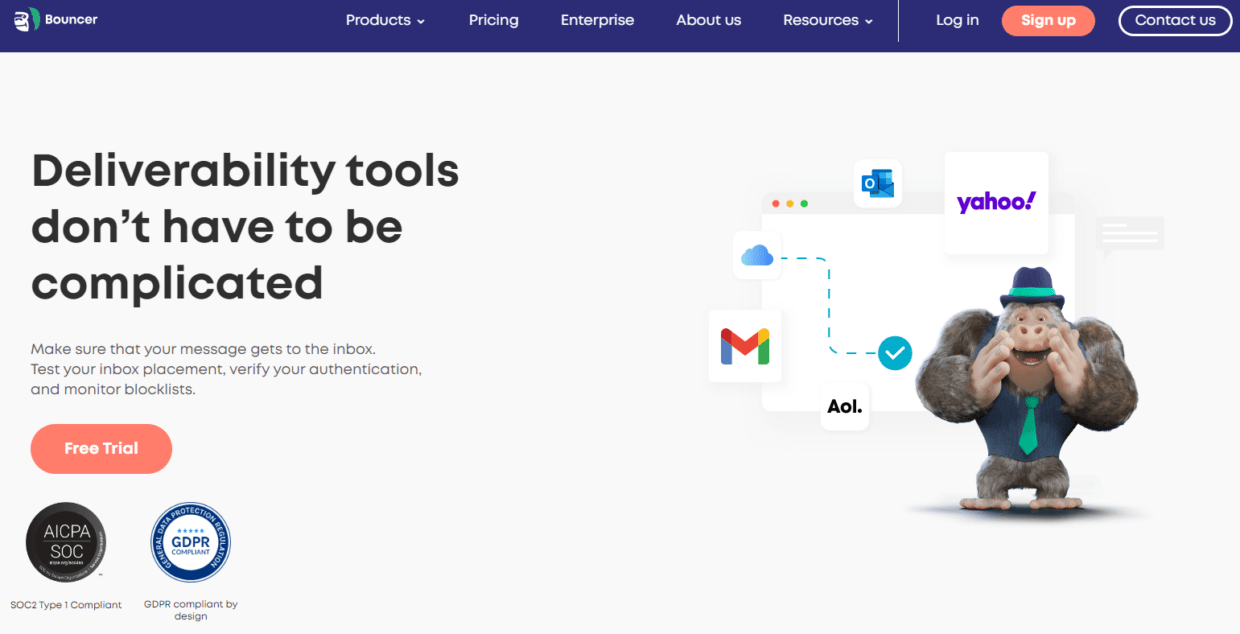
Bouncer is a tool designed for checking email deliverability. It helps you verify your email lists before sending them out, all so that your emails reach the recipient’s inbox.
Once you start using Bouncer’s Deliverability Kit, you can run an email deliverability test that assesses whether your outbound IP address is trusted by various email service providers.
The result? The overall effectiveness of your email marketing efforts will skyrocket in the blink of an eye.
Try our Deliverability Kit demo out:
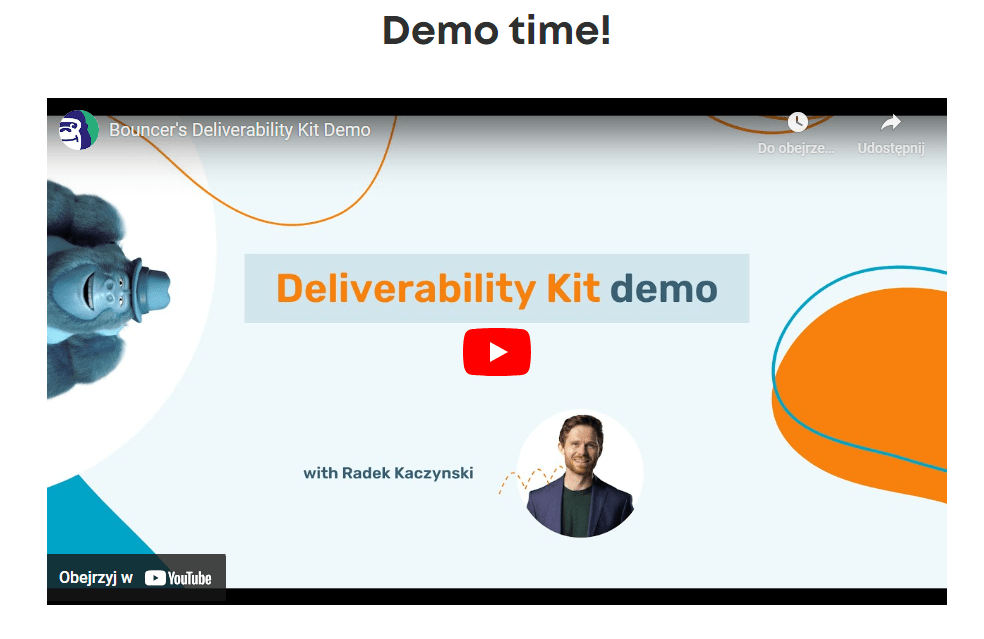
Method 2: Manual checking via seed list
Manual checking involves sending emails to a list of seed accounts you control across different email service providers.
This method lets you directly see if your emails land in the inbox, or spam folder, or don’t get delivered at all.
It’s a practical way to get a quick insight into how different providers handle your emails, though it doesn’t provide the comprehensive deliverability report that automated tools offer.
Method 3: Use MailChimp’s deliverability tools
MailChimp, a popular email service provider, offers built-in tools to check the deliverability of your email campaigns.
Here’s what happens after sending your emails: MailChimp provides feedback and analytics, including open rates and click-through rates, which can indirectly indicate deliverability issues.
They also give you advice on how to get better at inbox placement and overall engagement.
Take a look at our integration with MailChimp here.
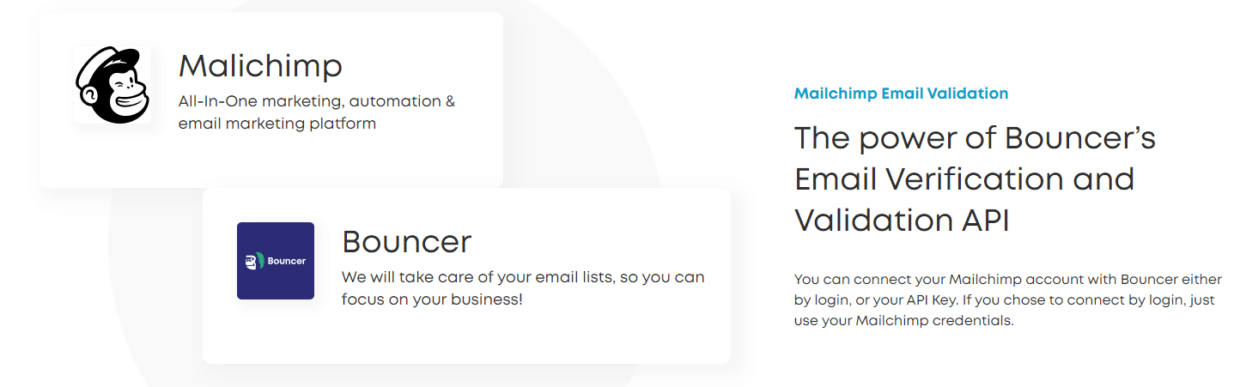
Method 4: Employ a mail tester service
Mail tester services let you send your email to their test addresses, and then provide you with a detailed report on various factors affecting deliverability.
This report can include checks on:
- your outbound IP address,
- domain health,
- and email content.
Using a mail tester is great for fine-tuning elements of your email to achieve better deliverability.
Method 5: Monitor feedback loops
Many email service providers offer feedback loop services, where they notify you if a recipient marks your email as spam.
Signing up for these feedback loops is your gateway to understanding more about how recipients interact with your emails.
Method 6: Analyze email authentication results
Checking the results of email authentication protocols like SPF, DKIM, and DMARC is key for email deliverability.
These protocols verify that the email has been sent from an authorized mail server, which aids in avoiding the spam folder.
With these results, you don’t have to worry whether your setup is correctly configured and your sender reputation is protected.
How to improve email deliverability
Email deliverability is the cornerstone of effective communication and marketing.
If your emails don’t reach the intended inboxes, your messages and promotions fail to make an impact.
To avoid this, we’ve prepared a straightforward guide.
What’s even better, the best practices we’re about to share come from talented email marketing experts who participated in our Email List Hygiene Report:
Keep your email list clean
As Kevin Steba from SEINō suggests, keeping a clean email list is foundational. Regularly remove inactive subscribers to avoid sending emails that bounce back or are never opened.
Rui Nunes from sendXmail emphasizes: “It’s not only because you’re wasting resources…but, above all, it’s to keep our sender reputation in pretty good shape and get better deliverability along the way.”
Opt for quality over quantity
Bombarding subscribers with too many emails can lead to high unsubscribe rates and spam complaints.
Instead, focus on sending high-quality content less frequently. This practice will improve engagement rates and also make your emails anticipated rather than ignored.
Segment your email lists
Thanks to segmentation, you get to tailor your messages to the specific interests and needs of different audience groups.
Michał Kidoń from ExpertSender notes the importance of segmentation: “Segmenting can greatly extend the life cycle of many email addresses and reduce the number of potential deliverability problems in the future.”
Effective segmentation leads to higher engagement, which in turn boosts your sender reputation. It’s a win-win situation.
Implement strong email authentication
You have to check if your emails are authenticated using standards like DMARC, SPF, and DKIM.
Authentication verifies that your emails come from a legitimate source. This way, the chance of being marked as spam drops.
Lars Sandbergen, a DMARC Advisor, stresses the necessity of these protocols: “DMARC, SPF, and DKIM are so important…”
Monitor your sender reputation
Regular monitoring of your sender reputation can alert you to potential issues before they become major problems.
This involves:
- tracking the rates of emails marked as spam,
- and understanding how often your emails are opened and interacted with.
Keeping a good reputation is the way to make your emails reach the recipient’s inbox.
Adjust email frequency and timing
Not only the content but also the timing of your emails plays an important role in deliverability.
Sending emails at a time when your subscribers are most likely to engage can increase open rates and lower bounce rates.
Read also: what’s the ideal email frequency?
Keep these tips in mind and watch your deliverability reach new levels of success.
Bouncer – one of the best email deliverability tools
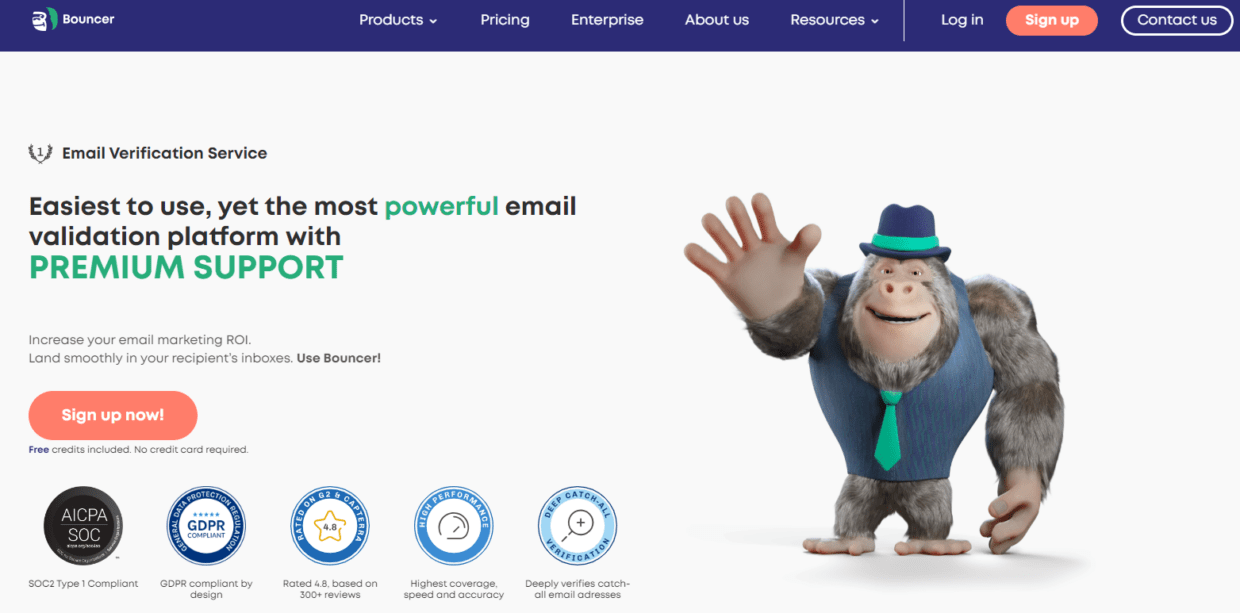
Bouncer is an advanced email verification platform that helps businesses cleanse their email lists by validating each email address before messages are sent.
This process reduces bounce rates by filtering out:
- invalid,
- inactive,
- or fake email addresses.
What’s more, Bouncer performs deep catch-all verification. This means it can identify email addresses that accept all emails sent to their domain but may not deliver them to a user’s inbox.
Why choose Bouncer? 🌟
- Premium support & truly caring people: At Bouncer, you’re not another customer – you’re part of the family. Our dedicated team is here to make your experience seamless.
- Great UI & rocket fast speed: Enjoy a user-friendly interface that makes email verification quick and efficient. No more waiting around.
- Top-notch accuracy & deep catch-all verification: Bouncer’s sophisticated algorithms give you the highest level of accuracy and coverage.
- Fortress-like security: Your data’s safety is paramount. With Bouncer, rest easy knowing your information is protected with SOC2 and GDPR-compliant security measures.
What can Bouncer do for you? ✨
- Deliverability Kit: Test your inbox placement, verify your authentication, and stay off those dreaded blocklists.
- Email list verification: Clean your lists efficiently. Reach out to real people with real emails, minimize bounce rates, and work on engagement.
- Real-time & bulk email verification API: Integrate Bouncer’s API for real-time verification, or handle large batches all at once to keep your lists pristine.
- Toxicity Check: Identify and remove risky emails from your list to avoid potential harm to your sender reputation.
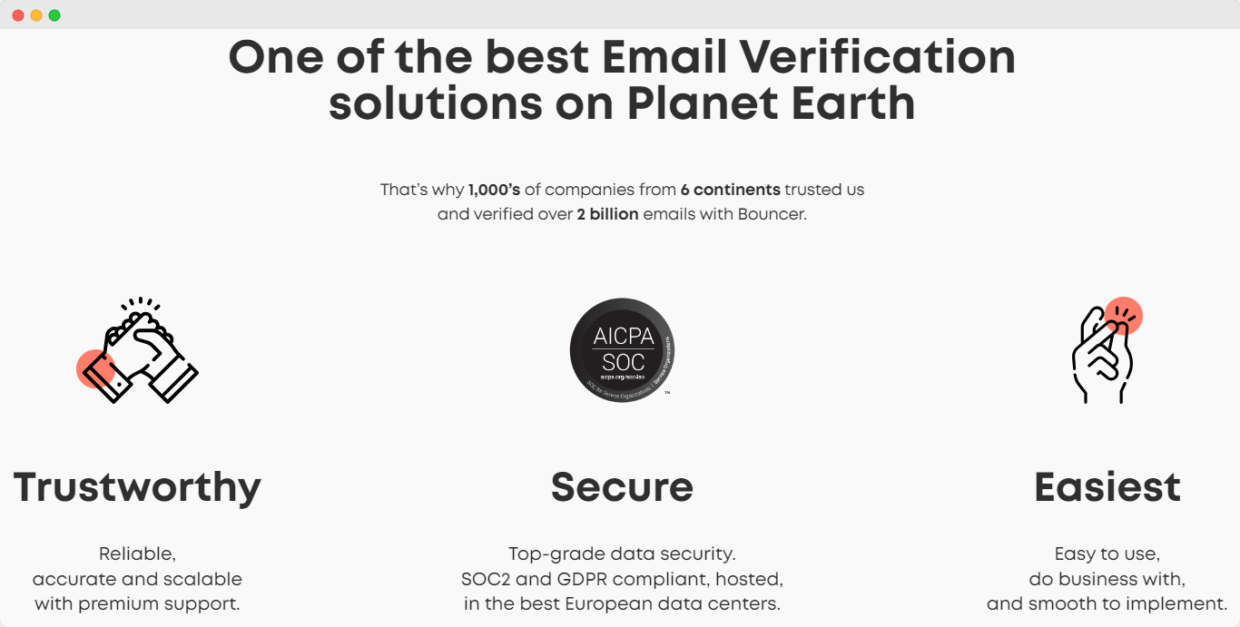
Get started for free! 🎉
Jump in without any worries – start with 100 free email verification credits. No credit card is required.

Loved by thousands! 💙
Join a community of over 1,000 happy customers from six continents who trust Bouncer to handle over two billion email verifications. Whether you’re a small business or a large enterprise, Bouncer is the reliable, scalable solution you need.
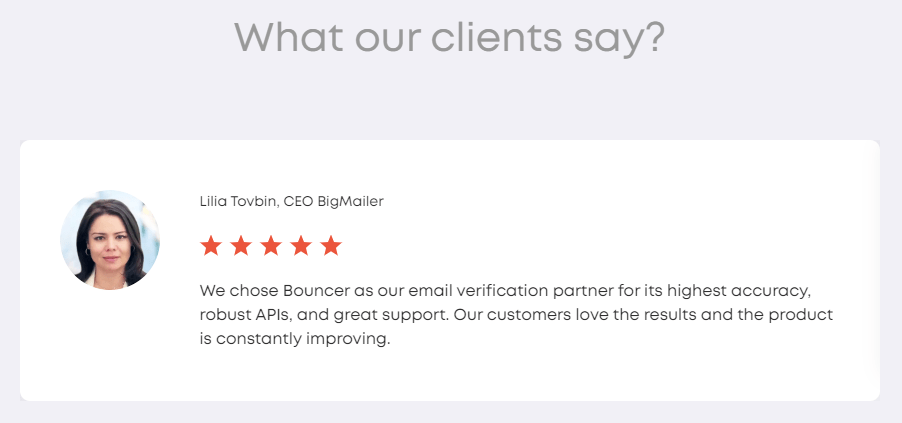
Don’t let your emails bounce back. Let Bouncer perfect your deliverability, protect your sender reputation, and upgrade engagement.
Sign up now and start with 100 free credits.


