Combining real-time validation with advanced security measures can solve this. In this article, we’ll explore how Bouncer Shield takes email validation to the next level, closing gaps in form protection with ease.
The common risks of unprotected forms
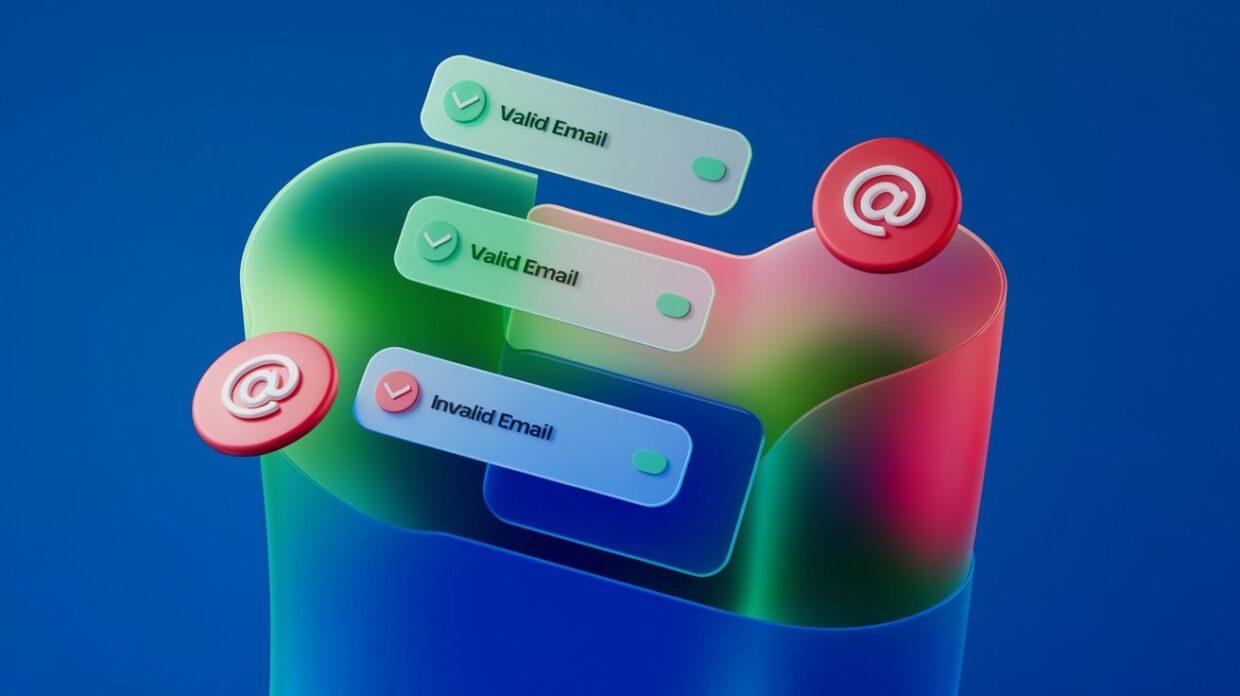
Without proper form email validation, businesses often face these pain points:
1. Typos lead to missed opportunities
A customer types john@exapmle.com into an email input box, and your form accepts it. Without automatic validation, you lose a lead—and possibly a sale. Typos in email addresses mean lost revenue and frustrated users. Adding a custom error message at the point of entry can avoid this scenario.
2. Temporary emails harm deliverability
Disposable emails clutter your form data and hurt sender reputation. When a user types in a temporary email address, sending campaigns to these can result in high bounce rates. Bouncer Shield ensures only valid email addresses are accepted, improving your email campaign metrics.
3. Fraudulent entries damage database integrity
Forms without server-side validation are vulnerable to fake or malicious form submissions. Fraudulent email addresses corrupt your database, skew your analytics, and could potentially lead to compliance issues. With real-time validation, Bouncer Shield blocks these entries at the source.
4. Poor user experience frustrates potential leads
Forms that accept invalid data and later send error-prone emails frustrate users. Instead, by applying client-side validation with tools like javascript validation or html form enhancements, users can correct errors like improperly formatted email addresses immediately upon entering them.
5. Inefficient validation processes waste resources
Relying on manual methods or weak validation setups increases administrative workload. Using regex patterns for javascript email validation or server-based solutions like post requests ensures your validation process is efficient and reduces time spent cleaning up data.
Introducing Bouncer Shield: the next-gen form protection tool
Bouncer Shield is a form protection solution designed to ensure only valid email addresses and trusted inputs are accepted on your website.
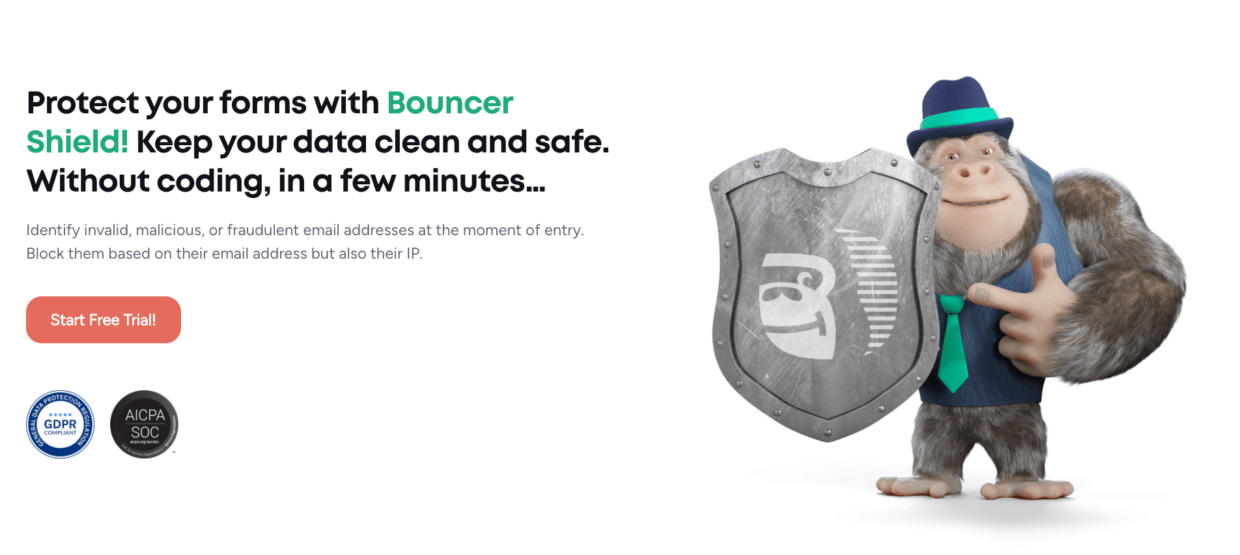
Combining real-time validation with advanced security features like IP-based blocking, it keeps your database clean and secure. Whether you’re dealing with user typos, malicious attempts, or temporary emails, Bouncer Shield automatically detects and blocks them at the point of entry.
What makes Bouncer Shield unique?
- Real-time detection of invalid and malicious emails
Bouncer Shield validates inputs using regular expressions and advanced pattern matching techniques. It checks if the email address exists and is formatted correctly, catching errors instantly in the input field. - IP-based blocking for enhanced security
Shield doesn’t just stop at email verification; it analyzes user IPs to block malicious activity, safeguarding your web forms from unauthorized access. - Easy integration with no coding required
Simply copy and paste the provided code snippet into your HTML page. Even without advanced coding skills, you can configure validation rules and customize your form’s css styles. - Email validation at entry
Bouncer Shield checks emails as users type, using a javascript function to trigger validation error messages for invalid email addresses. This ensures only correctly formatted entries pass through. - GDPR compliance
All data collected through Bouncer Shield adheres to global security standards, ensuring your form validation process aligns with GDPR regulations.
The benefits of using Bouncer Shield
- Recover missed opportunities: with real-time validation, Shield captures typos in the email input box, ensuring users correct errors like misplaced special characters (e.g., za z0 9). This prevents lost leads and boosts conversion rates.
- Improve deliverability: temporary and toxic emails never make it to your database. By identifying considered invalid addresses through server-side validation, Shield ensures better email engagement and protects your sender reputation.
- Streamline analytics: accurate data leads to better decision-making. Shield filters out junk entries, helping you maintain clean form data for meaningful insights. It validates email addresses based on validation rules, ensuring your analytics reflect real user behavior.
How Bouncer Shield works
Step 1: Configure your Shield
- Customize your form control to block specific email types, IPs, and temporary emails.
- Adjust validation rules to define what’s considered valid, including input types, search patterns, and character restrictions like a-z and z0-9.
Step 2: Install with ease
- Add Bouncer Shield to your website in minutes by pasting the provided HTML code snippet into your web page.
- Include elements like required attributes and css styles for seamless integration with your site’s design.
Step 3: Let Shield do the work
- Once installed, Shield monitors every input field during form submissions.
- With client-side validation triggered via a javascript event listener, invalid entries prompt validation error messages in real time.
- Meanwhile, server-side validation ensures deeper checks, catching errors that frontend validation might miss.
Why Bouncer Shield is a must-have for your web forms
Bouncer Shield simplifies and secures form validation with its powerful yet easy-to-use tools. From protecting your web server to improving user experience, it’s a comprehensive solution that ensures only quality data makes it through your forms. With Bouncer Shield, you’re not just validating emails—you’re elevating your entire data collection process.
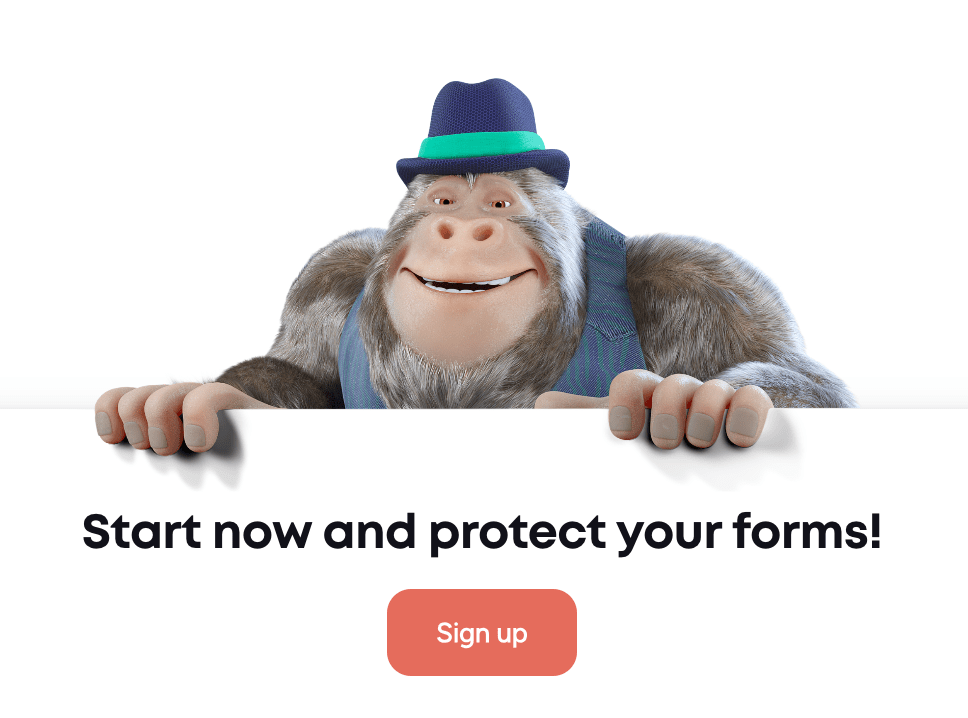
Start using Bouncer Shield today and transform your form validation process!
The ROI of form protection with Bouncer Shield
The table below highlights the key elements where Bouncer Shield excels compared to traditional methods and alternative tools. By focusing on cost savings, enhanced deliverability, and user trust, this comparison illustrates why Bouncer Shield delivers superior ROI.
| Feature/Benefit | Traditional Validation | Alternative Tools | Bouncer Shield |
|---|---|---|---|
| Real-time validation | Basic syntax checks; misses temporary emails | Slower response times; limited checks | Instant detection of fake, duplicate, or toxic emails |
| Cost savings | High costs due to undetected duplicates and fakes | Moderate savings; lacks robust fraud prevention | Significant savings by blocking invalid emails early |
| Ease of integration | Requires extensive coding or manual effort | Requires developer assistance | No coding needed; simple code snippet setup |
| Accuracy of validation | Limited to checking if emails are formatted correctly | Often misses malicious entries | 99.5% accuracy using advanced validation rules |
| IP-based security | Not available | Rarely implemented | Blocks malicious IPs during form submission |
| Improved deliverability | Poor; undetected invalid emails harm reputation | Moderate; basic validation for deliverability | Protects sender reputation and ensures campaign success |
| User trust | Poor; fails to provide seamless user experience | Average; validation errors are less intuitive | High; provides immediate validation error messages |
| Customization options | Minimal; limited styling for forms | Moderate; some customization features | Extensive, with custom CSS styles, background color, and more |
| Compliance (e.g., GDPR) | Risk of non-compliance | May not meet all standards | Fully GDPR-compliant with global security standards |
| Validation process efficiency | Slow; manual checks needed for thorough cleaning | Moderate; delays in processing | Automated and streamlined with client-side and server-side validation |
| Advanced detection | Does not detect spam traps or disposable emails | Limited ability to block temporary emails | Detects and blocks disposable, role-based, and duplicate addresses |
| Analytics improvement | Skewed data due to invalid emails | Basic analytics; lacks clean database assurance | Accurate data for better decision-making |
Key Takeaways from the Table
- Cost savings:
- Traditional methods often fail to detect duplicates or fake emails, leading to wasted spend.
- Bouncer Shield’s real-time validation prevents these issues, ensuring maximum savings.
- Enhanced deliverability:
- By removing invalid addresses at entry, Bouncer Shield improves sender reputation and increases email engagement rates.
- User trust and compliance:
- Shield’s seamless validation process, paired with GDPR compliance, assures users their data is handled securely and responsibly.
This table shows how Bouncer Shield consistently outperforms alternatives, making it the ideal solution for ROI-focused businesses looking to optimize their form validation processes.
Real-world applications of Bouncer Shield

1. E-commerce sites: Prevent fraud and ensure accurate customer data
Scenario: An online store implements Bouncer Shield to validate email addresses during checkout. When a user enters a poorly formatted email like user123@@domain.com, the javascript code instantly flags the error and shows a message prompting the user to correct it. This ensures only valid addresses make it into the customer database, reducing the risk of fraud and improving marketing campaigns.
2. B2B lead generation: Enhance lead quality and reduce bounce rates
Scenario: A SaaS company uses Bouncer Shield on its contact forms to validate corporate email entries. If a user enters a disposable email like test@temporarymail.com, Shield blocks the submission, applying a function validateemail that ensures compliance with validation rules such as z0-9 and a-zA-Z for a valid email address. This improves lead quality and reduces email bounce rates.
3. Subscription forms: Maintain clean mailing lists for newsletters
Scenario: A blog adds Bouncer Shield to its basic HTML form for newsletter sign-ups. When users enter emails with invalid ascii characters or missing the first or last character of the domain (e.g., user@domain.), the Shield script immediately prompts corrections using a custom validation process. This keeps the mailing list clean and maximizes email campaign effectiveness.
4. Event registrations: Block fake sign-ups
Scenario: A conference website integrates Bouncer Shield to protect its registration form. When users submit emails with invalid following ascii characters, such as guest@123_invalid.com, the system’s javascript validation prevents the submission and returns false. This ensures only real participants sign up, saving organizers time and resources.
5. Freemium product trials: Prevent abuse of free plans
Scenario: A freemium SaaS platform uses Bouncer Shield to stop users from abusing free trials by creating multiple accounts with fake emails like user+fake@domain.com. The Shield validates entries using a regex pattern and detects duplicate or temporary emails, ensuring only genuine users access the service.
6. Customer feedback forms: Improve response accuracy
Scenario: An online retailer collects customer feedback through a web page with an email field. If a user enters an invalid email format with extra special characters (e.g., user@@domain#com), the javascript function triggers a validation error message, preventing submission. The form ensures accurate contact details for follow-ups.
7. Job application portals: Avoid fake applicant data
Scenario: A company using an online job portal integrates Bouncer Shield to validate applicant emails. Entries containing invalid patterns like applicant@ or without a domain (e.g., applicant@.com) trigger automatic validation, displaying errors in the input field. This ensures the HR database contains only correctly formatted and genuine addresses.
8. Educational platforms: Validate student sign-ups
Scenario: An online learning platform requires students to provide verified email addresses for course enrollment. Using Shield’s alternative method with CSS styles and a simple doctype HTML setup, the system flags entries with improper list style type or missing lowercase letters in the domain, like STUDENT@DOMAIN.COM. This maintains the integrity of student data and prevents future delivery issues.
Why Real-Time Email Validation Matters for Your Forms
Real-time email validation ensures that every email input box in your forms collects only accurate and valid email addresses. By using tools like javascript email validation and server-side validation, you can catch errors as users type, reducing invalid entries from making it into your database.
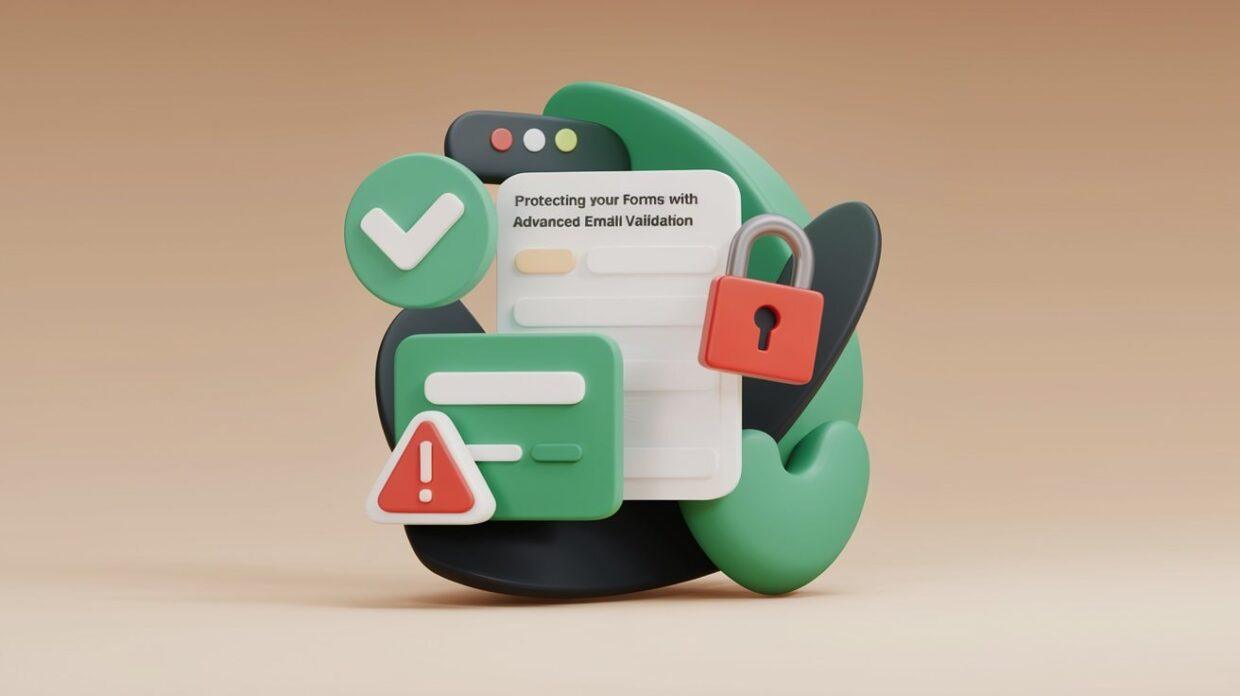
When a user enters an email into the input box, the system can check for proper email format and ensure it meets specific validation rules. For instance, validating that the address includes a-z, z0-9, and avoids invalid ascii characters. If a mistake is detected, such as missing first or last characters, a validation error message is displayed, helping users correct their entry instantly.
Implementing validation starts with creating a basic HTML form and adding a regex pattern to verify entries. A javascript function like function validateemail can ensure the email is formatted correctly before submission. Additionally, enhancing the form with css styles like custom background color or font size improves the user experience while maintaining functionality.
By leveraging automatic validation and real-time checks, you save time cleaning data, reduce bounce rates, and build trust with your users, all while improving the overall efficiency of your validation process.
Valid email address or invalid email address? Think no longer
Bouncer Shield takes the guesswork out of email validation by ensuring every email collected is accurate, secure, and useful. With real-time validation, it instantly detects invalid email addresses, blocks fraudulent entries, and eliminates disposable emails. Its IP-based protection and GDPR compliance safeguard your data while improving sender reputation and email deliverability.
By automating the validation process with simple integration, customizable validation rules, and seamless javascript email validation, Bouncer Shield saves you time and money, enhances user trust, and streamlines analytics for better decision-making.
Ready to see the difference? Start your free trial today and experience how Bouncer Shield transforms your email data quality, ensuring only valid email addresses power your business growth.


