And this is how Akismet came to life.
This is one of the most popular paid plugins for WordPress. It helps website administrators and owners remove spam from their submissions, ensuring that you only get data from real users who want to purchase your services and products.
This is what Akismet is, how it works, and how much it costs.
What is Akismet?
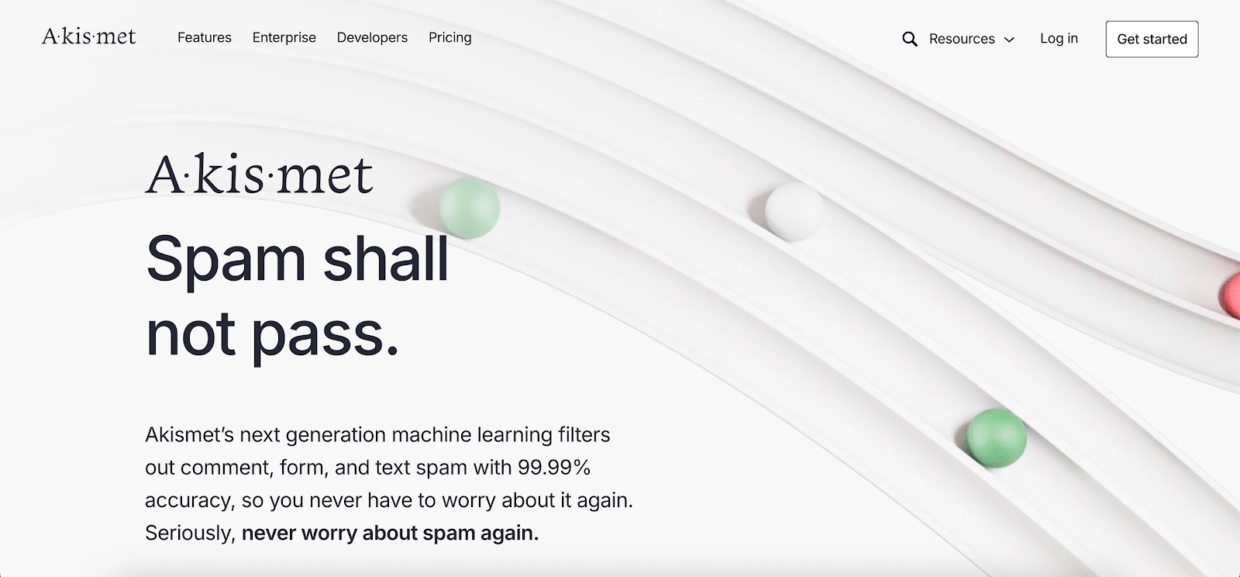
Akismet is a WordPress-based plugin that keeps your website clean and removes various forms of spam. You connect it to forms on your website, and it works in the background, analyzing every submission and removing the spammy ones so you only get clean, approved comments and data.
Akismet can help you block:
- Spam comments (e.g., with hidden or misleading links)
- Spam pingbacks
- Spam form submissions
- Spam forum posts
- Spam product reviews
Akismet is powered by advanced machine learning and has 99.9% accuracy. It scans any type of user submission in real time. Ideally, Akismet can block spam comments and entries on your behalf so you don’t have to manually plow through comment spam and misleading links.
It protects you from individual spam comments by automatically deleting them or sending them to the moderation queue in your WordPress dashboard.
In fact, Akismet claims that its average user saves 20 hours per month when they use its anti-spam protection.
How does the Akismet plugin work?
Akismet anti-spam is a service built primarily for WordPress websites that blocks spam comments and submissions on web forms.
Here is how it works, step by step.
1. Comment submission
When a visitor submits a comment or fills out a form on a website using Akismet, the data (like the comment content, IP address, and user agent) is sent to Akismet’s servers.
2. Spam analysis
Akismet analyzes the submission using a combination of:
- Machine learning models trained on vast amounts of spam and non-spam data.
- Rules and heuristics developed to catch common spam behaviors (like links to known spam domains or keyword stuffing).
- Crowdsourced data, where flagged spam from millions of sites informs future spam detection.
3. Spam verdict
Akismet returns a verdict:
- If it’s spam, the comment is either automatically discarded or sent to the spam folder (depending on your settings).
- If it’s clean, it’s published or held for moderation.
4. Ongoing learning
Akismet improves over time. If you manually mark a comment as spam or approve one that was wrongly flagged, Akismet learns from that feedback across the network.
Akismet is dependent on other plugins in the WordPress ecosystem
The Akismet plugin doesn’t work on its own. You have to connect it to one of the various form submission plugins for WordPress and then configure Akismet so it can send malicious content to the spam folder.
Akismet works with the following plugins:
- Contact Form 7
- Gravity Forms
- Elementor Forms
- Fluent Forms
- FormAssembly
- Formidable Forms
- Forminator
- Ninja Forms
- WPForms
- And others.
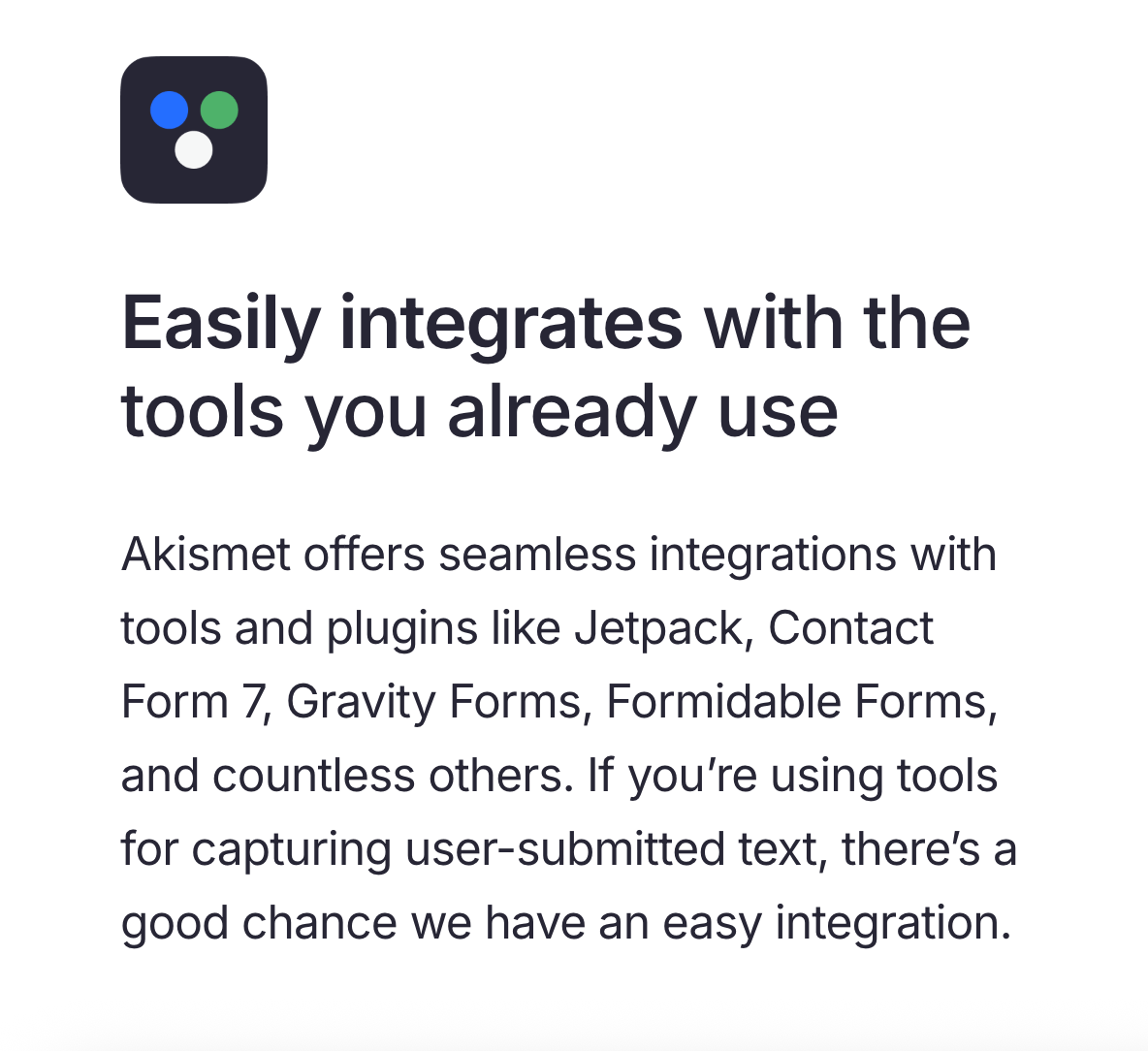
You first have to purchase one of these, and only then will Akismet block spam that comes in through the submission forms. For example, Gravity Forms costs $59 per year for the most basic license, which means additional subscription costs to fight comment spam.
Akismet was primarily built for WordPress, but it also supports other networks, such as Drupal, phpBB3, Joomla, and others, as you can see on its plugin directory page.
If you use another content management system (e.g., Webflow, HubSpot, or something else), you’ll have to use the Akismet API to make this plugin work on your website. This requires a bit of programming, and at this point, it just makes more sense to get an anti-spam protection plugin that supports other platforms.
In short, Akismet is best suited for someone who has a WordPress site.
Akismet pricing
Akismet has three pricing plans, depending on your spam protection needs.
For personal blogs and websites, you can name your price. If you have a small website and you’re struggling with spam comments, you can pay whatever you’re comfortable with to activate Akismet.
The Pro plan costs $9.95 per month (when paying annually) and this gets you one website, 500 monthly spam checks and email support.
The Business plan is $49.95 per month and it is intended for large networks with multiple websites. You can get unlimited sites, 5,000 monthly spam checks and priority email support.
Last but not least, there is an Enterprise Akismet spam protection plan with unlimited websites and a custom number of monthly spam checks.
Why Akismet isn’t the best anti spam protection platform out there
Akismet is a great choice under two conditions:
- You already have a website built on WordPress
- You’re already using a contact form plugin on said website
In any other situation, Akismet requires additional work to the point where choosing a different tool makes more sense.
For example, if you want to use it on a Webflow website, you’ll need to use an Akismet API key on forms you set up on your website. If you already have a developer who can do this, great news. If not, you’ll have to troubleshoot it or hire someone to hook up an API key.
For WordPress users who don’t already have a contact form plugin on their WordPress installation, tough luck. On top of paying for the Akismet premium version, you’ll have to pay more for the contact form tool.
How to use Akismet effectively
Akismet anti spam works automatically out of the box, but you shouldn’t leave it to chance. These are the best tips to ensure Akismet checks everything properly.
1. Pair it with manual moderation
Akismet does a great job catching most spam, but it’s not perfect. Enabling comment moderation, especially for first-time commenters, adds an extra layer of control and lets you catch any good comments that might get flagged by mistake.
2. Check your spam folder regularly
Legitimate comments can occasionally end up in the spam folder. Make it a habit to review spam comments before they’re automatically deleted (usually after 15 days).
This also helps train Akismet’s system when you mark comments as “not spam.”
3. Use a form plugin that integrates with Akismet
If you’re using contact forms or surveys, make sure your plugin supports Akismet integration. Popular plugins like Contact Form 7, Gravity Forms, and Jetpack Forms already include built-in support. This extends Akismet’s spam protection beyond just comment sections.
4. Whitelist trusted users
If you have regular commenters or community members, consider whitelisting them by manually approving one of their comments. Akismet will remember them and be less likely to flag their future messages as spam.
5. Don’t use too many anti-spam plugins
Using multiple spam-blocking plugins at once can cause conflicts or false positives. In most cases, Akismet is powerful enough on its own, so it’s best to use it as your primary solution unless you have a very high volume of attacks.
6. Keep Akismet up to date
Like any plugin, updates bring security improvements and bug fixes. Make sure Akismet stays up to date for accurate spam filtering.
With just a few tweaks and regular checks, Akismet can help you maintain a clean, spam-free comment section and inbox without much effort.
Bouncer Shield is the better Akismet alternative
You don’t need an Akismet account to get rid of spam submissions. Not everyone should be forced to use WordPress to be able to block spam comments and submissions, and this is where Bouncer comes in. We’re tech agnostic and our API key lets you manage contact form submissions with ease, no matter what CMS you use.
Bouncer Shield installs on your website easily, helping you identify and block invalid emails, known spammers, malicious IP addresses, temporary email accounts, catch-all addresses and everything else that belongs in the spam folder.
Installing Bouncer Shield requires just three simple steps. First, set up your Shield:
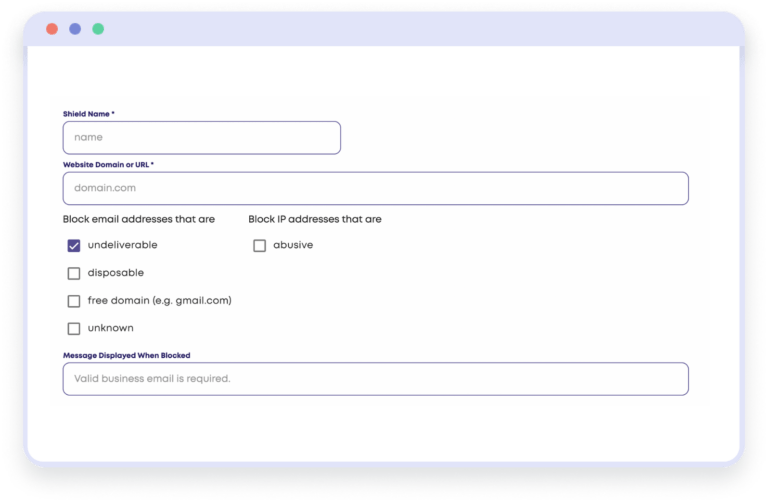
Then copy and paste the script into your website, which is so simple that anyone can do it:
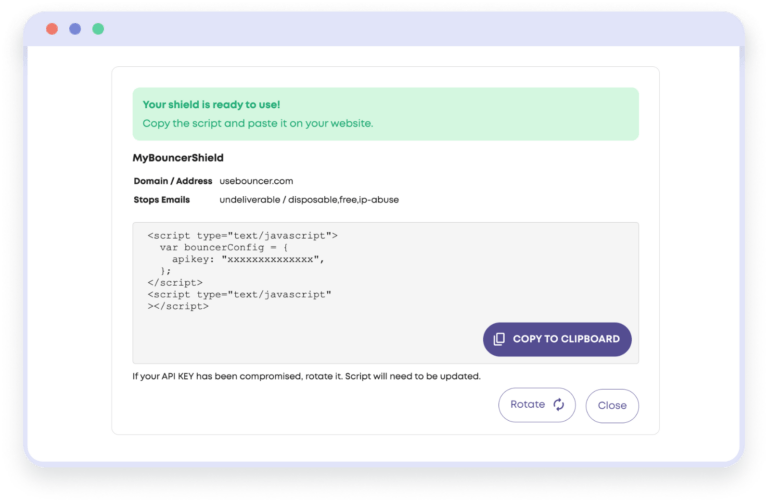
Finally, monitor the statistics of your contact form messages from the Bouncer dashboard:
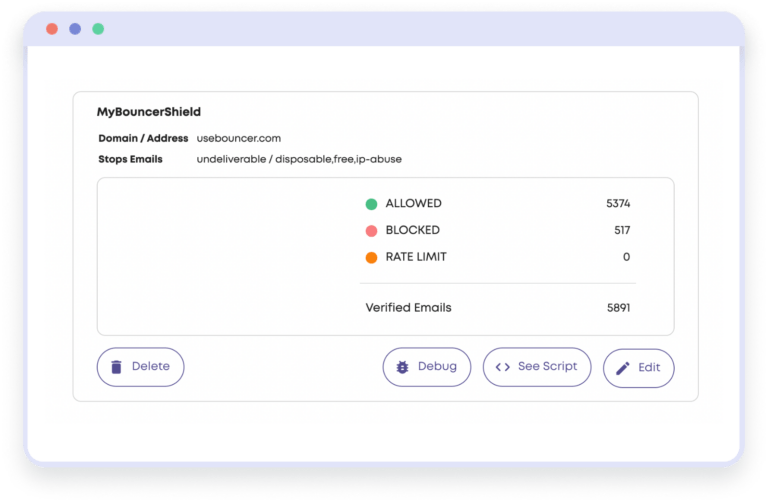
Bouncer Shield is the best Akismet anti spam alternative for two reasons. One, it can be used on any website you can think of with minimum knowledge of programming.
Second, it’s much more affordable than Akismet, which forces you to pay for their API key and yet another form tool. Bouncer Shield costs just $49 per month, which gives you the best anti spam protection in the game for up to 10,000 entries.
And the best part is that you can try it today, completely free.

Frequently asked questions
Does Akismet work with WooCommerce?
Yes, Akismet can help detect spam in WooCommerce product reviews and contact forms. You may need to ensure the relevant WooCommerce settings and integrations are enabled. It’s especially useful for filtering out bot-submitted reviews.
Can Akismet block spam from contact forms?
Yes, Akismet integrates with popular form plugins like Contact Form 7, Jetpack Forms, and Gravity Forms. It filters submissions through the same spam detection engine used for comments. No extra configuration is usually needed beyond activating the plugin.
Is Akismet GDPR-compliant?
Akismet is GDPR-compliant, but site owners must still inform users that comment data may be sent to a third-party service. Automattic provides guidelines to help with this. It’s also wise to update your privacy policy accordingly.
Can Akismet slow down my website?
No, Akismet processes data on its own servers, so it doesn’t put a noticeable load on your site. It works silently in the background. Most users report no performance impact.


