A business without a website in 2025 is like a business in 1993 without a calling card. If you’re not online, you’re making it incredibly difficult for your target audience to find you. And even worse, you’re making it harder for search engines to find you as well.
Business owners nowadays are all aware of the importance of an online presence. However, it’s easier said than done. Website design, custom domains, dealing with designers and developers, setting up Google Analytics… It’s all too much for the average person who wants to run a business.
Enter website builders – platforms that let anyone build a website with a little bit of time and basic know-how. Using a drag-and-drop editor, anyone can (allegedly) make a website in a few hours.
But which of these builders is the best? And are they really good enough to grab interest from both customers and search engines? Let’s find out.
What is a website builder?
A website builder is a platform where anyone can create a website, without any knowledge of web design, coding, user experience, or anything related to web development. The idea is that anyone can build a website easily if they don’t have complex requirements and just want to build an online presence.
Besides the time savings, there is another major upside – website builders are incredibly cheap compared to hiring designers, developers, UX researchers, marketers and other specialists.
In short, any person without coding experience can use these tools to quickly launch a website. But is it too good to be true?
Which Free Website Builder is the Best?
A free website builder will typically be a no-cost option for a larger, paid website builder. There are a lot of different website builders available today, and not all of them offer a free tier – some instead offer an affordable, budget-friendly plan that you can access for just a few pounds per month.
Other services allow you to access some of their basic features free of charge, with an option to pay or sign up for a premium plan to access more advanced options. However, if you don’t need the additional perks for building your business website, then the free option could be more than enough for you.
Before signing up to use a free website builder, it’s a good idea to do some research as some impose limits on users, including forcing them to use the domain of the website builder instead of having a custom domain and limiting the number of pages on the website.
Some free website builders work in a similar way to a free trial, allowing to build a website for free, but a user needs to pay before publishing it. Others will let you publish a website but restrict access to features such as unlimited storage for some of the paid builder plans.
How to choose a free website builder for eCommerce
If you are starting or running a small business dealing with retail, then choosing the right company name (you can use a business name generator for this) and having a website are essential to get started.
Today, the internet has turned into a huge marketplace that any company can tap into. Using a free website builder can be one of the best ways to start building your online presence. There are various options and eCommerce tools that you can start with when it comes to eCommerce.
However, bear in mind that if you are serious about selling online, sooner or later, you will need to choose a paid plan and access more premium builder features for eCommerce. It’s difficult to find a completely free website-building tool that allows you to set up and sell products from an online shop.
However, we’ll mention some online store builders later that can help you get started.
Free website builders for portfolios
If you don’t want to sell products online, but plan to use a website as a portfolio to show off your work and the services that you offer, then it is a whole lot easier to find a free website builder that will work well for you.
Many popular website-building tools like GoDaddy and Wix offer free plans that are ideal for creating a simple portfolio website where you can introduce yourself and the things you offer to the audience. They even offer image editing tools for, e.g., background removal, which can be really handy if your portfolio includes photography or graphic design.
There are plenty of benefits to using your own website for a portfolio compared to some type of platform. These website builders come with customizable templates so you can make your template truly your own. Moreover, you have complete control of your portfolio and no third party can take it down in the future.
Free Website Builder for Bloggers
If you want to start a blog, then almost any free website-building tool available is a good choice as most of them offer the option to write and publish blog posts free of charge.
The free version of WordPress is an excellent option for bloggers who are just starting, although you should bear in mind that you need to pay more if you want to use your own custom domain rather than the WordPress domain. In other words, you need to jump for the basic plan if you want complete control of your online presence and take care of domain name registration.
However, if you are completely new to blogging and want to get a feel for it before you start investing your money into pushing your blog further out there, it’s a great option as you will have access to most of the same basic features you’ll get on the higher-tier plans.
What to Consider Before Choosing a Free Online Website Builder
Before you pick the right free website builder for your business, blog, or portfolio website, it’s important to consider the features that you are going to need the most and weigh up your options.
Consider what you want to do with the site, and then check different web builders to find the one that fits your requirements. It may be that you need to upgrade to a paid plan, or this might be something that you’ll have to consider in the future if your website outgrows the free builder. But for now, focus on knowing what you need from a free website building tool so that you can create the kind of site that you want.
Why Choose an ad-free Website Builder?
Before you choose the best free website builder for you, it’s worth considering if there are going to be any ads on your site. Since these drag-and-drop website builders are free of charge, some place ads on free websites as a way of monetizing them instead of having you pay. While one ad might not be a huge issue, you should do your research beforehand as the last thing you want is for your website to be littered with ads and look spammy, just because you built it for free.
6 best free website builders to try in 2025
These are some of the most popular free website builders you can access today.
1 – Wix
Wix is a great choice as it comes packed with tons of powerful AI-powered website building features and is very easy to use. While you will need to use the Wix domain if you’re building your website with them for free, you can edit and customize it to reflect your branding, so some personalization is possible with these customization options . With the drag and drop website editor, it’s easy for anybody to use even if you don’t have coding knowledge, and gives you complete creative freedom over your website.
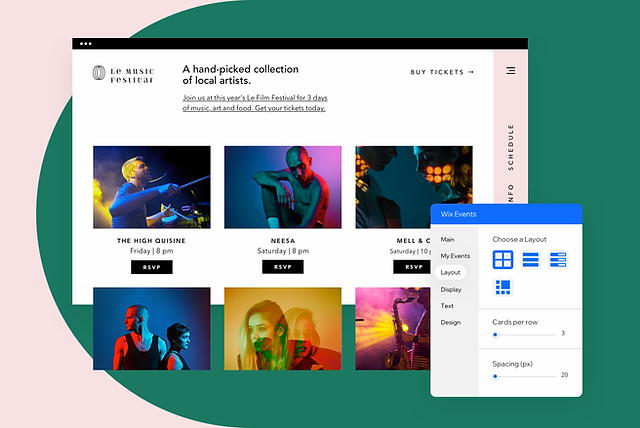
There is also a mobile editor where you can see how the website will look like on smaller screens. Of course, this is not advanced user testing but will get the job done really well considering it’s practically free.
In the past, Wix had a bad reputation because of its basic website design. However, this popular website builder has really picked up the pace in recent years. It’s one of the most used blogging platforms that has tons of extra features, allowing it to be used for more than just personal sites.
You can get Wix for as little as $4.50 per month, but this plan comes with serious limitations. You only get 500MB of storage and 1GB of website bandwidth. If you get a lot of visits and have lots of content on your website, you’ll blow through these limits quickly even with just the blogging functionality.
But the worst of all is that this plan forces you to have Wix branding on your website. If you want full creative control of your website and more powerful features, we suggest grabbing one of the more expensive plans to get the additional features and remove the Wix branding.
2 – Weebly
Weebly is another great choice to consider, especially if you are a complete beginner to website building. It is a fantastic choice for small businesses or anybody who needs to build a simple website. Just like Wix, it offers a drag and drop editor for creating websites, but users report that it’s not quite as easy to use compared to some other platforms. You’ll need some basic design experience to master Weebly.

When you sign up for the free plan, you’ll get a semi-professional free domain and a range of SEO tools. You can also build an eCommerce site and sell products for free, but there is a three percent transaction fee to be paid on each sale you make.
You can incorporate specific SEO tools like Rankability, SEMrush and Ahrefs to monitor your site’s SEO performance. Before signing up, it’s worth taking a closer look at how Semrush pricing works.
Weebly’s free plan is okay – it gives you the SSL security feature and allows you to add your own custom embedded code to your website. In other words, you can add third-party apps but only those that you have code for yourself. In other words, you can get plugins from other apps such as design software, popup software and others and embed it easily.
Paid plans for this website builder software start at $10 per month. The only upside that you get for upgrading is the ability to add a custom domain. At $12 per month, which is a very small upgrade, you get a host of powerful features, such as unlimited storage space, free domain, removed ads and many other website building features.
3 – GoDaddy
If you don’t have a lot of time to spare but want to create a basic, clean website without spending a ton of money, GoDaddy is an ideal option. It has ADI functionality, making it very user-friendly and you can quickly and easily get a site put together based on a few simple questions. New and improved templates and customization tools make GoDaddy an even more popular choice with users.
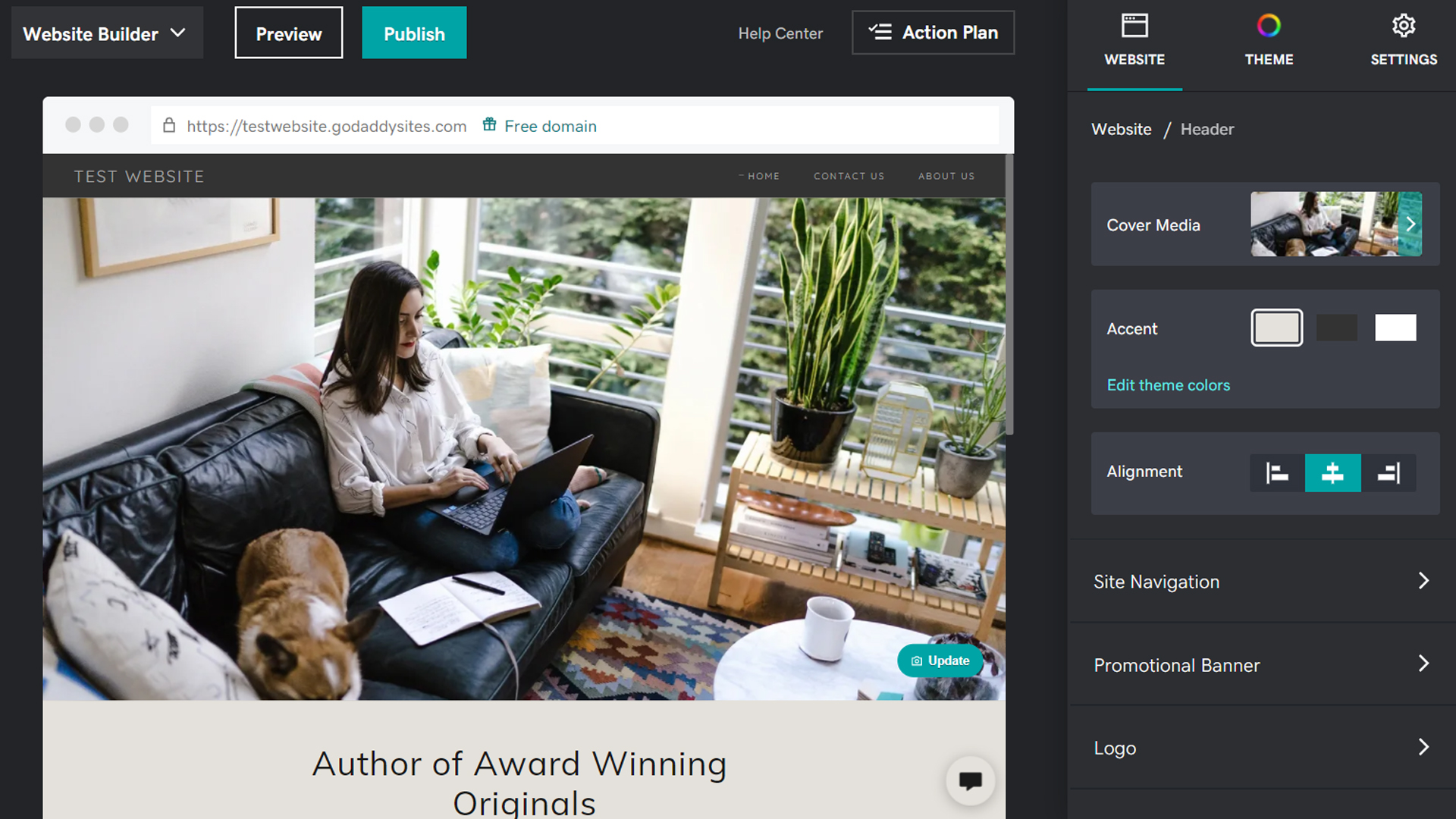
In short, GoDaddy allows you to take care of everything at once, offering beginner and advanced features, from domain registration to website creation. You can launch a website, market it, watch as it gets new visitors and when you’re ready to sell, upgrade to the ecommerce functionality in Godaddy.
The photo galleries offer quite a bit of options. However, to avoid the feeling of stock photos plastered all over your website like a gallery wall planner, we suggest sourcing some of your own images to add to the website.
You can build your website for free but to get started with selling physical or digital products, you’re going to have to upgrade to a paid plan, starting at $9.99 per month. If you want a Godaddy website but don’t want to do any of the work, you can hire a contractor to build you a website. Prices for this service range in hundreds of dollars per month + hosting package.
4 – Jimdo
If you are hoping to set up an eCommerce store that you are going to be selling from in the future, Jimdo is a free website building tool that is worth considering. Everything is kept simple, and you can easily create backdrops for online social media stores, too. You can sell up to five different products for free, and it’s easy, and not too expensive, to upgrade to a paid plan if you want to scale up your online shop in the future.
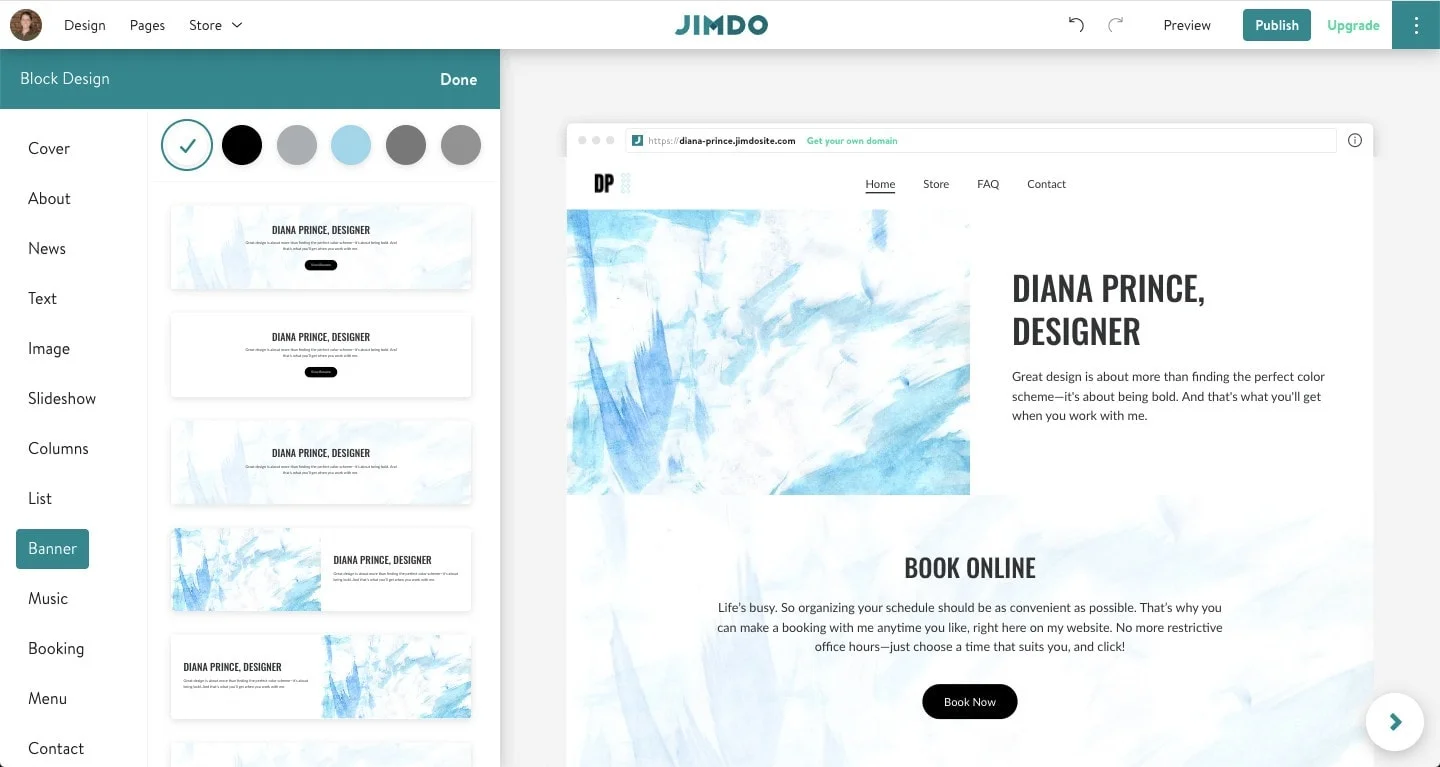
If you’re looking to launch an online store, this might be your best bed. Jimdo’s core features are focused on ecommerce plans. At an affordable price, you get plenty of options to create your online store, stock up your inventory, offer shipping and pickup options and more.
You can use Jimdo for free and paid plans start as low as $9 per month. However, if you want unlimited storage and advanced tools such as design analysis, you’re going to have to spend as much as $39 monthly.
While this isn’t the cheapest entry on this website builder list, it offers a lot even in the cheapest plan. And at $39 plan, you may think you’re paying quite a bit in comparison, you’re getting quite a few built in tools and a package that is considerably cheaper than hiring a web development agency.
5 – Webflow
If you have some web design knowledge and can handle a lot of customisation, Webflow is an ideal choice for you. It is built with web designers in mind and passes up on the regular drag and drop functionality offered by most free website builders, in favour of padding and section block areas.

You don’t even need basic coding skills to master Webflow. This platform claims to replace and control HTML, CSS and Javascript, and many other development and design tools. And having seen some websites built in this tool, it’s easy to see why it gets so much love.
There are two types of price plans in Webflow, one for eCommerce and one for regular websites. However, both price plans are flexible and start off relatively cheap.
For the purpose of this article, let’s go with the basic platform for standard websites. Plans start at $14 per month, which gives you a custom domain, 50GB of bandwidth and 500 monthly form submissions. However, that won’t be enough for anything more than a portfolio website.
The CMS plan starts at $23, which is the best starting point for beginners and advanced users. You get access to 2,000 CMS items and 3 people on your team, as well as 200GB of bandwidth.
6 – One.com (formerly known as SimpleSite)
This is a very simple website builder that has a few perks you can take advantage of. If you don’t have a lot of time to spare to build your website, it offers a mobile editing tool that is ideal for using on the go. However, the simplicity of this builder means that it’s probably a better option for a hobby website rather than for your small business.
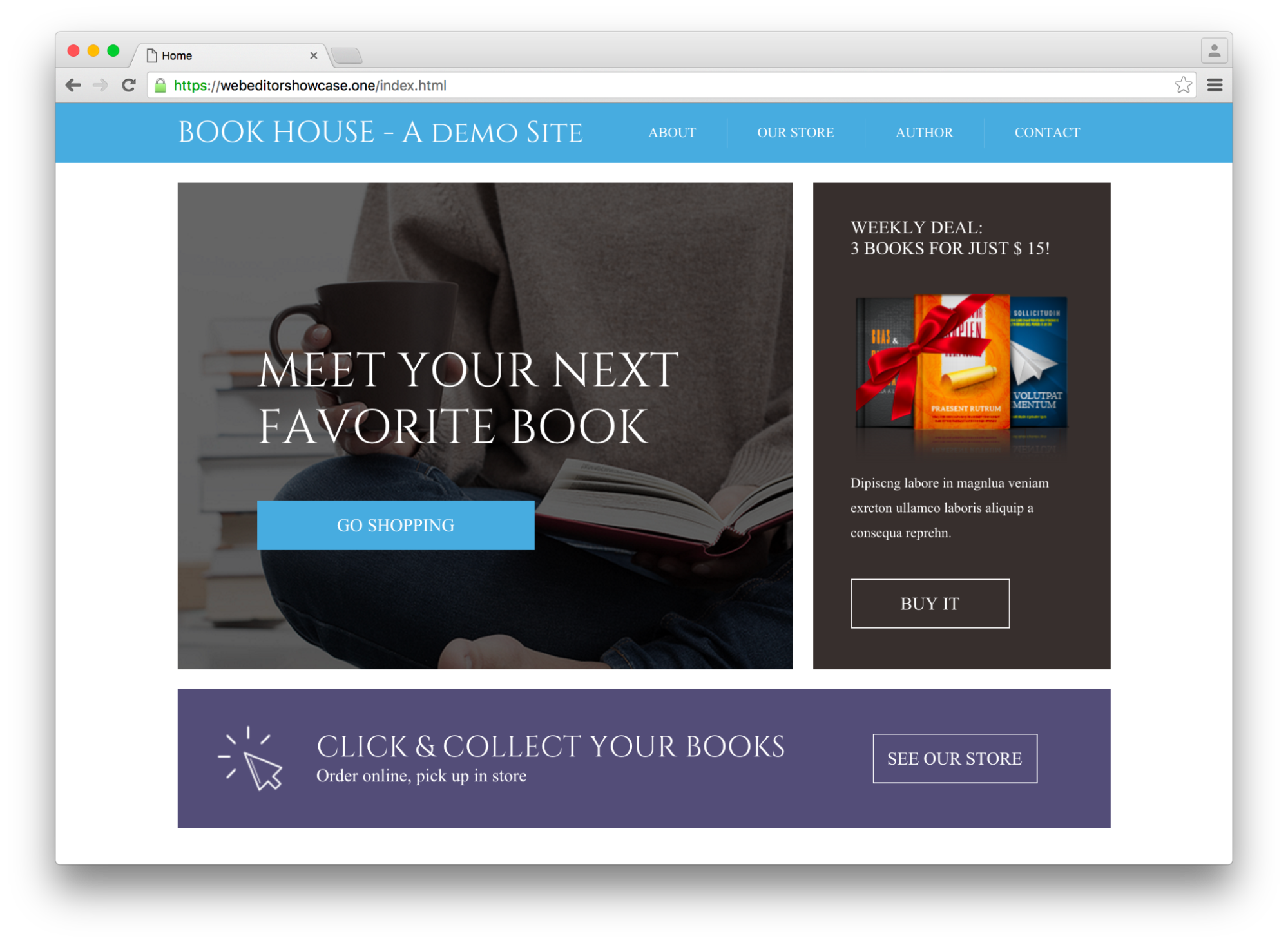
Building a website doesn’t have to be difficult or cost the earth. While you might want to upgrade to a better website for your business plan and strategy further down the line, these free website builders are ideal for starting out with.
This is actually one of the cheapest website builders out there as you can get a lot in the free plan. All free plans (and there are two) come with hundreds of templates, mobile optimization, free SSL, Google Analytics set up and more.
Paid plans start at $3 per month and renew at $7.49 after three months. While this is one of the more unusual payment options out there, it certainly is affordable and there are no hidden costs
7 – SendPulse
Being not as feature-rich as platforms up this list, SendPulse is still a great choice, especially for small-scale projects and startups, and here is why. While their website builder may have just the essentials, other marketing tools that come built into the platform make SendPulse a worthy contender.
Once you have created your website or a landing page using their website builder you don’t have to look for other services to take care of marketing as SendPulse will help you stay in touch with your customers. You can send marketing emails or SMS campaigns, build a chatbot for your website, or manage customer data with the help of their CRM.
Say you are looking to create a landing page for your webinar or an online course, SendPulse can surely help you with that, but what is more importantly, they have their own online course builder. This means you can both create your online course and a landing page for it using one platform.
SendPulse has a flexible pricing policy which is especially important for small businesses. Many of the features are available on the free plan and the same goes for SendPulse’s website builder. Users can create a free website with a limited number of pages (up to 50).
Paid plans start at $12 per year.
Choose your website builders!
If you take your digital marketing seriously and you want meaningful results from your website, it’s better to skip website builders and hire a developer or an agency to build your website. That way, you can get additional features such as proper search engine optimization, fully responsive design, custom forms and everything that makes for a fully functional website.
On the other hand, if you’re a writer looking to create a quick portfolio website or a small business owner who wants to start building an online presence, these builders can be an incredible, cheap way to get started with their great built-in features.
And if you’re looking to get more items in your customers’ shopping carts and get better results from your email marketing efforts, sign up for Bouncer today!
Frequently asked questions
Is it better to use a free website builder or hire a developer/agency to create my website?
It depends on your budget, needs and goals. If you just want any kind of website and you have no coding skills to get the job done, then a free website builder will do the job. However, if you need an online store, marketplace, or anything with more advanced features, you should consider hiring someone for the job and avoid the website builder space.
Can a website rank well if it was created in a website builder?
In theory, yes, as these platforms come with built-in SEO tools that should help you rank decently based on the technical aspects of the website. However, having grat ranking in search engine results depends more on the type of content you create for your website. In other words, no matter which option you choose, it is the content that helps you rank, not the choice of your website designer/platform.
Do I really need a premium plan to get the most out of these builders?
Yes. Most of these builders have some basic features in their free plans, but to really get something out of your website, you need a premium plan. Paid plans come with useful features such as marketing tools, unlimited storage, hosting service, contact forms and many others. And besides, your website is an investment and not a cost.
Should I get a dedicated ecommerce platform or a website builder to build a store online?
Platforms such as Shopify might be a better choice if you know you’re going to build an online store. Most website builders come with limited customization options for stores. With Shopify, you can get unlimited products, payment processor support, built in integrations with email marketing tools, headless commerce capabilities and more.



