Typos and incorrect information can break the user experience and lead to frustration. And, of course, they can hurt your email marketing efforts.
How to get rid of this problem? Is it even possible?
Well, yes! For example, with jQuery validation.
In this article, we’ll explore how to implement email validation using jQuery. We’ll walk you through the steps of writing code to check if email addresses follow the correct format.
But there is probably a better solution that will make you forget about the wrong email addresses and will more effectively meet your needs.
Stay with us and explore the details.
What does email validation mean?
Email validation ensures the email address someone enters on your website actually exists and is properly formatted.
Imagine you have a contact form where people can sign up for your newsletter. You want to make sure you’re collecting real email addresses, so people can receive your updates.
That’s where email validation comes in.
When someone enters their email address in your form, the validation process checks to see if it follows the right format.
A valid email address has a few key parts: it needs to include an “@” symbol, which separates a username (the local part) from a domain name with a dot (like gmail.com or yahoo.com).
For example, in the email address “hello@usebouncer.com,” “hello” plays the role of username, then is the “@” symbol, and next is the domain name with the dot – “usebouncer.com.” But checking manually whether each email address is relevant could take ages, so there are tools for that .
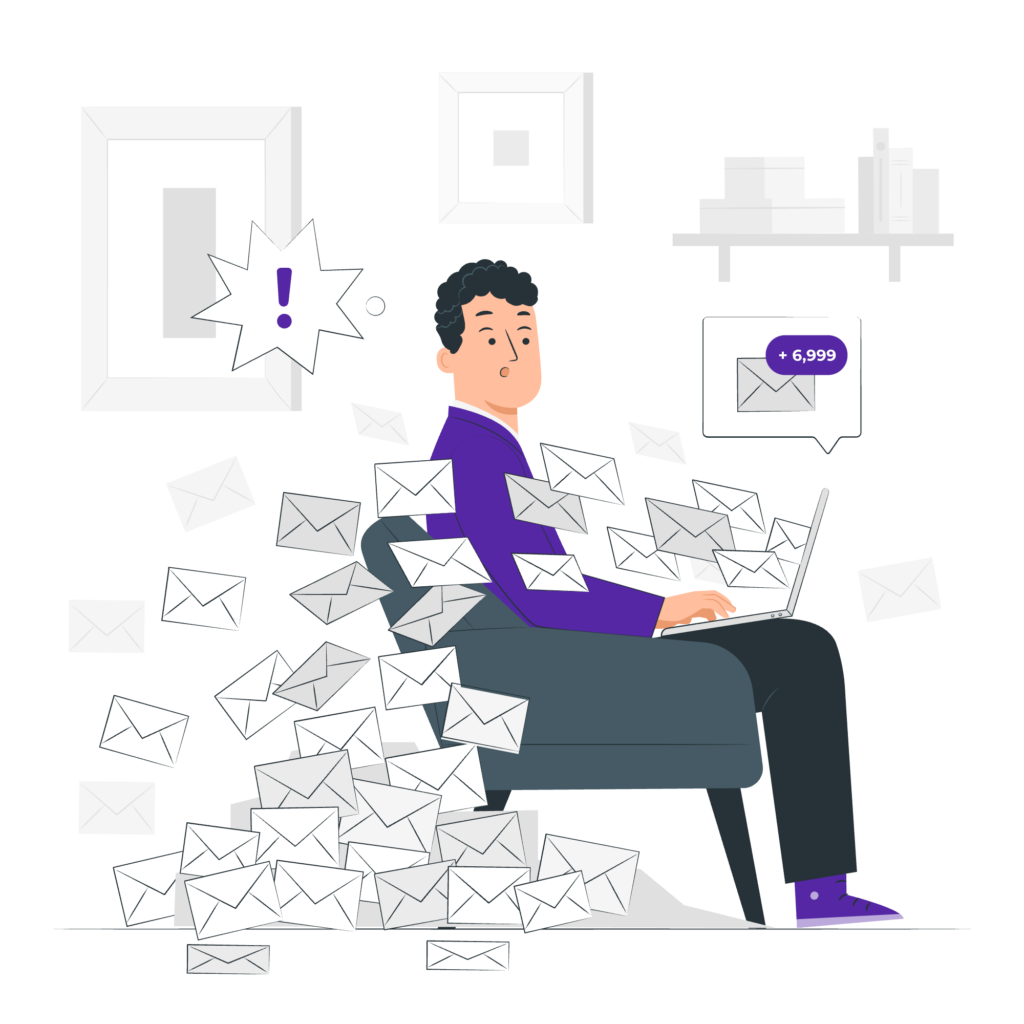
There are also rules about what characters can be used in the username and domain name.
But why is email validation important?
Well, there are two main reasons.
- First, it helps prevent spam. If someone enters a gibberish address, that wouldn’t work anyway, validation can stop it from being submitted.
- Second, it ensures that users’ contact input is correct. After all, you don’t want to miss out on sending important updates because someone mistyped their email address, right?
This means that by validating email addresses, you can actually reach your audience and communicate with them effectively.
How to validate emails with jQuery – top methods
jQuery is a JavaScript library. It simplifies coding tasks and makes things move on the page or react to clicks. In the case of email validation, jQuery can be used to write code that checks if an email address follows the proper format (like having an “@” symbol and a domain name).
So yes, validating emails with jQuery is a good way to ensure the information you collect on your website is accurate. But… how to do this?
By using the regex pattern or includes() method.
#1 Using var regex (regular expression)
Regular expressions provide a powerful way to validate email formats.
Here’s how to use regex for email validation in jQuery:
#1 Include jQuery – Make sure jQuery is included in your project. If it’s not already added, you can include it via a CDN link in your HTML file:
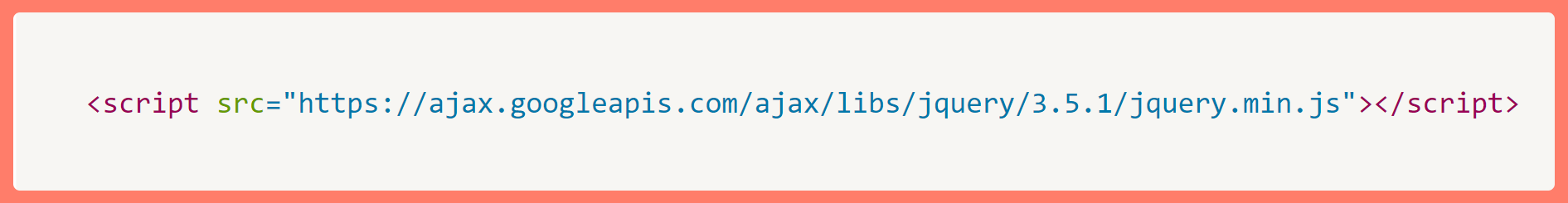
#2 HTML Form Setup – Create an HTML form with an email input field:

#3 jQuery Script – Write a jQuery script that uses var pattern regex to validate the email when the form is submitted:
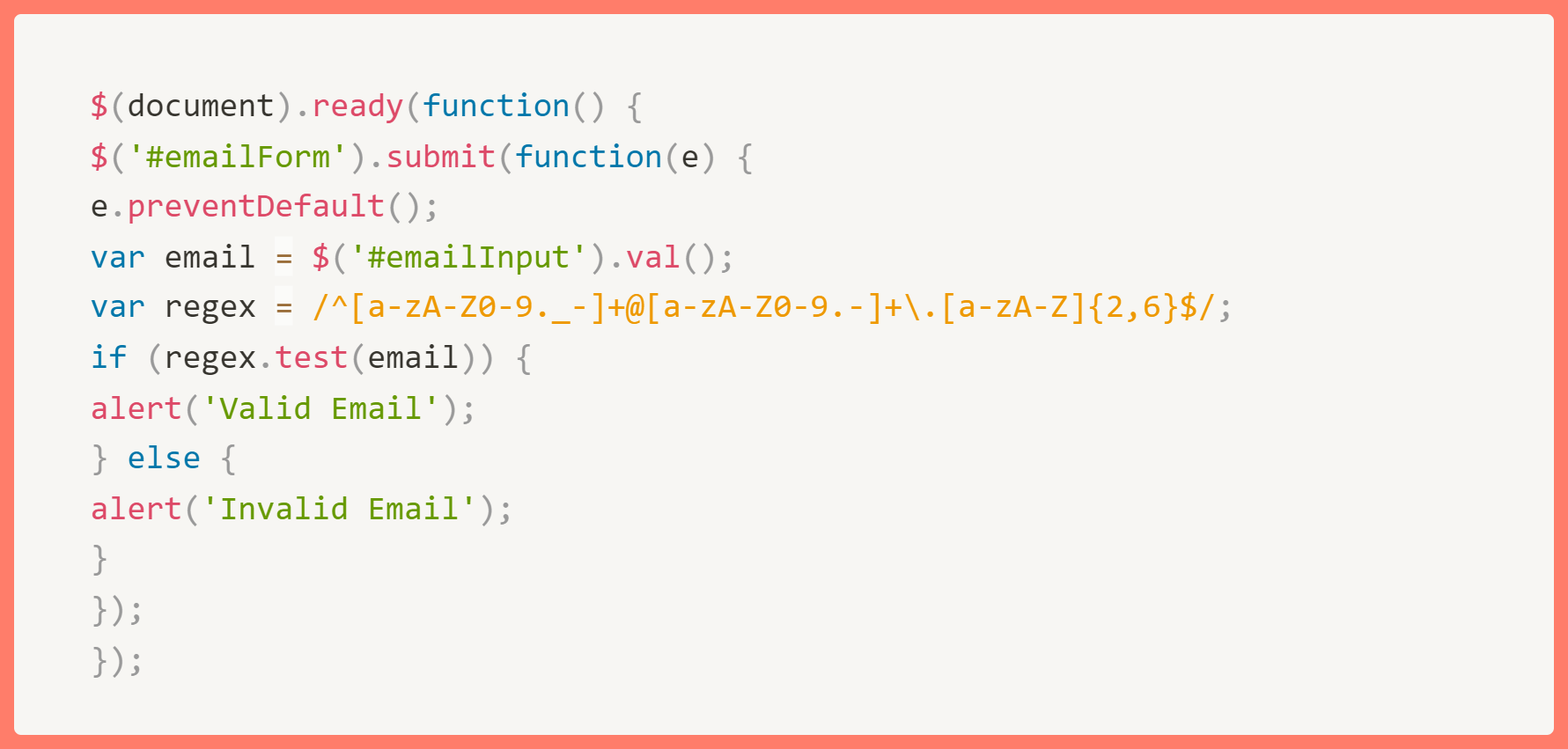
Basically, this script can provide a valid e-mail address and prevent the form from being submitted if the address does not match the regex pattern.
You can return a false message and let the customers know that they didn’t enter the correct data so they can correct it. As a result, customers see the error, can fix it, and make you work only with correct addresses.
#2 Using the includes() method
The includes() method checks if a string contains a specified substring, which is simpler and less strict than regex.
Here’s how you can use it to check for the presence of an “@” symbol as a basic form of validation.
- HTML Form Setup – You can use the same HTML setup as shown above.
- jQuery Script – Modify the script to use the includes() method:

Note that this method is not recommended for full validation as it only checks for the presence of an “@” symbol and does not verify the complete format of the email. However, it can be useful for quick checks or in combination with other validation methods.
jQuery validate email: is it the best option?
Well, while jQuery offers a way to validate emails, it’s not always the most user-friendly approach. As we’ll discuss later, there are easier ways to achieve email validation on your website.
Here’s why jQuery may be problematic for some users:
It’s quite manual
You’d need to write code specifically for email validation, which involves crafting regular expressions (fancy text patterns) to check the format. This can be time-consuming, especially if you’re not familiar with coding. Sure, you can find code snippets online, but customizing them for your specific needs might require additional effort.
It isn’t that simple
Another drawback is the learning curve. Implementing jQuery validation requires more than some coding knowledge. If you’re not comfortable with JavaScript or jQuery, understanding and maintaining the code can become a hurdle. This can be a barrier for those who want a simpler solution.
It can make users confused
There’s also the potential for user confusion. Custom error messages written in code might not be as clear or user-friendly as built-in solutions.
Imagine someone entering an invalid email and seeing a cryptic message like “Error: Regex mismatch.” This wouldn’t be very helpful for the user to understand what went wrong.
It may not be reliable
Finally, with jQuery, you rely solely on client-side validation, which has its own limitations. While it can catch typos and basic format errors, it can’t guarantee a valid email address actually exists. To truly ensure deliverability, you’d still need server-side validation, which checks the email on your web server.
So, while jQuery can be a way for validation, you need to remember its cons. Let’s now explore an alternative approach that might be more user-friendly and require less coding expertise.
The better alternative to validating emails with jQuery
If you’re looking for a more user-friendly and powerful approach to email validation, then Bouncer is a great option to consider.
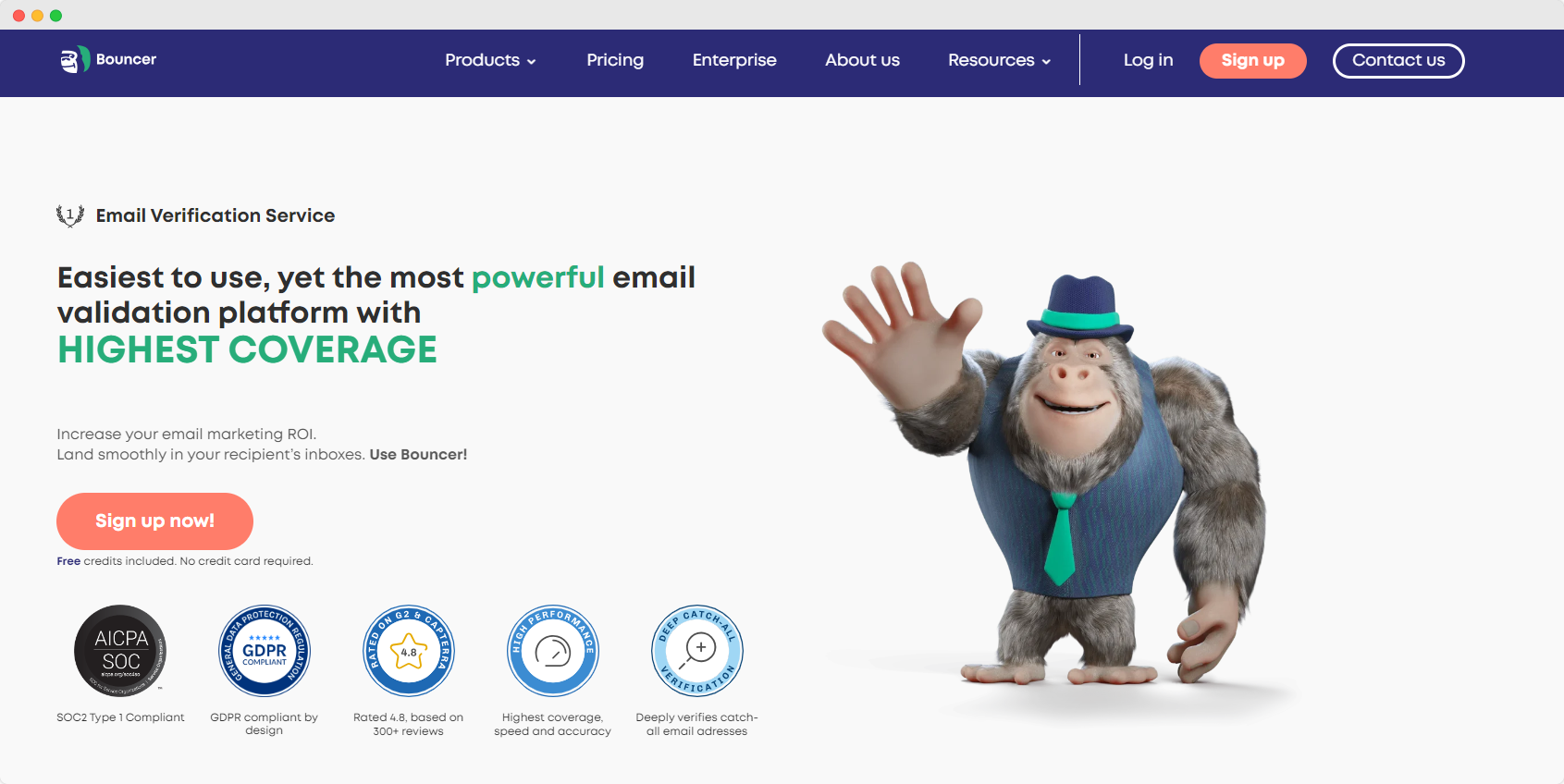
Bouncer is a service specifically designed to verify and validate email addresses. It offers a range of features that go beyond simple format checking:
- Email Verification. Bouncer can confirm whether an email address exists and can receive emails. This ensures your mailing list is clean and reduces bounce rates. With this tool, you can secure your deliverability, boost engagement rates, save time, and grow your email marketing. With just quick clicks.
- Email Verification API. If you have a website or application that collects email addresses, Bouncer’s API allows you to seamlessly integrate email verification into your workflow. This can be done in real-time as users submit their information or in batches for larger lists. Bouncer API can validate as many as 100,000 emails per hour.
- Toxicity Check. Bouncer can also inspect email addresses for potentially harmful or offensive content. All you have to do is upload your CSV file, wait for the results, and in a moment you will be able to download the list with email addresses marked with ToxicityScore. With Bouncer, you can protect your brand and ensure a positive user experience.
- Deliverability Kit. This platform provides options to improve the overall deliverability of your emails. For example, it lets you test your inbox placement, verify your authentication, monitor blocklists, and determine how many emails will end up in a spam folder.
- Data Enrichment. Moreover, Bouncer can enrich your email list data with additional information which are publicly available, such as contact names and locations. This can be so valuable for personalizing your email marketing efforts.
- Integrations. Bouncer integrates with a wide range of popular email marketing platforms and CRMs, making it easy to use with your existing tools.
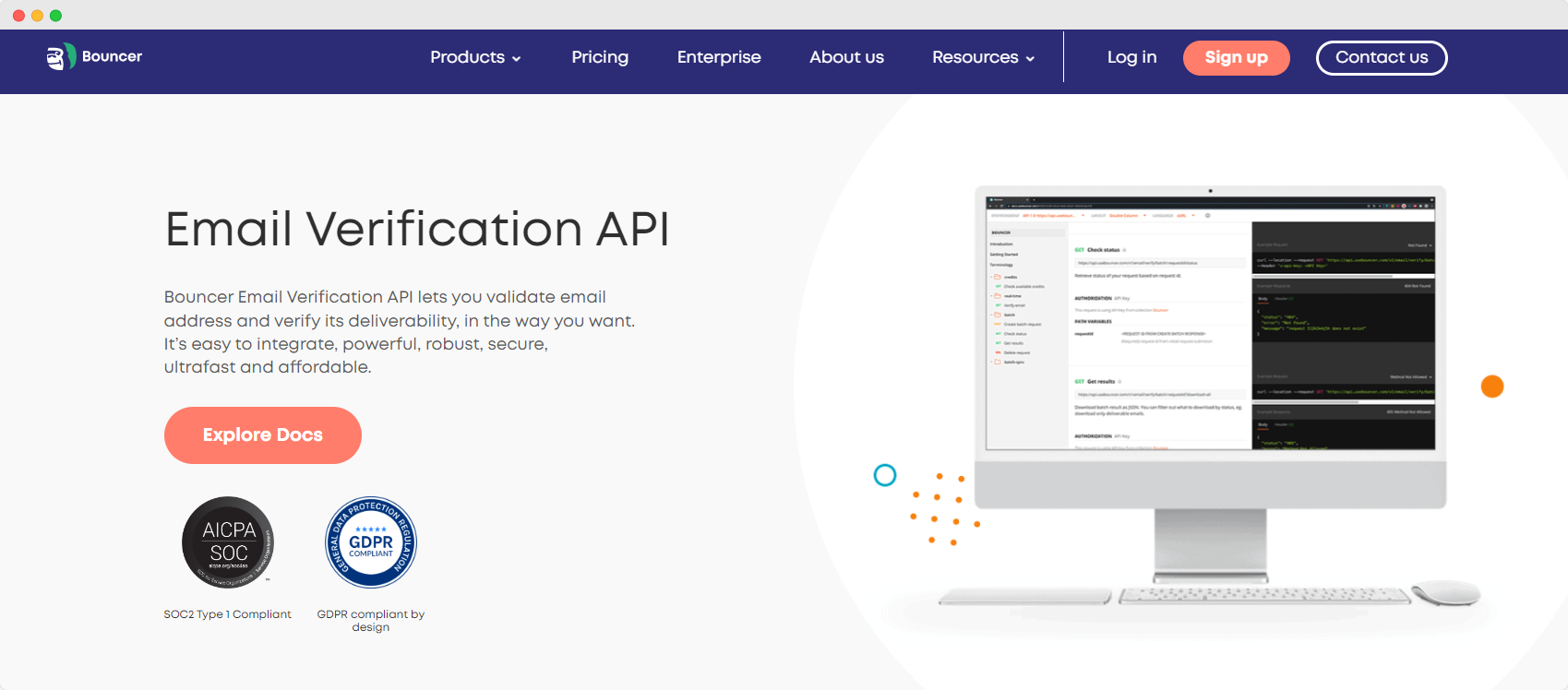
The best part is that Bouncer – compared to manual coding with jQuery – is much more user-friendly and does not require any coding or learning to program. That’s right – you don’t need any coding knowledge to get started.
Bouncer takes the complexity out of email validation. Imagine a dashboard where you can simply upload your email list and just wait for insights. Clear instructions guide you through each step, so you don’t need to be a coding whiz to get started.
There is a cost associated with Bouncer’s services (see for yourself how low they are) but the investment can pay off in several ways.
💡First, you’ll save time compared to writing and maintaining custom code.
💡Second, Bouncer’s accuracy is superior to basic format checking and ensures your emails reach real people. This translates to a better return on your email marketing efforts.
💡What’s more, reduced bounce rates can also improve your sender reputation with email providers and contribute to even better deliverability in the long run.
Think of it like this: Bouncer acts as your own personal email validation assistant. It does the heavy lifting, frees you up to focus on creating compelling content, and builds relationships with your subscribers.
And the peace of mind knowing your emails are reaching the right inboxes can be invaluable.
Choose Bouncer instead of jQuery validation
Validated emails are the gateway to effective communication. If you are sure that your users’ emails are reliable, you have a better chance that they will actually get your message.
While jQuery can be used for email validation, it requires coding knowledge and can be time-consuming.
So, for a simpler and more robust solution, consider Bouncer.
With Bouncer, you get faster, more accurate email verification and access to a wider range of features that can enhance your email marketing campaigns.
Explore Bouncer and take advantage of its free credits.

